
Skapa ett professionellt CV med hjälp av AI
Använd professionella och beprövade CV-mallar som följer de standarder som arbetsgivare letar efter. Enkelt att använda och klart på bara några minuter – prova gratis nu! Ladda ner direkt i PDF-format.
Skapa ett professionellt CV snabbt och enkelt
Visa upp dina kunskaper och erfarenheter för att få det där drömjobbet
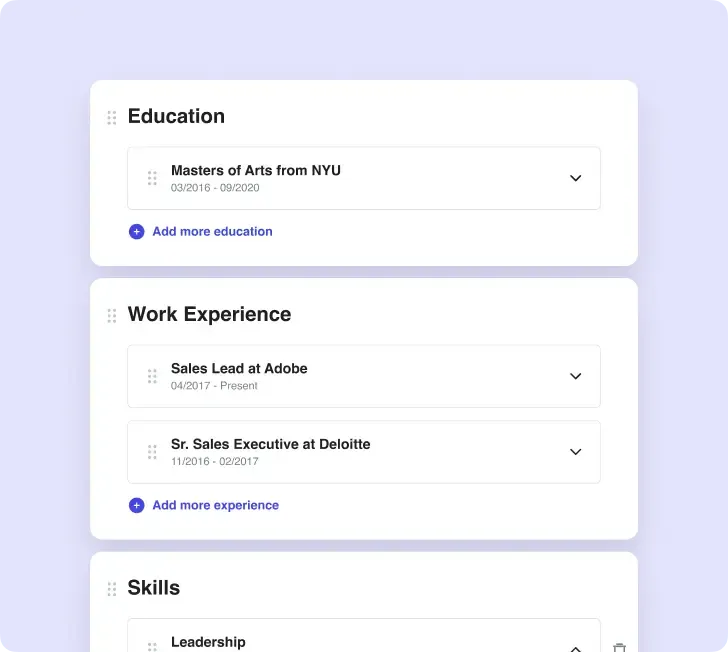
Skapa CV: Din guide till drömjobbet
Att skapa ett övertygande CV med en online-CV-skapare är ditt första steg mot att få ditt drömjobb 2025. Oavsett om du är nyutexaminerad eller erfaren yrkesverksam kan du med hjälp av en AI-driven CV-skapare snabbt skapa ett professionellt, ATS-vänligt CV som sticker ut. Med en arbetsmarknad som är mer konkurrensutsatt än någonsin kan ett optimerat CV som är skräddarsytt för din drömtjänst avsevärt öka dina chanser att lyckas.
Introduktion till CV-skrivning
Ett välskrivet CV är din biljett till ett minnesvärt första intryck hos potentiella arbetsgivare och det första steget mot ditt drömjobb. Ett bra CV är mer än bara en lista över kvalifikationer. Det berättar din unika yrkesbakgrund och lyfter fram dina prestationer, färdigheter och erfarenheter på ett sätt som stämmer överens med det jobb du vill ha. På dagens snabba arbetsmarknad kan ett väl genomtänkt CV skilja dig från konkurrenterna, hjälpa dig att få intervjuer och komma närmare dina karriärmål. Oavsett om du just har börjat eller vill avancera är det viktigt att lägga tid på ditt CV för att visa ditt värde och öppna dörrar till nya möjligheter.
Vad är ett CV och vad är dess syfte?
Ett CV, eller curriculum vitae, är ett omfattande dokument som arbetssökande använder för att presentera sin utbildning, arbetslivserfarenhet och kompetens för potentiella arbetsgivare. Huvudsyftet är att visa hur din bakgrund och dina förmågor gör dig lämplig för ett specifikt jobb. Genom att tydligt beskriva dina kvalifikationer och anpassa ditt CV till varje jobbansökan ökar du dina chanser att fånga rekryterarens uppmärksamhet. Ett välstrukturerat CV lyfter inte bara fram dina styrkor utan fungerar också som en presentation för potentiella arbetsgivare, vilket gör det till ett viktigt verktyg i din jobbsökarstrategi.
Vad gör att ett CV sticker ut för rekryterare?
Ditt CV fungerar som din professionella historia – ett omfattande dokument som visar din karriär, relevanta färdigheter och prestationer. Till skillnad från en enkel lista över tidigare anställningar lyfter ett effektivt CV fram de färdigheter som är mest relevanta för jobbet och visar hur din erfarenhet stämmer överens med jobbkraven och positionerar dig som den lämpliga kandidaten som arbetsgivarna söker.
Moderna rekryteringschefer lägger bara några sekunder på att skumma igenom varje CV innan de bestämmer sig för att läsa vidare. Det innebär att ditt dokument måste fånga uppmärksamheten omedelbart samtidigt som det är professionellt och lättläst. Nyckeln är att hitta den perfekta balansen mellan omfattande information och en tydlig, koncis presentation. Det är viktigt att ange specifika färdigheter som matchar jobbeskrivningen för att klara ATS-skanningen och fånga arbetsgivarens uppmärksamhet.
Professionella CV:n som är välskrivna och anpassade efter tjänsten gör ett starkt intryck på rekryteringsansvariga.
Viktiga delar i ett professionellt CV
Personuppgifter och kontaktuppgifter
Börja med ditt fullständiga namn, din professionella e-postadress, telefonnummer och plats. Inkludera länkar till din LinkedIn-profil eller professionella webbplats om det är relevant för din bransch. Undvik onödiga personuppgifter som ålder, civilstånd eller foton, såvida det inte är uttryckligen krävs i din region.
Yrkesmässig sammanfattning eller personligt uttalande
Denna korta sektion högst upp i ditt CV ska sammanfatta ditt professionella värde i några få meningar. Tänk på det som din hisspitch – lyft fram dina mest relevanta färdigheter, erfarenheter och vad du kan erbjuda potentiella arbetsgivare. Anpassa detta avsnitt för varje jobbansökan så att det stämmer överens med den specifika jobbeskrivningen.
Arbetslivserfarenhet
Ange dina tidigare anställningar i omvänd kronologisk ordning. Försök att fokusera på prestationer istället för att bara räkna upp dina arbetsuppgifter. Använd punktlistor för att göra detta avsnitt lättläst och kvantifiera dina prestationer med specifika siffror, procenttal eller resultat där det är möjligt. Denna metod hjälper rekryteringsansvariga att förstå den verkliga inverkan du har haft under din karriär.
Utbildning och kvalifikationer
Ange din utbildningsbakgrund, med den senaste utbildningen först. För nyutexaminerade kan detta avsnitt vara mer omfattande, medan erfarna yrkesverksamma kan hålla det kortfattat. Glöm inte att nämna relevanta certifieringar, fortbildningskurser eller specialutbildningar.
Färdigheter
Framhäv både tekniska och mjuka färdigheter som är relevanta för din målsättning. Var ärlig om dina kunskaper och fokusera på färdigheter som är direkt relaterade till jobbets krav. Överväg att separera tekniska färdigheter från interpersonella förmågor för bättre organisation.


Skapa CV: Din guide till drömjobbet
Att skapa ett övertygande CV med en online-CV-skapare är ditt första steg mot att få ditt drömjobb 2025. Oavsett om du är nyutexaminerad eller erfaren yrkesverksam kan du med hjälp av en AI-driven CV-skapare snabbt skapa ett professionellt, ATS-vänligt CV som sticker ut. Med en arbetsmarknad som är mer konkurrensutsatt än någonsin kan ett optimerat CV som är skräddarsytt för din drömtjänst avsevärt öka dina chanser att lyckas.
Introduktion till CV-skrivning
Ett välskrivet CV är din biljett till ett minnesvärt första intryck hos potentiella arbetsgivare och det första steget mot ditt drömjobb. Ett bra CV är mer än bara en lista över kvalifikationer. Det berättar din unika yrkesbakgrund och lyfter fram dina prestationer, färdigheter och erfarenheter på ett sätt som stämmer överens med det jobb du vill ha. På dagens snabba arbetsmarknad kan ett väl genomtänkt CV skilja dig från konkurrenterna, hjälpa dig att få intervjuer och komma närmare dina karriärmål. Oavsett om du just har börjat eller vill avancera är det viktigt att lägga tid på ditt CV för att visa ditt värde och öppna dörrar till nya möjligheter.
Vad är ett CV och vad är dess syfte?
Ett CV, eller curriculum vitae, är ett omfattande dokument som arbetssökande använder för att presentera sin utbildning, arbetslivserfarenhet och kompetens för potentiella arbetsgivare. Huvudsyftet är att visa hur din bakgrund och dina förmågor gör dig lämplig för ett specifikt jobb. Genom att tydligt beskriva dina kvalifikationer och anpassa ditt CV till varje jobbansökan ökar du dina chanser att fånga rekryterarens uppmärksamhet. Ett välstrukturerat CV lyfter inte bara fram dina styrkor utan fungerar också som en presentation för potentiella arbetsgivare, vilket gör det till ett viktigt verktyg i din jobbsökarstrategi.
Vad gör att ett CV sticker ut för rekryterare?
Ditt CV fungerar som din professionella historia – ett omfattande dokument som visar din karriär, relevanta färdigheter och prestationer. Till skillnad från en enkel lista över tidigare anställningar lyfter ett effektivt CV fram de färdigheter som är mest relevanta för jobbet och visar hur din erfarenhet stämmer överens med jobbkraven och positionerar dig som den lämpliga kandidaten som arbetsgivarna söker.
Moderna rekryteringschefer lägger bara några sekunder på att skumma igenom varje CV innan de bestämmer sig för att läsa vidare. Det innebär att ditt dokument måste fånga uppmärksamheten omedelbart samtidigt som det är professionellt och lättläst. Nyckeln är att hitta den perfekta balansen mellan omfattande information och en tydlig, koncis presentation. Det är viktigt att ange specifika färdigheter som matchar jobbeskrivningen för att klara ATS-skanningen och fånga arbetsgivarens uppmärksamhet.
Professionella CV:n som är välskrivna och anpassade efter tjänsten gör ett starkt intryck på rekryteringsansvariga.
Viktiga delar i ett professionellt CV
Personuppgifter och kontaktuppgifter
Börja med ditt fullständiga namn, din professionella e-postadress, telefonnummer och plats. Inkludera länkar till din LinkedIn-profil eller professionella webbplats om det är relevant för din bransch. Undvik onödiga personuppgifter som ålder, civilstånd eller foton, såvida det inte är uttryckligen krävs i din region.
Yrkesmässig sammanfattning eller personligt uttalande
Denna korta sektion högst upp i ditt CV ska sammanfatta ditt professionella värde i några få meningar. Tänk på det som din hisspitch – lyft fram dina mest relevanta färdigheter, erfarenheter och vad du kan erbjuda potentiella arbetsgivare. Anpassa detta avsnitt för varje jobbansökan så att det stämmer överens med den specifika jobbeskrivningen.
Arbetslivserfarenhet
Ange dina tidigare anställningar i omvänd kronologisk ordning. Försök att fokusera på prestationer istället för att bara räkna upp dina arbetsuppgifter. Använd punktlistor för att göra detta avsnitt lättläst och kvantifiera dina prestationer med specifika siffror, procenttal eller resultat där det är möjligt. Denna metod hjälper rekryteringsansvariga att förstå den verkliga inverkan du har haft under din karriär.
Utbildning och kvalifikationer
Ange din utbildningsbakgrund, med den senaste utbildningen först. För nyutexaminerade kan detta avsnitt vara mer omfattande, medan erfarna yrkesverksamma kan hålla det kortfattat. Glöm inte att nämna relevanta certifieringar, fortbildningskurser eller specialutbildningar.
Färdigheter
Framhäv både tekniska och mjuka färdigheter som är relevanta för din målsättning. Var ärlig om dina kunskaper och fokusera på färdigheter som är direkt relaterade till jobbets krav. Överväg att separera tekniska färdigheter från interpersonella förmågor för bättre organisation.

Välja rätt CV-format och design
Traditionella kontra moderna CV-mallar
Valet mellan traditionella och moderna CV-mallar beror på din bransch och vilken roll du söker. Konservativa branscher som finans eller juridik föredrar vanligtvis rena, traditionella layouter, medan kreativa branscher kanske föredrar mer visuellt tilltalande mallar med subtila designelement.
Typer av CV-mallar som finns tillgängliga
När det gäller att skriva ett CV kan valet av rätt CV-mall göra stor skillnad för hur ditt professionella CV uppfattas. Det finns olika CV-mallar som är utformade för att passa olika branscher, erfarenhetsnivåer och personliga stilar. Kronologiska mallar är perfekta för personer med en gedigen arbetslivserfarenhet, medan funktionella mallar fokuserar på kompetens och passar bra för personer som byter karriär eller har luckor i sin anställningshistorik. Kombinationsmallar blandar båda tillvägagångssätten, och kreativa mallar ger en visuellt tilltalande touch för roller inom design eller media. Att använda en professionell CV-mall gör inte bara skrivprocessen smidigare, utan säkerställer också att ditt CV är välstrukturerat, visuellt tilltalande och anpassat till det jobb du söker.
ATS-vänlig formatering
Många företag använder system för att sortera ansökningar innan de granskas av en människa. Se till att ditt CV är ATS-kompatibelt genom att använda standardtypsnitt, undvika komplex grafik och organisera informationen med tydliga rubriker. Denna tekniska aspekt är avgörande för att klara de inledande urvalsprocesserna.
Online-CV-skapare jämfört med traditionell skapande
Moderna online-CV-skapare erbjuder flera fördelar jämfört med traditionella ordbehandlingsprogram. Dessa plattformar – ofta kallade online-CV-verktyg eller CV-generatorer – erbjuder användarna en smidig upplevelse och erbjuder användarna en smidig upplevelse. Dessa verktyg omfattar ofta:
• Fördesignade professionella mallar
• Inbyggd ATS-optimering
• Innehållsförslag baserade på din bransch
• Enkel formatering och layoutjusteringar
• Olika filformat för olika inlämningskrav
Många av dessa plattformar tillhandahåller även förskrivet innehåll, vilket gör det möjligt för användare att snabbt infoga professionellt utformad text som är anpassad till specifika roller eller branscher.
För arbetssökande kan det vara det mest effektiva sättet att skapa ett CV som sticker ut att välja den bästa online-CV-skaparen.
Skriva ett övertygande CV
Anpassa ditt CV för varje ansökan
Skicka aldrig samma CV till alla arbetsgivare. Anpassa istället ditt dokument för varje jobbansökan genom att:
• Anpassa ditt personliga uttalande så att det speglar rollen
• Betona relevanta färdigheter och erfarenheter
• Använda nyckelord från jobbannonsen
• Omordna avsnitt för att framhäva dina starkaste kvalifikationer
Kvantifiera dina prestationer
Omvandla grundläggande arbetsbeskrivningar till övertygande prestationsbeskrivningar. Istället för att skriva ”ledde ett team” ska du ange ”ledde ett team med åtta säljare, vilket resulterade i en ökning av kvartalsomsättningen med 25 %”. Denna strategi visar på konkret värde och hjälper dig att sticka ut från andra kandidater.
Undvik vanliga misstag i CV:t
• Inkludera inte irrelevant personlig information.
• Undvik avbrott i anställningen utan förklaring
• Överdriv aldrig eller ljug om dina kvalifikationer.
• Använd inte oprofessionella e-postadresser
• Undvik täta stycken som är svåra att överblicka.

Välja rätt CV-format och design
Traditionella kontra moderna CV-mallar
Valet mellan traditionella och moderna CV-mallar beror på din bransch och vilken roll du söker. Konservativa branscher som finans eller juridik föredrar vanligtvis rena, traditionella layouter, medan kreativa branscher kanske föredrar mer visuellt tilltalande mallar med subtila designelement.
Typer av CV-mallar som finns tillgängliga
När det gäller att skriva ett CV kan valet av rätt CV-mall göra stor skillnad för hur ditt professionella CV uppfattas. Det finns olika CV-mallar som är utformade för att passa olika branscher, erfarenhetsnivåer och personliga stilar. Kronologiska mallar är perfekta för personer med en gedigen arbetslivserfarenhet, medan funktionella mallar fokuserar på kompetens och passar bra för personer som byter karriär eller har luckor i sin anställningshistorik. Kombinationsmallar blandar båda tillvägagångssätten, och kreativa mallar ger en visuellt tilltalande touch för roller inom design eller media. Att använda en professionell CV-mall gör inte bara skrivprocessen smidigare, utan säkerställer också att ditt CV är välstrukturerat, visuellt tilltalande och anpassat till det jobb du söker.
ATS-vänlig formatering
Många företag använder system för att sortera ansökningar innan de granskas av en människa. Se till att ditt CV är ATS-kompatibelt genom att använda standardtypsnitt, undvika komplex grafik och organisera informationen med tydliga rubriker. Denna tekniska aspekt är avgörande för att klara de inledande urvalsprocesserna.
Online-CV-skapare jämfört med traditionell skapande
Moderna online-CV-skapare erbjuder flera fördelar jämfört med traditionella ordbehandlingsprogram. Dessa plattformar – ofta kallade online-CV-verktyg eller CV-generatorer – erbjuder användarna en smidig upplevelse och erbjuder användarna en smidig upplevelse. Dessa verktyg omfattar ofta:
• Fördesignade professionella mallar
• Inbyggd ATS-optimering
• Innehållsförslag baserade på din bransch
• Enkel formatering och layoutjusteringar
• Olika filformat för olika inlämningskrav
Många av dessa plattformar tillhandahåller även förskrivet innehåll, vilket gör det möjligt för användare att snabbt infoga professionellt utformad text som är anpassad till specifika roller eller branscher.
För arbetssökande kan det vara det mest effektiva sättet att skapa ett CV som sticker ut att välja den bästa online-CV-skaparen.
Skriva ett övertygande CV
Anpassa ditt CV för varje ansökan
Skicka aldrig samma CV till alla arbetsgivare. Anpassa istället ditt dokument för varje jobbansökan genom att:
• Anpassa ditt personliga uttalande så att det speglar rollen
• Betona relevanta färdigheter och erfarenheter
• Använda nyckelord från jobbannonsen
• Omordna avsnitt för att framhäva dina starkaste kvalifikationer
Kvantifiera dina prestationer
Omvandla grundläggande arbetsbeskrivningar till övertygande prestationsbeskrivningar. Istället för att skriva ”ledde ett team” ska du ange ”ledde ett team med åtta säljare, vilket resulterade i en ökning av kvartalsomsättningen med 25 %”. Denna strategi visar på konkret värde och hjälper dig att sticka ut från andra kandidater.
Undvik vanliga misstag i CV:t
• Inkludera inte irrelevant personlig information.
• Undvik avbrott i anställningen utan förklaring
• Överdriv aldrig eller ljug om dina kvalifikationer.
• Använd inte oprofessionella e-postadresser
• Undvik täta stycken som är svåra att överblicka.
CV-exempel och inspiration
För arbetssökande som vill skapa ett CV som sticker ut kan det vara otroligt hjälpsamt att titta på exempel på effektiva CV. Dessa exempel ger praktiska tips om hur du kan strukturera ditt dokument, vilka detaljer du bör ta med och hur du kan presentera dina färdigheter och erfarenheter på ett sätt som väcker intresse. Oavsett om du söker ditt första jobb eller en högre befattning kan det vara inspirerande att läsa igenom olika CV:n för att få en bättre förståelse för vad som gör ett CV riktigt bra i arbetsgivarens ögon. Att hämta inspiration från framgångsrika exempel kan ge dig det självförtroende och den riktning du behöver för att skapa ett CV som sticker ut på dagens konkurrensutsatta arbetsmarknad.
Verkliga exempel på bra CV:n
Verkliga exempel på bra CV:n visar hur arbetssökande med olika bakgrund framgångsrikt har kommunicerat sin yrkeserfarenhet till potentiella arbetsgivare. Dessa CV:n är ofta tydligt strukturerade, innehåller starka prestationer och fokuserar på relevanta färdigheter som matchar behoven hos rekryteringsansvariga och rekryteringssystem. Genom att analysera dessa exempel kan du se hur du kan framhäva dina egna styrkor och anpassa ditt CV för maximal effekt. Att använda beprövade strategier från framstående CV:n hjälper dig inte bara att ta dig igenom rekryteringssystemen, utan ökar också dina chanser att imponera på rekryterare och få en intervju för ditt drömjobb.
Den moderna jobbsökningen: tips och bästa praxis för CV
Komplettera ditt CV med personliga brev
Medan ditt CV innehåller fakta, ger ansökningsbrevet dig möjlighet att berätta om dig själv och förklara varför du är intresserad av just den här tjänsten. Att skriva ett perfekt och övertygande personligt brev är viktigt för att komplettera ditt CV och visa din motivation för rekryterarna.
Många onlineverktyg erbjuder nu integrerade CV- och ansökningsbrevskapare med funktioner som en särskild ansökningsbrevskapare, ett brett utbud av ansökningsbrevsexempel och brevmallar som hjälper sökande att skapa effektiva, skräddarsydda ansökningsbrev.
Använda AI för att skapa ett CV
AI CV-skapare har revolutionerat hur arbetssökande skapar ansökningar, där varje AI-CV-skapare fungerar som ett smart, automatiserat verktyg som effektiviserar processen.
Dessa verktyg kan hjälpa till med:
• Innehållsoptimering för specifika branscher
• Sökordsförslag baserade på jobbeskrivningar
• Professionell formatering och design
• Anpassning för olika roller
Med hjälp av avancerade AI-verktyg kan användare uppnå imponerande, ATS-vänliga resultat med bara lite input, vilket gör skapandet av CV:n snabbare och mer effektivt.
Hålla sig uppdaterad om branschtrender
Dagens arbetsmarknad utvecklas snabbt, och ditt CV bör spegla aktuella yrkesmässiga standarder. Regelbundna uppdateringar säkerställer att ditt dokument förblir relevant och konkurrenskraftigt. Överväg att uppdatera ditt CV varje år och uppdatera innehållet när du får nya erfarenheter.
Tekniska överväganden för digitala tillämpningar
Filformat och krav för inlämning
Olika arbetsgivare föredrar olika filformat. PDF-filer behåller vanligtvis formateringen på olika enheter, medan docx-filer kan vara att föredra för ATS-skanning. Om du laddar ner ditt CV som en docx-fil kan du enkelt redigera det och säkerställa kompatibilitet med rekryteringssystem. Många moderna CV-skapare erbjuder exportalternativ i olika filformat, vilket ger dig flexibilitet när du skickar in ansökningar.
Onlineportföljer och digital närvaro
För många yrkesverksamma, särskilt inom kreativa yrken, räcker det inte med ett CV. Överväg att komplettera ditt traditionella CV med en onlineportfölj, en professionell webbplats eller en omfattande LinkedIn-profil som visar upp ditt arbete och din personlighet.
Få expertråd och karriärstöd
Professionella tjänster för CV-skrivning
Många skriver sina CV:n själva, men professionella CV-skrivningstjänster kan erbjuda värdefull expertis, särskilt för personer som byter karriär eller är erfarna yrkesverksamma. Dessa tjänster kombinerar ofta branschkunskap med skrivkompetens för att skapa övertygande dokument.
Gratis resurser och verktyg
Många gratis online-CV-skapare erbjuder tillgång till professionella mallar och användbara tips utan kostnad. Dessa verktyg demokratiserar tillgången till skapande av kvalitativa CV:n, vilket gör professionella presentationer tillgängliga för alla arbetssökande oavsett budget.
Kontinuerlig förbättring och feedback
Ditt CV är ett levande dokument som bör utvecklas i takt med din karriär. Be om feedback från karriärexperter, mentorer eller kollegor du litar på. Spåra vilka versioner av ditt CV som genererar flest intervjuförfrågningar och finjustera dem därefter.
Utöver CV:n: Förbered dig för framgång
Förberedelser inför intervjun
Ett bra CV gör att du blir uppmärksammad, men det är dina intervjutekniker som i slutändan ger dig jobbet. Använd ditt CV som underlag för intervjun, var beredd att diskutera alla punkter du har tagit upp och ge konkreta exempel på dina prestationer.
Bygga en långsiktig karriärstrategi
Betrakta skapandet av ditt CV som en del av din övergripande karriärplanering. Regelbundna uppdateringar hjälper dig att följa din professionella utveckling och identifiera områden som kan förbättras. Denna kontinuerliga process säkerställer att du alltid är förberedd på oväntade möjligheter.
Skydda dig mot jobbbedrägerier
När du distribuerar ditt CV online ska du vara uppmärksam på jobbannonser som är bedrägerier och skydda dina personuppgifter. Ansök endast via välrenommerade jobbportaler och företagswebbplatser, och var försiktig med att dela känslig information med okända arbetsgivare.
Få ditt CV att arbeta hårdare för dig
Att skapa ett effektivt CV kräver tid, eftertanke och ofta flera omarbetningar. Men med hjälp av en CV-skapare online kan du skapa professionella CV:n med bara några klick och på bara några minuter. Investeringen är väl värd – ett välskrivet CV öppnar dörrar till nya möjligheter och hjälper dig att presentera dig själv på bästa sätt för potentiella arbetsgivare.
Kom ihåg att ditt CV bara är början på din jobbsökarresa. I kombination med ett starkt personligt brev, professionellt nätverk och noggranna förberedelser inför intervjun blir ett övertygande CV ett kraftfullt verktyg för att säkra din nästa karriärmöjlighet.
Oavsett om du väljer att använda en AI-CV-skapare, arbeta med professionella CV-mallar eller skapa ditt dokument från grunden, fokusera på tydlighet, relevans och äkthet. Din unika yrkesbakgrund förtjänar att berättas på ett effektivt sätt, och rätt CV hjälper dig att se till att ditt budskap når de rekryteringsansvariga som är viktigast för dig. Att använda en online-CV-skapare erbjuder den bekvämlighet och effektivitet som krävs för att snabbt och enkelt skapa professionella CV:n av hög kvalitet.
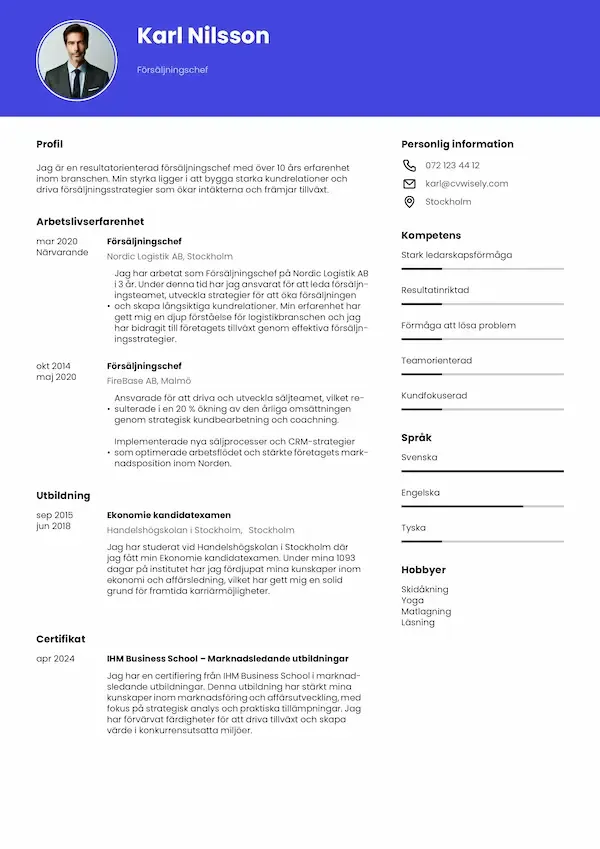
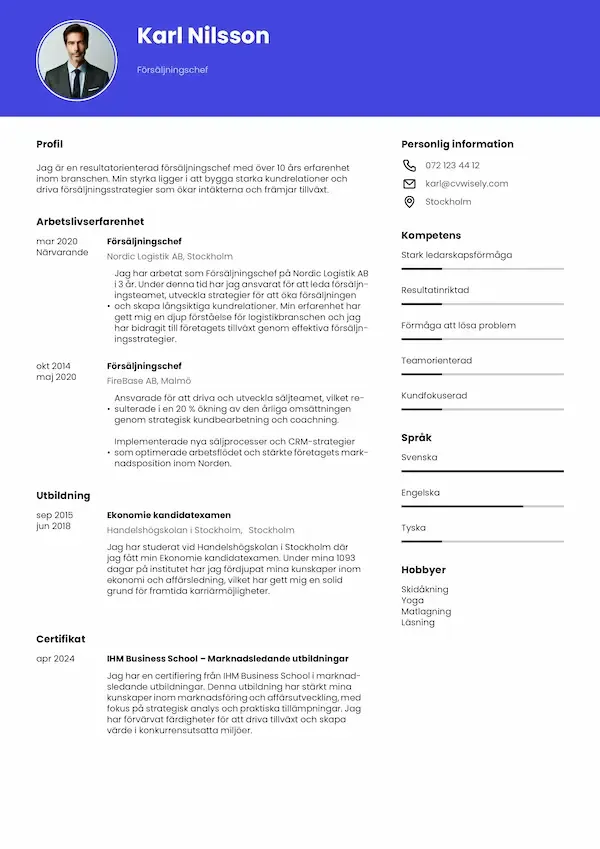
CV-exempel och inspiration
För arbetssökande som vill skapa ett CV som sticker ut kan det vara otroligt hjälpsamt att titta på exempel på effektiva CV. Dessa exempel ger praktiska tips om hur du kan strukturera ditt dokument, vilka detaljer du bör ta med och hur du kan presentera dina färdigheter och erfarenheter på ett sätt som väcker intresse. Oavsett om du söker ditt första jobb eller en högre befattning kan det vara inspirerande att läsa igenom olika CV:n för att få en bättre förståelse för vad som gör ett CV riktigt bra i arbetsgivarens ögon. Att hämta inspiration från framgångsrika exempel kan ge dig det självförtroende och den riktning du behöver för att skapa ett CV som sticker ut på dagens konkurrensutsatta arbetsmarknad.
Verkliga exempel på bra CV:n
Verkliga exempel på bra CV:n visar hur arbetssökande med olika bakgrund framgångsrikt har kommunicerat sin yrkeserfarenhet till potentiella arbetsgivare. Dessa CV:n är ofta tydligt strukturerade, innehåller starka prestationer och fokuserar på relevanta färdigheter som matchar behoven hos rekryteringsansvariga och rekryteringssystem. Genom att analysera dessa exempel kan du se hur du kan framhäva dina egna styrkor och anpassa ditt CV för maximal effekt. Att använda beprövade strategier från framstående CV:n hjälper dig inte bara att ta dig igenom rekryteringssystemen, utan ökar också dina chanser att imponera på rekryterare och få en intervju för ditt drömjobb.
Den moderna jobbsökningen: tips och bästa praxis för CV
Komplettera ditt CV med personliga brev
Medan ditt CV innehåller fakta, ger ansökningsbrevet dig möjlighet att berätta om dig själv och förklara varför du är intresserad av just den här tjänsten. Att skriva ett perfekt och övertygande personligt brev är viktigt för att komplettera ditt CV och visa din motivation för rekryterarna.
Många onlineverktyg erbjuder nu integrerade CV- och ansökningsbrevskapare med funktioner som en särskild ansökningsbrevskapare, ett brett utbud av ansökningsbrevsexempel och brevmallar som hjälper sökande att skapa effektiva, skräddarsydda ansökningsbrev.
Använda AI för att skapa ett CV
AI CV-skapare har revolutionerat hur arbetssökande skapar ansökningar, där varje AI-CV-skapare fungerar som ett smart, automatiserat verktyg som effektiviserar processen.
Dessa verktyg kan hjälpa till med:
• Innehållsoptimering för specifika branscher
• Sökordsförslag baserade på jobbeskrivningar
• Professionell formatering och design
• Anpassning för olika roller
Med hjälp av avancerade AI-verktyg kan användare uppnå imponerande, ATS-vänliga resultat med bara lite input, vilket gör skapandet av CV:n snabbare och mer effektivt.
Hålla sig uppdaterad om branschtrender
Dagens arbetsmarknad utvecklas snabbt, och ditt CV bör spegla aktuella yrkesmässiga standarder. Regelbundna uppdateringar säkerställer att ditt dokument förblir relevant och konkurrenskraftigt. Överväg att uppdatera ditt CV varje år och uppdatera innehållet när du får nya erfarenheter.
Tekniska överväganden för digitala tillämpningar
Filformat och krav för inlämning
Olika arbetsgivare föredrar olika filformat. PDF-filer behåller vanligtvis formateringen på olika enheter, medan docx-filer kan vara att föredra för ATS-skanning. Om du laddar ner ditt CV som en docx-fil kan du enkelt redigera det och säkerställa kompatibilitet med rekryteringssystem. Många moderna CV-skapare erbjuder exportalternativ i olika filformat, vilket ger dig flexibilitet när du skickar in ansökningar.
Onlineportföljer och digital närvaro
För många yrkesverksamma, särskilt inom kreativa yrken, räcker det inte med ett CV. Överväg att komplettera ditt traditionella CV med en onlineportfölj, en professionell webbplats eller en omfattande LinkedIn-profil som visar upp ditt arbete och din personlighet.
Få expertråd och karriärstöd
Professionella tjänster för CV-skrivning
Många skriver sina CV:n själva, men professionella CV-skrivningstjänster kan erbjuda värdefull expertis, särskilt för personer som byter karriär eller är erfarna yrkesverksamma. Dessa tjänster kombinerar ofta branschkunskap med skrivkompetens för att skapa övertygande dokument.
Gratis resurser och verktyg
Många gratis online-CV-skapare erbjuder tillgång till professionella mallar och användbara tips utan kostnad. Dessa verktyg demokratiserar tillgången till skapande av kvalitativa CV:n, vilket gör professionella presentationer tillgängliga för alla arbetssökande oavsett budget.
Kontinuerlig förbättring och feedback
Ditt CV är ett levande dokument som bör utvecklas i takt med din karriär. Be om feedback från karriärexperter, mentorer eller kollegor du litar på. Spåra vilka versioner av ditt CV som genererar flest intervjuförfrågningar och finjustera dem därefter.
Utöver CV:n: Förbered dig för framgång
Förberedelser inför intervjun
Ett bra CV gör att du blir uppmärksammad, men det är dina intervjutekniker som i slutändan ger dig jobbet. Använd ditt CV som underlag för intervjun, var beredd att diskutera alla punkter du har tagit upp och ge konkreta exempel på dina prestationer.
Bygga en långsiktig karriärstrategi
Betrakta skapandet av ditt CV som en del av din övergripande karriärplanering. Regelbundna uppdateringar hjälper dig att följa din professionella utveckling och identifiera områden som kan förbättras. Denna kontinuerliga process säkerställer att du alltid är förberedd på oväntade möjligheter.
Skydda dig mot jobbbedrägerier
När du distribuerar ditt CV online ska du vara uppmärksam på jobbannonser som är bedrägerier och skydda dina personuppgifter. Ansök endast via välrenommerade jobbportaler och företagswebbplatser, och var försiktig med att dela känslig information med okända arbetsgivare.
Få ditt CV att arbeta hårdare för dig
Att skapa ett effektivt CV kräver tid, eftertanke och ofta flera omarbetningar. Men med hjälp av en CV-skapare online kan du skapa professionella CV:n med bara några klick och på bara några minuter. Investeringen är väl värd – ett välskrivet CV öppnar dörrar till nya möjligheter och hjälper dig att presentera dig själv på bästa sätt för potentiella arbetsgivare.
Kom ihåg att ditt CV bara är början på din jobbsökarresa. I kombination med ett starkt personligt brev, professionellt nätverk och noggranna förberedelser inför intervjun blir ett övertygande CV ett kraftfullt verktyg för att säkra din nästa karriärmöjlighet.
Oavsett om du väljer att använda en AI-CV-skapare, arbeta med professionella CV-mallar eller skapa ditt dokument från grunden, fokusera på tydlighet, relevans och äkthet. Din unika yrkesbakgrund förtjänar att berättas på ett effektivt sätt, och rätt CV hjälper dig att se till att ditt budskap når de rekryteringsansvariga som är viktigast för dig. Att använda en online-CV-skapare erbjuder den bekvämlighet och effektivitet som krävs för att snabbt och enkelt skapa professionella CV:n av hög kvalitet.
© 2026 CV Wisely, Alla Rättigheter Reserverade