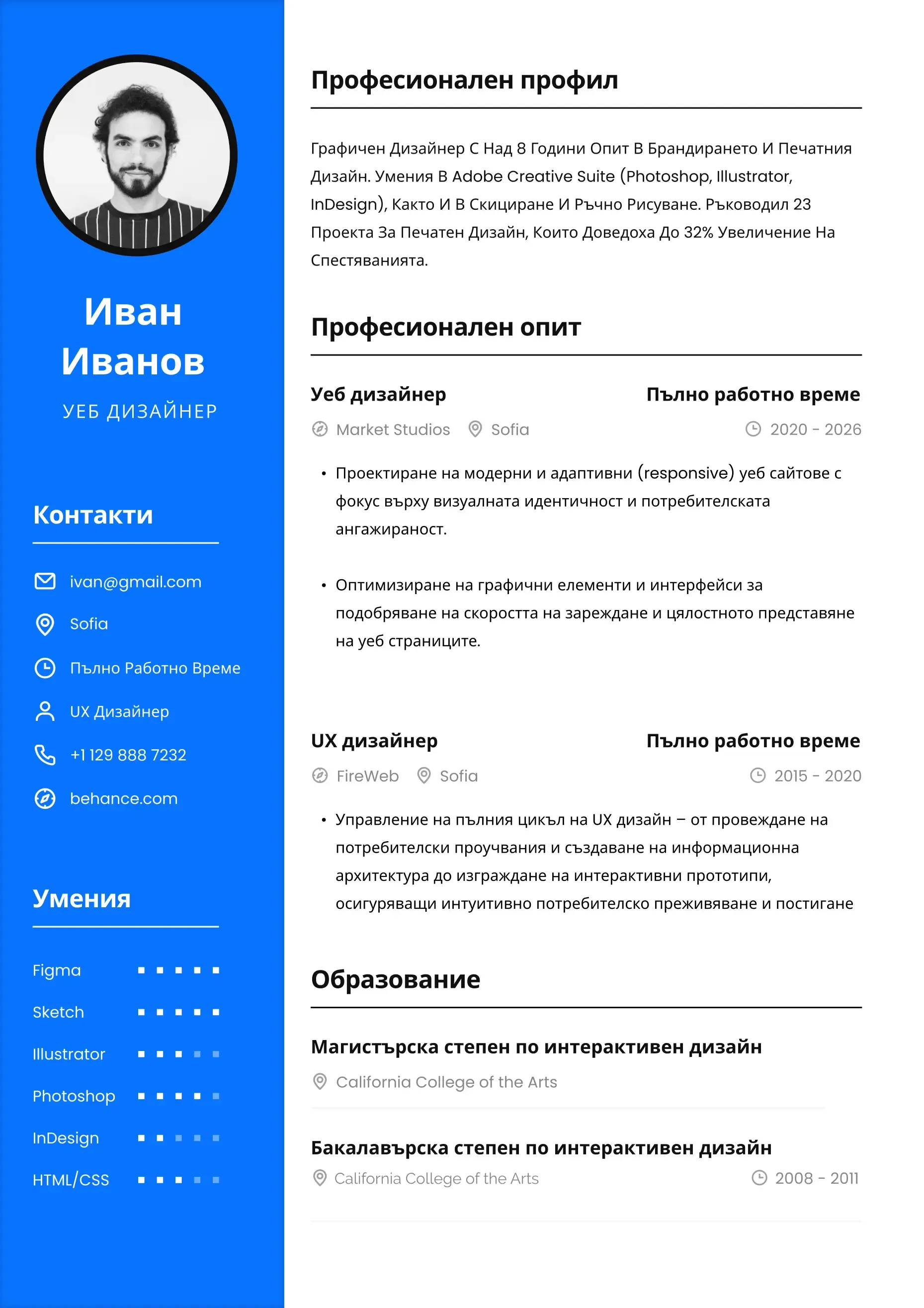
Създайте професионална автобиография за 10 минути
Използвайте професионални и утвърдени шаблони, които отговарят точно на стандартите, изисквани от работодателите. Лесна за използване платформа, готова за минути – опитайте сега безплатно! Изтеглете в PDF формат.
Създайте професионална автобиография бързо и лесно
Покажете вашите умения и опит, за да получите тази мечтана работа
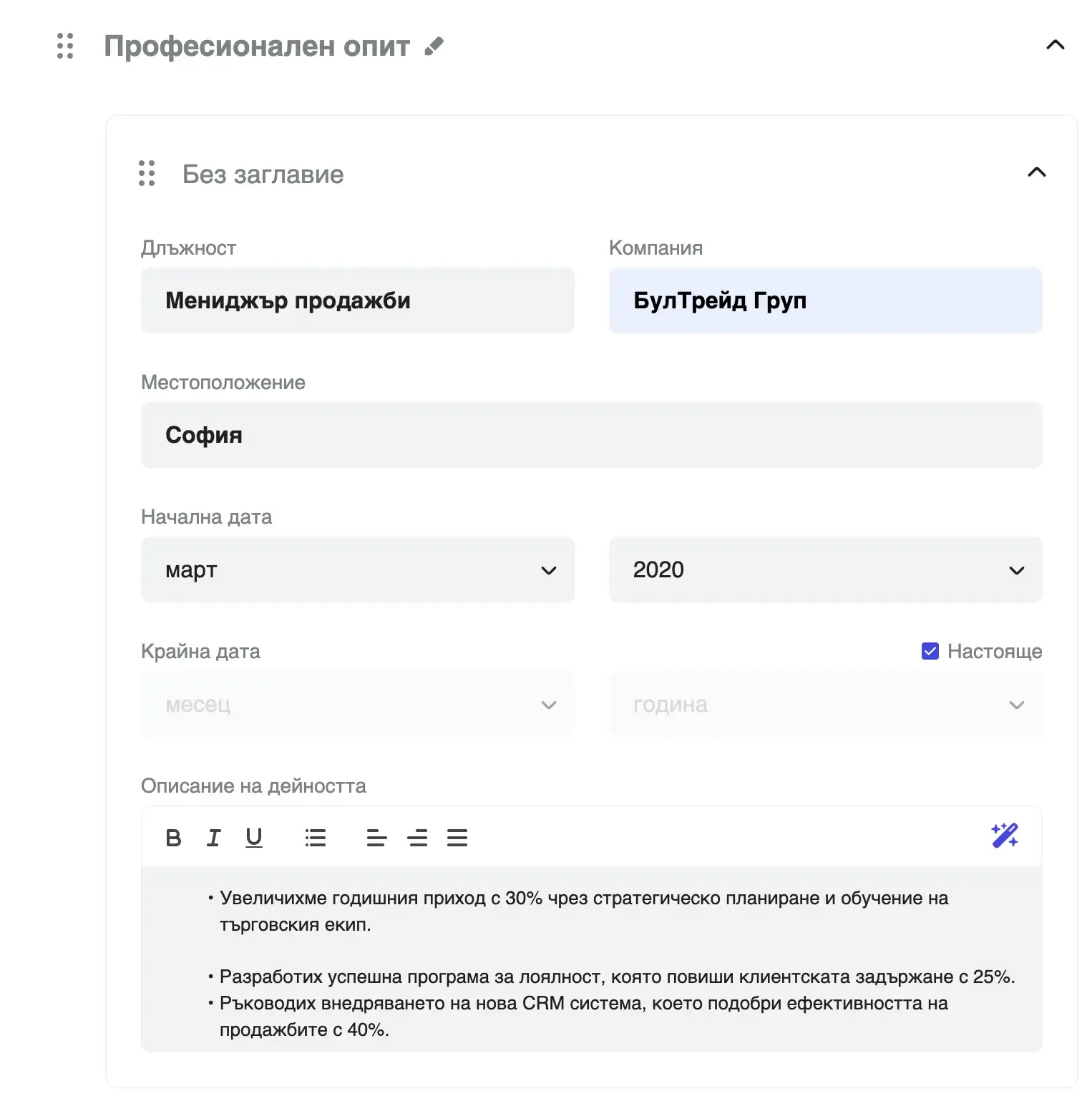
Създаване на автобиография: Пълен наръчник за намиране на мечтаната работа
Създаването на атрактивно CV с онлайн инструмент за създаване на автобиография е първата стъпка към намирането на мечтаната работа през 2025 г. Независимо дали сте току-що завършил или опитен професионалист, използването на AI-базиран създател на автобиографии ви помага бързо да създадете професионална, подходяща за ATS автобиография, която се откроява. В условията на все по-конкурентен пазар на труда, оптимизирано CV, съобразено с желаната от вас позиция, може значително да увеличи шансовете ви за успех.
Въведение в създаването на автобиография
Добре изготвеното CV е вашият билет за незабравимо първо впечатление пред потенциалните работодатели и първата стъпка към работата на вашите мечти. Доброто CV е нещо повече от списък с квалификации – то разказва вашата уникална професионална история, подчертава вашите постижения, умения и опит по начин, който съответства на желаната от вас работа. В днешния динамичен пазар на труда, добре подготвеното CV може да ви отличи от конкурентите, да ви помогне да си осигурите интервюта и да се приближите към кариерните си цели. Независимо дали сте в началото на кариерата си или искате да напреднете, инвестирането на време в автобиографията ви е от съществено значение, за да покажете своята стойност и да отворите врати към нови възможности.
Какво е автобиография и за какво служи
Автобиографията, или CV (curriculum vitae), е подробен документ, който кандидатите за работа използват, за да представят своето образование, професионален опит и умения пред потенциални работодатели. Основната му цел е да покаже как вашият опит и умения ви правят подходящ кандидат за конкретна работа. Като ясно очертаете квалификациите си и адаптирате автобиографията си към всяка кандидатура за работа, увеличавате шансовете си да привлечете вниманието на мениджърите по подбор на персонал. Добре структурираното CV не само подчертава вашите силни страни, но и служи като представяне пред потенциални работодатели, което го прави важен инструмент в стратегията ви за търсене на работа.
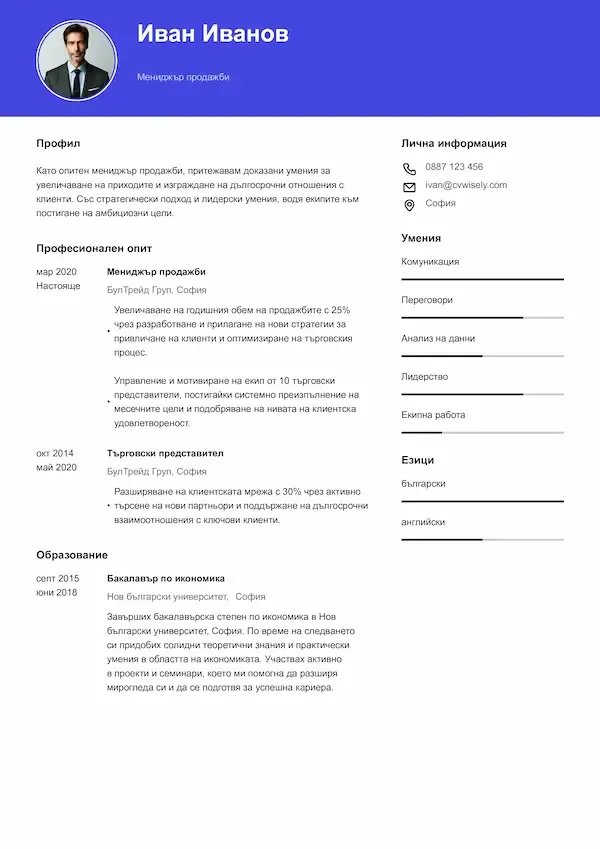
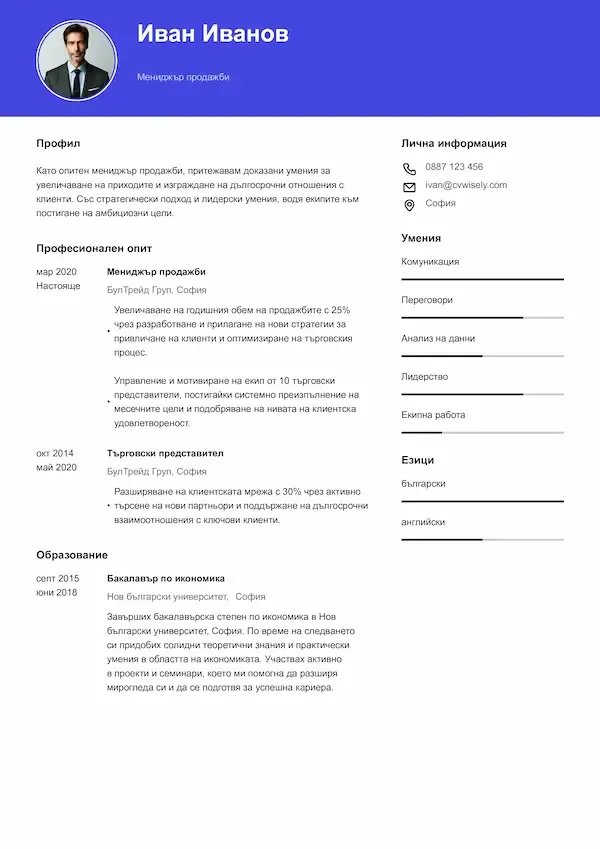
Създаване на автобиография: Пълен наръчник за намиране на мечтаната работа
Създаването на атрактивно CV с онлайн инструмент за създаване на автобиография е първата стъпка към намирането на мечтаната работа през 2025 г. Независимо дали сте току-що завършил или опитен професионалист, използването на AI-базиран създател на автобиографии ви помага бързо да създадете професионална, подходяща за ATS автобиография, която се откроява. В условията на все по-конкурентен пазар на труда, оптимизирано CV, съобразено с желаната от вас позиция, може значително да увеличи шансовете ви за успех.
Въведение в създаването на автобиография
Добре изготвеното CV е вашият билет за незабравимо първо впечатление пред потенциалните работодатели и първата стъпка към работата на вашите мечти. Доброто CV е нещо повече от списък с квалификации – то разказва вашата уникална професионална история, подчертава вашите постижения, умения и опит по начин, който съответства на желаната от вас работа. В днешния динамичен пазар на труда, добре подготвеното CV може да ви отличи от конкурентите, да ви помогне да си осигурите интервюта и да се приближите към кариерните си цели. Независимо дали сте в началото на кариерата си или искате да напреднете, инвестирането на време в автобиографията ви е от съществено значение, за да покажете своята стойност и да отворите врати към нови възможности.
Какво е автобиография и за какво служи
Автобиографията, или CV (curriculum vitae), е подробен документ, който кандидатите за работа използват, за да представят своето образование, професионален опит и умения пред потенциални работодатели. Основната му цел е да покаже как вашият опит и умения ви правят подходящ кандидат за конкретна работа. Като ясно очертаете квалификациите си и адаптирате автобиографията си към всяка кандидатура за работа, увеличавате шансовете си да привлечете вниманието на мениджърите по подбор на персонал. Добре структурираното CV не само подчертава вашите силни страни, но и служи като представяне пред потенциални работодатели, което го прави важен инструмент в стратегията ви за търсене на работа.
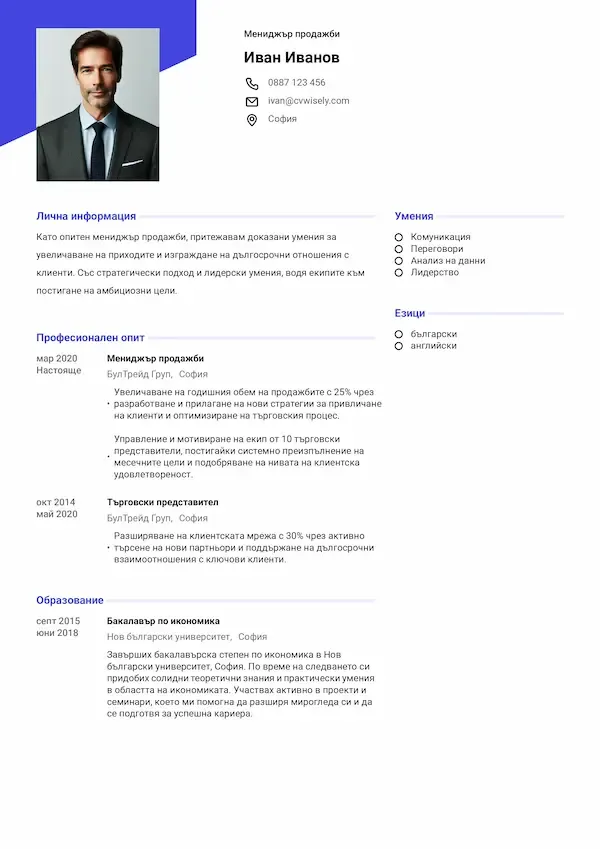
Какво прави едно CV да се откроява пред мениджърите по подбор на персонал?
Вашето CV служи като вашата професионална история – изчерпателен документ, който представя вашия професионален път, подходящите ви умения и постижения. За разлика от обикновен списък с предишни работни места, ефективното CV подчертава уменията, които са най-подходящи за работата, показва как вашият опит съответства на изискванията за работата и ви позиционира като подходящия кандидат, който работодателите търсят.
Съвременните мениджъри по наемане на персонал отделят само няколко секунди за първоначално преглеждане на всяка автобиография, преди да решат дали да продължат да я четат. Това означава, че документът ви трябва да привлича вниманието веднага, като същевременно остава професионален и лесен за четене. Ключът е в постигането на перфектен баланс между изчерпателна информация и ясно и кратко представяне. Включването на конкретни умения, които съответстват на описанието на длъжността, е от съществено значение за преминаване на ATS сканирането и привличане на вниманието на работодателя.
Професионалните автобиографии, които са добре изготвени и съобразени с длъжността, правят силно впечатление на мениджърите по подбор на персонал.
Основни компоненти на професионално CV
Лична информация и данни за контакт
Започнете с пълното си име, професионалния си имейл адрес, телефонен номер и местоположение. Включете линкове към профила си в LinkedIn или професионалния си уебсайт, ако са свързани с вашата индустрия. Избягвайте ненужни лични данни като възраст, семейно положение или снимки, освен ако това не се изисква изрично във вашия регион.
Професионално резюме или лично изявление
Тази кратка секция в горната част на автобиографията ви трябва да отразява вашата професионална стойност в няколко изречения. Помислете за това като за вашата кратка презентация – подчертайте най-важните си умения, опит и това, което можете да предложите на потенциалните работодатели. Адаптирайте тази секция за всяка кандидатура, за да съответства на конкретното описание на длъжността.
Професионален опит
Избройте предишните си работни места в обратен хронологичен ред. Опитайте се да се съсредоточите върху постиженията, а не просто да изброявате задълженията си. Използвайте точки, за да улесните прегледа на тази секция, и където е възможно, количествено изразете постиженията си с конкретни числа, проценти или резултати. Този подход помага на мениджърите по наемане на персонал да разберат реалното влияние, което сте оказали в кариерата си.
Образование и квалификации
Включете образователната си подготовка, като започнете с най-скорошните квалификации. За току-що дипломираните тази секция може да бъде по-обширна, докато опитните професионалисти могат да я съкратят. Не забравяйте да споменете съответните сертификати, курсове за професионално развитие или специализирано обучение.
Раздел „Умения“
Подчертайте както техническите, така и меките умения, които са свързани с желаната от вас длъжност. Бъдете честни относно нивото на уменията си и се фокусирайте върху способностите, които са пряко свързани с изискванията на работата. За по-добра организация, обмислете да разделите техническите умения от междуличностните способности.
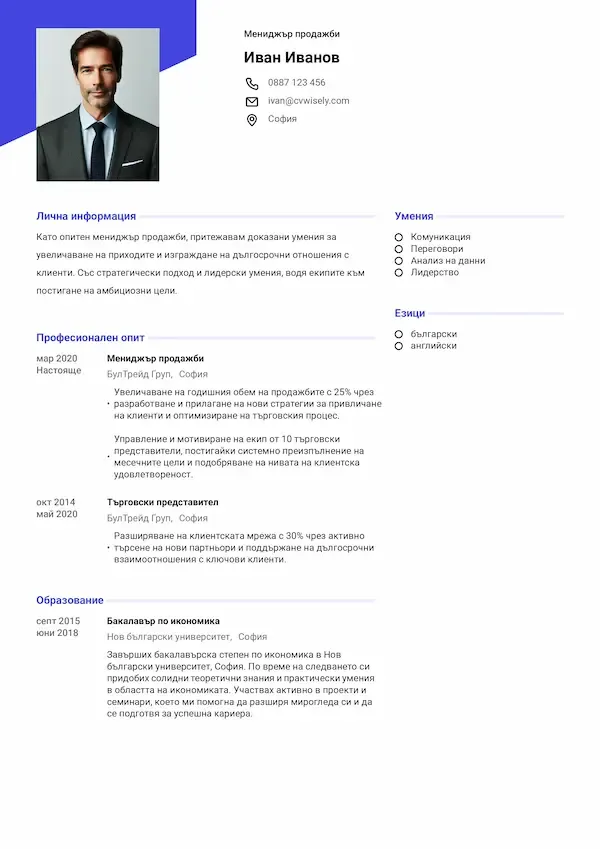
Какво прави едно CV да се откроява пред мениджърите по подбор на персонал?
Вашето CV служи като вашата професионална история – изчерпателен документ, който представя вашия професионален път, подходящите ви умения и постижения. За разлика от обикновен списък с предишни работни места, ефективното CV подчертава уменията, които са най-подходящи за работата, показва как вашият опит съответства на изискванията за работата и ви позиционира като подходящия кандидат, който работодателите търсят.
Съвременните мениджъри по наемане на персонал отделят само няколко секунди за първоначално преглеждане на всяка автобиография, преди да решат дали да продължат да я четат. Това означава, че документът ви трябва да привлича вниманието веднага, като същевременно остава професионален и лесен за четене. Ключът е в постигането на перфектен баланс между изчерпателна информация и ясно и кратко представяне. Включването на конкретни умения, които съответстват на описанието на длъжността, е от съществено значение за преминаване на ATS сканирането и привличане на вниманието на работодателя.
Професионалните автобиографии, които са добре изготвени и съобразени с длъжността, правят силно впечатление на мениджърите по подбор на персонал.
Основни компоненти на професионално CV
Лична информация и данни за контакт
Започнете с пълното си име, професионалния си имейл адрес, телефонен номер и местоположение. Включете линкове към профила си в LinkedIn или професионалния си уебсайт, ако са свързани с вашата индустрия. Избягвайте ненужни лични данни като възраст, семейно положение или снимки, освен ако това не се изисква изрично във вашия регион.
Професионално резюме или лично изявление
Тази кратка секция в горната част на автобиографията ви трябва да отразява вашата професионална стойност в няколко изречения. Помислете за това като за вашата кратка презентация – подчертайте най-важните си умения, опит и това, което можете да предложите на потенциалните работодатели. Адаптирайте тази секция за всяка кандидатура, за да съответства на конкретното описание на длъжността.
Професионален опит
Избройте предишните си работни места в обратен хронологичен ред. Опитайте се да се съсредоточите върху постиженията, а не просто да изброявате задълженията си. Използвайте точки, за да улесните прегледа на тази секция, и където е възможно, количествено изразете постиженията си с конкретни числа, проценти или резултати. Този подход помага на мениджърите по наемане на персонал да разберат реалното влияние, което сте оказали в кариерата си.
Образование и квалификации
Включете образователната си подготовка, като започнете с най-скорошните квалификации. За току-що дипломираните тази секция може да бъде по-обширна, докато опитните професионалисти могат да я съкратят. Не забравяйте да споменете съответните сертификати, курсове за професионално развитие или специализирано обучение.
Раздел „Умения“
Подчертайте както техническите, така и меките умения, които са свързани с желаната от вас длъжност. Бъдете честни относно нивото на уменията си и се фокусирайте върху способностите, които са пряко свързани с изискванията на работата. За по-добра организация, обмислете да разделите техническите умения от междуличностните способности.
Избор на подходящ формат и дизайн на автобиографията
Традиционни срещу модерни шаблони за автобиография
Изборът между традиционни и модерни шаблони за автобиография зависи от вашата индустрия и целевата позиция. Консервативните области като финансите или правото обикновено предпочитат изчистени, традиционни оформления, докато творческите индустрии може да предпочетат по-атрактивни визуално шаблони с фини дизайнерски елементи.
Налични видове шаблони за автобиография
Когато става въпрос за писане на автобиография, изборът на подходящ шаблон може да направи значителна разлика в това как ще бъде възприета вашата професионална автобиография. Има различни шаблони за автобиографии, създадени за различни отрасли, нива на опит и личен стил. Хронологичните шаблони са идеални за хора с богат професионален опит, докато функционалните шаблони се фокусират върху уменията и са подходящи за хора, които сменят кариерата си или имат прекъсвания в трудовата си дейност. Комбинираните шаблони съчетават двата подхода, а креативните шаблони добавят визуално привлекателен елемент за роли в дизайна или медиите. Използването на професионален шаблон за автобиография не само улеснява процеса на писане, но и гарантира, че автобиографията ви е организирана, визуално привлекателна и съобразена с работата, за която кандидатствате.
Форматиране, съвместимо с ATS
Много компании използват системи за проследяване на кандидатите, за да пресяват кандидатурите преди да бъдат разгледани от човек. Уверете се, че автобиографията ви е съвместима с ATS, като използвате стандартни шрифтове, избягвате сложни графики и организирате информацията с ясни заглавия. Това техническо съображение е от решаващо значение за преминаването на първоначалните процеси на подбор.
Онлайн създатели на автобиографии срещу традиционното създаване
Съвременните програми за създаване на автобиографии и онлайн създатели на автобиографии предлагат няколко предимства в сравнение с традиционните текстови редактори Тези платформи се наричат още онлайн инструмент за създаване на автобиография, създател на автобиография или създател на CV и предоставят на потребителите опростено преживяване. Тези инструменти често включват:
• Предварително проектирани професионални шаблони
• Вградена оптимизация ATS
• Предложения за съдържание въз основа на вашия бранш
• Лесно форматиране и настройки на оформлението
• Различни файлови формати за различни изисквания за подаване
Много от тези платформи предлагат и предварително написано съдържание, което позволява на потребителите бързо да вмъкват професионално изготвен текст, съобразен с конкретни роли или отрасли.
За търсещите работа изборът на най-добрия онлайн създател на автобиографии може да бъде най-ефективният начин да създадат автобиография, която да ги отличи от останалите.
Написване на убедително съдържание за автобиография
Адаптиране на автобиографията ви за всяка кандидатура
Никога не изпращайте едно и също CV на всеки работодател. Вместо това, персонализирайте документа си за всяка кандидатура за работа, като:
• Адаптиране на мотивационното писмо, за да отразява ролята
• Подчертаване на подходящи умения и опит
• Използване на ключови думи от обявата за работа
• Преподреждане на раздели, за да подчертаете най-силните си квалификации
Количествено измерване на постиженията ви
Превърнете основните длъжностни характеристики в убедителни изявления за постижения. Вместо да пишете „ръководех екип“, посочете „ръководех екип от 8 търговски представители, което доведе до 25% увеличение на тримесечните приходи“. Този подход демонстрира осезаема стойност и ви помага да се отличите от другите кандидати.
Избягване на често срещани грешки в автобиографията
• Не включвайте нерелевантна лична информация
• Избягвайте прекъсвания в трудовата дейност без обяснение
• Никога не преувеличавайте или лъжете за квалификациите си
• Не използвайте непрофесионални имейл адреси
• Избягвайте гъсти параграфи, които са трудни за четене.
Примери за автобиографии и вдъхновение
За търсещите работа, които искат да създадат впечатляващо CV, разглеждането на примери за ефективни CV може да бъде изключително полезно. Тези примери предлагат практични съвети за това как да структурирате документа си, какви подробности да включите и как да представите уменията и опита си по начин, който привлича вниманието. Независимо дали кандидатствате за първата си работа или търсите по-висока позиция, прегледайте различни автобиографии, за да получите идеи и да разберете какво прави една автобиография наистина впечатляваща в очите на работодателите. Вдъхновявайки се от успешни примери, можете да придобиете увереност и да определите посоката, необходими за създаването на автобиография, която да се откроява на днешния конкурентен пазар на труда.
Реални примери за отлични автобиографии
Реални примери за отлични автобиографии показват как търсещи работа кандидати с различен професионален опит са успели да представят професионалния си опит пред потенциални работодатели. Тези автобиографии често се отличават с ясна структура, изтъкнати постижения и акцент върху подходящи умения, които отговарят на нуждите на мениджърите по подбор на персонал и системите за проследяване на кандидатите. Чрез анализиране на тези примери можете да видите как да подчертаете собствените си силни страни и да адаптирате автобиографията си за максимален ефект. Включването на доказани стратегии от отлични автобиографии не само ви помага да преминете през системите за проследяване на кандидатите, но и увеличава шансовете ви да впечатлите мениджърите по подбора на персонал и да си осигурите интервюта за желаната работа.
Съвременното търсене на работа: съвети за автобиография и най-добри практики
Допълване на автобиографията с мотивационно писмо
Докато автобиографията ви предоставя факти, мотивационното писмо ви дава възможност да разкажете историята си и да обясните защо сте запалени по конкретната длъжност. Написването на перфектно убедително мотивационно писмо е от съществено значение, за да допълните автобиографията си и да демонстрирате мотивацията си пред работодателите.
Много онлайн инструменти вече предлагат интегрирани инструменти за създаване на автобиографии и мотивационни писма, с функции като специален инструмент за създаване на мотивационни писма, широка гама от примери за мотивационни писма и примери за писма, които помагат на кандидатите да създадат ефективни и персонализирани мотивационни писма.
Използване на изкуствен интелект за създаване на автобиография
Създателят на автобиографии с изкуствен интелект революционизира начина, по който търсещите работа създават кандидатури, като всеки създател на автобиографии с изкуствен интелект действа като интелигентен, автоматизиран инструмент, който рационализира процеса.
Тези инструменти могат да ви помогнат с:
• Оптимизация на съдържанието за конкретни индустрии
• Предложения за ключови думи въз основа на описания на длъжности
• Професионално форматиране и дизайн
• Персонализация за различни роли
С помощта на усъвършенствани AI инструменти, потребителите могат да постигнат впечатляващи, ATS-съвместими резултати с минимални усилия, което прави създаването на автобиографии по-бързо и по-ефективно.
Да бъдеш в крак с тенденциите в индустрията
Днешният пазар на труда се развива бързо и вашето CV трябва да отразява актуалните професионални стандарти. Редовните актуализации гарантират, че документът Ви остава актуален и конкурентоспособен. Обмислете да обновявате дизайна на автобиографията си ежегодно и да актуализирате съдържанието й, когато придобивате нов опит.
Технически съображения за цифрови приложения
Формати на файлове и изисквания за подаване
Различните работодатели предпочитат различни формати на файлове. PDF файловете обикновено запазват форматирането на различни устройства, докато docx файловете може да са предпочитани за ATS сканиране. Изтеглянето на автобиографията ви като docx файл позволява лесно редактиране и гарантира съвместимост с системите за проследяване на кандидати. Много съвременни създатели на автобиографии предлагат опции за експортиране в различни файлови формати, което ви дава гъвкавост при подаването на кандидатури.
Онлайн портфолиа и дигитално присъствие
За много професионалисти, особено в творческите области, само автобиографията не е достатъчна. Обмислете да допълните традиционното си CV с онлайн портфолио, професионален уебсайт или подробен профил в LinkedIn, които представят работата и личността ви.
Получаване на експертни съвети и кариерна подкрепа
Професионални услуги за изготвяне на автобиография
Макар че много хора успешно създават свои собствени автобиографии, професионалните услуги за написване на автобиографии могат да предоставят ценен опит, особено за хора, които сменят кариерата си, или за висши професионалисти. Тези услуги често съчетават познания в дадена област с опит в писането, за да създадат убедителни документи.
Безплатни ресурси и инструменти
Многобройни безплатни създатели на автобиографии и онлайн създатели на автобиографии предоставят достъп до професионални шаблони и полезни съвети безплатно. Тези инструменти демократизират достъпа до създаването на качествени автобиографии, като правят професионалното представяне достъпно за всички търсещи работа, независимо от бюджета им.
Непрекъснато усъвършенстване и обратна връзка
Вашето CV е жив документ, който трябва да се развива заедно с вашата кариера. Потърсете обратна връзка от кариерни експерти, ментори или колеги, на които имате доверие. Проследявайте кои версии на автобиографията ви генерират най-много покани за интервю и ги усъвършенствайте съответно.
Отвъд автобиографията: подготовка за успех
Подготовка за интервю
Едно добро CV ви прави забележим, но уменията за интервю в крайна сметка ви осигуряват работата. Използвайте автобиографията си като основа за подготовка за интервюто, като бъдете готови да обсъдите всеки включен в нея пункт и да дадете конкретни примери за постиженията си.
Изграждане на дългосрочна кариерна стратегия
Помислете за процеса на създаване на автобиографията си като част от по-широкото планиране на кариерата си. Редовните актуализации ви помагат да проследявате професионалното си развитие и да идентифицирате области за усъвършенстване. Този непрекъснат процес гарантира, че винаги сте подготвени за неочаквани възможности.
Как да се предпазим от измами при търсене на работа
Когато разпространявате автобиографията си онлайн, бъдете внимателни за измами при търсене на работа и пазете личните си данни. Кандидатствайте само чрез реномирани сайтове за работа и уебсайтове на компании и бъдете предпазливи при споделянето на чувствителна информация с непроверени работодатели.
Как да направите автобиографията си по-ефективна
Създаването на ефективно CV изисква време, мисъл и често няколко повторения. Въпреки това, използването на онлайн инструмент за създаване на автобиография ви позволява да създадете професионални автобиографии само с няколко кликвания и за няколко минути. Инвестицията си заслужава – добре изготвеното CV отваря врати към нови възможности и ви помага да се представите в най-добрата си светлина пред потенциалните работодатели.
Не забравяйте, че автобиографията ви е само началото на пътуването ви в търсене на работа. В комбинация с убедителни мотивационни писма, професионални контакти и добра подготовка за интервю, атрактивното CV се превръща в мощен инструмент за осигуряване на следващата ви кариерна възможност.
Независимо дали ще използвате AI CV конструктор, ще работите с професионални CV шаблони или ще създадете документа си от нулата, фокусирайте се върху яснотата, уместността и автентичността. Вашата уникална професионална история заслужава да бъде разказана по ефективен начин, а подходящото CV помага да се гарантира, че вашето послание ще достигне до най-важните мениджъри по подбор на персонал. Използването на онлайн инструмент за създаване на автобиография предлага удобството и ефективността, необходими за бързо и лесно създаване на висококачествени и професионални автобиографии.
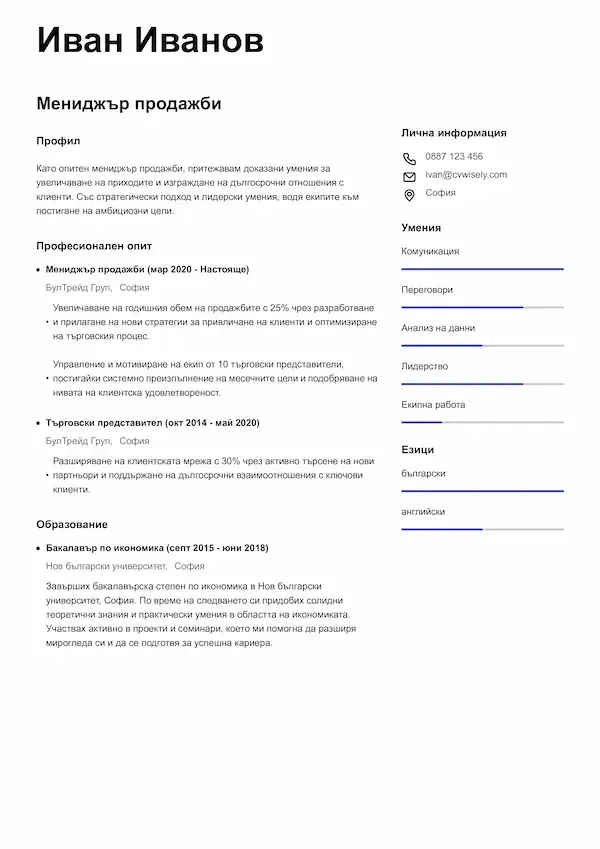
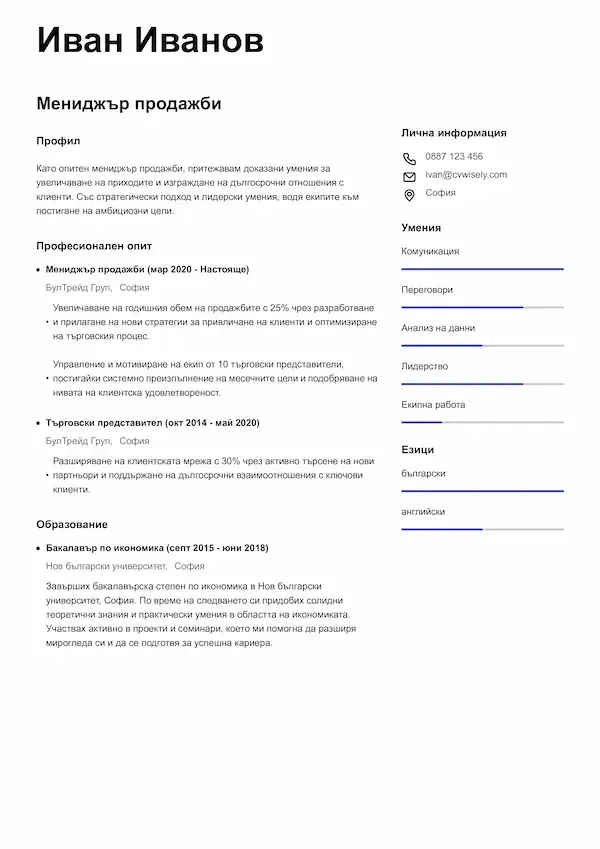
Избор на подходящ формат и дизайн на автобиографията
Традиционни срещу модерни шаблони за автобиография
Изборът между традиционни и модерни шаблони за автобиография зависи от вашата индустрия и целевата позиция. Консервативните области като финансите или правото обикновено предпочитат изчистени, традиционни оформления, докато творческите индустрии може да предпочетат по-атрактивни визуално шаблони с фини дизайнерски елементи.
Налични видове шаблони за автобиография
Когато става въпрос за писане на автобиография, изборът на подходящ шаблон може да направи значителна разлика в това как ще бъде възприета вашата професионална автобиография. Има различни шаблони за автобиографии, създадени за различни отрасли, нива на опит и личен стил. Хронологичните шаблони са идеални за хора с богат професионален опит, докато функционалните шаблони се фокусират върху уменията и са подходящи за хора, които сменят кариерата си или имат прекъсвания в трудовата си дейност. Комбинираните шаблони съчетават двата подхода, а креативните шаблони добавят визуално привлекателен елемент за роли в дизайна или медиите. Използването на професионален шаблон за автобиография не само улеснява процеса на писане, но и гарантира, че автобиографията ви е организирана, визуално привлекателна и съобразена с работата, за която кандидатствате.
Форматиране, съвместимо с ATS
Много компании използват системи за проследяване на кандидатите, за да пресяват кандидатурите преди да бъдат разгледани от човек. Уверете се, че автобиографията ви е съвместима с ATS, като използвате стандартни шрифтове, избягвате сложни графики и организирате информацията с ясни заглавия. Това техническо съображение е от решаващо значение за преминаването на първоначалните процеси на подбор.
Онлайн създатели на автобиографии срещу традиционното създаване
Съвременните програми за създаване на автобиографии и онлайн създатели на автобиографии предлагат няколко предимства в сравнение с традиционните текстови редактори Тези платформи се наричат още онлайн инструмент за създаване на автобиография, създател на автобиография или създател на CV и предоставят на потребителите опростено преживяване. Тези инструменти често включват:
• Предварително проектирани професионални шаблони
• Вградена оптимизация ATS
• Предложения за съдържание въз основа на вашия бранш
• Лесно форматиране и настройки на оформлението
• Различни файлови формати за различни изисквания за подаване
Много от тези платформи предлагат и предварително написано съдържание, което позволява на потребителите бързо да вмъкват професионално изготвен текст, съобразен с конкретни роли или отрасли.
За търсещите работа изборът на най-добрия онлайн създател на автобиографии може да бъде най-ефективният начин да създадат автобиография, която да ги отличи от останалите.
Написване на убедително съдържание за автобиография
Адаптиране на автобиографията ви за всяка кандидатура
Никога не изпращайте едно и също CV на всеки работодател. Вместо това, персонализирайте документа си за всяка кандидатура за работа, като:
• Адаптиране на мотивационното писмо, за да отразява ролята
• Подчертаване на подходящи умения и опит
• Използване на ключови думи от обявата за работа
• Преподреждане на раздели, за да подчертаете най-силните си квалификации
Количествено измерване на постиженията ви
Превърнете основните длъжностни характеристики в убедителни изявления за постижения. Вместо да пишете „ръководех екип“, посочете „ръководех екип от 8 търговски представители, което доведе до 25% увеличение на тримесечните приходи“. Този подход демонстрира осезаема стойност и ви помага да се отличите от другите кандидати.
Избягване на често срещани грешки в автобиографията
• Не включвайте нерелевантна лична информация
• Избягвайте прекъсвания в трудовата дейност без обяснение
• Никога не преувеличавайте или лъжете за квалификациите си
• Не използвайте непрофесионални имейл адреси
• Избягвайте гъсти параграфи, които са трудни за четене.
Примери за автобиографии и вдъхновение
За търсещите работа, които искат да създадат впечатляващо CV, разглеждането на примери за ефективни CV може да бъде изключително полезно. Тези примери предлагат практични съвети за това как да структурирате документа си, какви подробности да включите и как да представите уменията и опита си по начин, който привлича вниманието. Независимо дали кандидатствате за първата си работа или търсите по-висока позиция, прегледайте различни автобиографии, за да получите идеи и да разберете какво прави една автобиография наистина впечатляваща в очите на работодателите. Вдъхновявайки се от успешни примери, можете да придобиете увереност и да определите посоката, необходими за създаването на автобиография, която да се откроява на днешния конкурентен пазар на труда.
Реални примери за отлични автобиографии
Реални примери за отлични автобиографии показват как търсещи работа кандидати с различен професионален опит са успели да представят професионалния си опит пред потенциални работодатели. Тези автобиографии често се отличават с ясна структура, изтъкнати постижения и акцент върху подходящи умения, които отговарят на нуждите на мениджърите по подбор на персонал и системите за проследяване на кандидатите. Чрез анализиране на тези примери можете да видите как да подчертаете собствените си силни страни и да адаптирате автобиографията си за максимален ефект. Включването на доказани стратегии от отлични автобиографии не само ви помага да преминете през системите за проследяване на кандидатите, но и увеличава шансовете ви да впечатлите мениджърите по подбора на персонал и да си осигурите интервюта за желаната работа.
Съвременното търсене на работа: съвети за автобиография и най-добри практики
Допълване на автобиографията с мотивационно писмо
Докато автобиографията ви предоставя факти, мотивационното писмо ви дава възможност да разкажете историята си и да обясните защо сте запалени по конкретната длъжност. Написването на перфектно убедително мотивационно писмо е от съществено значение, за да допълните автобиографията си и да демонстрирате мотивацията си пред работодателите.
Много онлайн инструменти вече предлагат интегрирани инструменти за създаване на автобиографии и мотивационни писма, с функции като специален инструмент за създаване на мотивационни писма, широка гама от примери за мотивационни писма и примери за писма, които помагат на кандидатите да създадат ефективни и персонализирани мотивационни писма.
Използване на изкуствен интелект за създаване на автобиография
Създателят на автобиографии с изкуствен интелект революционизира начина, по който търсещите работа създават кандидатури, като всеки създател на автобиографии с изкуствен интелект действа като интелигентен, автоматизиран инструмент, който рационализира процеса.
Тези инструменти могат да ви помогнат с:
• Оптимизация на съдържанието за конкретни индустрии
• Предложения за ключови думи въз основа на описания на длъжности
• Професионално форматиране и дизайн
• Персонализация за различни роли
С помощта на усъвършенствани AI инструменти, потребителите могат да постигнат впечатляващи, ATS-съвместими резултати с минимални усилия, което прави създаването на автобиографии по-бързо и по-ефективно.
Да бъдеш в крак с тенденциите в индустрията
Днешният пазар на труда се развива бързо и вашето CV трябва да отразява актуалните професионални стандарти. Редовните актуализации гарантират, че документът Ви остава актуален и конкурентоспособен. Обмислете да обновявате дизайна на автобиографията си ежегодно и да актуализирате съдържанието й, когато придобивате нов опит.
Технически съображения за цифрови приложения
Формати на файлове и изисквания за подаване
Различните работодатели предпочитат различни формати на файлове. PDF файловете обикновено запазват форматирането на различни устройства, докато docx файловете може да са предпочитани за ATS сканиране. Изтеглянето на автобиографията ви като docx файл позволява лесно редактиране и гарантира съвместимост с системите за проследяване на кандидати. Много съвременни създатели на автобиографии предлагат опции за експортиране в различни файлови формати, което ви дава гъвкавост при подаването на кандидатури.
Онлайн портфолиа и дигитално присъствие
За много професионалисти, особено в творческите области, само автобиографията не е достатъчна. Обмислете да допълните традиционното си CV с онлайн портфолио, професионален уебсайт или подробен профил в LinkedIn, които представят работата и личността ви.
Получаване на експертни съвети и кариерна подкрепа
Професионални услуги за изготвяне на автобиография
Макар че много хора успешно създават свои собствени автобиографии, професионалните услуги за написване на автобиографии могат да предоставят ценен опит, особено за хора, които сменят кариерата си, или за висши професионалисти. Тези услуги често съчетават познания в дадена област с опит в писането, за да създадат убедителни документи.
Безплатни ресурси и инструменти
Многобройни безплатни създатели на автобиографии и онлайн създатели на автобиографии предоставят достъп до професионални шаблони и полезни съвети безплатно. Тези инструменти демократизират достъпа до създаването на качествени автобиографии, като правят професионалното представяне достъпно за всички търсещи работа, независимо от бюджета им.
Непрекъснато усъвършенстване и обратна връзка
Вашето CV е жив документ, който трябва да се развива заедно с вашата кариера. Потърсете обратна връзка от кариерни експерти, ментори или колеги, на които имате доверие. Проследявайте кои версии на автобиографията ви генерират най-много покани за интервю и ги усъвършенствайте съответно.
Отвъд автобиографията: подготовка за успех
Подготовка за интервю
Едно добро CV ви прави забележим, но уменията за интервю в крайна сметка ви осигуряват работата. Използвайте автобиографията си като основа за подготовка за интервюто, като бъдете готови да обсъдите всеки включен в нея пункт и да дадете конкретни примери за постиженията си.
Изграждане на дългосрочна кариерна стратегия
Помислете за процеса на създаване на автобиографията си като част от по-широкото планиране на кариерата си. Редовните актуализации ви помагат да проследявате професионалното си развитие и да идентифицирате области за усъвършенстване. Този непрекъснат процес гарантира, че винаги сте подготвени за неочаквани възможности.
Как да се предпазим от измами при търсене на работа
Когато разпространявате автобиографията си онлайн, бъдете внимателни за измами при търсене на работа и пазете личните си данни. Кандидатствайте само чрез реномирани сайтове за работа и уебсайтове на компании и бъдете предпазливи при споделянето на чувствителна информация с непроверени работодатели.
Как да направите автобиографията си по-ефективна
Създаването на ефективно CV изисква време, мисъл и често няколко повторения. Въпреки това, използването на онлайн инструмент за създаване на автобиография ви позволява да създадете професионални автобиографии само с няколко кликвания и за няколко минути. Инвестицията си заслужава – добре изготвеното CV отваря врати към нови възможности и ви помага да се представите в най-добрата си светлина пред потенциалните работодатели.
Не забравяйте, че автобиографията ви е само началото на пътуването ви в търсене на работа. В комбинация с убедителни мотивационни писма, професионални контакти и добра подготовка за интервю, атрактивното CV се превръща в мощен инструмент за осигуряване на следващата ви кариерна възможност.
Независимо дали ще използвате AI CV конструктор, ще работите с професионални CV шаблони или ще създадете документа си от нулата, фокусирайте се върху яснотата, уместността и автентичността. Вашата уникална професионална история заслужава да бъде разказана по ефективен начин, а подходящото CV помага да се гарантира, че вашето послание ще достигне до най-важните мениджъри по подбор на персонал. Използването на онлайн инструмент за създаване на автобиография предлага удобството и ефективността, необходими за бързо и лесно създаване на висококачествени и професионални автобиографии.
© 2026 CV Wisely, Всички права запазени