
Izradite profesionalni životopis za 10 minuta
Koristite profesionalne predloške životopisa provjerene u praksi koji zadovoljavaju točne standarde koje poslodavci traže. Alat je jednostavan za upotrebu i spreman za nekoliko minuta — isprobajte sada besplatno! Preuzmite u PDF formatu.
Napravite profesionalni životopis brzo i jednostavno.
Pokažite svoje vještine i iskustvo kako biste dobili posao iz snova.
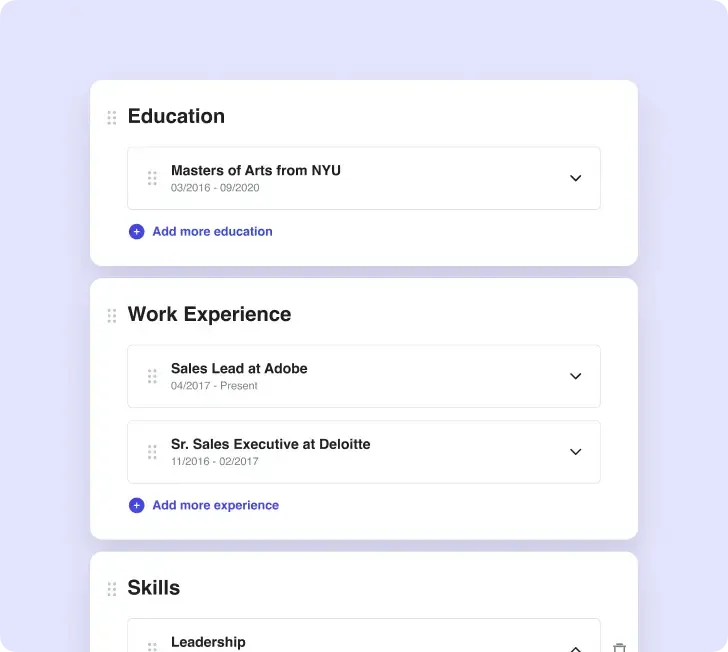
Izradite životopis: Potpuni vodič za pronalaženje posla iz snova
Izrada uvjerljivog životopisa pomoću online alata za izradu životopisa vaš je prvi korak prema pronalaženju posla iz snova u 2025. godini. Bez obzira jeste li nedavno diplomirali ili ste iskusni profesionalac, korištenje programa za izradu životopisa s umjetnom inteligencijom pomaže vam da brzo izradite profesionalan životopis prilagođen ATS-u koji se ističe. S obzirom na to da je tržište rada konkurentnije nego ikad, optimiziran životopis prilagođen vašoj ciljanoj ulozi može značajno povećati vaše šanse za uspjeh.
Uvod u izradu životopisa
Dobro napisan životopis je vaša ulaznica za ostavljanje nezaboravnog prvog dojma na potencijalne poslodavce i prvi korak prema poslu iz snova. Više od pukog popisa kvalifikacija, dobar životopis priča vašu jedinstvenu profesionalnu priču, ističući vaša postignuća, vještine i iskustva na način koji je usklađen s poslom koji želite. Na današnjem brzom tržištu rada, pažljivo pripremljen životopis može vas izdvojiti od konkurencije, pomoći vam da osigurate razgovore za posao i približite se svojim karijernim ciljevima. Bez obzira jeste li tek na početku ili želite napredovati, ulaganje vremena u životopis ključno je za isticanje vlastite vrijednosti i otvaranje vrata novim prilikama.
Što je životopis i koja mu je svrha
Životopis ili curriculum vitae je sveobuhvatan dokument koji tražitelji posla koriste kako bi potencijalnim poslodavcima predstavili svoje obrazovanje, radno iskustvo i vještine. Njegova glavna svrha je pokazati kako vas vaša pozadina i sposobnosti čine prikladnim za određeni posao. Jasnim navođenjem svojih kvalifikacija i prilagođavanjem životopisa svakoj prijavi za posao povećavate šanse da privučete pozornost menadžera za zapošljavanje. Dobro strukturiran životopis ne samo da ističe vaše snage, već služi i kao vaš uvod potencijalnim poslodavcima, što ga čini ključnim alatom u vašoj strategiji traženja posla.
Što životopis čini upečatljivim za menadžere zapošljavanja?
Vaš životopis služi kao vaša profesionalna priča – sveobuhvatan dokument koji prikazuje vaš karijerni put, relevantne vještine i postignuća. Za razliku od jednostavnog popisa prethodnih poslova, učinkovit životopis ističe vještine koje su najrelevantnije za posao, pokazujući kako se vaše iskustvo podudara sa zahtjevima posla i pozicionira vas kao prikladnog kandidata kojeg poslodavci traže.
Moderni menadžeri za zapošljavanje provedu samo nekoliko sekundi pregledavajući svaki životopis prije nego što odluče hoće li čitati dalje. To znači da vaš dokument mora odmah privući pažnju, a istovremeno ostati profesionalan i lako čitljiv. Ključno je pronaći savršenu ravnotežu između sveobuhvatnih informacija i jasne, sažete prezentacije. Uključivanje specifičnih vještina koje odgovaraju opisu posla ključno je za uspješno prolazak ATS skeniranja i privlačenje pažnje poslodavca.
Profesionalni životopisi koji su dobro izrađeni i prilagođeni ulozi ostavljaju snažan dojam na menadžere za zapošljavanje.
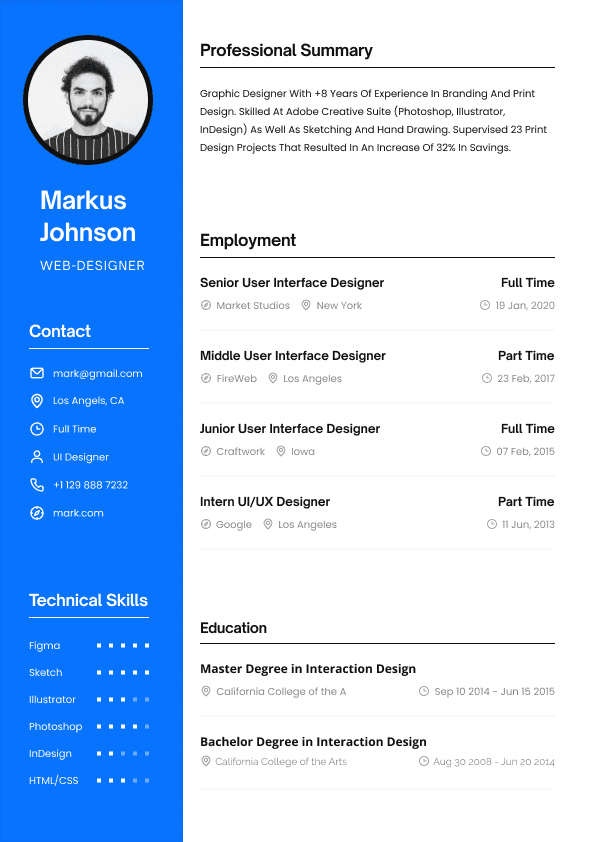
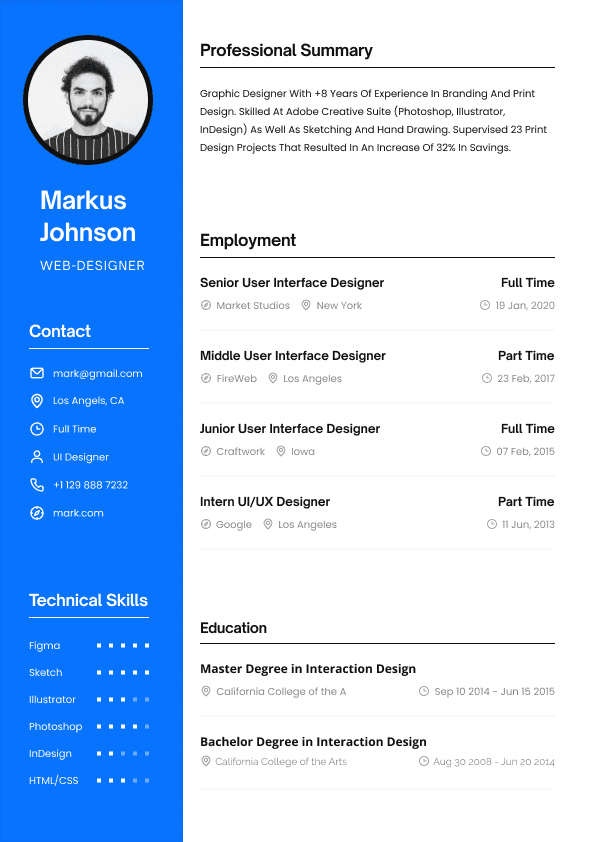
Izradite životopis: Potpuni vodič za pronalaženje posla iz snova
Izrada uvjerljivog životopisa pomoću online alata za izradu životopisa vaš je prvi korak prema pronalaženju posla iz snova u 2025. godini. Bez obzira jeste li nedavno diplomirali ili ste iskusni profesionalac, korištenje programa za izradu životopisa s umjetnom inteligencijom pomaže vam da brzo izradite profesionalan životopis prilagođen ATS-u koji se ističe. S obzirom na to da je tržište rada konkurentnije nego ikad, optimiziran životopis prilagođen vašoj ciljanoj ulozi može značajno povećati vaše šanse za uspjeh.
Uvod u izradu životopisa
Dobro napisan životopis je vaša ulaznica za ostavljanje nezaboravnog prvog dojma na potencijalne poslodavce i prvi korak prema poslu iz snova. Više od pukog popisa kvalifikacija, dobar životopis priča vašu jedinstvenu profesionalnu priču, ističući vaša postignuća, vještine i iskustva na način koji je usklađen s poslom koji želite. Na današnjem brzom tržištu rada, pažljivo pripremljen životopis može vas izdvojiti od konkurencije, pomoći vam da osigurate razgovore za posao i približite se svojim karijernim ciljevima. Bez obzira jeste li tek na početku ili želite napredovati, ulaganje vremena u životopis ključno je za isticanje vlastite vrijednosti i otvaranje vrata novim prilikama.
Što je životopis i koja mu je svrha
Životopis ili curriculum vitae je sveobuhvatan dokument koji tražitelji posla koriste kako bi potencijalnim poslodavcima predstavili svoje obrazovanje, radno iskustvo i vještine. Njegova glavna svrha je pokazati kako vas vaša pozadina i sposobnosti čine prikladnim za određeni posao. Jasnim navođenjem svojih kvalifikacija i prilagođavanjem životopisa svakoj prijavi za posao povećavate šanse da privučete pozornost menadžera za zapošljavanje. Dobro strukturiran životopis ne samo da ističe vaše snage, već služi i kao vaš uvod potencijalnim poslodavcima, što ga čini ključnim alatom u vašoj strategiji traženja posla.
Što životopis čini upečatljivim za menadžere zapošljavanja?
Vaš životopis služi kao vaša profesionalna priča – sveobuhvatan dokument koji prikazuje vaš karijerni put, relevantne vještine i postignuća. Za razliku od jednostavnog popisa prethodnih poslova, učinkovit životopis ističe vještine koje su najrelevantnije za posao, pokazujući kako se vaše iskustvo podudara sa zahtjevima posla i pozicionira vas kao prikladnog kandidata kojeg poslodavci traže.
Moderni menadžeri za zapošljavanje provedu samo nekoliko sekundi pregledavajući svaki životopis prije nego što odluče hoće li čitati dalje. To znači da vaš dokument mora odmah privući pažnju, a istovremeno ostati profesionalan i lako čitljiv. Ključno je pronaći savršenu ravnotežu između sveobuhvatnih informacija i jasne, sažete prezentacije. Uključivanje specifičnih vještina koje odgovaraju opisu posla ključno je za uspješno prolazak ATS skeniranja i privlačenje pažnje poslodavca.
Profesionalni životopisi koji su dobro izrađeni i prilagođeni ulozi ostavljaju snažan dojam na menadžere za zapošljavanje.
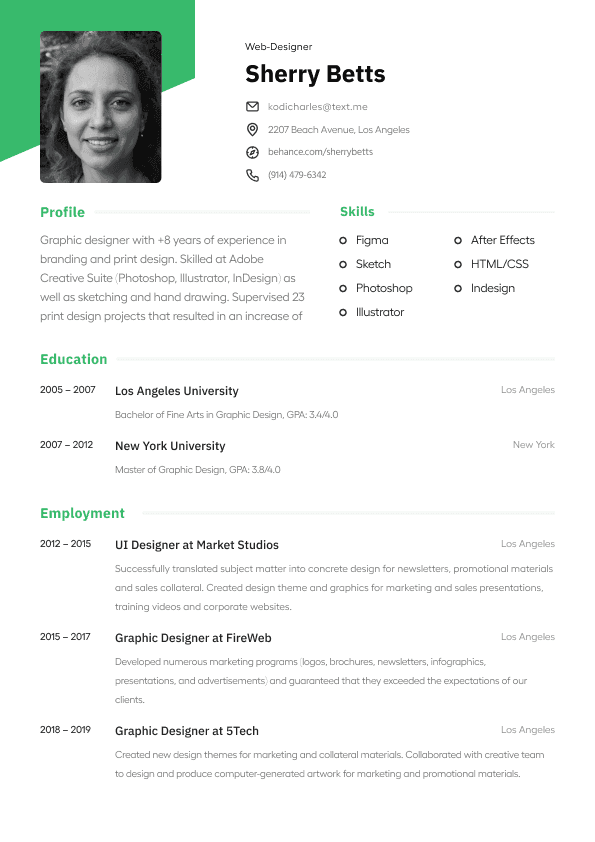
Bitni dijelovi profesionalnog životopisa
Osobni podaci i kontaktni podaci
Započnite s punim imenom i prezimenom, poslovnom adresom e-pošte, telefonskim brojem i lokacijom. Uključite poveznice na svoj LinkedIn profil ili profesionalnu web stranicu ako je relevantno za vašu industriju. Izbjegavajte nepotrebne osobne podatke poput dobi, bračnog statusa ili fotografija, osim ako to nije izričito propisano u vašoj regiji.
Stručni sažetak ili osobna izjava
Ovaj kratki odjeljak na vrhu vašeg životopisa trebao bi u samo nekoliko rečenica obuhvatiti vašu profesionalnu vrijednost. Zamislite to kao svoju kratku prezentaciju – ističući svoje najrelevantnije vještine, iskustvo i ono što donosite potencijalnim poslodavcima. Prilagodite ovaj odjeljak za svaku prijavu za posao kako bi odgovarao specifičnom opisu posla.
Radno iskustvo
Navedite svoja prethodna radna mjesta obrnutim kronološkim redom. Pokušajte se usredotočiti na postignuća umjesto da samo nabrajate svoje odgovornosti. Koristite grafičke oznake kako biste olakšali pregled ovog odjeljka i, gdje god je to moguće, kvantificirajte svoja postignuća određenim brojkama, postocima ili rezultatima. Ovaj pristup pomaže menadžerima za zapošljavanje da shvate stvarni utjecaj koji ste imali na svoju karijeru.
Obrazovanje i kvalifikacije
Navedite svoje obrazovanje, počevši od najnovijih kvalifikacija. Za nedavne diplomante ovaj odjeljak može biti istaknutiji, dok ga iskusni stručnjaci mogu održati sažetim. Ne zaboravite spomenuti relevantne certifikate, tečajeve profesionalnog razvoja ili specijalizirane obuke.
Odjeljak vještina
Istaknite i tehničke i meke vještine koje su relevantne za vašu ciljanu ulogu. Budite iskreni u vezi svojih vještina i usredotočite se na sposobnosti koje su izravno povezane sa zahtjevima posla. Razmislite o odvajanju tehničkih vještina od međuljudskih sposobnosti radi bolje organizacije.
Odabir pravog formata i dizajna životopisa
Tradicionalni i moderni predlošci životopisa
Izbor između tradicionalnih i modernih predložaka životopisa ovisi o vašoj industriji i ciljanoj ulozi. Konzervativna područja poput financija ili prava obično preferiraju čiste, tradicionalne izglede, dok bi kreativne industrije mogle pozdraviti vizualno privlačnije predloške sa suptilnim elementima dizajna.
Vrste dostupnih predložaka životopisa
Kada je u pitanju pisanje životopisa, odabir pravog predloška životopisa može značajno utjecati na to kako će vaš profesionalni životopis biti prihvaćen. Postoje razni predlošci životopisa dizajnirani da odgovaraju različitim industrijama, razinama iskustva i osobnim stilovima. Kronološki predlošci idealni su za one s bogatim radnim iskustvom, dok se funkcionalni predlošci usredotočuju na vještine i izvrsni su za one koji mijenjaju karijeru ili imaju pauze u zaposlenju. Kombinirani predlošci spajaju oba pristupa, a kreativni predlošci dodaju estetsku privlačnost za uloge u dizajnu ili medijima. Korištenje profesionalnog predloška životopisa ne samo da pojednostavljuje proces pisanja, već i osigurava da je vaš životopis organiziran, vizualno privlačan i prilagođen poslu koji ciljate.
Formatiranje prilagođeno ATS-u
Mnoge tvrtke koriste sustave za praćenje prijava kako bi provjerile prijave prije ljudskog pregleda. Osigurajte da je vaš životopis kompatibilan s ATS-om korištenjem standardnih fontova, izbjegavanjem složene grafike i organiziranjem informacija s jasnim naslovima. Ovo tehničko razmatranje ključno je za prolazak početnih procesa provjere.
Online kreatori životopisa u odnosu na tradicionalno kreiranje
Moderni alati za izradu životopisa i online programi za izradu životopisa nude nekoliko prednosti u odnosu na tradicionalne programe za obradu teksta. Ove platforme se nazivaju i online alatima za izradu životopisa, pružajući korisnicima pojednostavljeno iskustvo. Ovi alati često uključuju:
• Unaprijed dizajnirani profesionalni predlošci
• Ugrađena optimizacija ATS-a
• Prijedlozi sadržaja na temelju vaše industrije
• Jednostavno formatiranje i prilagodbe izgleda
• Različiti formati datoteka za različite zahtjeve slanja
Mnoge od ovih platformi također nude unaprijed napisan sadržaj, omogućujući korisnicima brzo umetanje profesionalno izrađenog teksta prilagođenog određenim ulogama ili industrijama.
Za tražitelje posla, odabir najboljeg online kreatora životopisa može biti najučinkovitiji način za izradu izvanrednog životopisa.
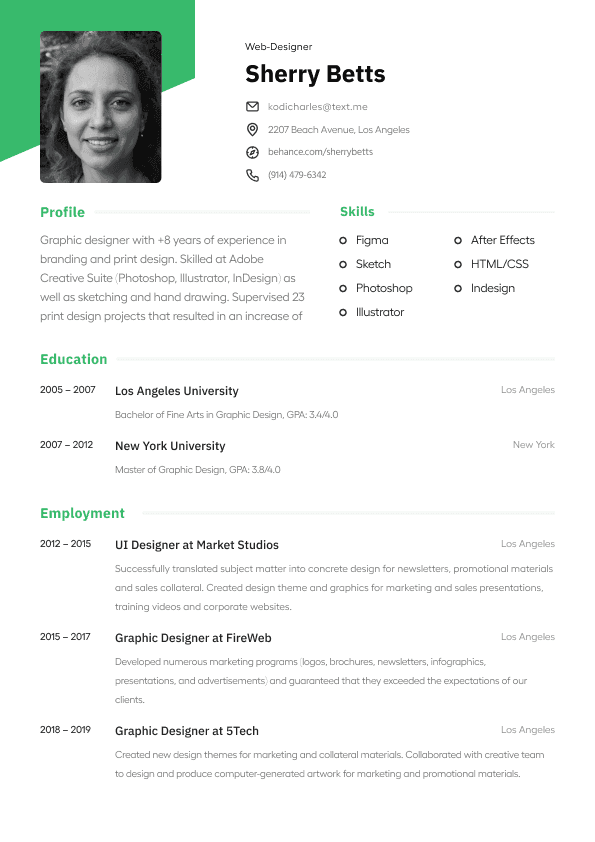
Bitni dijelovi profesionalnog životopisa
Osobni podaci i kontaktni podaci
Započnite s punim imenom i prezimenom, poslovnom adresom e-pošte, telefonskim brojem i lokacijom. Uključite poveznice na svoj LinkedIn profil ili profesionalnu web stranicu ako je relevantno za vašu industriju. Izbjegavajte nepotrebne osobne podatke poput dobi, bračnog statusa ili fotografija, osim ako to nije izričito propisano u vašoj regiji.
Stručni sažetak ili osobna izjava
Ovaj kratki odjeljak na vrhu vašeg životopisa trebao bi u samo nekoliko rečenica obuhvatiti vašu profesionalnu vrijednost. Zamislite to kao svoju kratku prezentaciju – ističući svoje najrelevantnije vještine, iskustvo i ono što donosite potencijalnim poslodavcima. Prilagodite ovaj odjeljak za svaku prijavu za posao kako bi odgovarao specifičnom opisu posla.
Radno iskustvo
Navedite svoja prethodna radna mjesta obrnutim kronološkim redom. Pokušajte se usredotočiti na postignuća umjesto da samo nabrajate svoje odgovornosti. Koristite grafičke oznake kako biste olakšali pregled ovog odjeljka i, gdje god je to moguće, kvantificirajte svoja postignuća određenim brojkama, postocima ili rezultatima. Ovaj pristup pomaže menadžerima za zapošljavanje da shvate stvarni utjecaj koji ste imali na svoju karijeru.
Obrazovanje i kvalifikacije
Navedite svoje obrazovanje, počevši od najnovijih kvalifikacija. Za nedavne diplomante ovaj odjeljak može biti istaknutiji, dok ga iskusni stručnjaci mogu održati sažetim. Ne zaboravite spomenuti relevantne certifikate, tečajeve profesionalnog razvoja ili specijalizirane obuke.
Odjeljak vještina
Istaknite i tehničke i meke vještine koje su relevantne za vašu ciljanu ulogu. Budite iskreni u vezi svojih vještina i usredotočite se na sposobnosti koje su izravno povezane sa zahtjevima posla. Razmislite o odvajanju tehničkih vještina od međuljudskih sposobnosti radi bolje organizacije.
Odabir pravog formata i dizajna životopisa
Tradicionalni i moderni predlošci životopisa
Izbor između tradicionalnih i modernih predložaka životopisa ovisi o vašoj industriji i ciljanoj ulozi. Konzervativna područja poput financija ili prava obično preferiraju čiste, tradicionalne izglede, dok bi kreativne industrije mogle pozdraviti vizualno privlačnije predloške sa suptilnim elementima dizajna.
Vrste dostupnih predložaka životopisa
Kada je u pitanju pisanje životopisa, odabir pravog predloška životopisa može značajno utjecati na to kako će vaš profesionalni životopis biti prihvaćen. Postoje razni predlošci životopisa dizajnirani da odgovaraju različitim industrijama, razinama iskustva i osobnim stilovima. Kronološki predlošci idealni su za one s bogatim radnim iskustvom, dok se funkcionalni predlošci usredotočuju na vještine i izvrsni su za one koji mijenjaju karijeru ili imaju pauze u zaposlenju. Kombinirani predlošci spajaju oba pristupa, a kreativni predlošci dodaju estetsku privlačnost za uloge u dizajnu ili medijima. Korištenje profesionalnog predloška životopisa ne samo da pojednostavljuje proces pisanja, već i osigurava da je vaš životopis organiziran, vizualno privlačan i prilagođen poslu koji ciljate.
Formatiranje prilagođeno ATS-u
Mnoge tvrtke koriste sustave za praćenje prijava kako bi provjerile prijave prije ljudskog pregleda. Osigurajte da je vaš životopis kompatibilan s ATS-om korištenjem standardnih fontova, izbjegavanjem složene grafike i organiziranjem informacija s jasnim naslovima. Ovo tehničko razmatranje ključno je za prolazak početnih procesa provjere.
Online kreatori životopisa u odnosu na tradicionalno kreiranje
Moderni alati za izradu životopisa i online programi za izradu životopisa nude nekoliko prednosti u odnosu na tradicionalne programe za obradu teksta. Ove platforme se nazivaju i online alatima za izradu životopisa, pružajući korisnicima pojednostavljeno iskustvo. Ovi alati često uključuju:
• Unaprijed dizajnirani profesionalni predlošci
• Ugrađena optimizacija ATS-a
• Prijedlozi sadržaja na temelju vaše industrije
• Jednostavno formatiranje i prilagodbe izgleda
• Različiti formati datoteka za različite zahtjeve slanja
Mnoge od ovih platformi također nude unaprijed napisan sadržaj, omogućujući korisnicima brzo umetanje profesionalno izrađenog teksta prilagođenog određenim ulogama ili industrijama.
Za tražitelje posla, odabir najboljeg online kreatora životopisa može biti najučinkovitiji način za izradu izvanrednog životopisa.
Pisanje uvjerljivog sadržaja životopisa
Prilagođavanje životopisa za svaku prijavu
Nikada nemojte slati isti životopis svakom poslodavcu. Umjesto toga, prilagodite svoj dokument za svaku prijavu za posao na sljedeći način:
• Prilagođavanje vaše osobne izjave kako bi odražavala ulogu
• Naglašavanje relevantnih vještina i iskustva
• Korištenje ključnih riječi iz oglasa za posao
• Promjena redoslijeda odjeljaka kako bi se istaknule vaše najjače kvalifikacije
Kvantificiranje vaših postignuća
Pretvorite osnovne opise poslova u uvjerljive izjave o postignućima. Umjesto da napišete „vodio tim“, navedite „vodio tim od 8 prodajnih predstavnika, što je rezultiralo povećanjem kvartalnih prihoda od 25%.“ Ovaj pristup pokazuje opipljivu vrijednost i pomaže vam da se istaknete među ostalim kandidatima.
Izbjegavanje uobičajenih pogrešaka u životopisu
• Ne uključujte nebitne osobne podatke
• Izbjegavajte prekide u zaposlenju bez objašnjenja
• Nikad ne pretjerujte niti lažite o kvalifikacijama
• Ne koristite neprofesionalne adrese e-pošte
• Izbjegavajte guste odlomke koje je teško pročitati
Primjeri životopisa i inspiracija
Za tražitelje posla koji žele stvoriti izvanredan životopis, proučavanje primjera učinkovitih životopisa može biti nevjerojatno korisno. Ovi primjeri nude praktičan uvid u to kako strukturirati dokument, koje detalje uključiti i kako predstaviti svoje vještine i iskustva na način koji privlači pozornost. Bez obzira prijavljujete li se za svoj prvi posao ili tražite višu poziciju, pregledavanje raznih životopisa može potaknuti ideje i pomoći vam da shvatite što životopis čini zaista sjajnim u očima poslodavaca. Crpljenje inspiracije iz uspješnih primjera može vam dati samopouzdanje i smjer potrebne za izradu životopisa koji se ističe na današnjem konkurentnom tržištu rada.
Primjeri odličnih životopisa iz stvarnog svijeta
Primjeri odličnih životopisa iz stvarnog svijeta pokazuju kako su tražitelji posla iz različitih sredina uspješno prenijeli svoju profesionalnu priču potencijalnim poslodavcima. Ovi životopisi često imaju jasnu organizaciju, snažne izjave o postignućima i fokus na relevantne vještine koje odgovaraju potrebama menadžera za zapošljavanje i sustava za praćenje kandidata. Analizirajući ove primjere, možete vidjeti kako istaknuti vlastite snage i prilagoditi svoj životopis za maksimalan učinak. Uključivanje provjerenih strategija iz istaknutih životopisa ne samo da vam pomaže da prođete kroz sustave za praćenje kandidata, već i povećava vaše šanse da impresionirate menadžere za zapošljavanje i osigurate razgovore za željeni posao.
Moderno traženje posla: Savjeti za životopis i najbolje prakse
Dopunjavanje životopisa motivacijskim pismima
Dok vaš životopis pruža činjenice, motivacijska pisma nude priliku da ispričate svoju priču i objasnite zašto ste strastveni u vezi s određenom ulogom. Izrada savršenog i uvjerljivog motivacijskog pisma ključna je za nadopunu vašeg životopisa i demonstraciju vaše motivacije regruterima.
Mnogi online alati sada nude integrirane alate za izradu životopisa i motivacijskih pisama, s značajkama kao što su namjenski alat za izradu motivacijskih pisama, širok raspon primjera motivacijskih pisama i primjeri pisama koji pomažu kandidatima da stvore učinkovita, prilagođena motivacijska pisma.
Korištenje umjetne inteligencije za pomoć u izradi životopisa
Alati za izradu životopisa pomoću umjetne inteligencije revolucionirali su način na koji tražitelji posla izrađuju prijave, pri čemu svaki alat za izradu životopisa pomoću umjetne inteligencije djeluje kao pametan, automatizirani alat koji pojednostavljuje proces.
Ovi alati mogu pomoći kod:
• Optimizacija sadržaja za određene industrije
• Prijedlozi ključnih riječi na temelju opisa poslova
• Profesionalno formatiranje i dizajn
• Personalizacija za različite uloge
Uz pomoć naprednih AI alata, korisnici mogu postići impresivne, ATS-prilagođene rezultate uz samo malo ulaganja, čineći izradu životopisa bržom i učinkovitijom.
Praćenje trendova u industriji
Današnje tržište rada se brzo razvija, a vaš životopis treba odražavati aktualne profesionalne standarde. Redovita ažuriranja osiguravaju da vaš dokument ostane relevantan i konkurentan. Razmislite o godišnjem osvježavanju dizajna svog životopisa i ažuriranju sadržaja kako stječete nova iskustva.
Tehnička razmatranja za digitalne primjene
Formati datoteka i zahtjevi za slanje
Različiti poslodavci preferiraju različite formate datoteka. PDF datoteke obično zadržavaju formatiranje na svim uređajima, dok bi docx datoteke mogle biti poželjnije za ATS skeniranje. Preuzimanje životopisa kao docx datoteke omogućuje jednostavno uređivanje i osigurava kompatibilnost sa sustavima za praćenje kandidata. Mnogi moderni kreatori životopisa nude opcije izvoza u raznim formatima datoteka, što vam daje fleksibilnost u načinu slanja prijava.
Online portfelji i digitalna prisutnost
Za mnoge profesionalce, posebno u kreativnim područjima, sam životopis nije dovoljan. Razmislite o nadopunjavanju svog tradicionalnog životopisa online portfoliom, profesionalnom web stranicom ili sveobuhvatnim LinkedIn profilom koji prikazuje vaš rad i osobnost.
Dobivanje stručnih savjeta i podrške u karijeri
Profesionalne usluge pisanja životopisa
Iako mnogi ljudi uspješno izrađuju vlastite životopise, profesionalne usluge pisanja životopisa mogu pružiti vrijednu stručnost, posebno za one koji mijenjaju karijeru ili starije stručnjake. Ove usluge često kombiniraju znanje iz industrije s vještinom pisanja kako bi stvorile uvjerljive dokumente.
Besplatni resursi i alati
Brojni besplatni alati za izradu životopisa i online programi za izradu životopisa pružaju pristup profesionalnim predlošcima i korisnim savjetima bez ikakvih troškova. Ovi alati demokratiziraju pristup izradi kvalitetnih životopisa, čineći profesionalnu prezentaciju dostupnom svim tražiteljima posla bez obzira na budžet.
Kontinuirano poboljšanje i povratne informacije
Vaš životopis je živi dokument koji bi se trebao razvijati zajedno s vašom karijerom. Zatražite povratne informacije od stručnjaka za karijeru, mentora ili kolega kojima vjerujete. Pratite koje verzije vašeg životopisa generiraju najviše zahtjeva za razgovor za posao i u skladu s tim ih precizirajte.
Više od životopisa: Priprema za uspjeh
Priprema za intervju
Izvrstan životopis vas čini zapaženim, ali vještine intervjuiranja u konačnici osiguravaju posao. Koristite svoj životopis kao osnovu za pripremu za intervju, budite spremni raspraviti o svakoj točki koju ste uključili i navesti konkretne primjere svojih postignuća.
Izgradnja dugoročne strategije karijere
Razmislite o procesu kreiranja životopisa kao dijelu šireg planiranja karijere. Redovita ažuriranja pomažu vam pratiti vaš profesionalni rast i prepoznati područja za razvoj. Ovaj kontinuirani proces osigurava da ste uvijek spremni za neočekivane prilike.
Zaštita od prevara pri zapošljavanju
Dok distribuirate svoj životopis online, budite svjesni prijevara pri zapošljavanju i zaštitite svoje osobne podatke. Prijavljujte se samo putem uglednih portala za zapošljavanje i web stranica tvrtki te budite oprezni pri dijeljenju osjetljivih podataka s neprovjerenim poslodavcima.
Kako biste svoj životopis učinili učinkovitijim za sebe
Izrada učinkovitog životopisa zahtijeva vrijeme, razmišljanje i često nekoliko ponavljanja. Međutim, korištenje online alata za izradu životopisa omogućuje vam izradu profesionalnih životopisa u samo nekoliko klikova i samo nekoliko minuta. Ulaganje se isplati – dobro napisan životopis otvara vrata novim prilikama i pomaže vam da potencijalnim poslodavcima predstavite svoje najbolje profesionalno ja.
Imajte na umu da je vaš životopis samo početak vašeg putovanja u potrazi za poslom. U kombinaciji s jakim motivacijskim pismima, profesionalnim umrežavanjem i temeljitom pripremom za intervju, uvjerljiv životopis postaje moćan alat u osiguravanju vaše sljedeće karijerne prilike.
Bez obzira odlučite li se koristiti AI alat za izradu životopisa, raditi s profesionalnim predlošcima životopisa ili izraditi dokument od nule, usredotočite se na jasnoću, relevantnost i autentičnost. Vaša jedinstvena profesionalna priča zaslužuje da bude učinkovito ispričana, a pravi životopis pomaže osigurati da vaša poruka dođe do najvažnijih menadžera za zapošljavanje. Korištenje online alata za izradu životopisa nudi praktičnost i učinkovitost potrebnu za brzu i jednostavnu izradu visokokvalitetnih, profesionalnih životopisa.
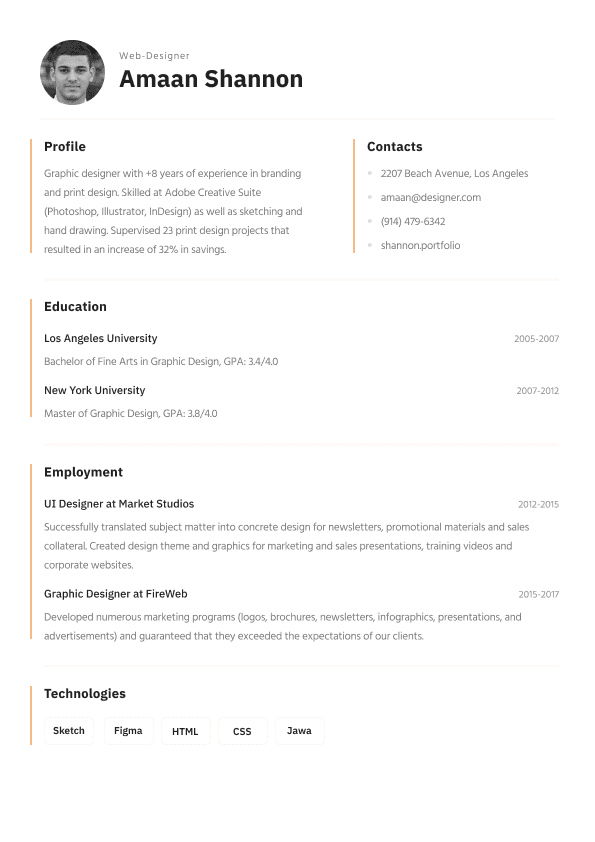
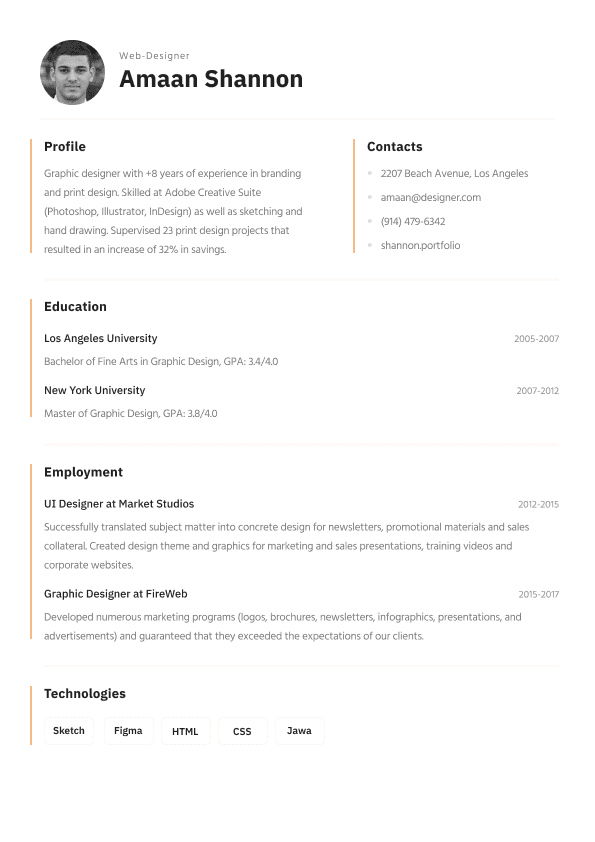
Pisanje uvjerljivog sadržaja životopisa
Prilagođavanje životopisa za svaku prijavu
Nikada nemojte slati isti životopis svakom poslodavcu. Umjesto toga, prilagodite svoj dokument za svaku prijavu za posao na sljedeći način:
• Prilagođavanje vaše osobne izjave kako bi odražavala ulogu
• Naglašavanje relevantnih vještina i iskustva
• Korištenje ključnih riječi iz oglasa za posao
• Promjena redoslijeda odjeljaka kako bi se istaknule vaše najjače kvalifikacije
Kvantificiranje vaših postignuća
Pretvorite osnovne opise poslova u uvjerljive izjave o postignućima. Umjesto da napišete „vodio tim“, navedite „vodio tim od 8 prodajnih predstavnika, što je rezultiralo povećanjem kvartalnih prihoda od 25%.“ Ovaj pristup pokazuje opipljivu vrijednost i pomaže vam da se istaknete među ostalim kandidatima.
Izbjegavanje uobičajenih pogrešaka u životopisu
• Ne uključujte nebitne osobne podatke
• Izbjegavajte prekide u zaposlenju bez objašnjenja
• Nikad ne pretjerujte niti lažite o kvalifikacijama
• Ne koristite neprofesionalne adrese e-pošte
• Izbjegavajte guste odlomke koje je teško pročitati
Primjeri životopisa i inspiracija
Za tražitelje posla koji žele stvoriti izvanredan životopis, proučavanje primjera učinkovitih životopisa može biti nevjerojatno korisno. Ovi primjeri nude praktičan uvid u to kako strukturirati dokument, koje detalje uključiti i kako predstaviti svoje vještine i iskustva na način koji privlači pozornost. Bez obzira prijavljujete li se za svoj prvi posao ili tražite višu poziciju, pregledavanje raznih životopisa može potaknuti ideje i pomoći vam da shvatite što životopis čini zaista sjajnim u očima poslodavaca. Crpljenje inspiracije iz uspješnih primjera može vam dati samopouzdanje i smjer potrebne za izradu životopisa koji se ističe na današnjem konkurentnom tržištu rada.
Primjeri odličnih životopisa iz stvarnog svijeta
Primjeri odličnih životopisa iz stvarnog svijeta pokazuju kako su tražitelji posla iz različitih sredina uspješno prenijeli svoju profesionalnu priču potencijalnim poslodavcima. Ovi životopisi često imaju jasnu organizaciju, snažne izjave o postignućima i fokus na relevantne vještine koje odgovaraju potrebama menadžera za zapošljavanje i sustava za praćenje kandidata. Analizirajući ove primjere, možete vidjeti kako istaknuti vlastite snage i prilagoditi svoj životopis za maksimalan učinak. Uključivanje provjerenih strategija iz istaknutih životopisa ne samo da vam pomaže da prođete kroz sustave za praćenje kandidata, već i povećava vaše šanse da impresionirate menadžere za zapošljavanje i osigurate razgovore za željeni posao.
Moderno traženje posla: Savjeti za životopis i najbolje prakse
Dopunjavanje životopisa motivacijskim pismima
Dok vaš životopis pruža činjenice, motivacijska pisma nude priliku da ispričate svoju priču i objasnite zašto ste strastveni u vezi s određenom ulogom. Izrada savršenog i uvjerljivog motivacijskog pisma ključna je za nadopunu vašeg životopisa i demonstraciju vaše motivacije regruterima.
Mnogi online alati sada nude integrirane alate za izradu životopisa i motivacijskih pisama, s značajkama kao što su namjenski alat za izradu motivacijskih pisama, širok raspon primjera motivacijskih pisama i primjeri pisama koji pomažu kandidatima da stvore učinkovita, prilagođena motivacijska pisma.
Korištenje umjetne inteligencije za pomoć u izradi životopisa
Alati za izradu životopisa pomoću umjetne inteligencije revolucionirali su način na koji tražitelji posla izrađuju prijave, pri čemu svaki alat za izradu životopisa pomoću umjetne inteligencije djeluje kao pametan, automatizirani alat koji pojednostavljuje proces.
Ovi alati mogu pomoći kod:
• Optimizacija sadržaja za određene industrije
• Prijedlozi ključnih riječi na temelju opisa poslova
• Profesionalno formatiranje i dizajn
• Personalizacija za različite uloge
Uz pomoć naprednih AI alata, korisnici mogu postići impresivne, ATS-prilagođene rezultate uz samo malo ulaganja, čineći izradu životopisa bržom i učinkovitijom.
Praćenje trendova u industriji
Današnje tržište rada se brzo razvija, a vaš životopis treba odražavati aktualne profesionalne standarde. Redovita ažuriranja osiguravaju da vaš dokument ostane relevantan i konkurentan. Razmislite o godišnjem osvježavanju dizajna svog životopisa i ažuriranju sadržaja kako stječete nova iskustva.
Tehnička razmatranja za digitalne primjene
Formati datoteka i zahtjevi za slanje
Različiti poslodavci preferiraju različite formate datoteka. PDF datoteke obično zadržavaju formatiranje na svim uređajima, dok bi docx datoteke mogle biti poželjnije za ATS skeniranje. Preuzimanje životopisa kao docx datoteke omogućuje jednostavno uređivanje i osigurava kompatibilnost sa sustavima za praćenje kandidata. Mnogi moderni kreatori životopisa nude opcije izvoza u raznim formatima datoteka, što vam daje fleksibilnost u načinu slanja prijava.
Online portfelji i digitalna prisutnost
Za mnoge profesionalce, posebno u kreativnim područjima, sam životopis nije dovoljan. Razmislite o nadopunjavanju svog tradicionalnog životopisa online portfoliom, profesionalnom web stranicom ili sveobuhvatnim LinkedIn profilom koji prikazuje vaš rad i osobnost.
Dobivanje stručnih savjeta i podrške u karijeri
Profesionalne usluge pisanja životopisa
Iako mnogi ljudi uspješno izrađuju vlastite životopise, profesionalne usluge pisanja životopisa mogu pružiti vrijednu stručnost, posebno za one koji mijenjaju karijeru ili starije stručnjake. Ove usluge često kombiniraju znanje iz industrije s vještinom pisanja kako bi stvorile uvjerljive dokumente.
Besplatni resursi i alati
Brojni besplatni alati za izradu životopisa i online programi za izradu životopisa pružaju pristup profesionalnim predlošcima i korisnim savjetima bez ikakvih troškova. Ovi alati demokratiziraju pristup izradi kvalitetnih životopisa, čineći profesionalnu prezentaciju dostupnom svim tražiteljima posla bez obzira na budžet.
Kontinuirano poboljšanje i povratne informacije
Vaš životopis je živi dokument koji bi se trebao razvijati zajedno s vašom karijerom. Zatražite povratne informacije od stručnjaka za karijeru, mentora ili kolega kojima vjerujete. Pratite koje verzije vašeg životopisa generiraju najviše zahtjeva za razgovor za posao i u skladu s tim ih precizirajte.
Više od životopisa: Priprema za uspjeh
Priprema za intervju
Izvrstan životopis vas čini zapaženim, ali vještine intervjuiranja u konačnici osiguravaju posao. Koristite svoj životopis kao osnovu za pripremu za intervju, budite spremni raspraviti o svakoj točki koju ste uključili i navesti konkretne primjere svojih postignuća.
Izgradnja dugoročne strategije karijere
Razmislite o procesu kreiranja životopisa kao dijelu šireg planiranja karijere. Redovita ažuriranja pomažu vam pratiti vaš profesionalni rast i prepoznati područja za razvoj. Ovaj kontinuirani proces osigurava da ste uvijek spremni za neočekivane prilike.
Zaštita od prevara pri zapošljavanju
Dok distribuirate svoj životopis online, budite svjesni prijevara pri zapošljavanju i zaštitite svoje osobne podatke. Prijavljujte se samo putem uglednih portala za zapošljavanje i web stranica tvrtki te budite oprezni pri dijeljenju osjetljivih podataka s neprovjerenim poslodavcima.
Kako biste svoj životopis učinili učinkovitijim za sebe
Izrada učinkovitog životopisa zahtijeva vrijeme, razmišljanje i često nekoliko ponavljanja. Međutim, korištenje online alata za izradu životopisa omogućuje vam izradu profesionalnih životopisa u samo nekoliko klikova i samo nekoliko minuta. Ulaganje se isplati – dobro napisan životopis otvara vrata novim prilikama i pomaže vam da potencijalnim poslodavcima predstavite svoje najbolje profesionalno ja.
Imajte na umu da je vaš životopis samo početak vašeg putovanja u potrazi za poslom. U kombinaciji s jakim motivacijskim pismima, profesionalnim umrežavanjem i temeljitom pripremom za intervju, uvjerljiv životopis postaje moćan alat u osiguravanju vaše sljedeće karijerne prilike.
Bez obzira odlučite li se koristiti AI alat za izradu životopisa, raditi s profesionalnim predlošcima životopisa ili izraditi dokument od nule, usredotočite se na jasnoću, relevantnost i autentičnost. Vaša jedinstvena profesionalna priča zaslužuje da bude učinkovito ispričana, a pravi životopis pomaže osigurati da vaša poruka dođe do najvažnijih menadžera za zapošljavanje. Korištenje online alata za izradu životopisa nudi praktičnost i učinkovitost potrebnu za brzu i jednostavnu izradu visokokvalitetnih, profesionalnih životopisa.
© 2026 CV Wisely, Sva Prava Pridržana