
Készítsen professzionális önéletrajzot AI segítségével
Használjon professzionális, a gyakorlatban bevált sablonokat, amelyek pontosan megfelelnek a munkáltatók elvárásainak. Egyszerűen használható és percek alatt kész – próbálja ki most ingyen! Letöltés PDF formátumban.
Készítsen professzionális önéletrajzot gyorsan és egyszerűen
Mutassa be készségeit és tapasztalatait, hogy megszerezze álmai állását
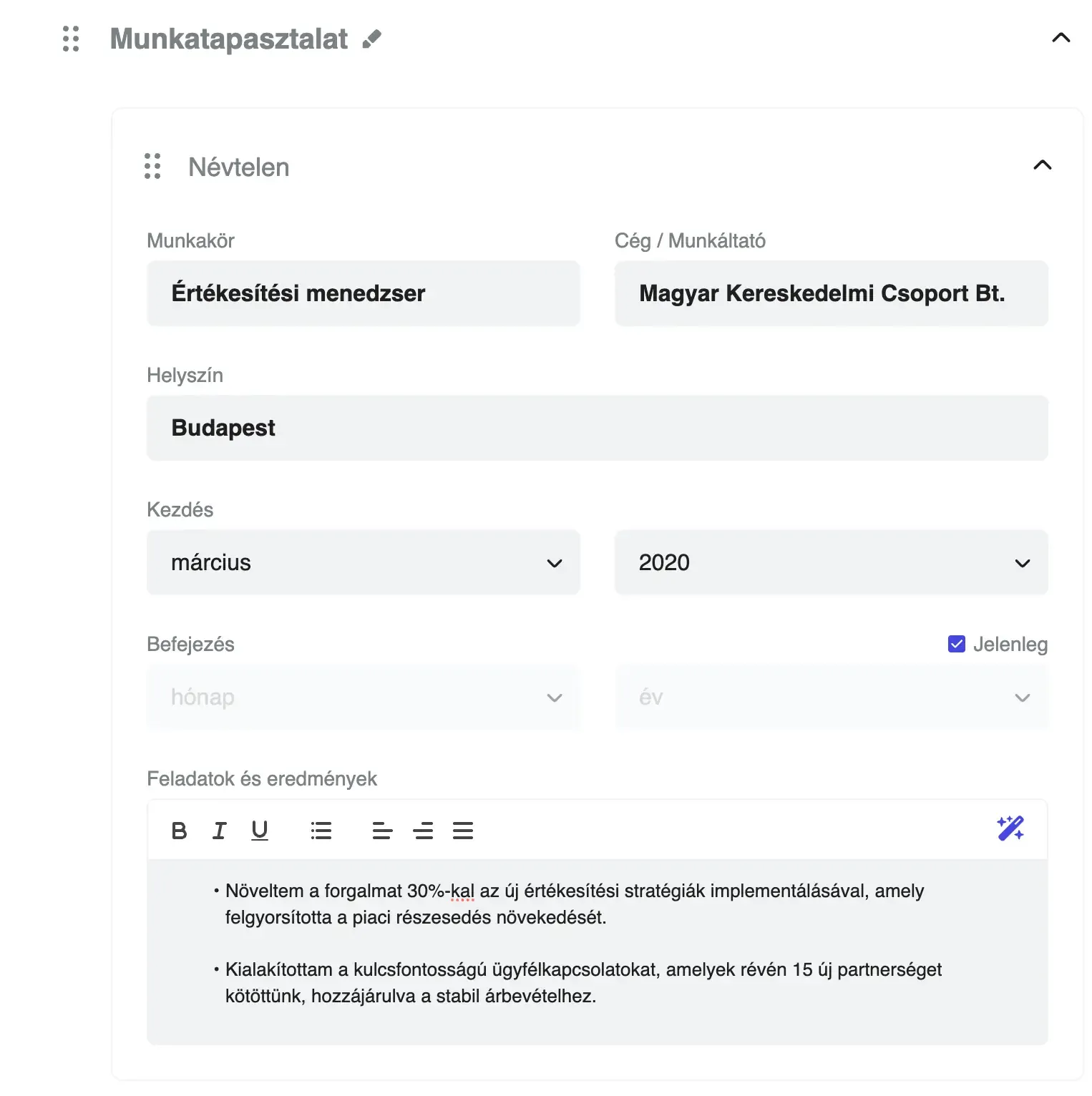
Önéletrajz készítése: Teljes útmutató az álomállás megszerzéséhez
Egy online önéletrajz-készítő segítségével lenyűgöző önéletrajzot készíthet, ami az első lépés ahhoz, hogy 2025-ben megkapja álmai állását. Akár friss diplomás vagy, akár tapasztalt szakember, az AI-alapú önéletrajz-készítő segítségével gyorsan elkészítheted professzionális, ATS-kompatibilis önéletrajzodat, amely kiemelkedik a többi közül. A munkaerőpiac soha nem volt még ennyire versenyképes, ezért egy optimális, a célpozícióhoz igazított önéletrajz jelentősen növelheti az esélyeidet a sikerre.
Bevezetés az önéletrajz írásába
Egy jól megírt önéletrajz az első lépés ahhoz, hogy emlékezetes benyomást tegyen potenciális munkáltatóira, és megtegye az első lépést álmai állása felé. A jó önéletrajz nem csupán egy képesítések listája, hanem az Ön egyedi szakmai pályafutását mutatja be, kiemelve eredményeit, készségeit és tapasztalatait oly módon, hogy azok összhangban álljanak az Ön által kívánt munkával. A mai gyorsan változó munkaerőpiacon egy gondosan elkészített önéletrajz kiemelhet a versenytársak közül, segít megszerezni az állásinterjúkat és közelebb hozhat karrier céljaidhoz. Akár most kezded, akár tovább szeretnél lépni, az önéletrajzodba fektetett idő elengedhetetlen ahhoz, hogy bemutasd értékeidet és új lehetőségek előtt nyíljanak meg az ajtók.
Mi az önéletrajz és mi a célja?
Az önéletrajz, vagy curriculum vitae, egy átfogó dokumentum, amelyet az álláskeresők használnak, hogy bemutassák végzettségüket, munkatapasztalatukat és készségeiket a potenciális munkáltatóknak. Fő célja annak bemutatása, hogy a háttérrel és képességeiddel miért vagy alkalmas egy adott munkakörre. Ha világosan felvázolja képesítéseit és minden álláspályázathoz igazítja önéletrajzát, növeli esélyeit arra, hogy felkelti a toborzók figyelmét. A jól felépített önéletrajz nemcsak kiemeli erősségeidet, hanem bemutatkozásként is szolgál a potenciális munkáltatók számára, így elengedhetetlen eszköz a munkakeresési stratégiádban.
Mi teszi egy önéletrajzot kiemelkedővé a toborzók számára?
Az önéletrajzod szakmai pályafutásodat mutatja be – egy átfogó dokumentum, amely bemutatja karrierutadat, releváns készségeidet és eredményeidet. Az egyszerű korábbi munkák felsorolásától eltérően egy hatékony önéletrajz kiemeli a munkához leginkább releváns készségeket, bemutatja, hogy tapasztalatai hogyan felelnek meg a munkakövetelményeknek, és úgy pozícionálja Önt, mint a munkáltatók által keresett megfelelő jelöltet.
A modern toborzási vezetők kezdetben csak néhány másodpercet szánnak az egyes önéletrajzok áttekintésére, mielőtt eldöntenék, hogy tovább olvassák-e azokat Ez azt jelenti, hogy a dokumentumnak azonnal fel kell keltenie a figyelmet, miközben professzionális és könnyen olvasható marad. A kulcs a teljes körű információk és a világos, tömör bemutatás közötti tökéletes egyensúly megtalálása. Az állásleírásnak megfelelő konkrét készségek feltüntetése elengedhetetlen az ATS-szűrők átjutásához és a munkáltató figyelmének felkeltéséhez.
A jól megírt, az álláshoz igazított szakmai önéletrajzok mély benyomást tesznek a toborzókra.
A professzionális önéletrajz alapvető elemei
Személyes adatok és elérhetőségek
Kezdje a teljes nevével, szakmai e-mail címével, telefonszámával és tartózkodási helyével. Ha az iparágában releváns, adja meg LinkedIn-profilja vagy szakmai weboldalának linkjét. Kerülje a felesleges személyes adatok, például életkor, családi állapot vagy fényképek megadását, kivéve, ha az Ön régiójában kifejezetten előírják.
Szakmai összefoglalás vagy személyes nyilatkozat
Az önéletrajzának tetején található rövid szakaszban néhány mondatban kell összefoglalnia szakmai értékeit. Gondoljon rá úgy, mint egy rövid bemutatkozásra, amelyben kiemeli a legfontosabb készségeit, tapasztalatait és azt, amit potenciális munkáltatóinak nyújthat. Minden álláspályázathoz igazítsd ezt a részt az adott munkaköri leíráshoz.
Munkatapasztalat
Sorold fel korábbi munkáidat időrendben, a legutóbbi munkáddal kezdve. Próbálj meg a felelősségi köröd felsorolása helyett az eredményeidre koncentrálni. Használjon felsorolási pontokat, hogy ez a szakasz könnyen áttekinthető legyen, és ahol csak lehetséges, számszerűsítse eredményeit konkrét számokkal, százalékokkal vagy eredményekkel. Ez a megközelítés segít a toborzási vezetőknek megérteni, hogy milyen hatást gyakoroltál a karriered során.
Oktatás és képesítések
Adja meg végzettségét, a legutóbbi képesítésekkel kezdve. A friss diplomások számára ez a szakasz lehet fontosabb, míg a tapasztalt szakemberek rövidebben is megfogalmazhatják. Ne felejtsd el megemlíteni a releváns képesítéseket, szakmai továbbképzéseket vagy speciális képzéseket.
Készségek szakasz
Emelje ki mind a célpozícióhoz szükséges technikai, mind a szoft készségeket. Legyen őszinte a képességeivel kapcsolatban, és összpontosítson azokra a képességekre, amelyek közvetlenül kapcsolódnak a munkakövetelményekhez. A jobb szervezés érdekében fontolja meg a technikai készségek és az interperszonális képességek elkülönítését.
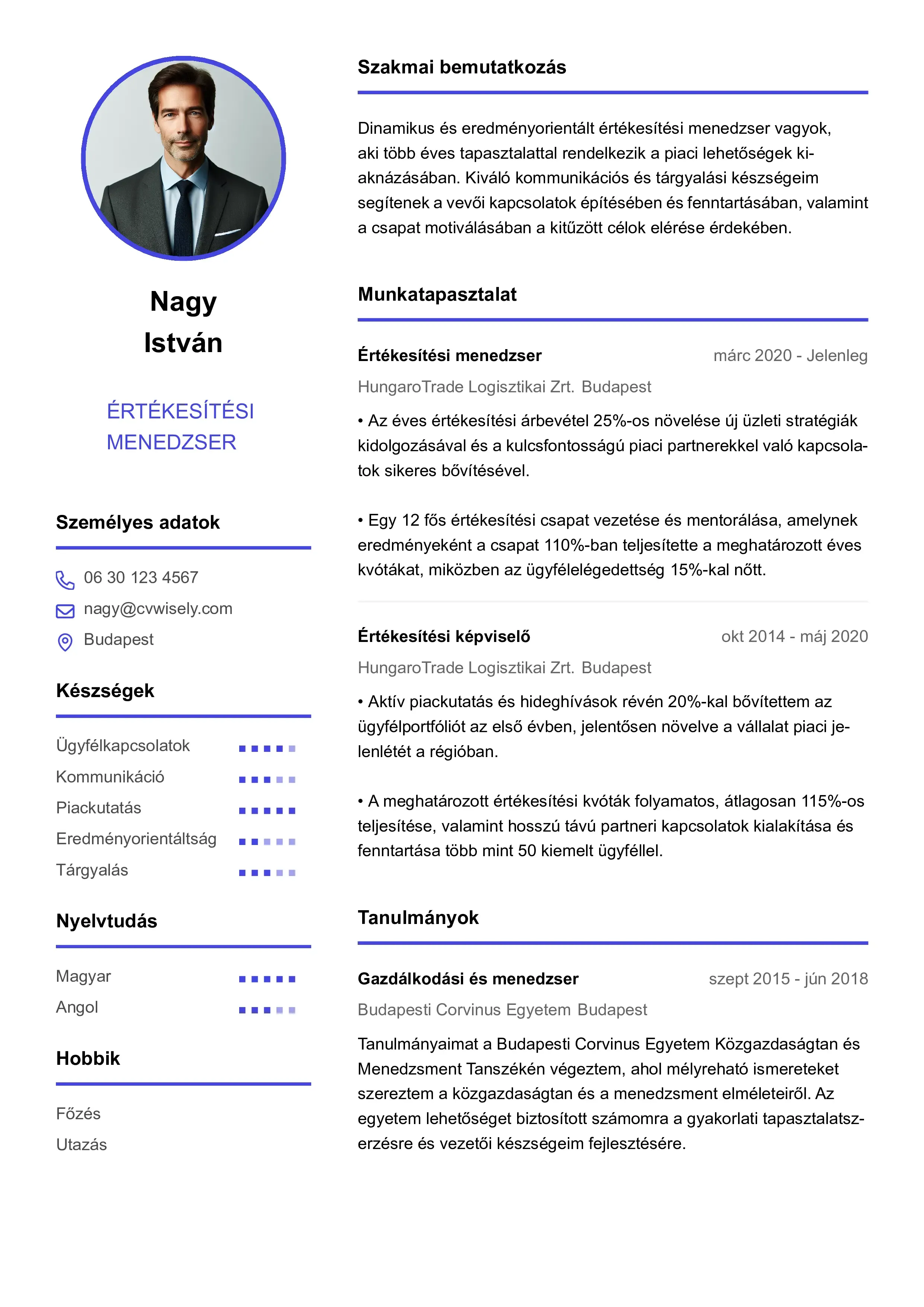
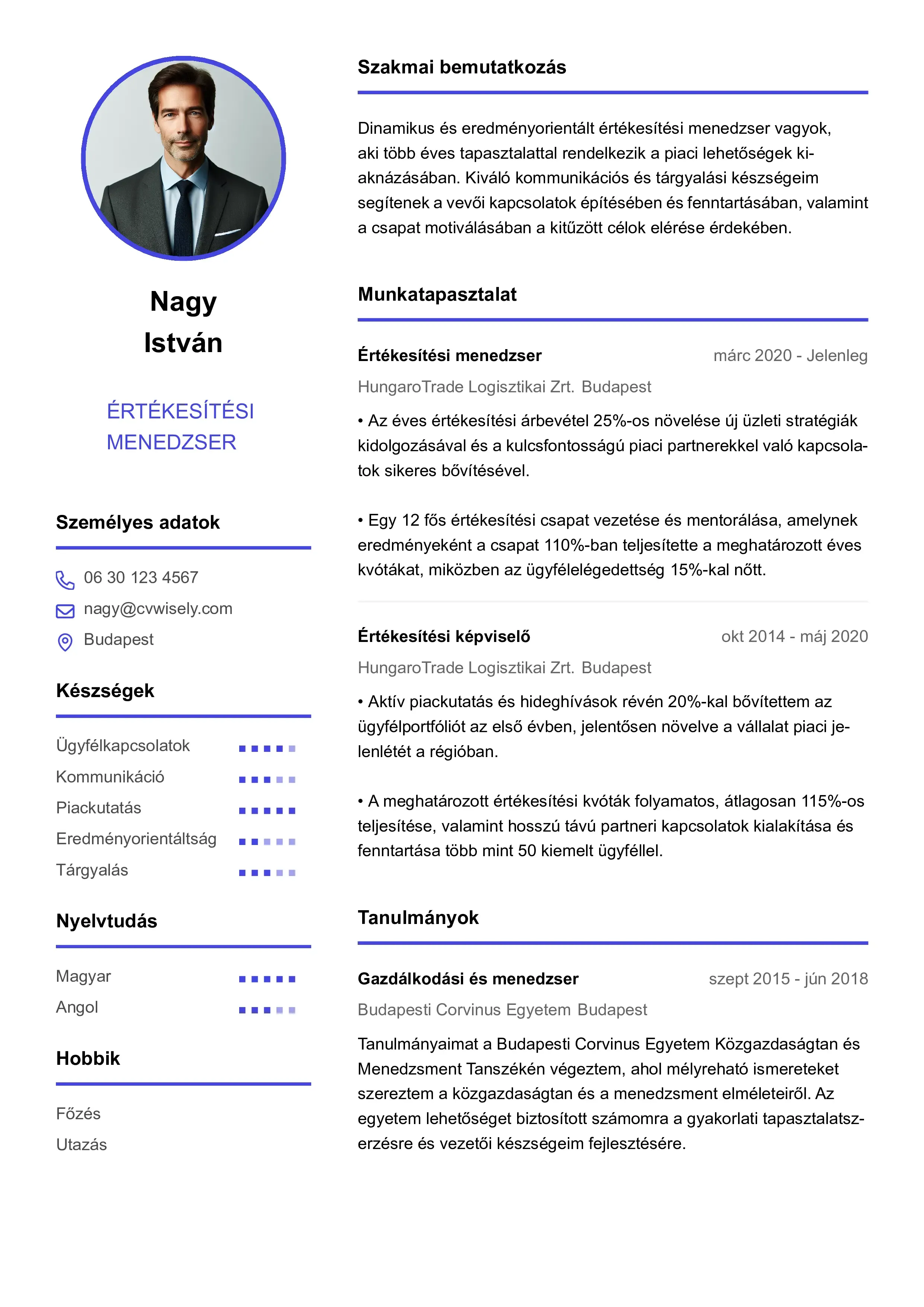
Önéletrajz készítése: Teljes útmutató az álomállás megszerzéséhez
Egy online önéletrajz-készítő segítségével lenyűgöző önéletrajzot készíthet, ami az első lépés ahhoz, hogy 2025-ben megkapja álmai állását. Akár friss diplomás vagy, akár tapasztalt szakember, az AI-alapú önéletrajz-készítő segítségével gyorsan elkészítheted professzionális, ATS-kompatibilis önéletrajzodat, amely kiemelkedik a többi közül. A munkaerőpiac soha nem volt még ennyire versenyképes, ezért egy optimális, a célpozícióhoz igazított önéletrajz jelentősen növelheti az esélyeidet a sikerre.
Bevezetés az önéletrajz írásába
Egy jól megírt önéletrajz az első lépés ahhoz, hogy emlékezetes benyomást tegyen potenciális munkáltatóira, és megtegye az első lépést álmai állása felé. A jó önéletrajz nem csupán egy képesítések listája, hanem az Ön egyedi szakmai pályafutását mutatja be, kiemelve eredményeit, készségeit és tapasztalatait oly módon, hogy azok összhangban álljanak az Ön által kívánt munkával. A mai gyorsan változó munkaerőpiacon egy gondosan elkészített önéletrajz kiemelhet a versenytársak közül, segít megszerezni az állásinterjúkat és közelebb hozhat karrier céljaidhoz. Akár most kezded, akár tovább szeretnél lépni, az önéletrajzodba fektetett idő elengedhetetlen ahhoz, hogy bemutasd értékeidet és új lehetőségek előtt nyíljanak meg az ajtók.
Mi az önéletrajz és mi a célja?
Az önéletrajz, vagy curriculum vitae, egy átfogó dokumentum, amelyet az álláskeresők használnak, hogy bemutassák végzettségüket, munkatapasztalatukat és készségeiket a potenciális munkáltatóknak. Fő célja annak bemutatása, hogy a háttérrel és képességeiddel miért vagy alkalmas egy adott munkakörre. Ha világosan felvázolja képesítéseit és minden álláspályázathoz igazítja önéletrajzát, növeli esélyeit arra, hogy felkelti a toborzók figyelmét. A jól felépített önéletrajz nemcsak kiemeli erősségeidet, hanem bemutatkozásként is szolgál a potenciális munkáltatók számára, így elengedhetetlen eszköz a munkakeresési stratégiádban.
Mi teszi egy önéletrajzot kiemelkedővé a toborzók számára?
Az önéletrajzod szakmai pályafutásodat mutatja be – egy átfogó dokumentum, amely bemutatja karrierutadat, releváns készségeidet és eredményeidet. Az egyszerű korábbi munkák felsorolásától eltérően egy hatékony önéletrajz kiemeli a munkához leginkább releváns készségeket, bemutatja, hogy tapasztalatai hogyan felelnek meg a munkakövetelményeknek, és úgy pozícionálja Önt, mint a munkáltatók által keresett megfelelő jelöltet.
A modern toborzási vezetők kezdetben csak néhány másodpercet szánnak az egyes önéletrajzok áttekintésére, mielőtt eldöntenék, hogy tovább olvassák-e azokat Ez azt jelenti, hogy a dokumentumnak azonnal fel kell keltenie a figyelmet, miközben professzionális és könnyen olvasható marad. A kulcs a teljes körű információk és a világos, tömör bemutatás közötti tökéletes egyensúly megtalálása. Az állásleírásnak megfelelő konkrét készségek feltüntetése elengedhetetlen az ATS-szűrők átjutásához és a munkáltató figyelmének felkeltéséhez.
A jól megírt, az álláshoz igazított szakmai önéletrajzok mély benyomást tesznek a toborzókra.
A professzionális önéletrajz alapvető elemei
Személyes adatok és elérhetőségek
Kezdje a teljes nevével, szakmai e-mail címével, telefonszámával és tartózkodási helyével. Ha az iparágában releváns, adja meg LinkedIn-profilja vagy szakmai weboldalának linkjét. Kerülje a felesleges személyes adatok, például életkor, családi állapot vagy fényképek megadását, kivéve, ha az Ön régiójában kifejezetten előírják.
Szakmai összefoglalás vagy személyes nyilatkozat
Az önéletrajzának tetején található rövid szakaszban néhány mondatban kell összefoglalnia szakmai értékeit. Gondoljon rá úgy, mint egy rövid bemutatkozásra, amelyben kiemeli a legfontosabb készségeit, tapasztalatait és azt, amit potenciális munkáltatóinak nyújthat. Minden álláspályázathoz igazítsd ezt a részt az adott munkaköri leíráshoz.
Munkatapasztalat
Sorold fel korábbi munkáidat időrendben, a legutóbbi munkáddal kezdve. Próbálj meg a felelősségi köröd felsorolása helyett az eredményeidre koncentrálni. Használjon felsorolási pontokat, hogy ez a szakasz könnyen áttekinthető legyen, és ahol csak lehetséges, számszerűsítse eredményeit konkrét számokkal, százalékokkal vagy eredményekkel. Ez a megközelítés segít a toborzási vezetőknek megérteni, hogy milyen hatást gyakoroltál a karriered során.
Oktatás és képesítések
Adja meg végzettségét, a legutóbbi képesítésekkel kezdve. A friss diplomások számára ez a szakasz lehet fontosabb, míg a tapasztalt szakemberek rövidebben is megfogalmazhatják. Ne felejtsd el megemlíteni a releváns képesítéseket, szakmai továbbképzéseket vagy speciális képzéseket.
Készségek szakasz
Emelje ki mind a célpozícióhoz szükséges technikai, mind a szoft készségeket. Legyen őszinte a képességeivel kapcsolatban, és összpontosítson azokra a képességekre, amelyek közvetlenül kapcsolódnak a munkakövetelményekhez. A jobb szervezés érdekében fontolja meg a technikai készségek és az interperszonális képességek elkülönítését.
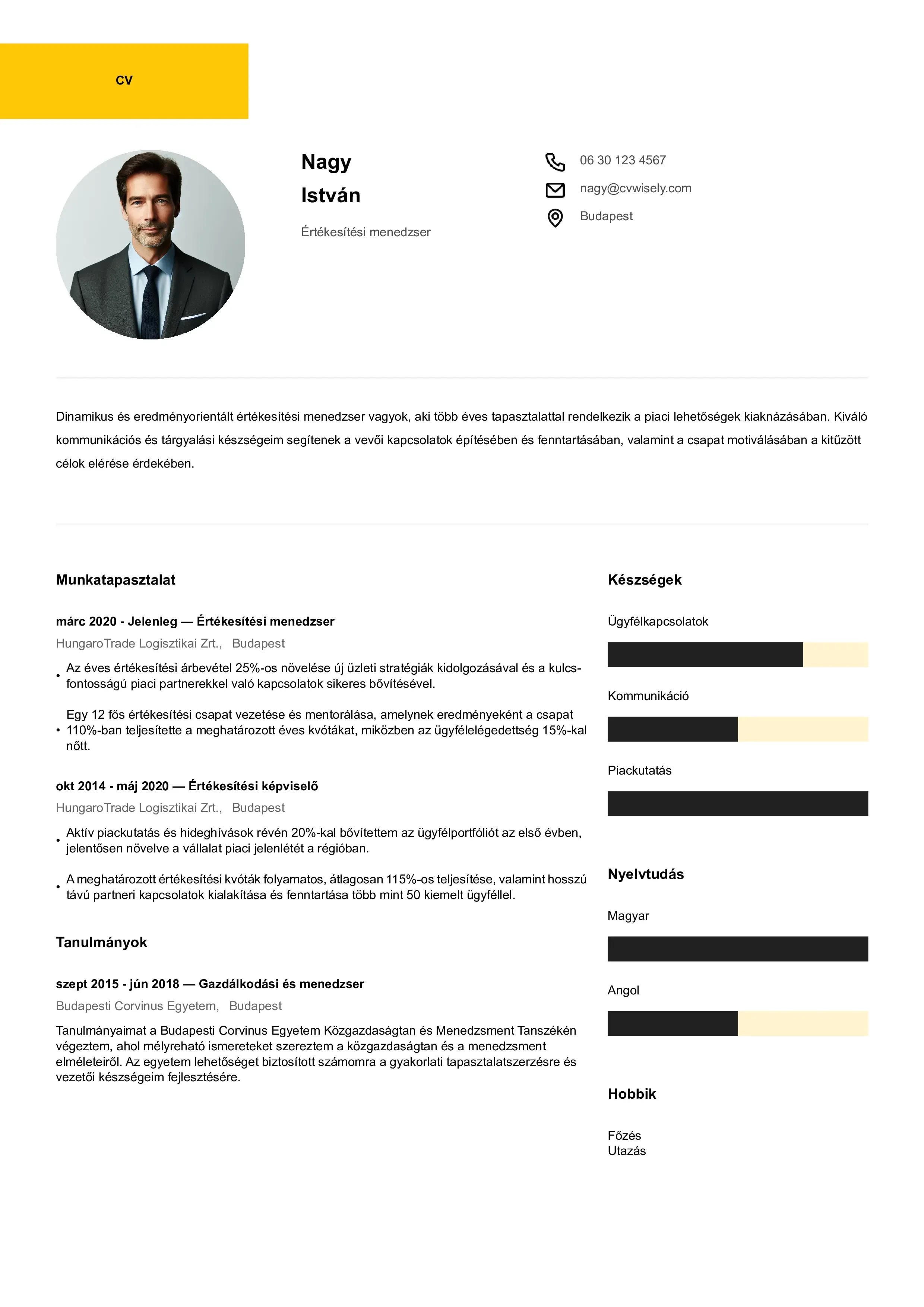
A megfelelő önéletrajz formátum és kialakítás kiválasztása
Hagyományos és modern önéletrajz-sablonok
A hagyományos és modern önéletrajz-sablonok közötti választás az iparágtól és a célpozíciótól függ. A konzervatív területek, mint például a pénzügyek vagy a jog, általában a letisztult, hagyományos elrendezéseket részesítik előnyben, míg a kreatív iparágak inkább a vizuálisan vonzó, finom designelemekkel ellátott sablonokat kedvelik
Elérhető önéletrajz-sablonok típusai
Az önéletrajz írásakor a megfelelő önéletrajz-sablon kiválasztása jelentősen befolyásolhatja, hogy szakmai önéletrajzát hogyan fogadják. Különböző iparágakhoz, tapasztalati szintekhez és személyes stílusokhoz igazodó önéletrajz-sablonok állnak rendelkezésre. A kronológiai sablonok ideálisak azok számára, akiknek jelentős munkatapasztalatuk van, míg a funkcionális sablonok a készségekre helyezik a hangsúlyt, és kiválóan alkalmasak karrierváltóknak vagy azoknak, akiknek vannak szünetek a munkaviszonyukban. A kombinált sablonok mindkét megközelítést ötvözik, míg a kreatív sablonok vizuálisan vonzó megjelenést kölcsönöznek a tervezés vagy a média területén betöltött szerepeknek. A professzionális önéletrajz-sablon használata nemcsak egyszerűsíti az írási folyamatot, hanem biztosítja, hogy önéletrajza rendezett, vizuálisan vonzó és az áhított álláshoz igazodó legyen.
ATS-kompatibilis formázás
Sok vállalat pályázók nyomon követési rendszereket használ a pályázatok emberi felülvizsgálat előtti szűrésére. Győződjön meg arról, hogy önéletrajza ATS-kompatibilis, azaz szabványos betűtípusokat használ, kerülje a bonyolult grafikákat, és az információkat egyértelmű címsorokkal szervezze. Ez a technikai szempont elengedhetetlen az első szűrési folyamatok átjutásához.
Online önéletrajz-készítők vs. hagyományos önéletrajz-készítés
A modern önéletrajz-készítők és online önéletrajz-szerkesztők számos előnnyel rendelkeznek a hagyományos szövegszerkesztőkkel szemben. Ezeket a platformokat online önéletrajz-készítő eszközöknek, önéletrajz-szerkesztőknek vagy önéletrajz-készítőknek is nevezik, és egyszerűsített felhasználói élményt nyújtanak a felhasználóknak. Ezek az eszközök gyakran tartalmazzák:
• Előre megtervezett professzionális sablonok
• Beépített ATS optimalizálás
• Az Ön iparágára vonatkozó tartalmi javaslatok
• Egyszerű formázás és elrendezés módosítások
• Különböző fájlformátumok különböző benyújtási követelményekhez
Ezek közül sok platform előre megírt tartalmakat is kínál, amelyek segítségével a felhasználók gyorsan beilleszthetnek professzionálisan megírt, konkrét szerepkörökhöz vagy iparágakhoz igazított szövegeket.
Álláskeresők számára a legjobb online önéletrajz-készítő kiválasztása lehet a leghatékonyabb módszer egy kiemelkedő önéletrajz elkészítéséhez.
Meggyőző önéletrajz írása
Az önéletrajz testreszabása az egyes pályázatokhoz
Soha ne küldd el ugyanazt az önéletrajzot minden munkaadónak. Ehelyett, minden álláspályázathoz testreszabja a dokumentumot az alábbiak szerint:
• A személyes nyilatkozatnak a pozícióhoz való igazítása
• A releváns készségek és tapasztalatok hangsúlyozása
• A hirdetésben szereplő kulcsszavak használata
• A szakaszok átrendezése a legerősebb képesítések kiemelése érdekében
Eredményeinek számszerűsítése
Alapvető munkaköri leírásokat alakítson át lenyűgöző eredményekről szóló nyilatkozatokká. Ahelyett, hogy „csapatot irányítottam” írna, írja inkább: „8 értékesítési képviselőből álló csapatot vezettem, ami 25%-os negyedéves bevétel növekedést eredményezett”. Ez a megközelítés kézzelfogható értéket mutat, és segít abban, hogy kiemelkedjen a többi jelölt közül.
Gyakori önéletrajzi hibák elkerülése
• Ne adjon meg irreleváns személyes adatokat!
• Kerülje a magyarázat nélküli foglalkoztatási szüneteket
• Soha ne túlozzon vagy hazudjon a képesítéseiről
• Ne használjon nem professzionális e-mail címeket
• Kerülje a sűrű, nehezen áttekinthető bekezdéseket.
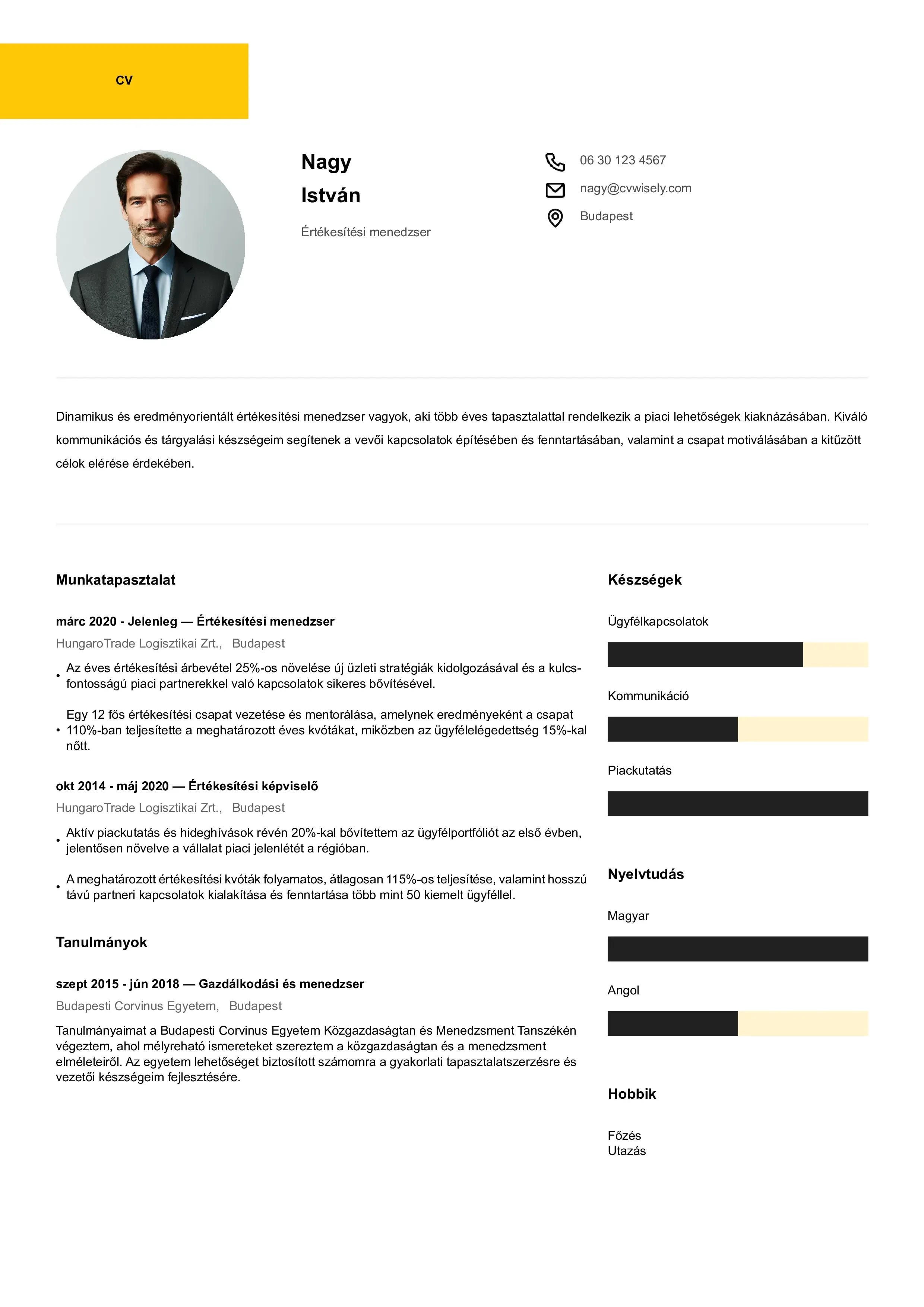
A megfelelő önéletrajz formátum és kialakítás kiválasztása
Hagyományos és modern önéletrajz-sablonok
A hagyományos és modern önéletrajz-sablonok közötti választás az iparágtól és a célpozíciótól függ. A konzervatív területek, mint például a pénzügyek vagy a jog, általában a letisztult, hagyományos elrendezéseket részesítik előnyben, míg a kreatív iparágak inkább a vizuálisan vonzó, finom designelemekkel ellátott sablonokat kedvelik
Elérhető önéletrajz-sablonok típusai
Az önéletrajz írásakor a megfelelő önéletrajz-sablon kiválasztása jelentősen befolyásolhatja, hogy szakmai önéletrajzát hogyan fogadják. Különböző iparágakhoz, tapasztalati szintekhez és személyes stílusokhoz igazodó önéletrajz-sablonok állnak rendelkezésre. A kronológiai sablonok ideálisak azok számára, akiknek jelentős munkatapasztalatuk van, míg a funkcionális sablonok a készségekre helyezik a hangsúlyt, és kiválóan alkalmasak karrierváltóknak vagy azoknak, akiknek vannak szünetek a munkaviszonyukban. A kombinált sablonok mindkét megközelítést ötvözik, míg a kreatív sablonok vizuálisan vonzó megjelenést kölcsönöznek a tervezés vagy a média területén betöltött szerepeknek. A professzionális önéletrajz-sablon használata nemcsak egyszerűsíti az írási folyamatot, hanem biztosítja, hogy önéletrajza rendezett, vizuálisan vonzó és az áhított álláshoz igazodó legyen.
ATS-kompatibilis formázás
Sok vállalat pályázók nyomon követési rendszereket használ a pályázatok emberi felülvizsgálat előtti szűrésére. Győződjön meg arról, hogy önéletrajza ATS-kompatibilis, azaz szabványos betűtípusokat használ, kerülje a bonyolult grafikákat, és az információkat egyértelmű címsorokkal szervezze. Ez a technikai szempont elengedhetetlen az első szűrési folyamatok átjutásához.
Online önéletrajz-készítők vs. hagyományos önéletrajz-készítés
A modern önéletrajz-készítők és online önéletrajz-szerkesztők számos előnnyel rendelkeznek a hagyományos szövegszerkesztőkkel szemben. Ezeket a platformokat online önéletrajz-készítő eszközöknek, önéletrajz-szerkesztőknek vagy önéletrajz-készítőknek is nevezik, és egyszerűsített felhasználói élményt nyújtanak a felhasználóknak. Ezek az eszközök gyakran tartalmazzák:
• Előre megtervezett professzionális sablonok
• Beépített ATS optimalizálás
• Az Ön iparágára vonatkozó tartalmi javaslatok
• Egyszerű formázás és elrendezés módosítások
• Különböző fájlformátumok különböző benyújtási követelményekhez
Ezek közül sok platform előre megírt tartalmakat is kínál, amelyek segítségével a felhasználók gyorsan beilleszthetnek professzionálisan megírt, konkrét szerepkörökhöz vagy iparágakhoz igazított szövegeket.
Álláskeresők számára a legjobb online önéletrajz-készítő kiválasztása lehet a leghatékonyabb módszer egy kiemelkedő önéletrajz elkészítéséhez.
Meggyőző önéletrajz írása
Az önéletrajz testreszabása az egyes pályázatokhoz
Soha ne küldd el ugyanazt az önéletrajzot minden munkaadónak. Ehelyett, minden álláspályázathoz testreszabja a dokumentumot az alábbiak szerint:
• A személyes nyilatkozatnak a pozícióhoz való igazítása
• A releváns készségek és tapasztalatok hangsúlyozása
• A hirdetésben szereplő kulcsszavak használata
• A szakaszok átrendezése a legerősebb képesítések kiemelése érdekében
Eredményeinek számszerűsítése
Alapvető munkaköri leírásokat alakítson át lenyűgöző eredményekről szóló nyilatkozatokká. Ahelyett, hogy „csapatot irányítottam” írna, írja inkább: „8 értékesítési képviselőből álló csapatot vezettem, ami 25%-os negyedéves bevétel növekedést eredményezett”. Ez a megközelítés kézzelfogható értéket mutat, és segít abban, hogy kiemelkedjen a többi jelölt közül.
Gyakori önéletrajzi hibák elkerülése
• Ne adjon meg irreleváns személyes adatokat!
• Kerülje a magyarázat nélküli foglalkoztatási szüneteket
• Soha ne túlozzon vagy hazudjon a képesítéseiről
• Ne használjon nem professzionális e-mail címeket
• Kerülje a sűrű, nehezen áttekinthető bekezdéseket.
Önéletrajz példák és inspiráció
Azok számára, akik kiemelkedő önéletrajzot szeretnének készíteni, rendkívül hasznos lehet megnézni néhány hatékony önéletrajz példát. Ezek a példák gyakorlati betekintést nyújtanak abba, hogyan érdemes felépíteni a dokumentumot, milyen részleteket érdemes belevenni, és hogyan lehet a figyelmet felkeltő módon bemutatni a készségeidet és tapasztalataidat. Akár az első állásodra pályázol, akár magasabb pozíciót keresel, különböző önéletrajzok áttekintése ötleteket adhat és segíthet megérteni, mi teszi egy önéletrajzot igazán vonzóvá a munkaadók szemében. A sikeres példákból merített inspiráció megadhatja Önnek a szükséges önbizalmat és iránymutatást ahhoz, hogy olyan önéletrajzot állítson össze, amely kiemelkedik a mai versenyképes munkaerőpiacon.
Kiváló önéletrajzok valós példái
A kiváló önéletrajzok valós példái bemutatják, hogyan tudták különböző háttérrel rendelkező álláskeresők sikeresen bemutatni szakmai pályafutásukat a potenciális munkáltatóknak. Ezek az önéletrajzok gyakran világos felépítésűek, kiemelik az elért eredményeket, és a toborzók és az önéletrajz-nyilvántartó rendszerek igényeinek megfelelő releváns készségekre helyezik a hangsúlyt. Ezeknek a példáknak az elemzésével megtanulhatja, hogyan emelje ki saját erősségeit, és hogyan alakítsa ki önéletrajzát a legnagyobb hatás elérése érdekében. A kiemelkedő önéletrajzokból származó bevált stratégiák beépítése nemcsak segít átjutni a pályázók nyomon követési rendszerein, hanem növeli az esélyeit is arra, hogy jó benyomást tegyen a toborzókra és megkapja az áhított állás interjúját.
A modern álláskeresés: önéletrajz tippek és bevált gyakorlatok
Az önéletrajz kiegészítése motivációs levéllel
Míg az önéletrajz a tényeket tartalmazza, a motivációs levél lehetőséget nyújt arra, hogy elmesélje a történetét, és elmagyarázza, miért vonzza Önt az adott pozíció. A tökéletes motivációs levél és a meggyőző önéletrajz elengedhetetlen kiegészítője az önéletrajznak, és bizonyítja a toborzóknak az Ön motivációját.
Számos online eszköz kínál ma már integrált önéletrajz- és motivációs levél-szerkesztőt, olyan funkciókkal, mint egy speciális motivációs levél-szerkesztő és példák széles választéka, amelyek segítenek a pályázóknak hatékony, személyre szabott motivációs leveleket készíteni.
AI használata önéletrajz készítéséhez
Az AI CV-készítők forradalmasították az álláskeresők pályázati anyagok készítésének módját, mivel minden AI önéletrajz-készítő intelligens, automatizált eszközként működik, amely egyszerűsíti a folyamatot.
Ezek az eszközök a következőket segíthetik:
• Tartalomoptimalizálás meghatározott iparágak számára
• Állásleírások alapján javasolt kulcsszavak
• Professzionális formázás és tervezés
• Személyre szabás különböző szerepkörökhöz
A fejlett mesterséges intelligencia eszközök segítségével a felhasználók csak néhány adat megadásával lenyűgöző, ATS-kompatibilis eredményeket érhetnek el, így az önéletrajzok elkészítése gyorsabbá és hatékonyabbá válik.
Az iparági trendekkel való lépéstartás
A mai munkaerőpiac gyorsan változik, ezért önéletrajzának is tükröznie kell a jelenlegi szakmai követelményeket. A rendszeres frissítések biztosítják, hogy dokumentuma releváns és versenyképes maradjon. Fontolja meg, hogy évente frissíti-e önéletrajzának kialakítását, és új tapasztalatok szerzésével frissíti-e annak tartalmát.
Digitális alkalmazásokkal kapcsolatos műszaki szempontok
Fájlformátumok és benyújtási követelmények
A különböző munkáltatók különböző fájlformátumokat preferálnak. A PDF fájlok általában megőrzik a formázást az eszközök között, míg az ATS szkenneléshez a docx fájlok lehetnek előnyösebbek. Az önéletrajz docx fájlként való letöltése lehetővé teszi a könnyű szerkesztést és biztosítja a kompatibilitást a pályázók nyomon követési rendszereivel. Számos modern önéletrajz-készítő különböző fájlformátumokban kínál exportálási lehetőségeket, így rugalmasan választhatja meg, hogyan nyújtja be pályázatát.
Online portfóliók és digitális jelenlét
Sok szakember számára, különösen a kreatív területeken, az önéletrajz önmagában nem elegendő. Fontolja meg, hogy hagyományos önéletrajzát kiegészítse egy online portfólióval, professzionális weboldallal vagy átfogó LinkedIn-profiljal, amely bemutatja munkáját és személyiségét.
Szakértői tanácsadás és karrier támogatás
Professzionális önéletrajz-írási szolgáltatások
Bár sokan sikeresen elkészítik saját önéletrajzukat, a professzionális önéletrajz-írási szolgáltatások értékes szakértelmet nyújthatnak, különösen karrierváltók vagy tapasztalt szakemberek számára. Ezek a szolgáltatások gyakran ötvözik az iparági ismereteket az írásbeli szakértelemmel, hogy meggyőző dokumentumokat hozzanak létre.
Ingyenes források és eszközök
Számos ingyenes önéletrajz-szerkesztő és online önéletrajz-készítő biztosít hozzáférést professzionális sablonokhoz és hasznos tippekhez, mindenféle költség nélkül. Ezek az eszközök demokratizálják a minőségi önéletrajzok készítéséhez való hozzáférést, így minden álláskereső számára elérhetővé teszik a professzionális bemutatkozást, függetlenül a költségvetéstől
Folyamatos fejlesztés és visszajelzés
Az önéletrajz egy élő dokumentum, amelynek a karriereddel együtt kell fejlődnie. Kérjen visszajelzést karrier szakértőktől, mentoroktól vagy megbízható kollégáktól. Kövesse nyomon, hogy melyik önéletrajzi változatai generálják a legtöbb interjúkérelmet, és ennek megfelelően finomítsa azokat.
Az önéletrajzon túl: felkészülés a sikerre
Interjú előkészítése
Egy kiváló önéletrajz felkelti a figyelmet, de végül az interjúkészségek biztosítják az állást. Használja önéletrajzát az interjú előkészítéséhez, legyen felkészülve minden benne szereplő pont megvitatására, és adjon konkrét példákat eredményeire.
Hosszú távú karrierstratégia kidolgozása
Tekintsd az önéletrajzod elkészítését a karriertervezés részeként. A rendszeres frissítések segítenek nyomon követni szakmai fejlődését és azonosítani a fejlesztendő területeket. Ez a folyamatos folyamat biztosítja, hogy mindig felkészült legyen a váratlan lehetőségekre.
Védje magát a munkahelyi csalásoktól
Amikor online terjeszted az önéletrajzodat, légy óvatos az álláscsalásokkal és védd a személyes adataidat. Csak neves állásportálokon és vállalati weboldalakon jelentkezzen, és legyen óvatos az érzékeny adatok megosztásával nem ellenőrzött munkáltatókkal.
Hogyan teheti önéletrajzát hatékonyabbá?
Egy hatékony önéletrajz elkészítése időt, gondolkodást és gyakran többszöri átdolgozást igényel. Az online önéletrajz-készítő segítségével azonban néhány kattintással és néhány perc alatt professzionális önéletrajzokat hozhat létre. A befektetés megéri – egy jól megírt önéletrajz új lehetőségeket nyit meg és segít abban, hogy a legjobb szakmai oldaladról mutatkozhass be a potenciális munkáltatóknak.
Ne feledd, hogy az önéletrajzod csak az álláskeresés első lépése. Erős motivációs levéllel, szakmai kapcsolatrendszerrel és alapos interjú-felkészüléssel kombinálva egy meggyőző önéletrajz hatékony eszközzé válik a következő karrierlehetőség megszerzésében.
Akár egy AI-alapú önéletrajz-készítőt választasz, professzionális önéletrajz-sablonokkal dolgozol, vagy teljesen saját magad írsz, a legfontosabb, hogy az önéletrajzod világos, releváns és hiteles legyen. Az Ön egyedi szakmai pályafutása megérdemli, hogy hatékonyan bemutassák, és a megfelelő önéletrajz segít abban, hogy üzenete eljusson a legfontosabb munkaadókhoz. Az online önéletrajz-készítő használata kényelmes és hatékony megoldást kínál a magas színvonalú, professzionális önéletrajzok gyors és egyszerű elkészítéséhez.
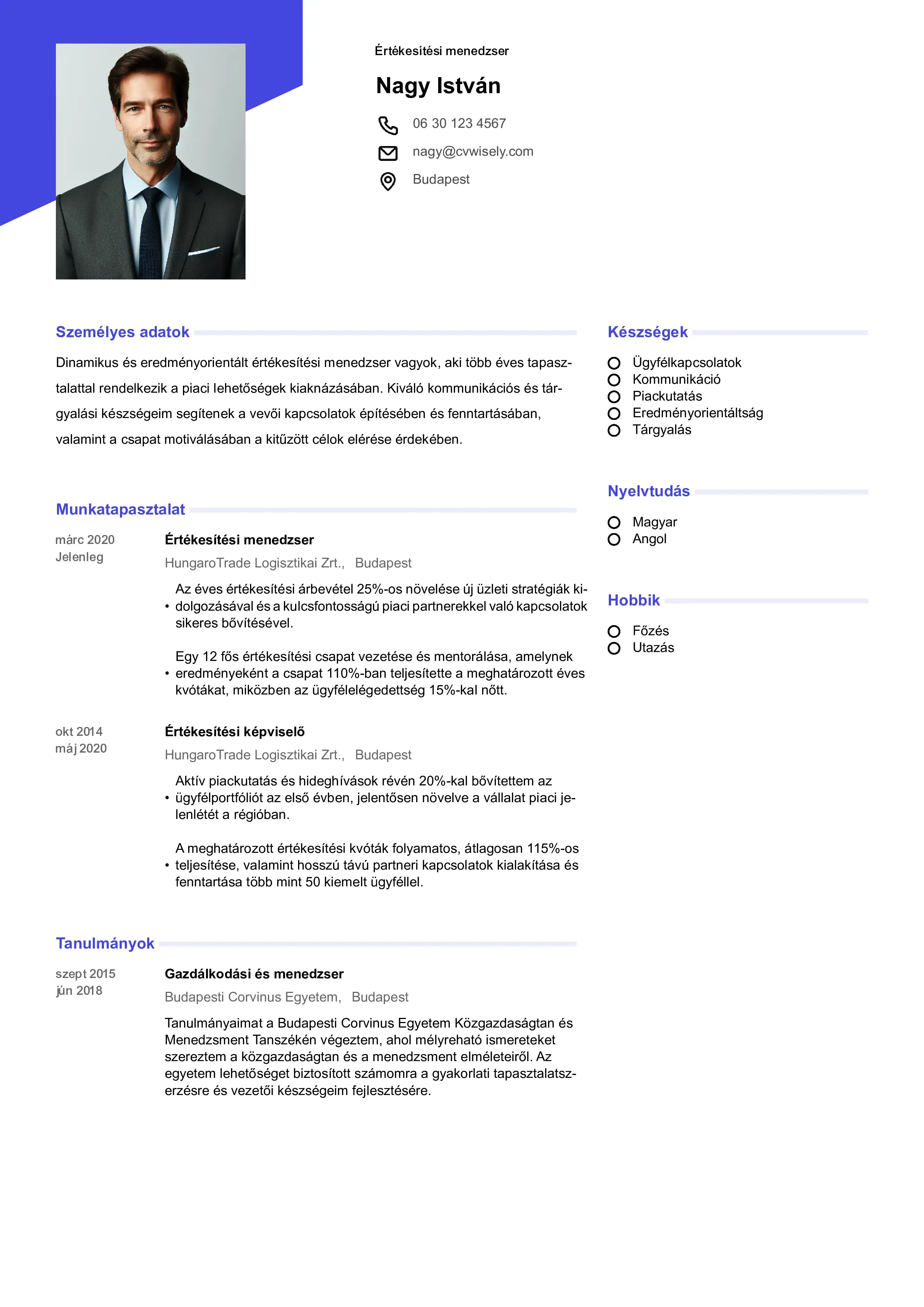
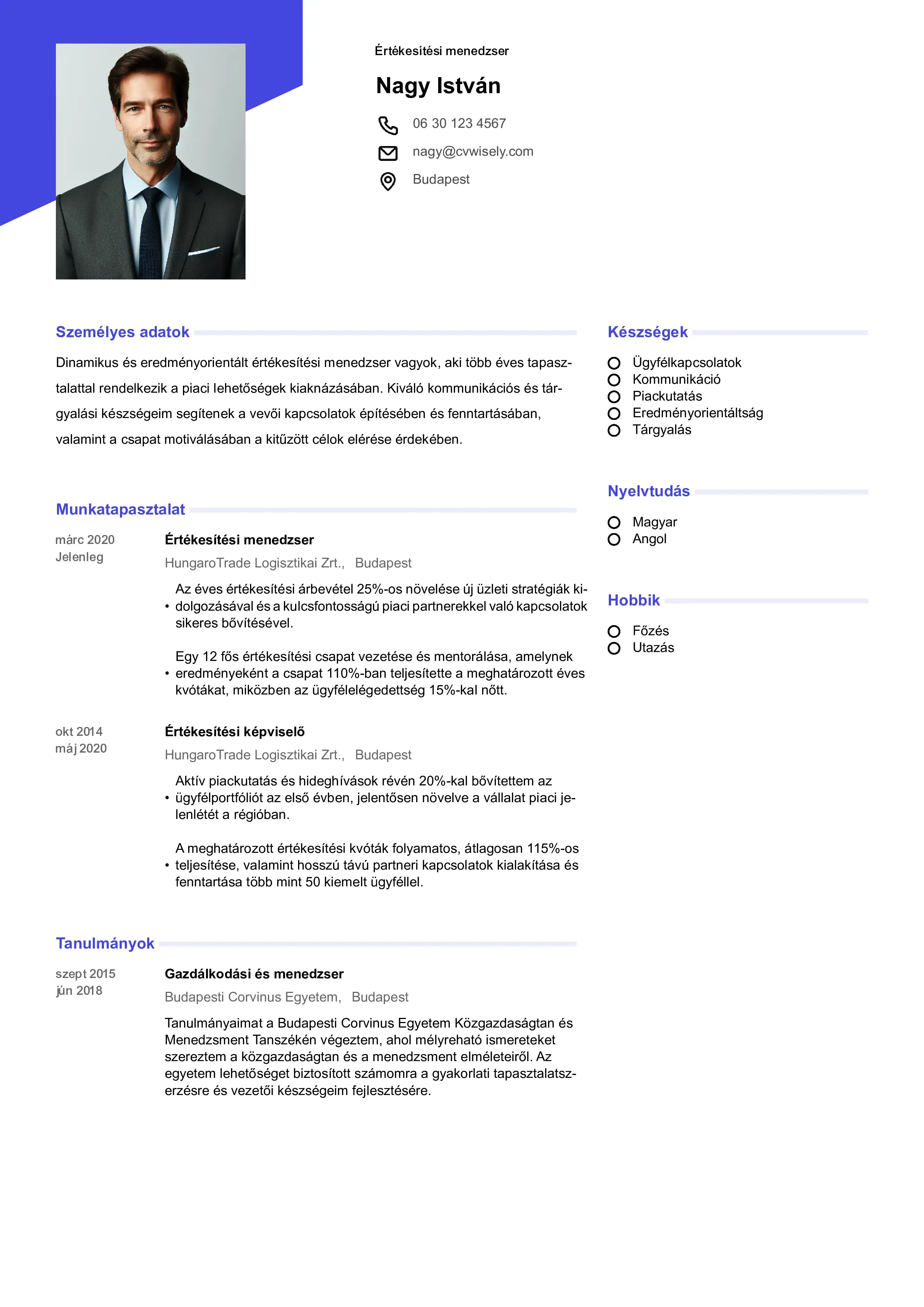
Önéletrajz példák és inspiráció
Azok számára, akik kiemelkedő önéletrajzot szeretnének készíteni, rendkívül hasznos lehet megnézni néhány hatékony önéletrajz példát. Ezek a példák gyakorlati betekintést nyújtanak abba, hogyan érdemes felépíteni a dokumentumot, milyen részleteket érdemes belevenni, és hogyan lehet a figyelmet felkeltő módon bemutatni a készségeidet és tapasztalataidat. Akár az első állásodra pályázol, akár magasabb pozíciót keresel, különböző önéletrajzok áttekintése ötleteket adhat és segíthet megérteni, mi teszi egy önéletrajzot igazán vonzóvá a munkaadók szemében. A sikeres példákból merített inspiráció megadhatja Önnek a szükséges önbizalmat és iránymutatást ahhoz, hogy olyan önéletrajzot állítson össze, amely kiemelkedik a mai versenyképes munkaerőpiacon.
Kiváló önéletrajzok valós példái
A kiváló önéletrajzok valós példái bemutatják, hogyan tudták különböző háttérrel rendelkező álláskeresők sikeresen bemutatni szakmai pályafutásukat a potenciális munkáltatóknak. Ezek az önéletrajzok gyakran világos felépítésűek, kiemelik az elért eredményeket, és a toborzók és az önéletrajz-nyilvántartó rendszerek igényeinek megfelelő releváns készségekre helyezik a hangsúlyt. Ezeknek a példáknak az elemzésével megtanulhatja, hogyan emelje ki saját erősségeit, és hogyan alakítsa ki önéletrajzát a legnagyobb hatás elérése érdekében. A kiemelkedő önéletrajzokból származó bevált stratégiák beépítése nemcsak segít átjutni a pályázók nyomon követési rendszerein, hanem növeli az esélyeit is arra, hogy jó benyomást tegyen a toborzókra és megkapja az áhított állás interjúját.
A modern álláskeresés: önéletrajz tippek és bevált gyakorlatok
Az önéletrajz kiegészítése motivációs levéllel
Míg az önéletrajz a tényeket tartalmazza, a motivációs levél lehetőséget nyújt arra, hogy elmesélje a történetét, és elmagyarázza, miért vonzza Önt az adott pozíció. A tökéletes motivációs levél és a meggyőző önéletrajz elengedhetetlen kiegészítője az önéletrajznak, és bizonyítja a toborzóknak az Ön motivációját.
Számos online eszköz kínál ma már integrált önéletrajz- és motivációs levél-szerkesztőt, olyan funkciókkal, mint egy speciális motivációs levél-szerkesztő és példák széles választéka, amelyek segítenek a pályázóknak hatékony, személyre szabott motivációs leveleket készíteni.
AI használata önéletrajz készítéséhez
Az AI CV-készítők forradalmasították az álláskeresők pályázati anyagok készítésének módját, mivel minden AI önéletrajz-készítő intelligens, automatizált eszközként működik, amely egyszerűsíti a folyamatot.
Ezek az eszközök a következőket segíthetik:
• Tartalomoptimalizálás meghatározott iparágak számára
• Állásleírások alapján javasolt kulcsszavak
• Professzionális formázás és tervezés
• Személyre szabás különböző szerepkörökhöz
A fejlett mesterséges intelligencia eszközök segítségével a felhasználók csak néhány adat megadásával lenyűgöző, ATS-kompatibilis eredményeket érhetnek el, így az önéletrajzok elkészítése gyorsabbá és hatékonyabbá válik.
Az iparági trendekkel való lépéstartás
A mai munkaerőpiac gyorsan változik, ezért önéletrajzának is tükröznie kell a jelenlegi szakmai követelményeket. A rendszeres frissítések biztosítják, hogy dokumentuma releváns és versenyképes maradjon. Fontolja meg, hogy évente frissíti-e önéletrajzának kialakítását, és új tapasztalatok szerzésével frissíti-e annak tartalmát.
Digitális alkalmazásokkal kapcsolatos műszaki szempontok
Fájlformátumok és benyújtási követelmények
A különböző munkáltatók különböző fájlformátumokat preferálnak. A PDF fájlok általában megőrzik a formázást az eszközök között, míg az ATS szkenneléshez a docx fájlok lehetnek előnyösebbek. Az önéletrajz docx fájlként való letöltése lehetővé teszi a könnyű szerkesztést és biztosítja a kompatibilitást a pályázók nyomon követési rendszereivel. Számos modern önéletrajz-készítő különböző fájlformátumokban kínál exportálási lehetőségeket, így rugalmasan választhatja meg, hogyan nyújtja be pályázatát.
Online portfóliók és digitális jelenlét
Sok szakember számára, különösen a kreatív területeken, az önéletrajz önmagában nem elegendő. Fontolja meg, hogy hagyományos önéletrajzát kiegészítse egy online portfólióval, professzionális weboldallal vagy átfogó LinkedIn-profiljal, amely bemutatja munkáját és személyiségét.
Szakértői tanácsadás és karrier támogatás
Professzionális önéletrajz-írási szolgáltatások
Bár sokan sikeresen elkészítik saját önéletrajzukat, a professzionális önéletrajz-írási szolgáltatások értékes szakértelmet nyújthatnak, különösen karrierváltók vagy tapasztalt szakemberek számára. Ezek a szolgáltatások gyakran ötvözik az iparági ismereteket az írásbeli szakértelemmel, hogy meggyőző dokumentumokat hozzanak létre.
Ingyenes források és eszközök
Számos ingyenes önéletrajz-szerkesztő és online önéletrajz-készítő biztosít hozzáférést professzionális sablonokhoz és hasznos tippekhez, mindenféle költség nélkül. Ezek az eszközök demokratizálják a minőségi önéletrajzok készítéséhez való hozzáférést, így minden álláskereső számára elérhetővé teszik a professzionális bemutatkozást, függetlenül a költségvetéstől
Folyamatos fejlesztés és visszajelzés
Az önéletrajz egy élő dokumentum, amelynek a karriereddel együtt kell fejlődnie. Kérjen visszajelzést karrier szakértőktől, mentoroktól vagy megbízható kollégáktól. Kövesse nyomon, hogy melyik önéletrajzi változatai generálják a legtöbb interjúkérelmet, és ennek megfelelően finomítsa azokat.
Az önéletrajzon túl: felkészülés a sikerre
Interjú előkészítése
Egy kiváló önéletrajz felkelti a figyelmet, de végül az interjúkészségek biztosítják az állást. Használja önéletrajzát az interjú előkészítéséhez, legyen felkészülve minden benne szereplő pont megvitatására, és adjon konkrét példákat eredményeire.
Hosszú távú karrierstratégia kidolgozása
Tekintsd az önéletrajzod elkészítését a karriertervezés részeként. A rendszeres frissítések segítenek nyomon követni szakmai fejlődését és azonosítani a fejlesztendő területeket. Ez a folyamatos folyamat biztosítja, hogy mindig felkészült legyen a váratlan lehetőségekre.
Védje magát a munkahelyi csalásoktól
Amikor online terjeszted az önéletrajzodat, légy óvatos az álláscsalásokkal és védd a személyes adataidat. Csak neves állásportálokon és vállalati weboldalakon jelentkezzen, és legyen óvatos az érzékeny adatok megosztásával nem ellenőrzött munkáltatókkal.
Hogyan teheti önéletrajzát hatékonyabbá?
Egy hatékony önéletrajz elkészítése időt, gondolkodást és gyakran többszöri átdolgozást igényel. Az online önéletrajz-készítő segítségével azonban néhány kattintással és néhány perc alatt professzionális önéletrajzokat hozhat létre. A befektetés megéri – egy jól megírt önéletrajz új lehetőségeket nyit meg és segít abban, hogy a legjobb szakmai oldaladról mutatkozhass be a potenciális munkáltatóknak.
Ne feledd, hogy az önéletrajzod csak az álláskeresés első lépése. Erős motivációs levéllel, szakmai kapcsolatrendszerrel és alapos interjú-felkészüléssel kombinálva egy meggyőző önéletrajz hatékony eszközzé válik a következő karrierlehetőség megszerzésében.
Akár egy AI-alapú önéletrajz-készítőt választasz, professzionális önéletrajz-sablonokkal dolgozol, vagy teljesen saját magad írsz, a legfontosabb, hogy az önéletrajzod világos, releváns és hiteles legyen. Az Ön egyedi szakmai pályafutása megérdemli, hogy hatékonyan bemutassák, és a megfelelő önéletrajz segít abban, hogy üzenete eljusson a legfontosabb munkaadókhoz. Az online önéletrajz-készítő használata kényelmes és hatékony megoldást kínál a magas színvonalú, professzionális önéletrajzok gyors és egyszerű elkészítéséhez.
© 2026 CV Wisely, Minden jog fenntartva