
Lag en profesjonell CV ved hjelp av AI
Bruk profesjonelle og kvalitetssikrede CV-maler som følger standardene arbeidsgivere ser etter. Enkel å bruke og klar på få minutter – prøv gratis nå! Last ned i PDF-format.
Lag en profesjonell CV raskt og enkelt
Vis frem ferdighetene og erfaringene dine for å få drømmejobben
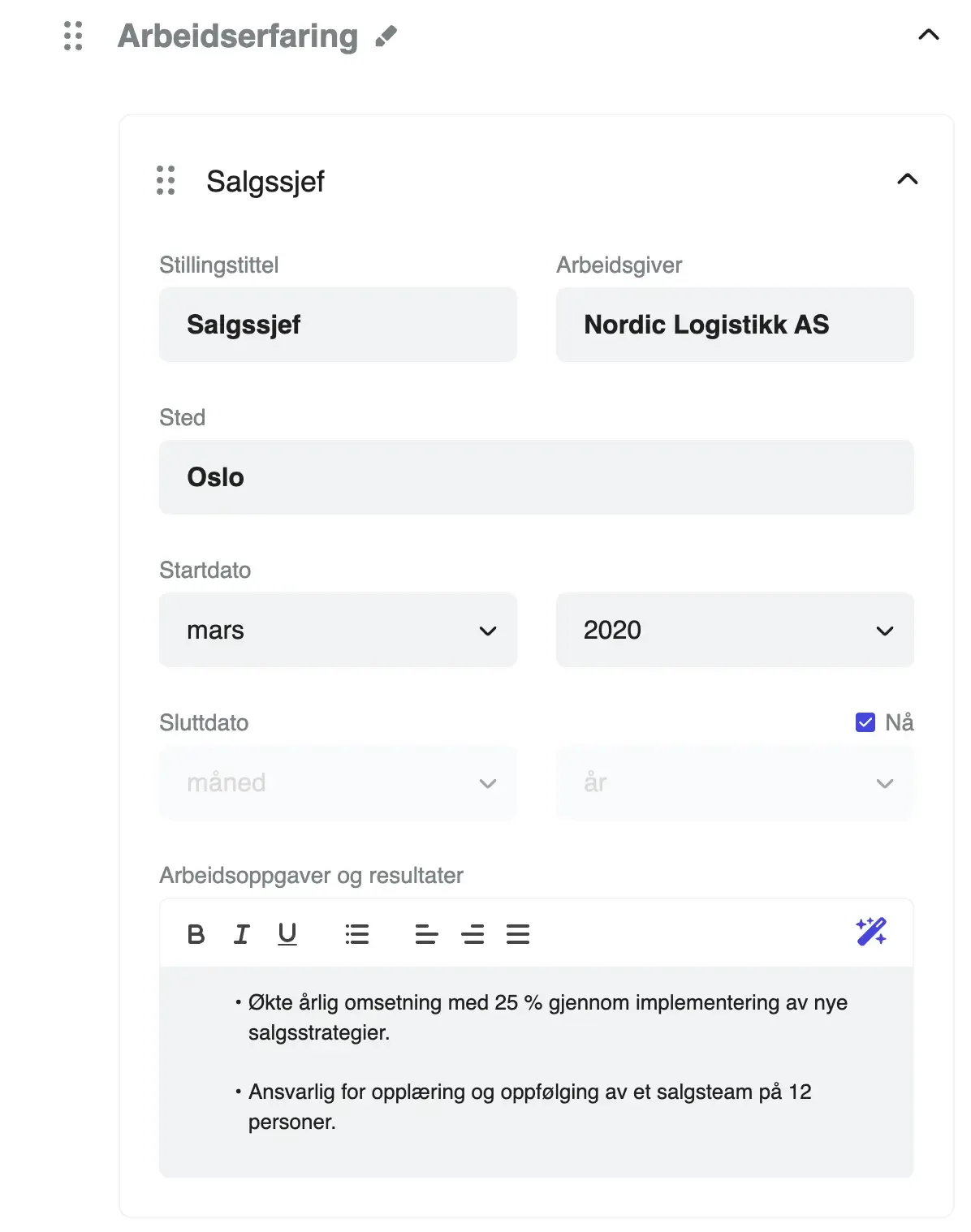
Opprett CV: En komplett guide til å få drømmejobben
Å lage en overbevisende CV med en online CV-generator er ditt første skritt mot å få drømmejobben i 2025. Enten du er nyutdannet eller erfaren, kan du ved hjelp av en AI-drevet CV-generator raskt lage en profesjonell, ATS-vennlig CV som skiller seg ut fra mengden. Med et arbeidsmarked som er mer konkurransepreget enn noensinne, kan en optimalisert CV som er skreddersydd for din målstilling øke sjansene dine for å lykkes betydelig.
Introduksjon til CV-utforming
Et godt utformet CV er din billett til å gjøre et minneverdig førsteinntrykk på potensielle arbeidsgivere og ta det første skrittet mot drømmejobben. En god CV er mer enn bare en liste over kvalifikasjoner. Den forteller din unike profesjonelle historie og fremhever dine prestasjoner, ferdigheter og erfaringer på en måte som samsvarer med jobben du ønsker. I dagens raskt skiftende arbeidsmarked kan en gjennomtenkt CV skille deg fra konkurrentene, hjelpe deg med å sikre intervjuer og bringe deg nærmere karrieremålene dine. Enten du er nyutdannet eller ønsker å avansere i karrieren, er det viktig å investere tid i CV-en din for å vise frem dine verdier og åpne dørene til nye muligheter.
Hva er en CV og hva er formålet med den?
En CV, eller curriculum vitae, er et omfattende dokument som jobbsøkere bruker for å presentere sin utdanning, arbeidserfaring og ferdigheter for potensielle arbeidsgivere. Hovedformålet er å vise hvordan din bakgrunn og dine evner gjør deg til den rette personen for en bestemt jobb. Ved å tydelig skissere dine kvalifikasjoner og tilpasse CV-en din til hver enkelt jobbsøknad, øker du sjansene dine for å fange oppmerksomheten til ansettelsesansvarlige. En godt strukturert CV fremhever ikke bare dine styrker, men fungerer også som en introduksjon til potensielle arbeidsgivere, noe som gjør den til et viktig verktøy i jobbsøkingsstrategien din.
Hva gjør at en CV skiller seg ut for ansettelsesansvarlige?
CV-en din fungerer som din profesjonelle historie – et omfattende dokument som viser din karriere, relevante ferdigheter og prestasjoner. I motsetning til en enkel liste over tidligere jobber, fremhever en effektiv CV de ferdighetene som er mest relevante for stillingen, og viser hvordan din erfaring samsvarer med stillingskravene og posisjonerer deg som den rette kandidaten arbeidsgivere søker.
Moderne ansettelsesansvarlige bruker bare noen få sekunder på å skumme gjennom hver CV før de bestemmer seg for om de skal lese videre. Dette betyr at dokumentet ditt må fange oppmerksomheten umiddelbart, samtidig som det fremstår profesjonelt og er lett å lese. Nøkkelen er å finne den perfekte balansen mellom omfattende informasjon og en klar og konsis presentasjon. Det er viktig å inkludere spesifikke ferdigheter som samsvarer med stillingsbeskrivelsen for å komme gjennom ATS-skanninger og fange arbeidsgiverens oppmerksomhet.
Profesjonelle CV-er som er godt utformet og tilpasset stillingen, gjør et godt inntrykk på ansettelsesansvarlige.
Viktige komponenter i en profesjonell CV
Personopplysninger og kontaktinformasjon
Begynn med ditt fulle navn, profesjonelle e-postadresse, telefonnummer og sted. Inkluder lenker til LinkedIn-profilen din eller din profesjonelle nettside hvis det er relevant for bransjen din. Unngå unødvendige personopplysninger som alder, sivilstatus eller bilder, med mindre dette er spesifikt påkrevd i din region.
Profesjonell sammendrag eller personlig uttalelse
Denne korte delen øverst i CV-en din skal oppsummere din profesjonelle verdi i bare noen få setninger. Tenk på det som en kort presentasjon av deg selv – hvor du fremhever dine mest relevante ferdigheter, erfaringer og hva du kan tilby potensielle arbeidsgivere. Tilpass denne delen for hver jobbsøknad slik at den samsvarer med den spesifikke stillingsbeskrivelsen.
Arbeidserfaring
Oppgi tidligere jobber i omvendt kronologisk rekkefølge. Prøv å fokusere på prestasjoner i stedet for bare å liste opp dine ansvarsområder. Bruk punktlister for å gjøre denne delen lett å overskue, og kvantifiser prestasjonene dine med konkrete tall, prosenter eller resultater der det er mulig. Denne tilnærmingen hjelper ansettelsesansvarlige å forstå den reelle innvirkningen du har hatt i karrieren din.
Utdanning og kvalifikasjoner
Oppgi utdanningsbakgrunnen din, med de nyeste kvalifikasjonene først. For nyutdannede kan denne delen være mer fremtredende, mens erfarne fagpersoner kan holde den kortfattet. Ikke glem å nevne relevante sertifiseringer, faglige utviklingskurs eller spesialopplæring.
Ferdigheter
Fremhev både tekniske og sosiale ferdigheter som er relevante for stillingen du søker. Vær ærlig om dine ferdigheter og fokuser på evner som er direkte relatert til jobbkravene. Vurder å skille tekniske ferdigheter fra mellommenneskelige ferdigheter for å få en bedre organisering.
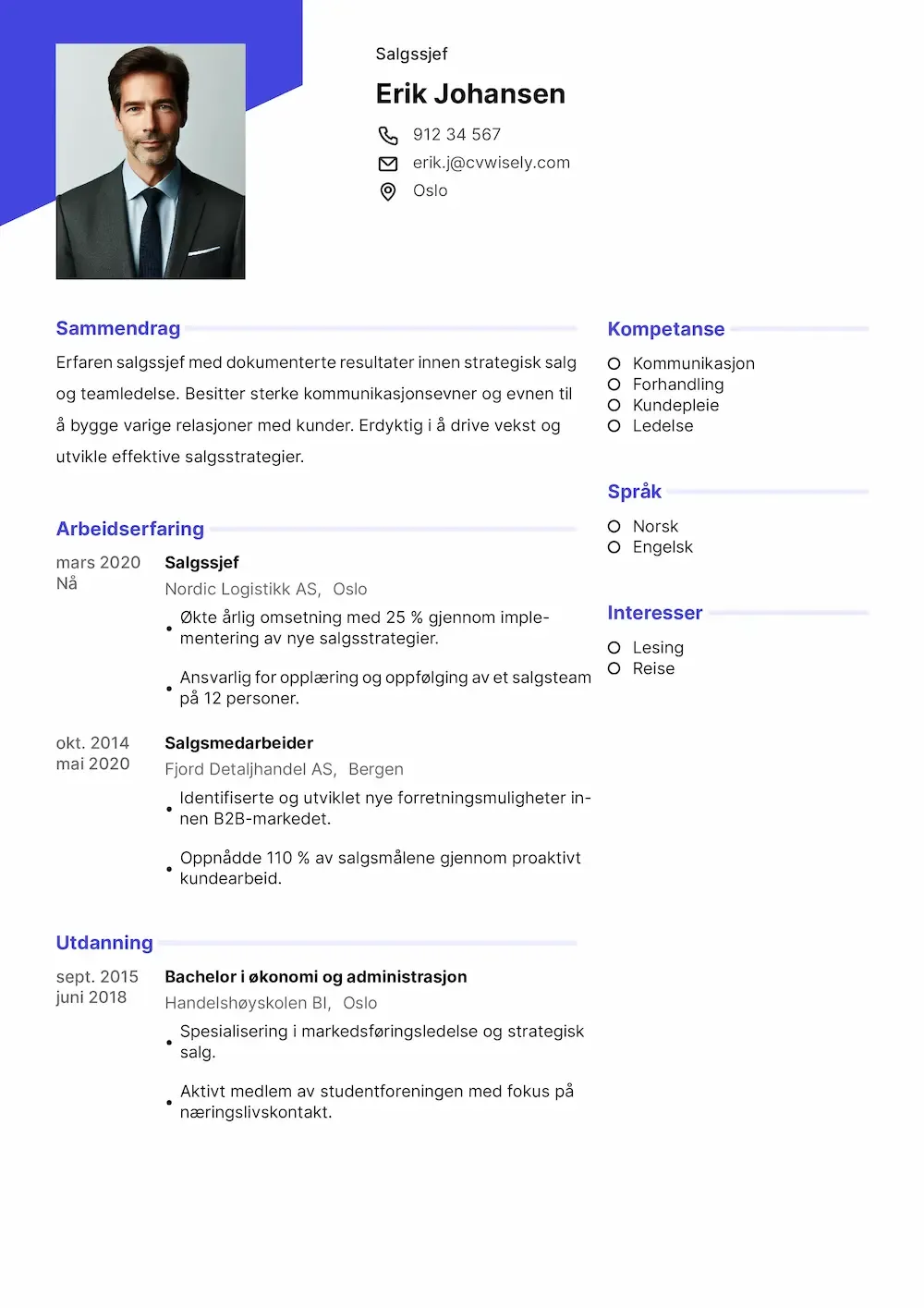
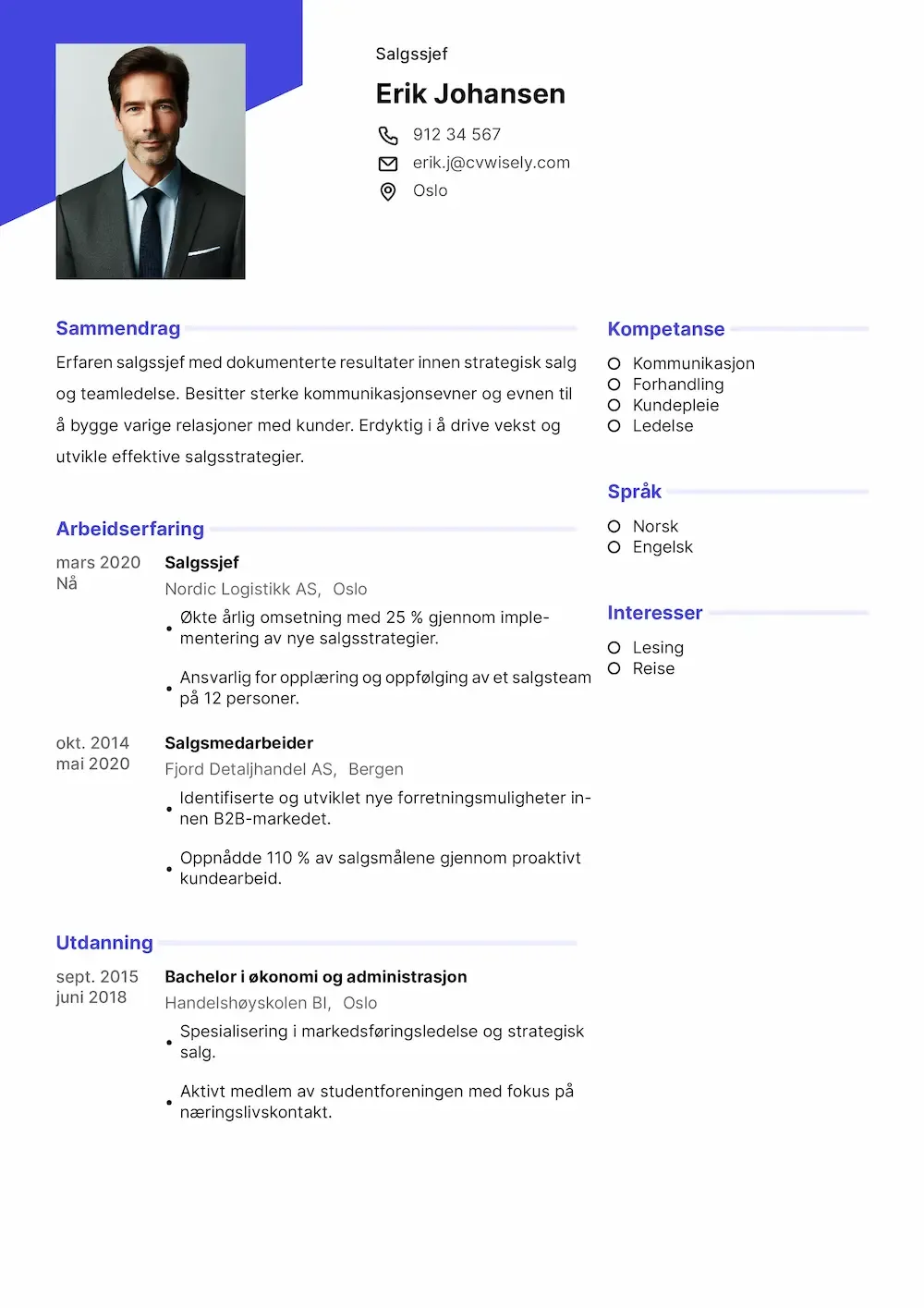
Opprett CV: En komplett guide til å få drømmejobben
Å lage en overbevisende CV med en online CV-generator er ditt første skritt mot å få drømmejobben i 2025. Enten du er nyutdannet eller erfaren, kan du ved hjelp av en AI-drevet CV-generator raskt lage en profesjonell, ATS-vennlig CV som skiller seg ut fra mengden. Med et arbeidsmarked som er mer konkurransepreget enn noensinne, kan en optimalisert CV som er skreddersydd for din målstilling øke sjansene dine for å lykkes betydelig.
Introduksjon til CV-utforming
Et godt utformet CV er din billett til å gjøre et minneverdig førsteinntrykk på potensielle arbeidsgivere og ta det første skrittet mot drømmejobben. En god CV er mer enn bare en liste over kvalifikasjoner. Den forteller din unike profesjonelle historie og fremhever dine prestasjoner, ferdigheter og erfaringer på en måte som samsvarer med jobben du ønsker. I dagens raskt skiftende arbeidsmarked kan en gjennomtenkt CV skille deg fra konkurrentene, hjelpe deg med å sikre intervjuer og bringe deg nærmere karrieremålene dine. Enten du er nyutdannet eller ønsker å avansere i karrieren, er det viktig å investere tid i CV-en din for å vise frem dine verdier og åpne dørene til nye muligheter.
Hva er en CV og hva er formålet med den?
En CV, eller curriculum vitae, er et omfattende dokument som jobbsøkere bruker for å presentere sin utdanning, arbeidserfaring og ferdigheter for potensielle arbeidsgivere. Hovedformålet er å vise hvordan din bakgrunn og dine evner gjør deg til den rette personen for en bestemt jobb. Ved å tydelig skissere dine kvalifikasjoner og tilpasse CV-en din til hver enkelt jobbsøknad, øker du sjansene dine for å fange oppmerksomheten til ansettelsesansvarlige. En godt strukturert CV fremhever ikke bare dine styrker, men fungerer også som en introduksjon til potensielle arbeidsgivere, noe som gjør den til et viktig verktøy i jobbsøkingsstrategien din.
Hva gjør at en CV skiller seg ut for ansettelsesansvarlige?
CV-en din fungerer som din profesjonelle historie – et omfattende dokument som viser din karriere, relevante ferdigheter og prestasjoner. I motsetning til en enkel liste over tidligere jobber, fremhever en effektiv CV de ferdighetene som er mest relevante for stillingen, og viser hvordan din erfaring samsvarer med stillingskravene og posisjonerer deg som den rette kandidaten arbeidsgivere søker.
Moderne ansettelsesansvarlige bruker bare noen få sekunder på å skumme gjennom hver CV før de bestemmer seg for om de skal lese videre. Dette betyr at dokumentet ditt må fange oppmerksomheten umiddelbart, samtidig som det fremstår profesjonelt og er lett å lese. Nøkkelen er å finne den perfekte balansen mellom omfattende informasjon og en klar og konsis presentasjon. Det er viktig å inkludere spesifikke ferdigheter som samsvarer med stillingsbeskrivelsen for å komme gjennom ATS-skanninger og fange arbeidsgiverens oppmerksomhet.
Profesjonelle CV-er som er godt utformet og tilpasset stillingen, gjør et godt inntrykk på ansettelsesansvarlige.
Viktige komponenter i en profesjonell CV
Personopplysninger og kontaktinformasjon
Begynn med ditt fulle navn, profesjonelle e-postadresse, telefonnummer og sted. Inkluder lenker til LinkedIn-profilen din eller din profesjonelle nettside hvis det er relevant for bransjen din. Unngå unødvendige personopplysninger som alder, sivilstatus eller bilder, med mindre dette er spesifikt påkrevd i din region.
Profesjonell sammendrag eller personlig uttalelse
Denne korte delen øverst i CV-en din skal oppsummere din profesjonelle verdi i bare noen få setninger. Tenk på det som en kort presentasjon av deg selv – hvor du fremhever dine mest relevante ferdigheter, erfaringer og hva du kan tilby potensielle arbeidsgivere. Tilpass denne delen for hver jobbsøknad slik at den samsvarer med den spesifikke stillingsbeskrivelsen.
Arbeidserfaring
Oppgi tidligere jobber i omvendt kronologisk rekkefølge. Prøv å fokusere på prestasjoner i stedet for bare å liste opp dine ansvarsområder. Bruk punktlister for å gjøre denne delen lett å overskue, og kvantifiser prestasjonene dine med konkrete tall, prosenter eller resultater der det er mulig. Denne tilnærmingen hjelper ansettelsesansvarlige å forstå den reelle innvirkningen du har hatt i karrieren din.
Utdanning og kvalifikasjoner
Oppgi utdanningsbakgrunnen din, med de nyeste kvalifikasjonene først. For nyutdannede kan denne delen være mer fremtredende, mens erfarne fagpersoner kan holde den kortfattet. Ikke glem å nevne relevante sertifiseringer, faglige utviklingskurs eller spesialopplæring.
Ferdigheter
Fremhev både tekniske og sosiale ferdigheter som er relevante for stillingen du søker. Vær ærlig om dine ferdigheter og fokuser på evner som er direkte relatert til jobbkravene. Vurder å skille tekniske ferdigheter fra mellommenneskelige ferdigheter for å få en bedre organisering.
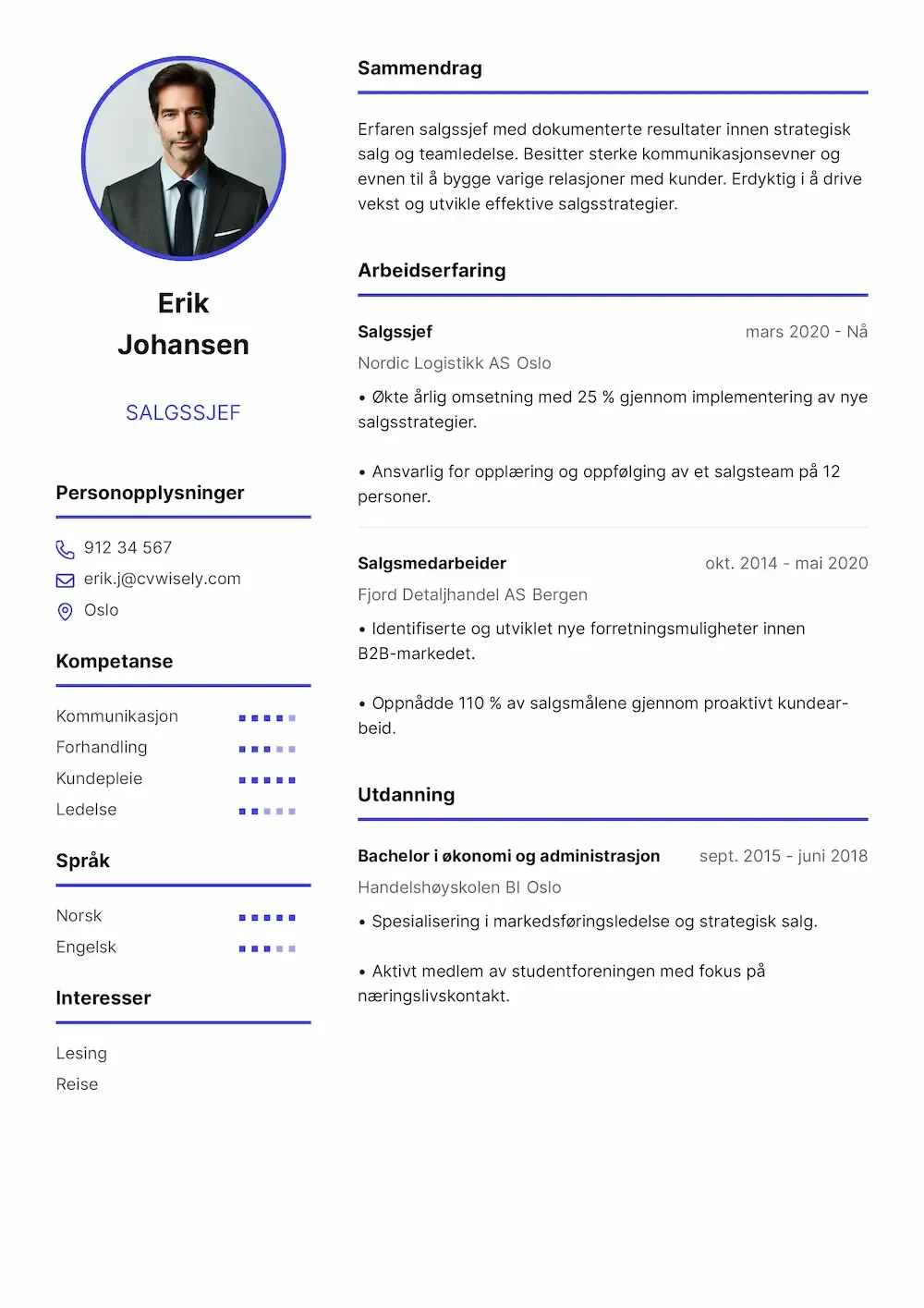
Velge riktig CV-format og design
Tradisjonelle vs. moderne CV-maler
Valget mellom tradisjonelle og moderne CV-maler avhenger av bransjen du jobber i og hvilken stilling du søker. Konservative bransjer som finans og jus foretrekker vanligvis rene, tradisjonelle oppsett, mens kreative bransjer kanskje foretrekker mer visuelt tiltalende maler med subtile designelementer.
Tilgjengelige typer CV-maler
Når det gjelder å skrive CV, kan valg av riktig CV-mal ha stor betydning for hvordan din profesjonelle CV blir mottatt. Det finnes ulike CV-maler som er tilpasset ulike bransjer, erfaringsnivåer og personlige stiler. Kronologiske maler er ideelle for personer med lang arbeidserfaring, mens funksjonelle maler fokuserer på ferdigheter og er ypperlige for personer som ønsker å bytte karriere eller har hull i CV-en. Kombinasjonsmaler blander begge tilnærmingene, og kreative maler gir et visuelt tiltalende preg for roller innen design eller media. Å bruke en profesjonell CV-mal gjør ikke bare skriveprosessen enklere, men sikrer også at CV-en din er oversiktlig, visuelt tiltalende og tilpasset jobben du søker på.
ATS-vennlig formatering
Mange bedrifter bruker søknadsbehandlingssystemer for å sortere søknader før de blir vurdert av mennesker. Sørg for at CV-en din er ATS-kompatibel ved å bruke standardskrifter, unngå komplisert grafikk og organisere informasjonen med klare overskrifter. Denne tekniske vurderingen er avgjørende for å komme gjennom de innledende screeningprosessene.
Online CV-skapere vs. tradisjonell oppretting
Moderne CV-skapere og online CV-verktøy har flere fordeler sammenlignet med tradisjonelle tekstbehandlingsprogrammer. Disse plattformene kalles også et online CV-verktøy som for eksempel en CV-generator, og gir brukerne en strømlinjeformet opplevelse. Disse verktøyene inkluderer ofte:
• Forhåndsdesignede profesjonelle maler
• Innebygd ATS-optimalisering
• Innholdsforslag basert på din bransje
• Enkel formatering og justering av layout
• Ulike filformater for ulike innleveringskrav
Mange av disse plattformene tilbyr også forhåndsskrevet innhold, slik at brukerne raskt kan sette inn profesjonelt utformet tekst som er tilpasset spesifikke roller eller bransjer.
For jobbsøkere kan å velge den beste nettbaserte CV-generatoren kan være den mest effektive måten å lage en CV som skiller seg ut.
Skrive overbevisende CV-innhold
Tilpasse CV-en din til hver søknad
Send aldri samme CV til alle arbeidsgivere. I stedet kan du tilpasse dokumentet til hver enkelt jobbsøknad ved å:
• Tilpasse din personlige erklæring for å gjenspeile rollen
• Vektlegging av relevante ferdigheter og erfaring
• Bruk nøkkelord fra stillingsannonsen
• Omorganiser seksjoner for å fremheve dine sterkeste kvalifikasjoner
Kvantifisere dine prestasjoner
Omform grunnleggende stillingsbeskrivelser til overbevisende prestasjonserklæringer. I stedet for å skrive «ledet et team», spesifiser «ledet et team på 8 salgsrepresentanter, noe som resulterte i en økning på 25 % i kvartalsinntektene». Denne tilnærmingen viser konkret verdi og hjelper deg å skille deg ut fra andre kandidater.
Unngå vanlige feil i CV-en
• Ikke oppgi irrelevant personlig informasjon
• Unngå hull i arbeidsforholdet uten forklaring
• Aldri overdriv eller lyv om kvalifikasjoner
• Ikke bruk uprofesjonelle e-postadresser
• Unngå tette avsnitt som er vanskelige å skumme gjennom.
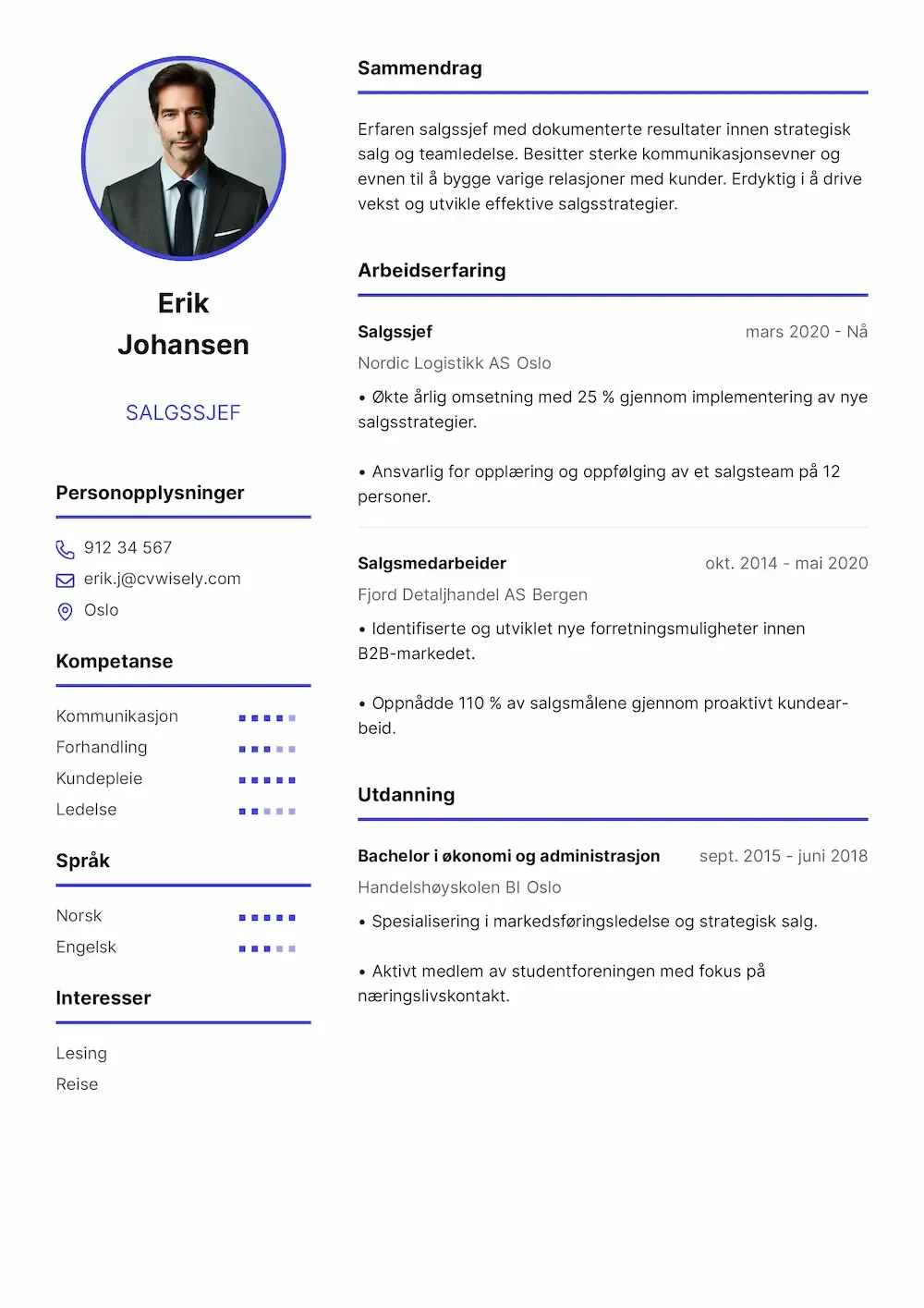
Velge riktig CV-format og design
Tradisjonelle vs. moderne CV-maler
Valget mellom tradisjonelle og moderne CV-maler avhenger av bransjen du jobber i og hvilken stilling du søker. Konservative bransjer som finans og jus foretrekker vanligvis rene, tradisjonelle oppsett, mens kreative bransjer kanskje foretrekker mer visuelt tiltalende maler med subtile designelementer.
Tilgjengelige typer CV-maler
Når det gjelder å skrive CV, kan valg av riktig CV-mal ha stor betydning for hvordan din profesjonelle CV blir mottatt. Det finnes ulike CV-maler som er tilpasset ulike bransjer, erfaringsnivåer og personlige stiler. Kronologiske maler er ideelle for personer med lang arbeidserfaring, mens funksjonelle maler fokuserer på ferdigheter og er ypperlige for personer som ønsker å bytte karriere eller har hull i CV-en. Kombinasjonsmaler blander begge tilnærmingene, og kreative maler gir et visuelt tiltalende preg for roller innen design eller media. Å bruke en profesjonell CV-mal gjør ikke bare skriveprosessen enklere, men sikrer også at CV-en din er oversiktlig, visuelt tiltalende og tilpasset jobben du søker på.
ATS-vennlig formatering
Mange bedrifter bruker søknadsbehandlingssystemer for å sortere søknader før de blir vurdert av mennesker. Sørg for at CV-en din er ATS-kompatibel ved å bruke standardskrifter, unngå komplisert grafikk og organisere informasjonen med klare overskrifter. Denne tekniske vurderingen er avgjørende for å komme gjennom de innledende screeningprosessene.
Online CV-skapere vs. tradisjonell oppretting
Moderne CV-skapere og online CV-verktøy har flere fordeler sammenlignet med tradisjonelle tekstbehandlingsprogrammer. Disse plattformene kalles også et online CV-verktøy som for eksempel en CV-generator, og gir brukerne en strømlinjeformet opplevelse. Disse verktøyene inkluderer ofte:
• Forhåndsdesignede profesjonelle maler
• Innebygd ATS-optimalisering
• Innholdsforslag basert på din bransje
• Enkel formatering og justering av layout
• Ulike filformater for ulike innleveringskrav
Mange av disse plattformene tilbyr også forhåndsskrevet innhold, slik at brukerne raskt kan sette inn profesjonelt utformet tekst som er tilpasset spesifikke roller eller bransjer.
For jobbsøkere kan å velge den beste nettbaserte CV-generatoren kan være den mest effektive måten å lage en CV som skiller seg ut.
Skrive overbevisende CV-innhold
Tilpasse CV-en din til hver søknad
Send aldri samme CV til alle arbeidsgivere. I stedet kan du tilpasse dokumentet til hver enkelt jobbsøknad ved å:
• Tilpasse din personlige erklæring for å gjenspeile rollen
• Vektlegging av relevante ferdigheter og erfaring
• Bruk nøkkelord fra stillingsannonsen
• Omorganiser seksjoner for å fremheve dine sterkeste kvalifikasjoner
Kvantifisere dine prestasjoner
Omform grunnleggende stillingsbeskrivelser til overbevisende prestasjonserklæringer. I stedet for å skrive «ledet et team», spesifiser «ledet et team på 8 salgsrepresentanter, noe som resulterte i en økning på 25 % i kvartalsinntektene». Denne tilnærmingen viser konkret verdi og hjelper deg å skille deg ut fra andre kandidater.
Unngå vanlige feil i CV-en
• Ikke oppgi irrelevant personlig informasjon
• Unngå hull i arbeidsforholdet uten forklaring
• Aldri overdriv eller lyv om kvalifikasjoner
• Ikke bruk uprofesjonelle e-postadresser
• Unngå tette avsnitt som er vanskelige å skumme gjennom.
CV-eksempler og inspirasjon
For jobbsøkere som ønsker å lage en CV som skiller seg ut, kan det være svært nyttig å se på eksempler på effektive CV-er. Disse eksemplene gir praktiske innblikk i hvordan du kan strukturere dokumentet, hvilke detaljer du bør ta med og hvordan du kan presentere dine ferdigheter og erfaringer på en måte som fanger oppmerksomheten. Enten du søker din første jobb eller er på jakt etter en seniorstilling, kan det å se gjennom en rekke CV-er gi deg ideer og hjelpe deg å forstå hva som gjør at en CV virkelig skiller seg ut i arbeidsgiverens øyne. Å hente inspirasjon fra vellykkede eksempler kan gi deg selvtilliten og retningen du trenger for å lage en CV som skiller seg ut i dagens konkurransepreget arbeidsmarked.
Eksempler på gode CV-er fra virkeligheten
Eksempler fra virkeligheten på gode CV-er viser hvordan jobbsøkere med ulik bakgrunn har kommunisert sin profesjonelle historie på en vellykket måte til potensielle arbeidsgivere. Disse CV-ene er ofte oversiktlige, inneholder tydelige prestasjonsbeskrivelser og fokuserer på relevante ferdigheter som samsvarer med behovene til ansettelsesansvarlige og søknadsbehandlingssystemer. Ved å analysere disse eksemplene kan du se hvordan du kan fremheve dine egne styrker og tilpasse CV-en din for å oppnå maksimal effekt. Å innlemme velprøvde strategier fra fremragende CV-er hjelper deg ikke bare med å komme gjennom søknadsbehandlingssystemer, men øker også sjansene dine for å imponere ansettelsesansvarlige og sikre intervjuer for din ønskede jobb.
Den moderne jobbsøkingen: Tips og beste praksis for CV-er
Følgebrev som utfyller CV-en
Mens CV-en din inneholder fakta, gir søknadsbrevet deg muligheten til å fortelle din historie og forklare hvorfor du er interessert i akkurat denne stillingen. Å skrive et perfekt og overbevisende søknadsbrev er avgjørende for å komplettere CV-en din og vise rekrutterere at du er motivert.
Mange nettbaserte verktøy tilbyr nå integrerte CV- og søknadsbrevgeneratorer, med funksjoner som en egen søknadsbrevgenerator, et bredt utvalg av eksempler på søknadsbrev og breveksempler som hjelper søkere med å lage effektive, skreddersydde søknadsbrev.
Bruk AI til å lage en CV
AI CV-byggere har revolusjonert måten jobbsøkere lager søknader på, ved at hver AI-CV-bygger fungerer som et smart, automatisert verktøy som effektiviserer prosessen.
Disse verktøyene kan hjelpe deg med:
• Innholdsoptimalisering for spesifikke bransjer
• Nøkkelordforslag basert på stillingsbeskrivelser
• Profesjonell formatering og design
• Tilpasning for ulike roller
Med hjelp av avanserte AI-verktøy kan brukerne oppnå imponerende, ATS-vennlige resultater med bare litt innsats, noe som gjør CV-opprettelsen raskere og mer effektiv.
Holde seg oppdatert på bransjetrender
Dagens arbeidsmarked utvikler seg raskt, og CV-en din bør gjenspeile gjeldende faglige standarder. Regelmessige oppdateringer sikrer at dokumentet ditt forblir relevant og konkurransedyktig. Vurder å oppdatere CV-designet ditt hvert år og oppdatere innholdet etter hvert som du får nye erfaringer.
Tekniske hensyn ved digitale applikasjoner
Filformater og krav til innsending
Ulike arbeidsgivere foretrekker ulike filformater. PDF-filer beholder vanligvis formateringen på tvers av enheter, mens docx-filer kan være å foretrekke for ATS-skanning. Når du laster ned CV-en din som en docx-fil, kan du enkelt redigere den og sikre kompatibilitet med søknadsbehandlingssystemer. Mange moderne CV-skapere tilbyr eksportalternativer i ulike filformater, noe som gir deg fleksibilitet når du sender søknader.
Online porteføljer og digital tilstedeværelse
For mange fagpersoner, spesielt innen kreative felt, er ikke en CV alene tilstrekkelig. Vurder å supplere din tradisjonelle CV med en online portefølje, en profesjonell nettside eller en omfattende LinkedIn-profil som viser frem arbeidet ditt og personligheten din.
Få ekspertråd og karriereveiledning
Profesjonelle CV-skrivingstjenester
Selv om mange mennesker klarer å lage sine egne CV-er, kan profesjonelle CV-skrivingstjenester tilby verdifull ekspertise, spesielt for personer som ønsker å bytte karriere eller for erfarne fagpersoner. Disse tjenestene kombinerer ofte bransjekunnskap med skrivekompetanse for å lage overbevisende dokumenter.
Gratis ressurser og verktøy
Mange gratis CV-skapere og online CV-verktøy gir deg tilgang til profesjonelle maler og nyttige tips uten kostnad. Disse verktøyene demokratiserer tilgangen til kvalitets-CV-oppretting, og gjør profesjonell presentasjon tilgjengelig for alle jobbsøkere, uavhengig av budsjett.
Kontinuerlig forbedring og tilbakemelding
CV-en din er et levende dokument som bør utvikle seg i takt med karrieren din. Be om tilbakemelding fra karriereeksperter, mentorer eller kolleger du stoler på. Spor hvilke versjoner av CV-en din som genererer flest intervjuforespørsler, og finjuster den deretter.
Utover CV-en: Forberedelser for suksess
Forberedelse til intervju
En god CV gjør at du blir lagt merke til, men det er intervjuteknikken som til slutt sikrer jobben. Bruk CV-en din som grunnlag for å forberede deg til intervjuet, og vær klar til å diskutere alle punktene du har tatt med og gi konkrete eksempler på dine prestasjoner.
Utarbeide en langsiktig karrierestrategi
Tenk på CV-prosessen som en del av en bredere karriereplanlegging. Regelmessige oppdateringer hjelper deg med å følge din faglige utvikling og identifisere områder med utviklingspotensial. Denne kontinuerlige prosessen sikrer at du alltid er forberedt på uventede muligheter.
Beskytt deg mot jobbsvindel
Når du distribuerer CV-en din på nettet, må du være oppmerksom på jobbsvindel og beskytte personopplysningene dine. Søk kun gjennom anerkjente jobbsøkingsportaler og bedrifters nettsider, og vær forsiktig med å dele sensitive opplysninger med uverifiserte arbeidsgivere.
Få CV-en din til å jobbe hardere for deg
Å lage en effektiv CV krever tid, omtanke og ofte flere utkast. Men ved å bruke en online CV-generator kan du lage profesjonelle CV-er med bare noen få klikk på kort tid. Investeringen er verdt det – et godt utformet CV åpner dører til muligheter og hjelper deg med å presentere deg selv på best mulig måte for potensielle arbeidsgivere.
Husk at CV-en din bare er starten på jobbsøkingsprosessen. Kombinert med sterke søknadsbrev, profesjonelt nettverk og grundig forberedelse til intervju, blir en overbevisende CV et kraftig verktøy for å sikre din neste karrieremulighet.
Enten du velger å bruke en AI-CV-generator, arbeide med profesjonelle CV-maler eller lage dokumentet ditt fra bunnen av, bør du fokusere på klarhet, relevans og autentisitet. Din unike profesjonelle historie fortjener å bli fortalt på en effektiv måte, og riktig CV bidrar til at budskapet ditt når frem til de ansettelsesansvarlige som betyr mest. Å bruke en online CV-generator gir deg den bekvemmeligheten og effektiviteten du trenger for å lage profesjonelle CV-er av høy kvalitet raskt og enkelt.
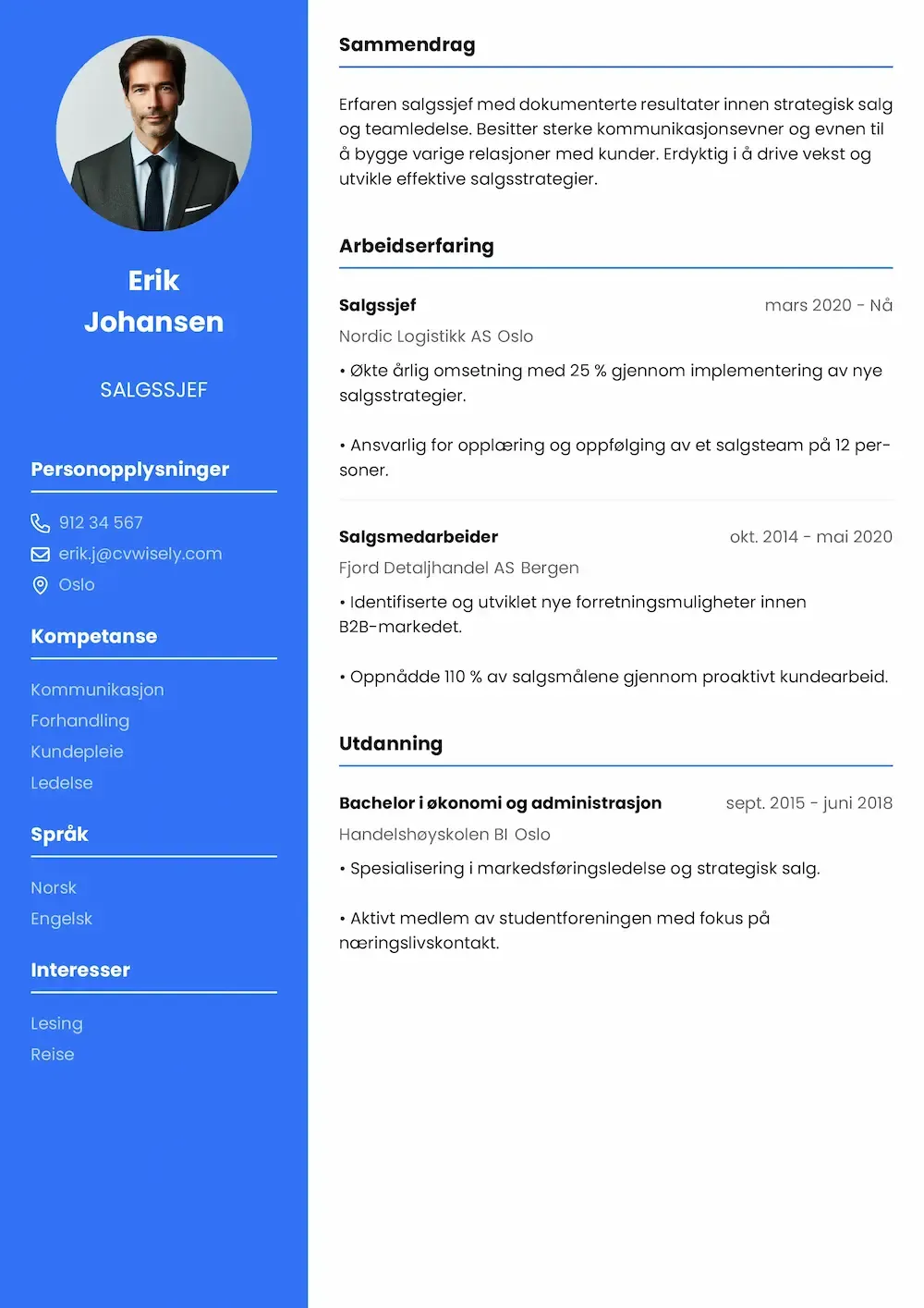
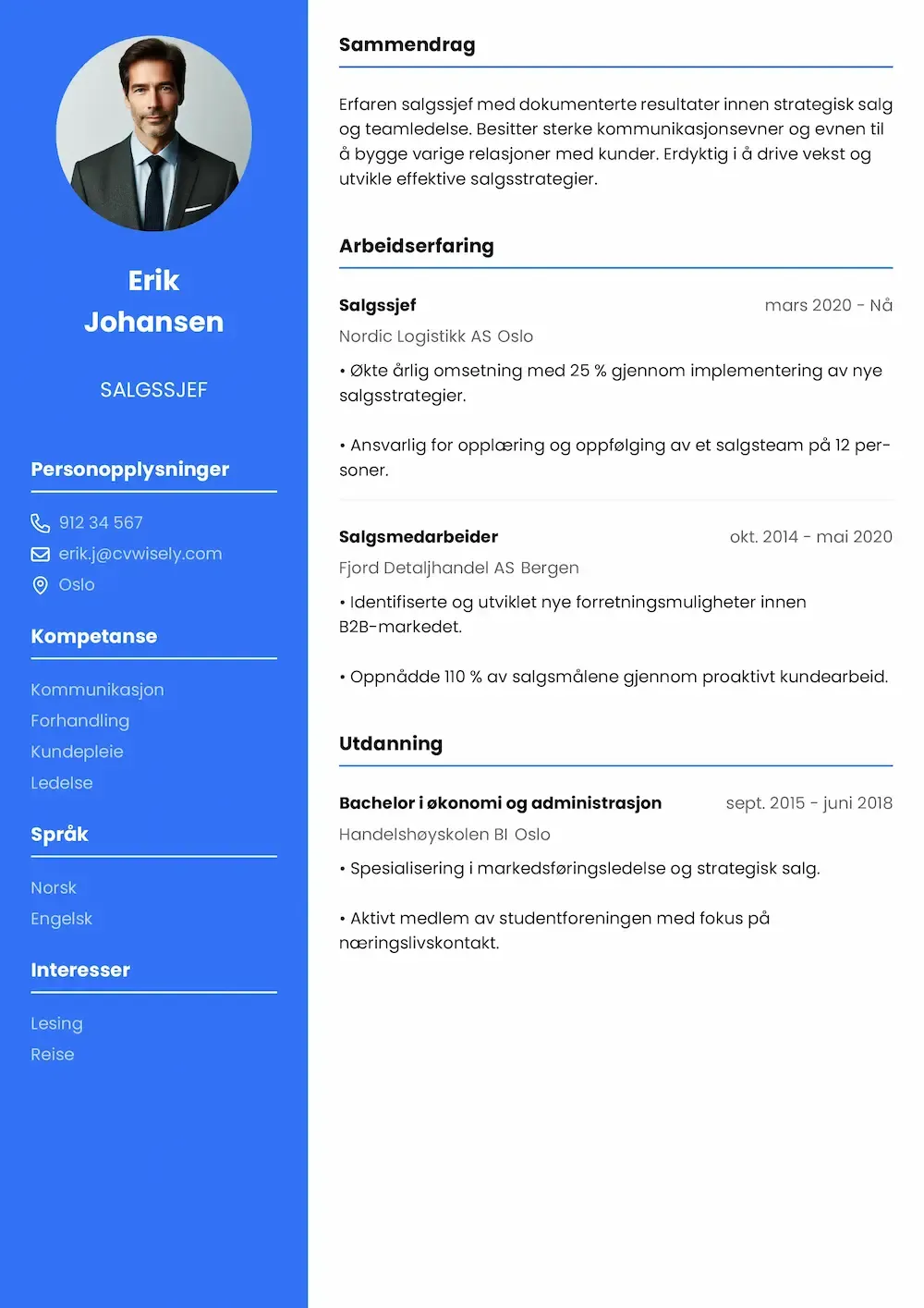
CV-eksempler og inspirasjon
For jobbsøkere som ønsker å lage en CV som skiller seg ut, kan det være svært nyttig å se på eksempler på effektive CV-er. Disse eksemplene gir praktiske innblikk i hvordan du kan strukturere dokumentet, hvilke detaljer du bør ta med og hvordan du kan presentere dine ferdigheter og erfaringer på en måte som fanger oppmerksomheten. Enten du søker din første jobb eller er på jakt etter en seniorstilling, kan det å se gjennom en rekke CV-er gi deg ideer og hjelpe deg å forstå hva som gjør at en CV virkelig skiller seg ut i arbeidsgiverens øyne. Å hente inspirasjon fra vellykkede eksempler kan gi deg selvtilliten og retningen du trenger for å lage en CV som skiller seg ut i dagens konkurransepreget arbeidsmarked.
Eksempler på gode CV-er fra virkeligheten
Eksempler fra virkeligheten på gode CV-er viser hvordan jobbsøkere med ulik bakgrunn har kommunisert sin profesjonelle historie på en vellykket måte til potensielle arbeidsgivere. Disse CV-ene er ofte oversiktlige, inneholder tydelige prestasjonsbeskrivelser og fokuserer på relevante ferdigheter som samsvarer med behovene til ansettelsesansvarlige og søknadsbehandlingssystemer. Ved å analysere disse eksemplene kan du se hvordan du kan fremheve dine egne styrker og tilpasse CV-en din for å oppnå maksimal effekt. Å innlemme velprøvde strategier fra fremragende CV-er hjelper deg ikke bare med å komme gjennom søknadsbehandlingssystemer, men øker også sjansene dine for å imponere ansettelsesansvarlige og sikre intervjuer for din ønskede jobb.
Den moderne jobbsøkingen: Tips og beste praksis for CV-er
Følgebrev som utfyller CV-en
Mens CV-en din inneholder fakta, gir søknadsbrevet deg muligheten til å fortelle din historie og forklare hvorfor du er interessert i akkurat denne stillingen. Å skrive et perfekt og overbevisende søknadsbrev er avgjørende for å komplettere CV-en din og vise rekrutterere at du er motivert.
Mange nettbaserte verktøy tilbyr nå integrerte CV- og søknadsbrevgeneratorer, med funksjoner som en egen søknadsbrevgenerator, et bredt utvalg av eksempler på søknadsbrev og breveksempler som hjelper søkere med å lage effektive, skreddersydde søknadsbrev.
Bruk AI til å lage en CV
AI CV-byggere har revolusjonert måten jobbsøkere lager søknader på, ved at hver AI-CV-bygger fungerer som et smart, automatisert verktøy som effektiviserer prosessen.
Disse verktøyene kan hjelpe deg med:
• Innholdsoptimalisering for spesifikke bransjer
• Nøkkelordforslag basert på stillingsbeskrivelser
• Profesjonell formatering og design
• Tilpasning for ulike roller
Med hjelp av avanserte AI-verktøy kan brukerne oppnå imponerende, ATS-vennlige resultater med bare litt innsats, noe som gjør CV-opprettelsen raskere og mer effektiv.
Holde seg oppdatert på bransjetrender
Dagens arbeidsmarked utvikler seg raskt, og CV-en din bør gjenspeile gjeldende faglige standarder. Regelmessige oppdateringer sikrer at dokumentet ditt forblir relevant og konkurransedyktig. Vurder å oppdatere CV-designet ditt hvert år og oppdatere innholdet etter hvert som du får nye erfaringer.
Tekniske hensyn ved digitale applikasjoner
Filformater og krav til innsending
Ulike arbeidsgivere foretrekker ulike filformater. PDF-filer beholder vanligvis formateringen på tvers av enheter, mens docx-filer kan være å foretrekke for ATS-skanning. Når du laster ned CV-en din som en docx-fil, kan du enkelt redigere den og sikre kompatibilitet med søknadsbehandlingssystemer. Mange moderne CV-skapere tilbyr eksportalternativer i ulike filformater, noe som gir deg fleksibilitet når du sender søknader.
Online porteføljer og digital tilstedeværelse
For mange fagpersoner, spesielt innen kreative felt, er ikke en CV alene tilstrekkelig. Vurder å supplere din tradisjonelle CV med en online portefølje, en profesjonell nettside eller en omfattende LinkedIn-profil som viser frem arbeidet ditt og personligheten din.
Få ekspertråd og karriereveiledning
Profesjonelle CV-skrivingstjenester
Selv om mange mennesker klarer å lage sine egne CV-er, kan profesjonelle CV-skrivingstjenester tilby verdifull ekspertise, spesielt for personer som ønsker å bytte karriere eller for erfarne fagpersoner. Disse tjenestene kombinerer ofte bransjekunnskap med skrivekompetanse for å lage overbevisende dokumenter.
Gratis ressurser og verktøy
Mange gratis CV-skapere og online CV-verktøy gir deg tilgang til profesjonelle maler og nyttige tips uten kostnad. Disse verktøyene demokratiserer tilgangen til kvalitets-CV-oppretting, og gjør profesjonell presentasjon tilgjengelig for alle jobbsøkere, uavhengig av budsjett.
Kontinuerlig forbedring og tilbakemelding
CV-en din er et levende dokument som bør utvikle seg i takt med karrieren din. Be om tilbakemelding fra karriereeksperter, mentorer eller kolleger du stoler på. Spor hvilke versjoner av CV-en din som genererer flest intervjuforespørsler, og finjuster den deretter.
Utover CV-en: Forberedelser for suksess
Forberedelse til intervju
En god CV gjør at du blir lagt merke til, men det er intervjuteknikken som til slutt sikrer jobben. Bruk CV-en din som grunnlag for å forberede deg til intervjuet, og vær klar til å diskutere alle punktene du har tatt med og gi konkrete eksempler på dine prestasjoner.
Utarbeide en langsiktig karrierestrategi
Tenk på CV-prosessen som en del av en bredere karriereplanlegging. Regelmessige oppdateringer hjelper deg med å følge din faglige utvikling og identifisere områder med utviklingspotensial. Denne kontinuerlige prosessen sikrer at du alltid er forberedt på uventede muligheter.
Beskytt deg mot jobbsvindel
Når du distribuerer CV-en din på nettet, må du være oppmerksom på jobbsvindel og beskytte personopplysningene dine. Søk kun gjennom anerkjente jobbsøkingsportaler og bedrifters nettsider, og vær forsiktig med å dele sensitive opplysninger med uverifiserte arbeidsgivere.
Få CV-en din til å jobbe hardere for deg
Å lage en effektiv CV krever tid, omtanke og ofte flere utkast. Men ved å bruke en online CV-generator kan du lage profesjonelle CV-er med bare noen få klikk på kort tid. Investeringen er verdt det – et godt utformet CV åpner dører til muligheter og hjelper deg med å presentere deg selv på best mulig måte for potensielle arbeidsgivere.
Husk at CV-en din bare er starten på jobbsøkingsprosessen. Kombinert med sterke søknadsbrev, profesjonelt nettverk og grundig forberedelse til intervju, blir en overbevisende CV et kraftig verktøy for å sikre din neste karrieremulighet.
Enten du velger å bruke en AI-CV-generator, arbeide med profesjonelle CV-maler eller lage dokumentet ditt fra bunnen av, bør du fokusere på klarhet, relevans og autentisitet. Din unike profesjonelle historie fortjener å bli fortalt på en effektiv måte, og riktig CV bidrar til at budskapet ditt når frem til de ansettelsesansvarlige som betyr mest. Å bruke en online CV-generator gir deg den bekvemmeligheten og effektiviteten du trenger for å lage profesjonelle CV-er av høy kvalitet raskt og enkelt.
© 2026 CV Wisely, Alle rettigheter forbeholdt