
Creează un CV profesional cu ajutorul AI
Folosiți șabloane de CV profesionale, verificate de experți, care respectă exact standardele urmărite de angajatori. Ușor de utilizat și gata în câteva minute — încearcă-l acum gratuit! Descărcare în format PDF.
Creați un CV profesional rapid și ușor
Evidențiați-vă abilitățile și experiența pentru a obține acel post mult visat
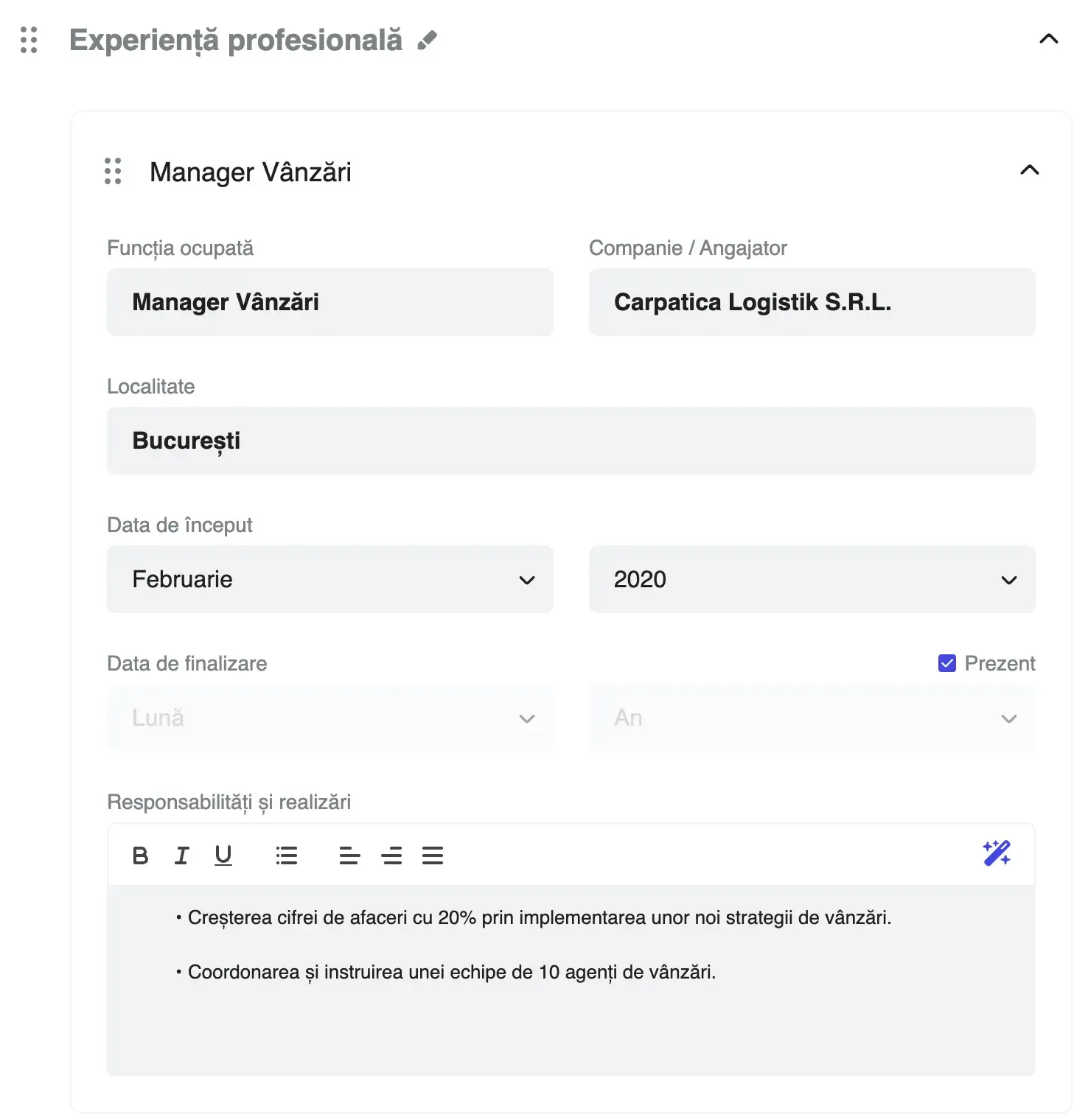
Crearea unui CV: Ghid complet pentru a obține jobul visat
Crearea unui CV convingător cu ajutorul unui generator de CV online este primul pas către obținerea jobului visat în 2025. Fie că ești proaspăt absolvent sau profesionist cu experiență, utilizarea unui generator de CV bazat pe inteligență artificială te ajută să creezi rapid un CV profesional, compatibil cu sistemele ATS, care să iasă în evidență. Pe o piață a muncii mai competitivă ca niciodată, un CV optimizat, adaptat rolului pe care îl vizați, vă poate crește semnificativ șansele de succes.
Introducere în elaborarea CV-ului
Un CV bine redactat este biletul tău pentru a face o primă impresie memorabilă asupra potențialilor angajatori și pentru a face primul pas către jobul visat. Mai mult decât o simplă listă de calificări, un CV bun prezintă povestea ta profesională unică, evidențiind realizările, abilitățile și experiența ta într-un mod care se potrivește cu jobul pe care îl dorești. Pe piața muncii din zilele noastre, caracterizată de ritmuri rapide, un CV bine pregătit te poate diferenția de concurență, ajutându-te să obții interviuri și să te apropii de obiectivele tale profesionale. Indiferent dacă ești la începutul carierei sau dorești să avansezi, este esențial să investești timp în CV-ul tău pentru a-ți pune în valoare calitățile și a-ți deschide noi oportunități.
Ce este un CV și care este scopul său?
Un CV, sau curriculum vitae, este un document cuprinzător pe care persoanele în căutarea unui loc de muncă îl utilizează pentru a-și prezenta studiile, experiența profesională și competențele potențialilor angajatori. Scopul său principal este de a demonstra modul în care experiența și abilitățile tale te fac potrivit pentru un anumit post. Prezentând clar calificările tale și adaptând CV-ul la fiecare cerere de angajare, îți crești șansele de a atrage atenția managerilor responsabili cu recrutarea. Un CV bine structurat nu numai că evidențiază punctele tale forte, dar servește și ca prezentare pentru potențialii angajatori, fiind astfel un instrument esențial în strategia ta de căutare a unui loc de muncă.
Ce face ca un CV să iasă în evidență în fața managerilor de resurse umane?
CV-ul dvs. reprezintă povestea dvs. profesională – un document cuprinzător care prezintă parcursul dvs. profesional, competențele relevante și realizările dvs. Spre deosebire de o simplă listă a locurilor de muncă anterioare, un CV eficient evidențiază competențele cele mai relevante pentru postul respectiv, demonstrând modul în care experiența ta corespunde cerințelor postului și te poziționează ca fiind candidatul potrivit pe care îl caută angajatorii.
Managerii moderni responsabili cu recrutarea petrec doar câteva secunde pentru a scana inițial fiecare CV înainte de a decide dacă să continue lectura. Asta înseamnă că documentul tău trebuie să atragă atenția imediat, rămânând în același timp profesional și ușor de citit. Cheia este găsirea echilibrului perfect între informații complete și o prezentare clară și concisă. Includerea competențelor specifice care corespund descrierii postului este esențială pentru a trece de scanarea ATS și pentru a atrage atenția angajatorului.
CV-urile profesionale, bine redactate și adaptate rolului, fac o impresie puternică asupra managerilor responsabili cu recrutarea.
Componente esențiale ale unui CV profesional
Informații personale și date de contact
Începeți cu numele complet, adresa de e-mail profesională, numărul de telefon și locația. Includeți linkuri către profilul dvs. LinkedIn sau site-ul web profesional, dacă este relevant pentru domeniul dvs. de activitate. Evitați detalii personale inutile, cum ar fi vârsta, starea civilă sau fotografii, cu excepția cazului în care acestea sunt solicitate în mod expres în regiunea dvs.
Rezumat profesional sau declarație personală
Această scurtă secțiune din partea de sus a CV-ului dvs. ar trebui să surprindă valoarea dvs. profesională în doar câteva propoziții. Gândiți-vă la acesta ca la un discurs de prezentare – evidențiați-vă cele mai relevante competențe, experiența și ceea ce puteți oferi potențialilor angajatori. Adaptați această secțiune pentru fiecare cerere de angajare, astfel încât să corespundă descrierii specifice a postului.
Experiență profesională
Enumerați locurile de muncă anterioare în ordine cronologică inversă. Încearcă să te concentrezi pe realizări, în loc să enumeri doar responsabilitățile tale. Folosiți puncte pentru a facilita parcurgerea acestei secțiuni și, pe cât posibil, cuantificați realizările dvs. cu cifre, procente sau rezultate concrete. Această abordare ajută managerii responsabili cu recrutarea să înțeleagă impactul real pe care l-ai avut în cariera ta.
Educație și calificări
Includeți studiile absolvite, începând cu cele mai recente calificări. Pentru proaspeții absolvenți, această secțiune ar putea fi mai importantă, în timp ce profesioniștii cu experiență o pot menține concisă. Nu uitați să menționați certificările relevante, cursurile de dezvoltare profesională sau formarea specializată.
Secțiunea Abilități
Evidențiați atât competențele tehnice, cât și cele soft relevante pentru rolul pe care îl vizați. Fii sincer în privința nivelului tău de competențe și concentrează-te pe abilitățile care au legătură directă cu cerințele postului. Pentru o mai bună organizare, luați în considerare separarea competențelor tehnice de abilitățile interpersonale.
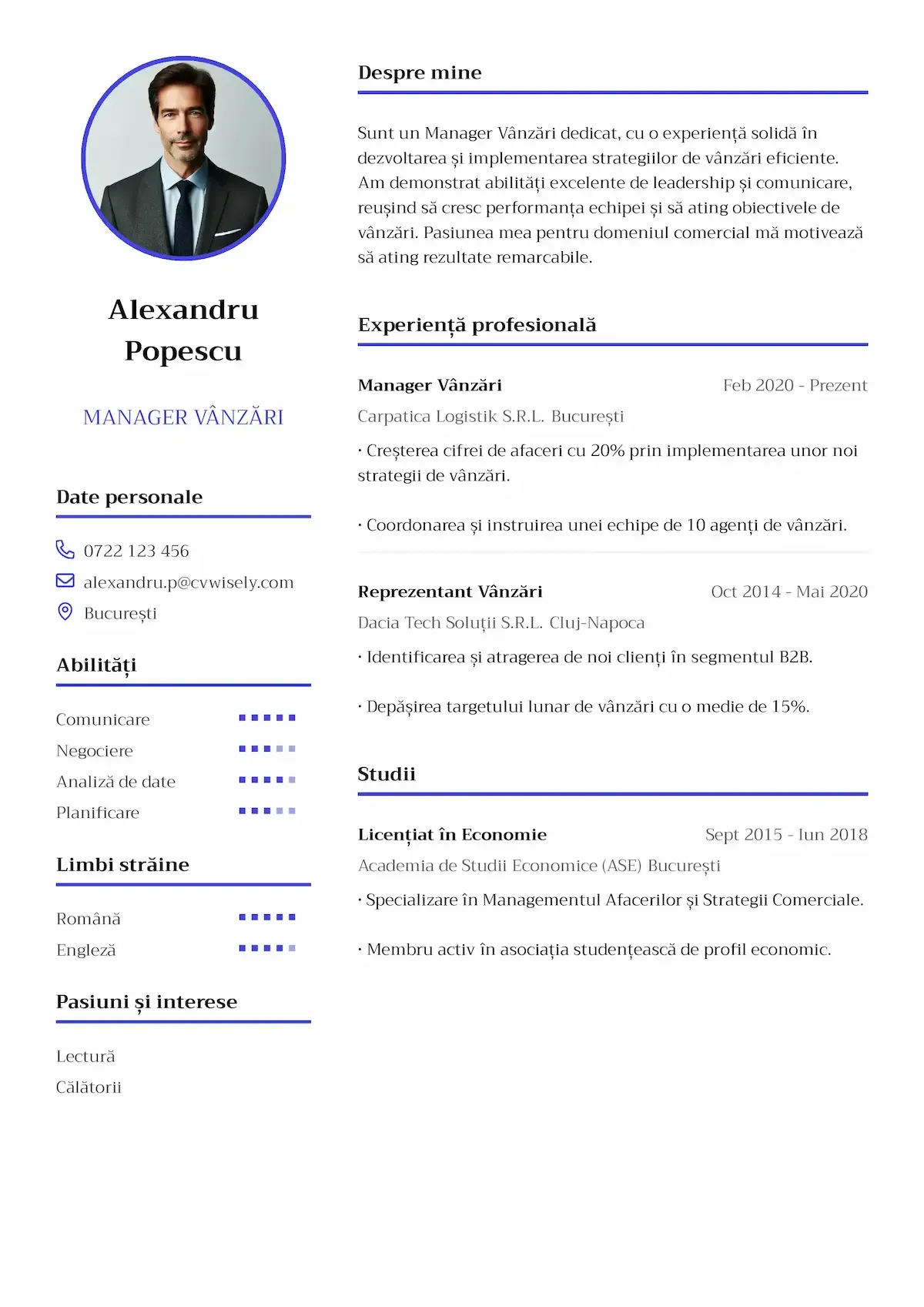
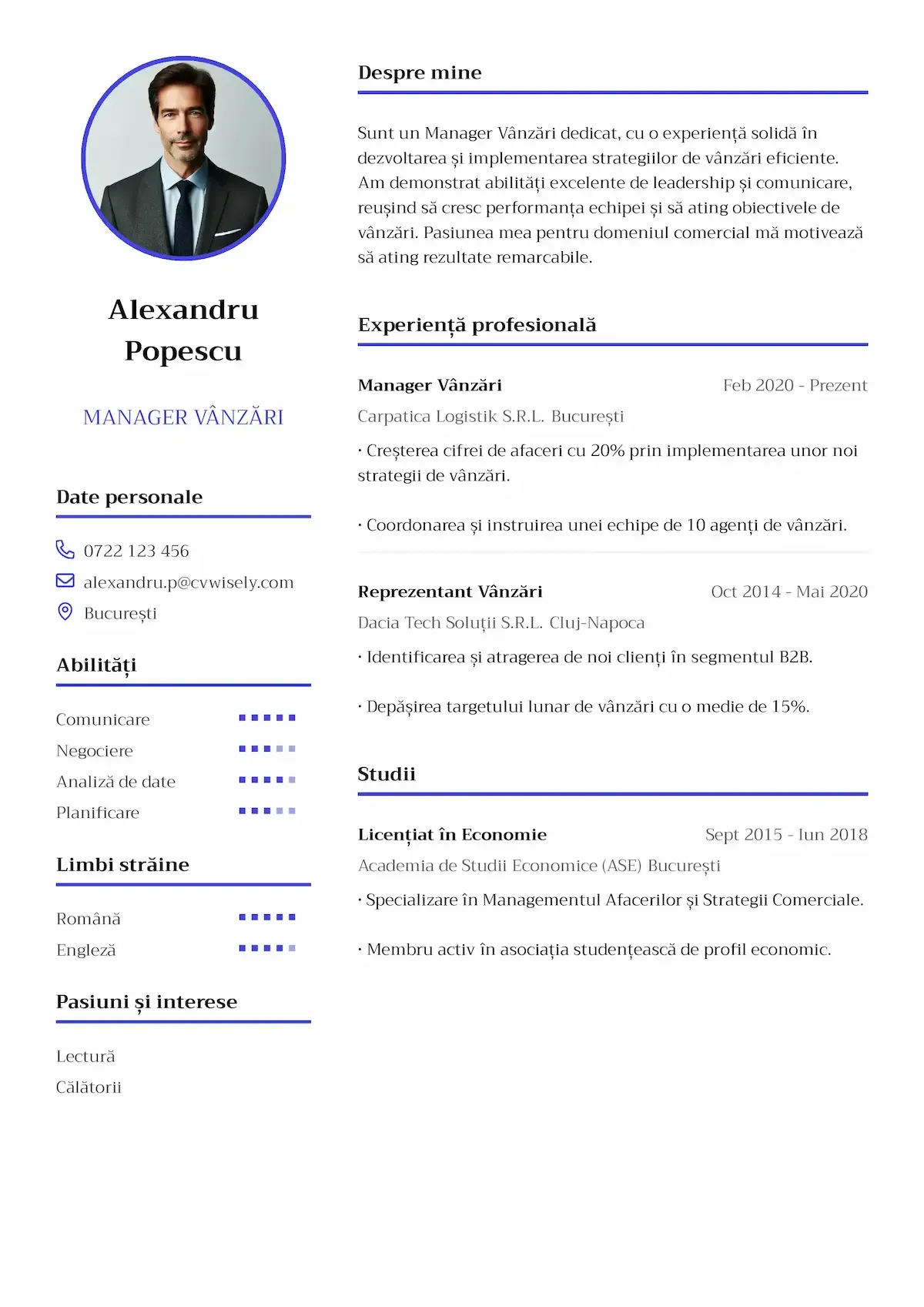
Crearea unui CV: Ghid complet pentru a obține jobul visat
Crearea unui CV convingător cu ajutorul unui generator de CV online este primul pas către obținerea jobului visat în 2025. Fie că ești proaspăt absolvent sau profesionist cu experiență, utilizarea unui generator de CV bazat pe inteligență artificială te ajută să creezi rapid un CV profesional, compatibil cu sistemele ATS, care să iasă în evidență. Pe o piață a muncii mai competitivă ca niciodată, un CV optimizat, adaptat rolului pe care îl vizați, vă poate crește semnificativ șansele de succes.
Introducere în elaborarea CV-ului
Un CV bine redactat este biletul tău pentru a face o primă impresie memorabilă asupra potențialilor angajatori și pentru a face primul pas către jobul visat. Mai mult decât o simplă listă de calificări, un CV bun prezintă povestea ta profesională unică, evidențiind realizările, abilitățile și experiența ta într-un mod care se potrivește cu jobul pe care îl dorești. Pe piața muncii din zilele noastre, caracterizată de ritmuri rapide, un CV bine pregătit te poate diferenția de concurență, ajutându-te să obții interviuri și să te apropii de obiectivele tale profesionale. Indiferent dacă ești la începutul carierei sau dorești să avansezi, este esențial să investești timp în CV-ul tău pentru a-ți pune în valoare calitățile și a-ți deschide noi oportunități.
Ce este un CV și care este scopul său?
Un CV, sau curriculum vitae, este un document cuprinzător pe care persoanele în căutarea unui loc de muncă îl utilizează pentru a-și prezenta studiile, experiența profesională și competențele potențialilor angajatori. Scopul său principal este de a demonstra modul în care experiența și abilitățile tale te fac potrivit pentru un anumit post. Prezentând clar calificările tale și adaptând CV-ul la fiecare cerere de angajare, îți crești șansele de a atrage atenția managerilor responsabili cu recrutarea. Un CV bine structurat nu numai că evidențiază punctele tale forte, dar servește și ca prezentare pentru potențialii angajatori, fiind astfel un instrument esențial în strategia ta de căutare a unui loc de muncă.
Ce face ca un CV să iasă în evidență în fața managerilor de resurse umane?
CV-ul dvs. reprezintă povestea dvs. profesională – un document cuprinzător care prezintă parcursul dvs. profesional, competențele relevante și realizările dvs. Spre deosebire de o simplă listă a locurilor de muncă anterioare, un CV eficient evidențiază competențele cele mai relevante pentru postul respectiv, demonstrând modul în care experiența ta corespunde cerințelor postului și te poziționează ca fiind candidatul potrivit pe care îl caută angajatorii.
Managerii moderni responsabili cu recrutarea petrec doar câteva secunde pentru a scana inițial fiecare CV înainte de a decide dacă să continue lectura. Asta înseamnă că documentul tău trebuie să atragă atenția imediat, rămânând în același timp profesional și ușor de citit. Cheia este găsirea echilibrului perfect între informații complete și o prezentare clară și concisă. Includerea competențelor specifice care corespund descrierii postului este esențială pentru a trece de scanarea ATS și pentru a atrage atenția angajatorului.
CV-urile profesionale, bine redactate și adaptate rolului, fac o impresie puternică asupra managerilor responsabili cu recrutarea.
Componente esențiale ale unui CV profesional
Informații personale și date de contact
Începeți cu numele complet, adresa de e-mail profesională, numărul de telefon și locația. Includeți linkuri către profilul dvs. LinkedIn sau site-ul web profesional, dacă este relevant pentru domeniul dvs. de activitate. Evitați detalii personale inutile, cum ar fi vârsta, starea civilă sau fotografii, cu excepția cazului în care acestea sunt solicitate în mod expres în regiunea dvs.
Rezumat profesional sau declarație personală
Această scurtă secțiune din partea de sus a CV-ului dvs. ar trebui să surprindă valoarea dvs. profesională în doar câteva propoziții. Gândiți-vă la acesta ca la un discurs de prezentare – evidențiați-vă cele mai relevante competențe, experiența și ceea ce puteți oferi potențialilor angajatori. Adaptați această secțiune pentru fiecare cerere de angajare, astfel încât să corespundă descrierii specifice a postului.
Experiență profesională
Enumerați locurile de muncă anterioare în ordine cronologică inversă. Încearcă să te concentrezi pe realizări, în loc să enumeri doar responsabilitățile tale. Folosiți puncte pentru a facilita parcurgerea acestei secțiuni și, pe cât posibil, cuantificați realizările dvs. cu cifre, procente sau rezultate concrete. Această abordare ajută managerii responsabili cu recrutarea să înțeleagă impactul real pe care l-ai avut în cariera ta.
Educație și calificări
Includeți studiile absolvite, începând cu cele mai recente calificări. Pentru proaspeții absolvenți, această secțiune ar putea fi mai importantă, în timp ce profesioniștii cu experiență o pot menține concisă. Nu uitați să menționați certificările relevante, cursurile de dezvoltare profesională sau formarea specializată.
Secțiunea Abilități
Evidențiați atât competențele tehnice, cât și cele soft relevante pentru rolul pe care îl vizați. Fii sincer în privința nivelului tău de competențe și concentrează-te pe abilitățile care au legătură directă cu cerințele postului. Pentru o mai bună organizare, luați în considerare separarea competențelor tehnice de abilitățile interpersonale.
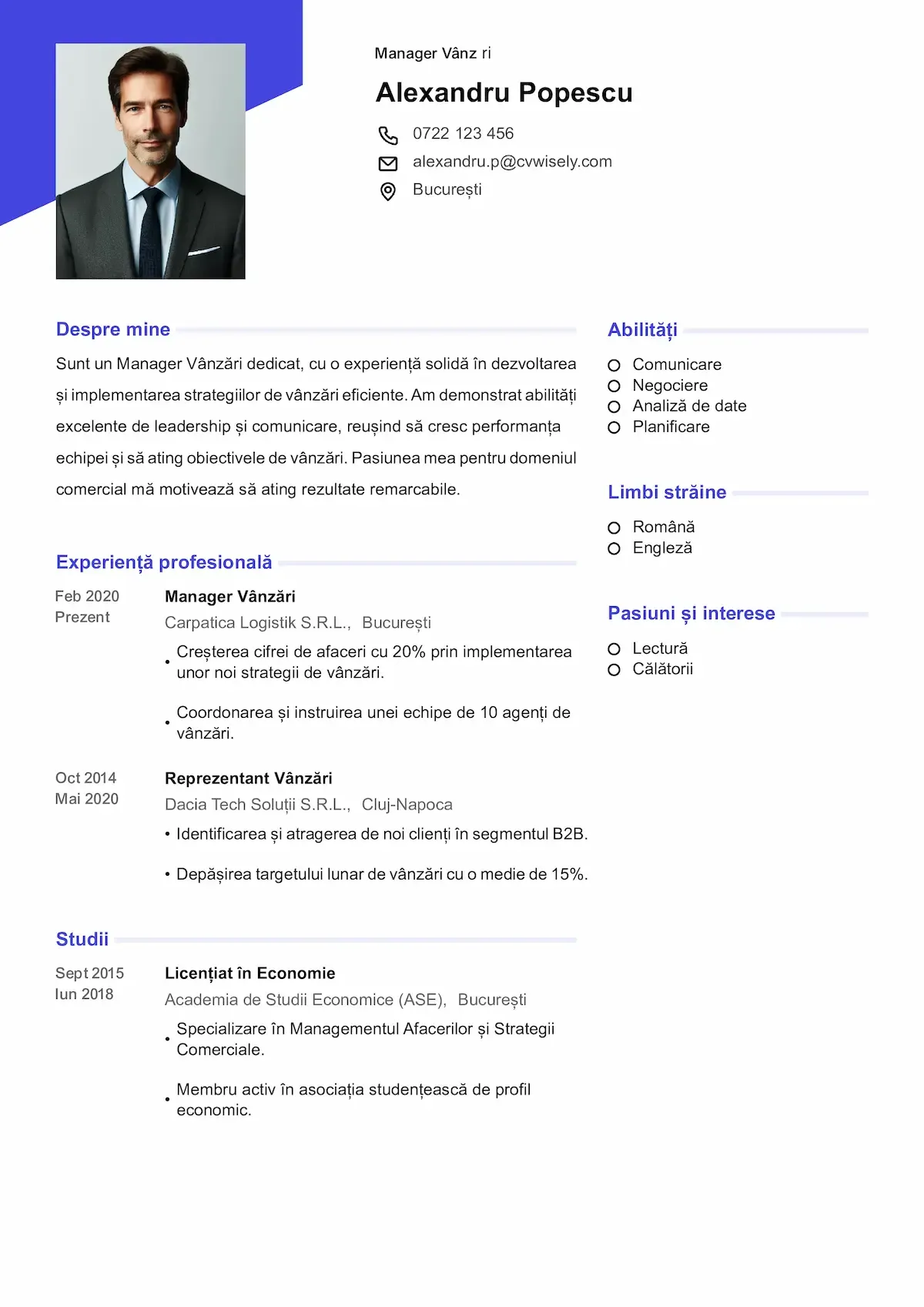
Alegerea formatului și designului potrivit pentru CV
Șabloane CV tradiționale vs. moderne
Alegerea între șabloanele tradiționale și moderne de CV depinde de domeniul în care activezi și de rolul pe care îl vizezi. Domeniile conservatoare, precum finanțele sau dreptul, preferă de obicei layout-uri simple și tradiționale, în timp ce industriile creative ar putea aprecia șabloane mai atractive din punct de vedere vizual, cu elemente de design subtile.
Tipuri de șabloane CV disponibile
Când vine vorba de redactarea unui CV, alegerea șablonului potrivit poate face o diferență semnificativă în modul în care este perceput CV-ul tău profesional. Există diverse șabloane de CV concepute pentru a se potrivi diferitelor industrii, niveluri de experiență și stiluri personale. Șabloanele cronologice sunt ideale pentru cei cu o experiență profesională bogată, în timp ce șabloanele funcționale se concentrează pe competențe și sunt perfecte pentru cei care schimbă cariera sau pentru cei cu perioade de inactivitate profesională. Șabloanele combinate îmbină ambele abordări, iar șabloanele creative adaugă un plus de atractivitate vizuală pentru rolurile din domeniul designului sau al mass-media. Utilizarea unui șablon profesional pentru CV nu numai că simplifică procesul de redactare, dar asigură și că CV-ul dvs. este organizat, atractiv din punct de vedere vizual și adaptat la jobul pe care îl vizați.
Formatare compatibilă cu ATS
Multe companii utilizează sisteme de urmărire a candidaților pentru a selecta aplicațiile înainte de evaluarea umană. Asigurați-vă că CV-ul dvs. este compatibil cu ATS utilizând fonturi standard, evitând grafica complexă și organizând informațiile cu titluri clare. Această considerație tehnică este esențială pentru a trece de procesele inițiale de selecție.
Creatori de CV online vs. Crearea tradițională
Creatorii moderni de CV-uri și creatorii de CV-uri online oferă mai multe avantaje față de procesoarele de text tradiționale. Aceste platforme sunt denumite și instrumente online pentru CV, generatoare de CV-uri sau creatoare de CV-uri, oferind utilizatorilor o experiență simplificată. Aceste instrumente includ adesea:
• Șabloane profesionale predefinite
• Optimizare ATS integrată
• Sugestii de conținut bazate pe industria dvs.
• Formatare și ajustări ușoare ale aspectului
• Diverse formate de fișiere pentru diferite cerințe de trimitere
Multe dintre aceste platforme oferă și conținut pre-redactat, permițând utilizatorilor să insereze rapid texte profesionale, adaptate rolurilor sau industriilor specifice.
Pentru persoanele în căutarea unui loc de muncă, alegerea celui mai bun creator de CV online poate fi cea mai eficientă modalitate de a crea un CV care să iasă în evidență.
Scrierea unui CV convingător
Adaptarea CV-ului pentru fiecare candidatură
Nu trimiteți niciodată același CV către fiecare angajator. În schimb, personalizați documentul pentru fiecare cerere de angajare prin:
• Adaptarea declarației personale pentru a reflecta rolul
• Accentuarea competențelor și experienței relevante
• Utilizarea cuvintelor cheie din anunțul de angajare
• Reordonarea secțiunilor pentru a evidenția calificările tale cele mai puternice
Cuantificarea realizărilor tale
Transformați descrierile de bază ale posturilor în declarații convingătoare privind realizările. În loc să scrii „am gestionat o echipă”, specifică „am condus o echipă de 8 reprezentanți de vânzări, ceea ce a dus la o creștere de 25% a veniturilor trimestriale”. Această abordare demonstrează o valoare tangibilă și vă ajută să vă diferențiați de ceilalți candidați.
Evitarea greșelilor frecvente în CV
• Nu includeți informații personale irelevante.
• Evitați perioadele de inactivitate profesională fără explicații
• Nu exagerați și nu mințiți niciodată în legătură cu calificările dumneavoastră.
• Nu folosiți adrese de e-mail neprofesionale.
• Evitați paragrafele dense, dificil de parcurs rapid.
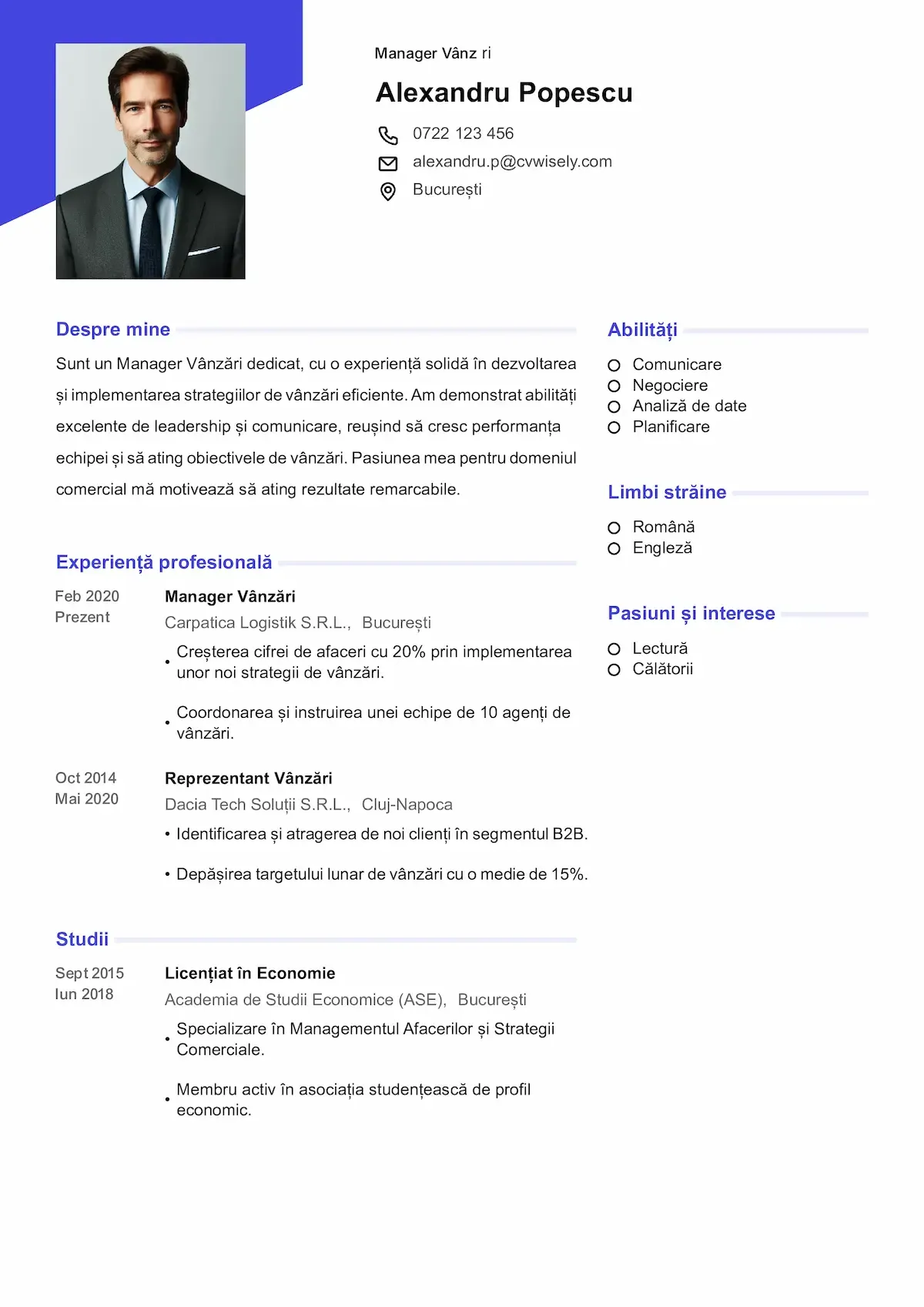
Alegerea formatului și designului potrivit pentru CV
Șabloane CV tradiționale vs. moderne
Alegerea între șabloanele tradiționale și moderne de CV depinde de domeniul în care activezi și de rolul pe care îl vizezi. Domeniile conservatoare, precum finanțele sau dreptul, preferă de obicei layout-uri simple și tradiționale, în timp ce industriile creative ar putea aprecia șabloane mai atractive din punct de vedere vizual, cu elemente de design subtile.
Tipuri de șabloane CV disponibile
Când vine vorba de redactarea unui CV, alegerea șablonului potrivit poate face o diferență semnificativă în modul în care este perceput CV-ul tău profesional. Există diverse șabloane de CV concepute pentru a se potrivi diferitelor industrii, niveluri de experiență și stiluri personale. Șabloanele cronologice sunt ideale pentru cei cu o experiență profesională bogată, în timp ce șabloanele funcționale se concentrează pe competențe și sunt perfecte pentru cei care schimbă cariera sau pentru cei cu perioade de inactivitate profesională. Șabloanele combinate îmbină ambele abordări, iar șabloanele creative adaugă un plus de atractivitate vizuală pentru rolurile din domeniul designului sau al mass-media. Utilizarea unui șablon profesional pentru CV nu numai că simplifică procesul de redactare, dar asigură și că CV-ul dvs. este organizat, atractiv din punct de vedere vizual și adaptat la jobul pe care îl vizați.
Formatare compatibilă cu ATS
Multe companii utilizează sisteme de urmărire a candidaților pentru a selecta aplicațiile înainte de evaluarea umană. Asigurați-vă că CV-ul dvs. este compatibil cu ATS utilizând fonturi standard, evitând grafica complexă și organizând informațiile cu titluri clare. Această considerație tehnică este esențială pentru a trece de procesele inițiale de selecție.
Creatori de CV online vs. Crearea tradițională
Creatorii moderni de CV-uri și creatorii de CV-uri online oferă mai multe avantaje față de procesoarele de text tradiționale. Aceste platforme sunt denumite și instrumente online pentru CV, generatoare de CV-uri sau creatoare de CV-uri, oferind utilizatorilor o experiență simplificată. Aceste instrumente includ adesea:
• Șabloane profesionale predefinite
• Optimizare ATS integrată
• Sugestii de conținut bazate pe industria dvs.
• Formatare și ajustări ușoare ale aspectului
• Diverse formate de fișiere pentru diferite cerințe de trimitere
Multe dintre aceste platforme oferă și conținut pre-redactat, permițând utilizatorilor să insereze rapid texte profesionale, adaptate rolurilor sau industriilor specifice.
Pentru persoanele în căutarea unui loc de muncă, alegerea celui mai bun creator de CV online poate fi cea mai eficientă modalitate de a crea un CV care să iasă în evidență.
Scrierea unui CV convingător
Adaptarea CV-ului pentru fiecare candidatură
Nu trimiteți niciodată același CV către fiecare angajator. În schimb, personalizați documentul pentru fiecare cerere de angajare prin:
• Adaptarea declarației personale pentru a reflecta rolul
• Accentuarea competențelor și experienței relevante
• Utilizarea cuvintelor cheie din anunțul de angajare
• Reordonarea secțiunilor pentru a evidenția calificările tale cele mai puternice
Cuantificarea realizărilor tale
Transformați descrierile de bază ale posturilor în declarații convingătoare privind realizările. În loc să scrii „am gestionat o echipă”, specifică „am condus o echipă de 8 reprezentanți de vânzări, ceea ce a dus la o creștere de 25% a veniturilor trimestriale”. Această abordare demonstrează o valoare tangibilă și vă ajută să vă diferențiați de ceilalți candidați.
Evitarea greșelilor frecvente în CV
• Nu includeți informații personale irelevante.
• Evitați perioadele de inactivitate profesională fără explicații
• Nu exagerați și nu mințiți niciodată în legătură cu calificările dumneavoastră.
• Nu folosiți adrese de e-mail neprofesionale.
• Evitați paragrafele dense, dificil de parcurs rapid.
Exemple de CV-uri și inspirație
Pentru persoanele în căutarea unui loc de muncă care doresc să creeze un CV remarcabil, consultarea unor exemple de CV-uri eficiente poate fi extrem de utilă. Aceste exemple oferă informații practice despre cum să structurați documentul, ce detalii să includeți și cum să vă prezentați abilitățile și experiența într-un mod care să atragă atenția. Indiferent dacă aplici pentru primul loc de muncă sau pentru o poziție de conducere, analizarea unei varietăți de CV-uri poate genera idei și te poate ajuta să înțelegi ce face ca un CV să iasă în evidență în ochii angajatorilor. Inspirându-te din exemple de succes, poți dobândi încrederea și orientarea necesare pentru a crea un CV care să iasă în evidență pe piața competitivă a locurilor de muncă din ziua de azi.
Exemple reale de CV-uri excelente
Exemple reale de CV-uri excelente arată cum persoanele în căutarea unui loc de muncă, provenind din medii diverse, au reușit să-și prezinte cu succes experiența profesională potențialilor angajatori. Aceste CV-uri sunt adesea bine structurate, conțin realizări importante și pun accentul pe competențele relevante care corespund cerințelor managerilor de resurse umane și sistemelor de urmărire a candidaților. Analizând aceste exemple, puteți vedea cum să vă evidențiați punctele forte și să vă adaptați CV-ul pentru a obține un impact maxim. Incorporarea strategiilor dovedite din CV-urile remarcabile nu numai că vă ajută să treceți de sistemele de urmărire a candidaților, dar vă și crește șansele de a impresiona managerii de recrutare și de a obține interviuri pentru jobul dorit.
Căutarea modernă a unui loc de muncă: sfaturi pentru CV și bune practici
Completarea CV-ului cu scrisori de intenție
În timp ce CV-ul prezintă faptele, scrisorile de intenție oferă ocazia de a vă povesti viața și de a explica de ce sunteți pasionat de rolul respectiv. Redactarea unei scrisori de intenție perfecte și convingătoare este esențială pentru a completa CV-ul și a demonstra motivația ta față de recrutori.
Multe instrumente online oferă acum funcții integrate pentru crearea CV-urilor și a scrisorilor de intenție, cu caracteristici precum un generator dedicat pentru scrisori de intenție, o gamă largă de exemple de scrisori de intenție și exemple de scrisori pentru a ajuta candidații să creeze scrisori de intenție eficiente și personalizate.
Utilizarea IA pentru a ajuta la crearea unui CV
Creatorii de CV-uri AI au revoluționat modul în care persoanele în căutarea unui loc de muncă își creează aplicațiile, fiecare creator de CV AI acționând ca un instrument inteligent și automatizat care simplifică procesul.
Aceste instrumente pot fi utile pentru:
• Optimizarea conținutului pentru industrii specifice
• Sugestii de cuvinte cheie pe baza descrierilor posturilor
• Formatare și design profesional
• Personalizare pentru diferite roluri
Cu ajutorul instrumentelor avansate de inteligență artificială, utilizatorii pot obține rezultate impresionante, compatibile cu ATS, cu doar câteva informații introduse, ceea ce face crearea CV-urilor mai rapidă și mai eficientă.
Rămâneți la curent cu tendințele din industrie
Piața muncii de astăzi evoluează rapid, iar CV-ul dvs. ar trebui să reflecte standardele profesionale actuale. Actualizările periodice asigură că documentul dvs. rămâne relevant și competitiv. Luați în considerare actualizarea designului CV-ului dvs. anual și actualizarea conținutului pe măsură ce acumulați noi experiențe.
Considerații tehnice pentru aplicații digitale
Formate de fișiere și cerințe de trimitere
Diferiți angajatori preferă formate de fișiere diferite. Fișierele PDF păstrează de obicei formatarea pe toate dispozitivele, în timp ce fișierele docx pot fi preferate pentru scanarea ATS. Descărcarea CV-ului în format docx permite editarea ușoară și asigură compatibilitatea cu sistemele de urmărire a candidaților. Mulți creatori moderni de CV-uri oferă opțiuni de export în diverse formate de fișiere, oferindu-vă flexibilitate în modul de trimitere a candidaturilor.
Portofolii online și prezență digitală
Pentru mulți profesioniști, în special în domeniile creative, un CV nu este suficient. Luați în considerare completarea CV-ului tradițional cu un portofoliu online, un site web profesional sau un profil LinkedIn complet, care să vă prezinte activitatea și personalitatea.
Obținerea de consiliere de specialitate și sprijin în carieră
Servicii profesionale de redactare CV
Deși multe persoane reușesc să-și creeze propriile CV-uri, serviciile profesionale de redactare a CV-urilor pot oferi o expertiză valoroasă, în special pentru persoanele care doresc să schimbe cariera sau pentru profesioniștii cu experiență. Aceste servicii combină adesea cunoștințele din domeniu cu experiența în redactare pentru a crea documente convingătoare.
Resurse și instrumente gratuite
Numeroase servicii gratuite de creare a CV-urilor și creatori de CV-uri online oferă acces gratuit la șabloane profesionale și sfaturi utile. Aceste instrumente democratizează accesul la crearea unui CV de calitate, punând la dispoziția tuturor persoanelor în căutarea unui loc de muncă o prezentare profesională, indiferent de buget.
Îmbunătățire continuă și feedback
CV-ul tău este un document viu, care ar trebui să evolueze odată cu cariera ta. Cereți feedback de la experți în carieră, mentori sau colegi de încredere. Urmăriți care versiuni ale CV-ului dvs. generează cele mai multe solicitări de interviu și perfecționați-le în consecință.
Dincolo de CV: Pregătirea pentru succes
Pregătirea interviului
Un CV excelent te face remarcat, dar abilitățile de intervievare sunt cele care îți asigură în final locul de muncă. Folosiți CV-ul ca bază pentru pregătirea interviului, fiind pregătiți să discutați orice punct pe care l-ați inclus și să oferiți exemple concrete ale realizărilor dvs.
Construirea unei strategii de carieră pe termen lung
Gândiți-vă la procesul de creare a CV-ului ca la o parte a planificării carierei în ansamblu. Actualizările periodice vă ajută să vă urmăriți evoluția profesională și să identificați domeniile în care puteți progresa. Acest proces continuu vă asigură că sunteți întotdeauna pregătit pentru oportunități neașteptate.
Protejarea împotriva înșelătoriilor la locul de muncă
Când distribuiți CV-ul online, fiți atenți la escrocheriile legate de locuri de muncă și protejați-vă informațiile personale. Aplicați numai prin intermediul site-urilor de recrutare și al site-urilor companiilor cu reputație bună și fiți precauți când divulgați informații sensibile angajatorilor neconfirmați.
Cum să-ți faci CV-ul să lucreze mai mult pentru tine
Crearea unui CV eficient necesită timp, gândire și, adesea, mai multe încercări. Cu toate acestea, utilizarea unui generator de CV online vă permite să creați CV-uri profesionale în doar câteva clicuri și în câteva minute. Această investiție merită – un CV bine redactat îți deschide ușile către noi oportunități și te ajută să te prezinți în cea mai bună lumină potențialilor angajatori.
Nu uitați că CV-ul este doar începutul călătoriei dvs. în căutarea unui loc de muncă. Combinat cu scrisori de intenție convingătoare, rețele profesionale și o pregătire temeinică pentru interviu, un CV convingător devine un instrument puternic în asigurarea următoarei oportunități de carieră.
Indiferent dacă alegi să folosești un generator de CV AI, să lucrezi cu șabloane profesionale de CV sau să creezi documentul de la zero, concentrează-te pe claritate, relevanță și autenticitate. Povestea ta profesională unică merită să fie povestită în mod eficient, iar un CV adecvat te ajută să te asiguri că mesajul tău ajunge la managerii de recrutare care contează cel mai mult. Utilizarea unui generator de CV online oferă comoditatea și eficiența necesare pentru a crea CV-uri profesionale de înaltă calitate, rapid și ușor.
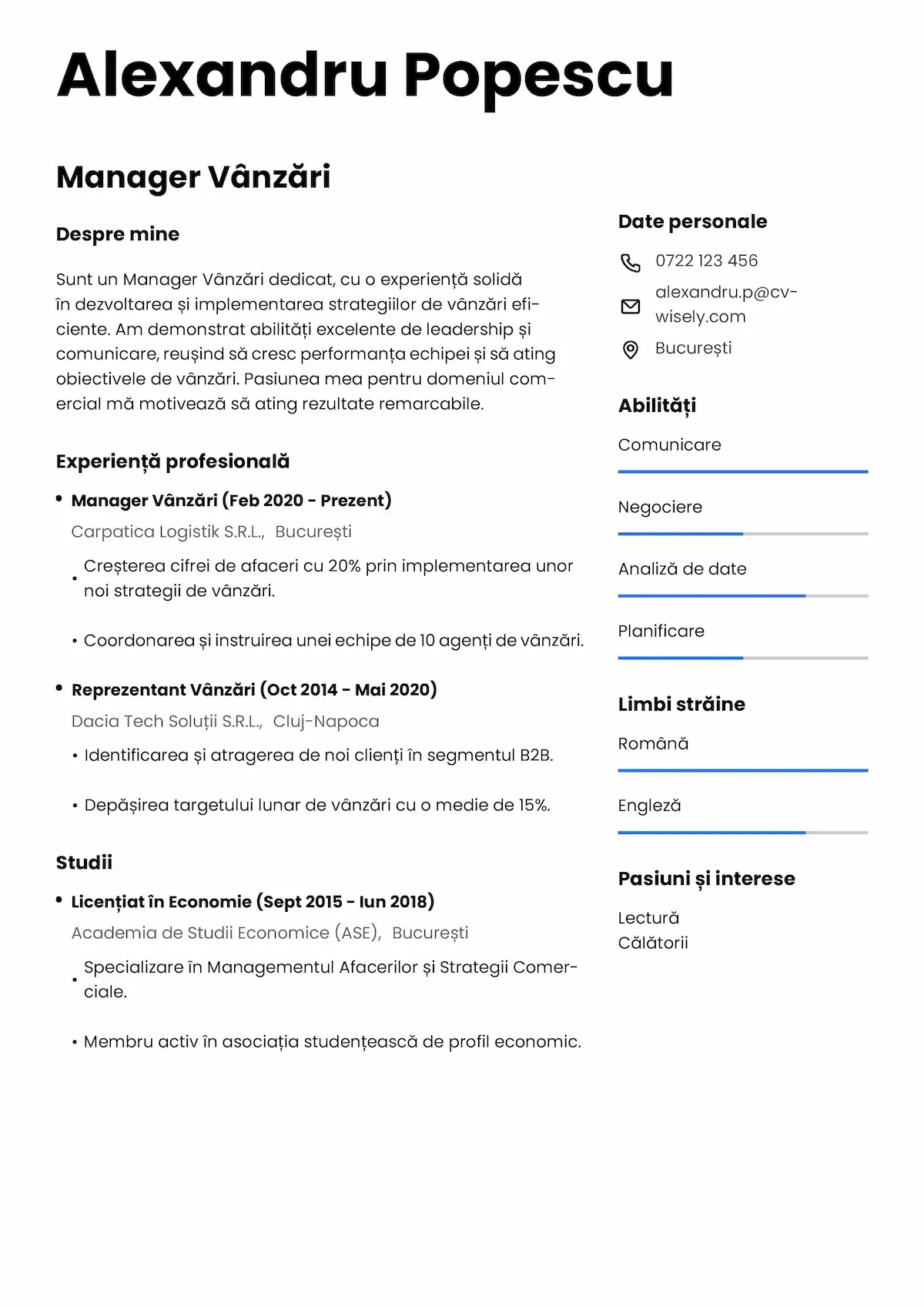
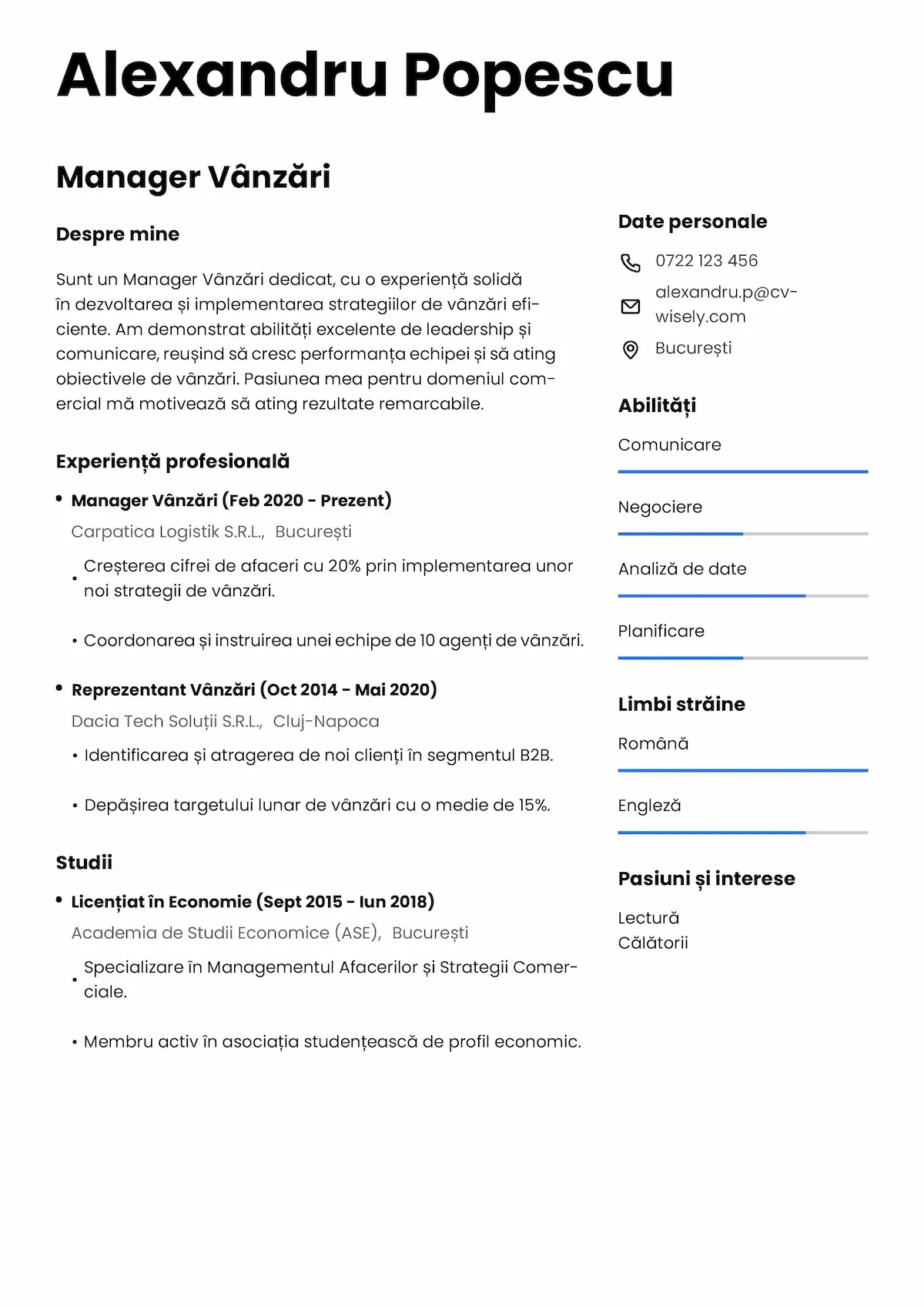
Exemple de CV-uri și inspirație
Pentru persoanele în căutarea unui loc de muncă care doresc să creeze un CV remarcabil, consultarea unor exemple de CV-uri eficiente poate fi extrem de utilă. Aceste exemple oferă informații practice despre cum să structurați documentul, ce detalii să includeți și cum să vă prezentați abilitățile și experiența într-un mod care să atragă atenția. Indiferent dacă aplici pentru primul loc de muncă sau pentru o poziție de conducere, analizarea unei varietăți de CV-uri poate genera idei și te poate ajuta să înțelegi ce face ca un CV să iasă în evidență în ochii angajatorilor. Inspirându-te din exemple de succes, poți dobândi încrederea și orientarea necesare pentru a crea un CV care să iasă în evidență pe piața competitivă a locurilor de muncă din ziua de azi.
Exemple reale de CV-uri excelente
Exemple reale de CV-uri excelente arată cum persoanele în căutarea unui loc de muncă, provenind din medii diverse, au reușit să-și prezinte cu succes experiența profesională potențialilor angajatori. Aceste CV-uri sunt adesea bine structurate, conțin realizări importante și pun accentul pe competențele relevante care corespund cerințelor managerilor de resurse umane și sistemelor de urmărire a candidaților. Analizând aceste exemple, puteți vedea cum să vă evidențiați punctele forte și să vă adaptați CV-ul pentru a obține un impact maxim. Incorporarea strategiilor dovedite din CV-urile remarcabile nu numai că vă ajută să treceți de sistemele de urmărire a candidaților, dar vă și crește șansele de a impresiona managerii de recrutare și de a obține interviuri pentru jobul dorit.
Căutarea modernă a unui loc de muncă: sfaturi pentru CV și bune practici
Completarea CV-ului cu scrisori de intenție
În timp ce CV-ul prezintă faptele, scrisorile de intenție oferă ocazia de a vă povesti viața și de a explica de ce sunteți pasionat de rolul respectiv. Redactarea unei scrisori de intenție perfecte și convingătoare este esențială pentru a completa CV-ul și a demonstra motivația ta față de recrutori.
Multe instrumente online oferă acum funcții integrate pentru crearea CV-urilor și a scrisorilor de intenție, cu caracteristici precum un generator dedicat pentru scrisori de intenție, o gamă largă de exemple de scrisori de intenție și exemple de scrisori pentru a ajuta candidații să creeze scrisori de intenție eficiente și personalizate.
Utilizarea IA pentru a ajuta la crearea unui CV
Creatorii de CV-uri AI au revoluționat modul în care persoanele în căutarea unui loc de muncă își creează aplicațiile, fiecare creator de CV AI acționând ca un instrument inteligent și automatizat care simplifică procesul.
Aceste instrumente pot fi utile pentru:
• Optimizarea conținutului pentru industrii specifice
• Sugestii de cuvinte cheie pe baza descrierilor posturilor
• Formatare și design profesional
• Personalizare pentru diferite roluri
Cu ajutorul instrumentelor avansate de inteligență artificială, utilizatorii pot obține rezultate impresionante, compatibile cu ATS, cu doar câteva informații introduse, ceea ce face crearea CV-urilor mai rapidă și mai eficientă.
Rămâneți la curent cu tendințele din industrie
Piața muncii de astăzi evoluează rapid, iar CV-ul dvs. ar trebui să reflecte standardele profesionale actuale. Actualizările periodice asigură că documentul dvs. rămâne relevant și competitiv. Luați în considerare actualizarea designului CV-ului dvs. anual și actualizarea conținutului pe măsură ce acumulați noi experiențe.
Considerații tehnice pentru aplicații digitale
Formate de fișiere și cerințe de trimitere
Diferiți angajatori preferă formate de fișiere diferite. Fișierele PDF păstrează de obicei formatarea pe toate dispozitivele, în timp ce fișierele docx pot fi preferate pentru scanarea ATS. Descărcarea CV-ului în format docx permite editarea ușoară și asigură compatibilitatea cu sistemele de urmărire a candidaților. Mulți creatori moderni de CV-uri oferă opțiuni de export în diverse formate de fișiere, oferindu-vă flexibilitate în modul de trimitere a candidaturilor.
Portofolii online și prezență digitală
Pentru mulți profesioniști, în special în domeniile creative, un CV nu este suficient. Luați în considerare completarea CV-ului tradițional cu un portofoliu online, un site web profesional sau un profil LinkedIn complet, care să vă prezinte activitatea și personalitatea.
Obținerea de consiliere de specialitate și sprijin în carieră
Servicii profesionale de redactare CV
Deși multe persoane reușesc să-și creeze propriile CV-uri, serviciile profesionale de redactare a CV-urilor pot oferi o expertiză valoroasă, în special pentru persoanele care doresc să schimbe cariera sau pentru profesioniștii cu experiență. Aceste servicii combină adesea cunoștințele din domeniu cu experiența în redactare pentru a crea documente convingătoare.
Resurse și instrumente gratuite
Numeroase servicii gratuite de creare a CV-urilor și creatori de CV-uri online oferă acces gratuit la șabloane profesionale și sfaturi utile. Aceste instrumente democratizează accesul la crearea unui CV de calitate, punând la dispoziția tuturor persoanelor în căutarea unui loc de muncă o prezentare profesională, indiferent de buget.
Îmbunătățire continuă și feedback
CV-ul tău este un document viu, care ar trebui să evolueze odată cu cariera ta. Cereți feedback de la experți în carieră, mentori sau colegi de încredere. Urmăriți care versiuni ale CV-ului dvs. generează cele mai multe solicitări de interviu și perfecționați-le în consecință.
Dincolo de CV: Pregătirea pentru succes
Pregătirea interviului
Un CV excelent te face remarcat, dar abilitățile de intervievare sunt cele care îți asigură în final locul de muncă. Folosiți CV-ul ca bază pentru pregătirea interviului, fiind pregătiți să discutați orice punct pe care l-ați inclus și să oferiți exemple concrete ale realizărilor dvs.
Construirea unei strategii de carieră pe termen lung
Gândiți-vă la procesul de creare a CV-ului ca la o parte a planificării carierei în ansamblu. Actualizările periodice vă ajută să vă urmăriți evoluția profesională și să identificați domeniile în care puteți progresa. Acest proces continuu vă asigură că sunteți întotdeauna pregătit pentru oportunități neașteptate.
Protejarea împotriva înșelătoriilor la locul de muncă
Când distribuiți CV-ul online, fiți atenți la escrocheriile legate de locuri de muncă și protejați-vă informațiile personale. Aplicați numai prin intermediul site-urilor de recrutare și al site-urilor companiilor cu reputație bună și fiți precauți când divulgați informații sensibile angajatorilor neconfirmați.
Cum să-ți faci CV-ul să lucreze mai mult pentru tine
Crearea unui CV eficient necesită timp, gândire și, adesea, mai multe încercări. Cu toate acestea, utilizarea unui generator de CV online vă permite să creați CV-uri profesionale în doar câteva clicuri și în câteva minute. Această investiție merită – un CV bine redactat îți deschide ușile către noi oportunități și te ajută să te prezinți în cea mai bună lumină potențialilor angajatori.
Nu uitați că CV-ul este doar începutul călătoriei dvs. în căutarea unui loc de muncă. Combinat cu scrisori de intenție convingătoare, rețele profesionale și o pregătire temeinică pentru interviu, un CV convingător devine un instrument puternic în asigurarea următoarei oportunități de carieră.
Indiferent dacă alegi să folosești un generator de CV AI, să lucrezi cu șabloane profesionale de CV sau să creezi documentul de la zero, concentrează-te pe claritate, relevanță și autenticitate. Povestea ta profesională unică merită să fie povestită în mod eficient, iar un CV adecvat te ajută să te asiguri că mesajul tău ajunge la managerii de recrutare care contează cel mai mult. Utilizarea unui generator de CV online oferă comoditatea și eficiența necesare pentru a crea CV-uri profesionale de înaltă calitate, rapid și ușor.
© 2026 CV Wisely, Toate drepturile rezervate