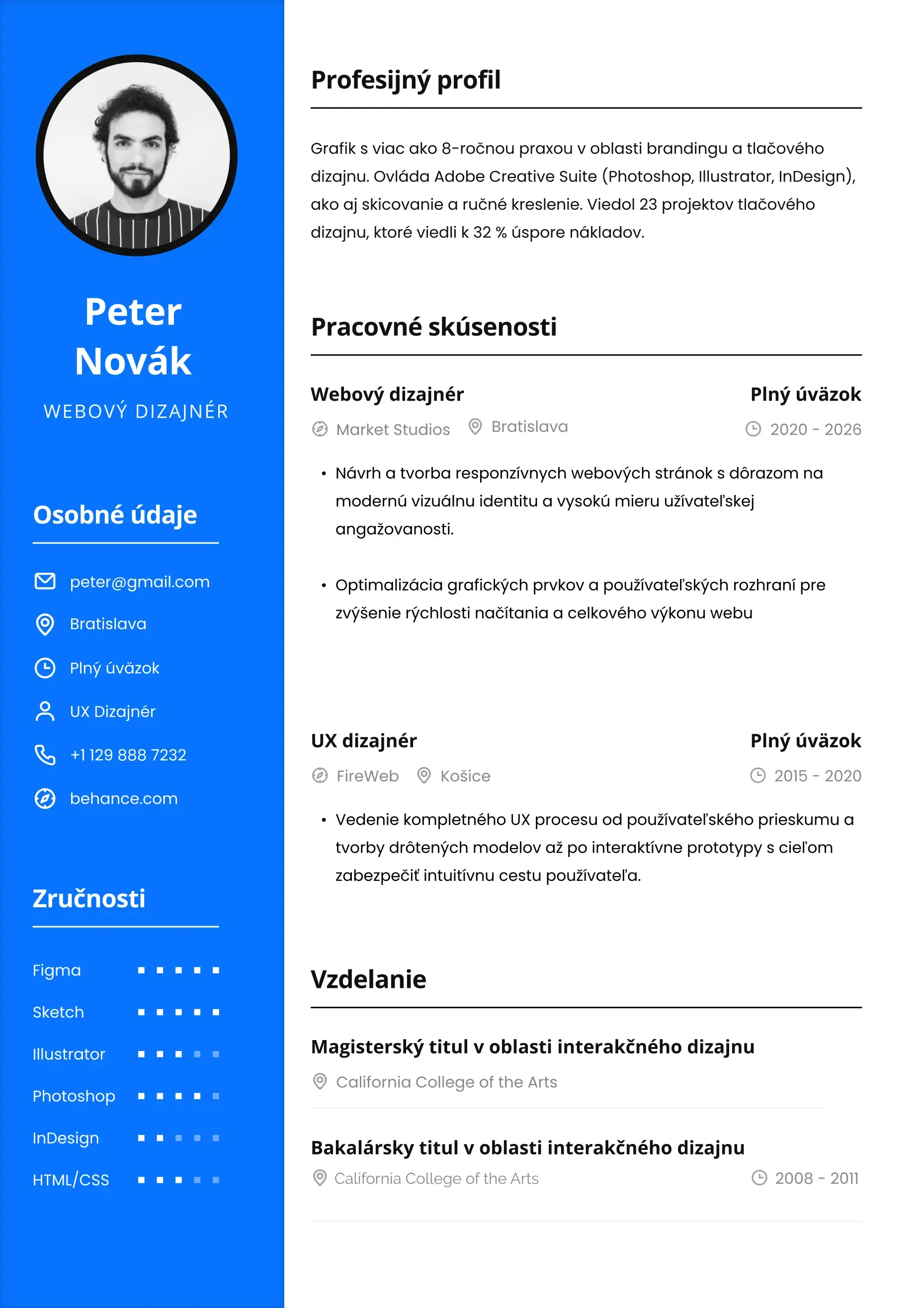
Vytvorte si profesionálny životopis za 10 minút
Používajte profesionálne, praxou overené šablóny, ktoré spĺňajú presné štandardy vyžadované zamestnávateľmi. Jednoduché ovládanie a výsledok už v priebehu pár minút – vyskúšajte teraz zadarmo! Sťahujte vo formáte PDF.
Vytvorte si profesionálny životopis rýchlo a jednoducho
Ukážte vaše schopnosti a skúsenosti a získajte prácu snov
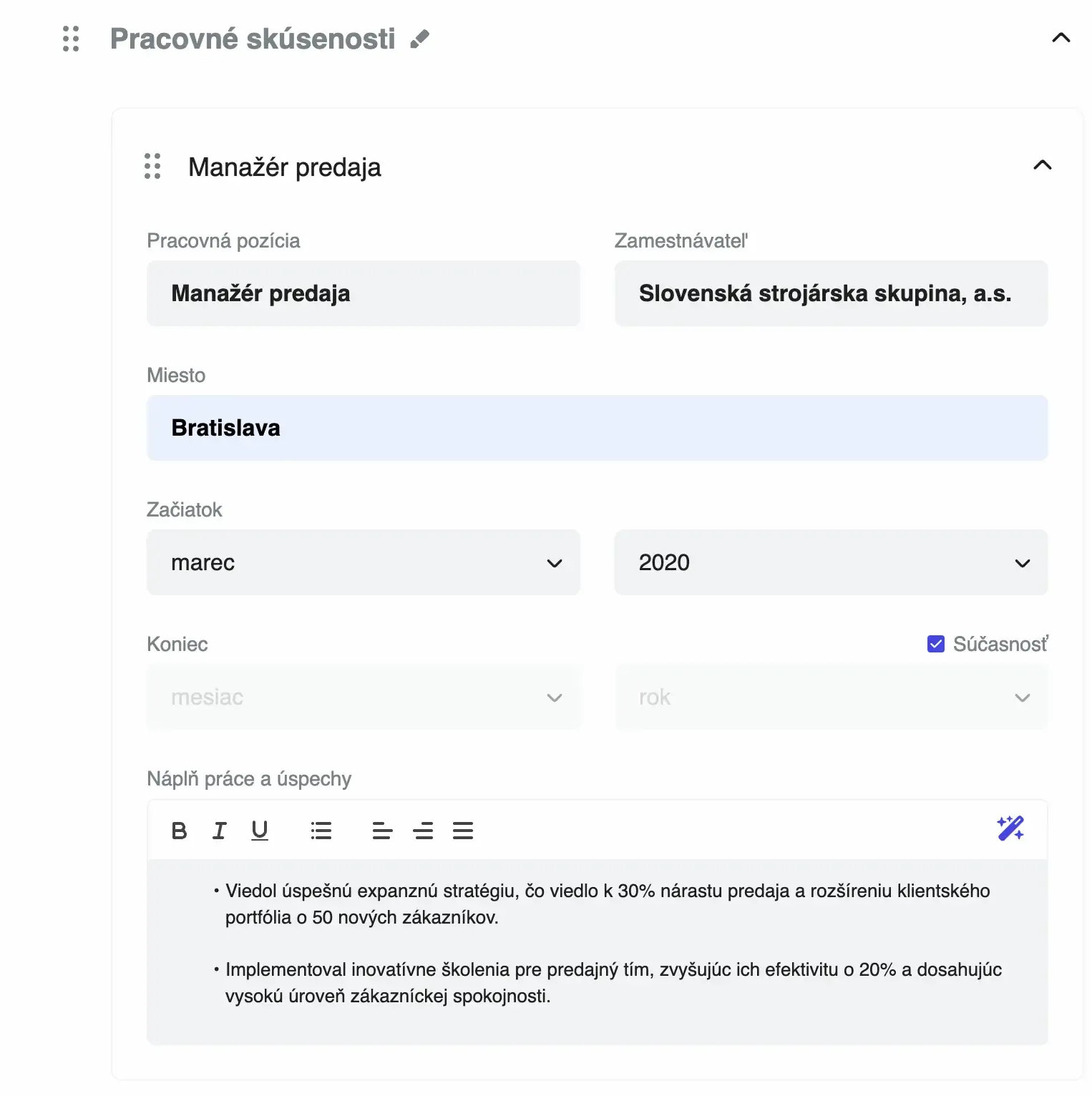
Vytvorte si životopis: Kompletný sprievodca na získanie vysnívanej práce
Vytvorenie pútavého životopisu pomocou online nástroja na tvorbu životopisov je prvým krokom k získaniu vysnívanej práce v roku 2025. Nech ste čerstvý absolvent alebo skúsený profesionál, pomocou nástroja na tvorbu životopisov s umelou inteligenciou rýchlo vytvoríte profesionálny životopis, ktorý je kompatibilný s ATS a vynikne medzi ostatnými. Vzhľadom na to, že trh práce je dnes viac konkurenčný ako kedykoľvek predtým, optimalizovaný životopis prispôsobený vašej cieľovej pozícii môže výrazne zvýšiť vaše šance na úspech.
Úvod do tvorby životopisu
Dobre napísaný životopis je vašou vstupenkou k tomu, aby ste na potenciálnych zamestnávateľov urobili nezabudnuteľný prvý dojem a urobili prvý krok k vysnívanej práci. Dobrý životopis nie je len zoznam kvalifikácií, ale rozpráva váš jedinečný profesionálny príbeh a zdôrazňuje vaše úspechy, zručnosti a skúsenosti spôsobom, ktorý zodpovedá práci, o ktorú sa uchádzate. Na dnešnom rýchlo sa meniacom trhu práce vám starostlivo pripravený životopis môže pomôcť odlíšiť sa od konkurencie, zabezpečiť si pohovory a priblížiť sa k svojim kariérnym cieľom. Nech ste len na začiatku kariéry alebo sa chcete posunúť ďalej, investovanie času do svojho životopisu je nevyhnutné na prezentáciu vašej hodnoty a otvorenie dverí k novým príležitostiam.
Čo je životopis a na čo slúži
Životopis, alebo curriculum vitae, je komplexný dokument, ktorý uchádzači o zamestnanie používajú na prezentáciu svojho vzdelania, pracovných skúseností a zručností potenciálnym zamestnávateľom. Jeho hlavným účelom je demonštrovať, ako vaše skúsenosti a schopnosti robia z vás vhodného kandidáta na konkrétnu pozíciu. Jasným uvedením vašich kvalifikácií a prispôsobením životopisu každej pracovnej ponuke zvýšite svoje šance upútať pozornosť personalistov. Prehľadný životopis nielenže zdôrazňuje vaše silné stránky, ale slúži aj ako vaša vizitka pre potenciálnych zamestnávateľov, čím sa stáva dôležitým nástrojom vo vašej stratégii hľadania zamestnania.
Čo zaujme personalistov na životopise?
Váš životopis slúži ako váš profesionálny príbeh – komplexný dokument, ktorý prezentuje vašu kariérnu dráhu, relevantné zručnosti a úspechy. Na rozdiel od jednoduchého zoznamu predchádzajúcich pracovných miest, efektívny životopis zdôrazňuje zručnosti, ktoré sú pre danú pozíciu najrelevantnejšie, a demonštruje, ako vaše skúsenosti zodpovedajú požiadavkám pracovnej pozície a ako vás to kvalifikuje ako vhodného kandidáta, ktorého zamestnávatelia hľadajú.
Moderní personalisti venujú spočiatku len niekoľko sekúnd prehliadnutiu každého životopisu, než sa rozhodnú, či budú čítať ďalej. To znamená, že váš dokument musí okamžite upútať pozornosť a zároveň zostať profesionálny a ľahko čitateľný. Kľúčom je dosiahnutie dokonalého rovnováhy medzi komplexnými informáciami a jasnou, stručnou prezentáciou. Uvedenie konkrétnych zručností, ktoré zodpovedajú popisu pracovnej pozície, je nevyhnutné na úspešné prejdenie skenovaním ATS a upútanie pozornosti zamestnávateľa.
Profesionálne životopisy, ktoré sú dobre spracované a prispôsobené danej pozícii, zanechávajú silný dojem na personalistov.
Základné komponenty profesionálneho životopisu
Osobné údaje a kontaktné údaje
Začnite svojím celým menom, profesionálnou e-mailovou adresou, telefónnym číslom a lokalitou. Ak je to relevantné pre vaše odvetvie, uveďte odkazy na svoj profil na LinkedIn alebo profesionálnu webovú stránku. Vyhýbajte sa zbytočným osobným údajom, ako je vek, rodinný stav alebo fotografie, pokiaľ to nie je vo vašej krajine výslovne vyžadované.
Profesijný prehľad alebo osobné vyhlásenie
Táto krátka časť v hornej časti vášho životopisu by mala v niekoľkých vetách vystihnúť vašu profesionálnu hodnotu. Berte to ako svoj výťahový prejav – zdôrazňujte svoje najrelevantnejšie zručnosti, skúsenosti a to, čo môžete ponúknuť potenciálnym zamestnávateľom. Túto časť prispôsobte každej žiadosti o zamestnanie tak, aby zodpovedala konkrétnemu popisu pracovnej pozície.
Pracovné skúsenosti
Uveďte svoje predchádzajúce pracovné pozície v chronologickom poradí. Sústreďte sa na dosiahnuté výsledky, namiesto toho, aby ste len vymenovali svoje povinnosti. Použite odrážky, aby bola táto časť prehľadná, a kde je to možné, kvantifikujte svoje úspechy konkrétnymi číslami, percentami alebo výsledkami. Tento prístup pomáha personalistom pochopiť skutočný vplyv, ktorý ste mali vo svojej kariére.
Vzdelanie a kvalifikácia
Uveďte svoje vzdelanie, počnúc najnovšími kvalifikáciami. Pre čerstvých absolventov môže byť táto časť dôležitejšia, zatiaľ čo skúsení profesionáli ju môžu stručne zhrnúť. Nezabudnite uviesť relevantné certifikáty, kurzy odborného rozvoja alebo špecializované školenia.
Sekcia zručností
Zdôraznite technické aj mäkké zručnosti, ktoré sú relevantné pre vašu cieľovú pozíciu. Buďte úprimní o svojich zručnostiach a zameriavajte sa na schopnosti, ktoré priamo súvisia s požiadavkami pracovnej pozície. Pre lepšiu organizáciu zvážte oddelenie technických zručností od medziľudských schopností.
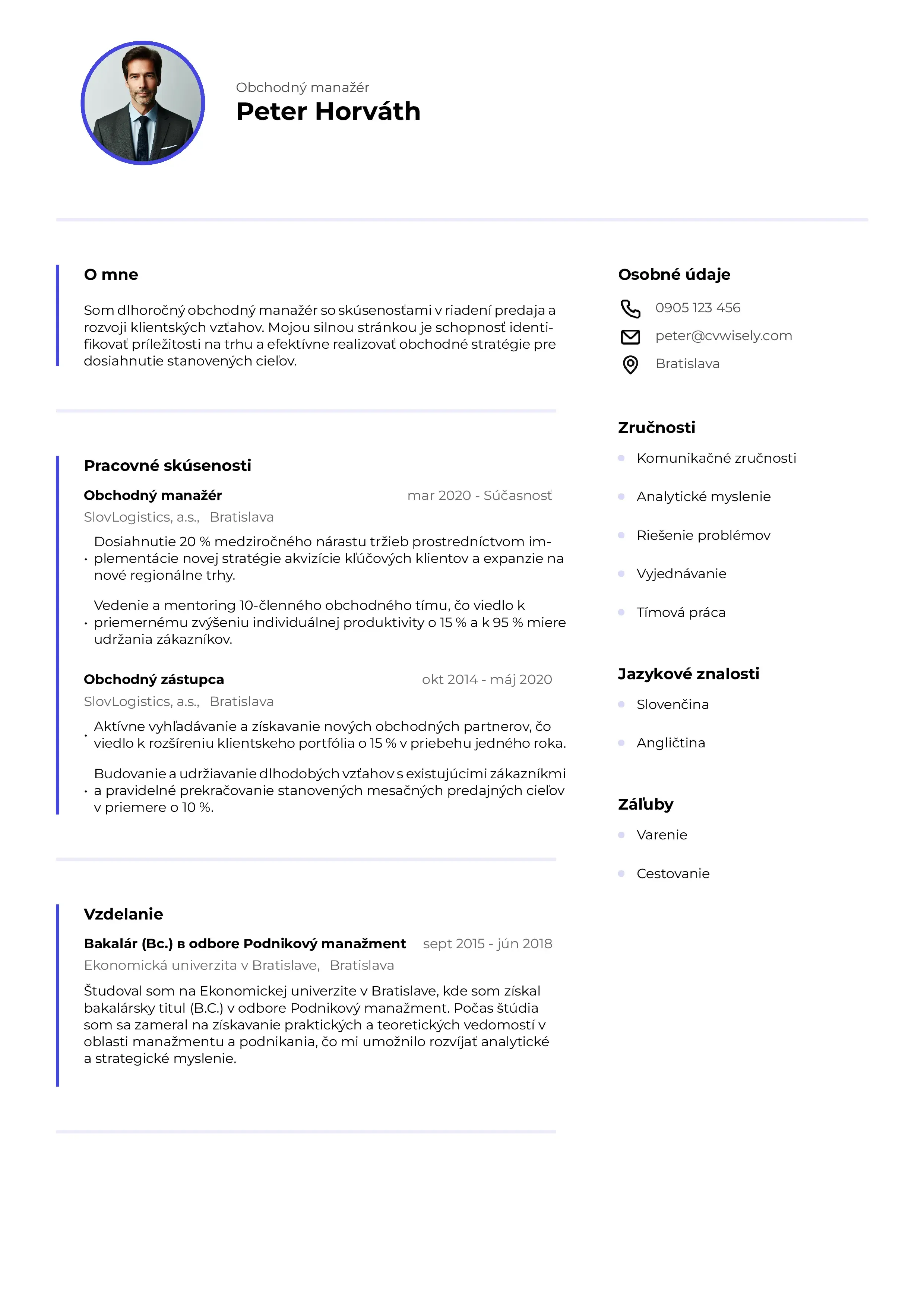
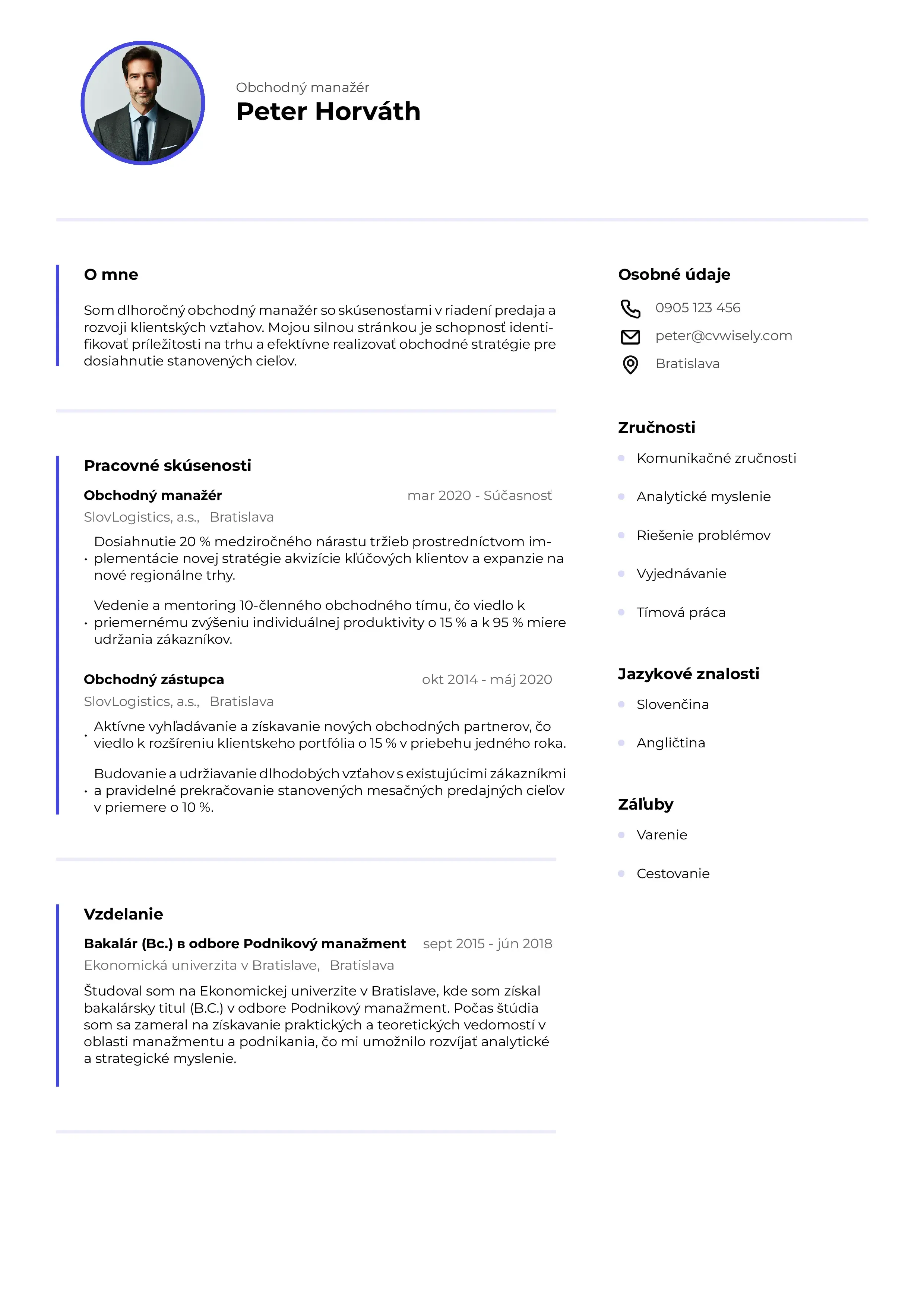
Vytvorte si životopis: Kompletný sprievodca na získanie vysnívanej práce
Vytvorenie pútavého životopisu pomocou online nástroja na tvorbu životopisov je prvým krokom k získaniu vysnívanej práce v roku 2025. Nech ste čerstvý absolvent alebo skúsený profesionál, pomocou nástroja na tvorbu životopisov s umelou inteligenciou rýchlo vytvoríte profesionálny životopis, ktorý je kompatibilný s ATS a vynikne medzi ostatnými. Vzhľadom na to, že trh práce je dnes viac konkurenčný ako kedykoľvek predtým, optimalizovaný životopis prispôsobený vašej cieľovej pozícii môže výrazne zvýšiť vaše šance na úspech.
Úvod do tvorby životopisu
Dobre napísaný životopis je vašou vstupenkou k tomu, aby ste na potenciálnych zamestnávateľov urobili nezabudnuteľný prvý dojem a urobili prvý krok k vysnívanej práci. Dobrý životopis nie je len zoznam kvalifikácií, ale rozpráva váš jedinečný profesionálny príbeh a zdôrazňuje vaše úspechy, zručnosti a skúsenosti spôsobom, ktorý zodpovedá práci, o ktorú sa uchádzate. Na dnešnom rýchlo sa meniacom trhu práce vám starostlivo pripravený životopis môže pomôcť odlíšiť sa od konkurencie, zabezpečiť si pohovory a priblížiť sa k svojim kariérnym cieľom. Nech ste len na začiatku kariéry alebo sa chcete posunúť ďalej, investovanie času do svojho životopisu je nevyhnutné na prezentáciu vašej hodnoty a otvorenie dverí k novým príležitostiam.
Čo je životopis a na čo slúži
Životopis, alebo curriculum vitae, je komplexný dokument, ktorý uchádzači o zamestnanie používajú na prezentáciu svojho vzdelania, pracovných skúseností a zručností potenciálnym zamestnávateľom. Jeho hlavným účelom je demonštrovať, ako vaše skúsenosti a schopnosti robia z vás vhodného kandidáta na konkrétnu pozíciu. Jasným uvedením vašich kvalifikácií a prispôsobením životopisu každej pracovnej ponuke zvýšite svoje šance upútať pozornosť personalistov. Prehľadný životopis nielenže zdôrazňuje vaše silné stránky, ale slúži aj ako vaša vizitka pre potenciálnych zamestnávateľov, čím sa stáva dôležitým nástrojom vo vašej stratégii hľadania zamestnania.
Čo zaujme personalistov na životopise?
Váš životopis slúži ako váš profesionálny príbeh – komplexný dokument, ktorý prezentuje vašu kariérnu dráhu, relevantné zručnosti a úspechy. Na rozdiel od jednoduchého zoznamu predchádzajúcich pracovných miest, efektívny životopis zdôrazňuje zručnosti, ktoré sú pre danú pozíciu najrelevantnejšie, a demonštruje, ako vaše skúsenosti zodpovedajú požiadavkám pracovnej pozície a ako vás to kvalifikuje ako vhodného kandidáta, ktorého zamestnávatelia hľadajú.
Moderní personalisti venujú spočiatku len niekoľko sekúnd prehliadnutiu každého životopisu, než sa rozhodnú, či budú čítať ďalej. To znamená, že váš dokument musí okamžite upútať pozornosť a zároveň zostať profesionálny a ľahko čitateľný. Kľúčom je dosiahnutie dokonalého rovnováhy medzi komplexnými informáciami a jasnou, stručnou prezentáciou. Uvedenie konkrétnych zručností, ktoré zodpovedajú popisu pracovnej pozície, je nevyhnutné na úspešné prejdenie skenovaním ATS a upútanie pozornosti zamestnávateľa.
Profesionálne životopisy, ktoré sú dobre spracované a prispôsobené danej pozícii, zanechávajú silný dojem na personalistov.
Základné komponenty profesionálneho životopisu
Osobné údaje a kontaktné údaje
Začnite svojím celým menom, profesionálnou e-mailovou adresou, telefónnym číslom a lokalitou. Ak je to relevantné pre vaše odvetvie, uveďte odkazy na svoj profil na LinkedIn alebo profesionálnu webovú stránku. Vyhýbajte sa zbytočným osobným údajom, ako je vek, rodinný stav alebo fotografie, pokiaľ to nie je vo vašej krajine výslovne vyžadované.
Profesijný prehľad alebo osobné vyhlásenie
Táto krátka časť v hornej časti vášho životopisu by mala v niekoľkých vetách vystihnúť vašu profesionálnu hodnotu. Berte to ako svoj výťahový prejav – zdôrazňujte svoje najrelevantnejšie zručnosti, skúsenosti a to, čo môžete ponúknuť potenciálnym zamestnávateľom. Túto časť prispôsobte každej žiadosti o zamestnanie tak, aby zodpovedala konkrétnemu popisu pracovnej pozície.
Pracovné skúsenosti
Uveďte svoje predchádzajúce pracovné pozície v chronologickom poradí. Sústreďte sa na dosiahnuté výsledky, namiesto toho, aby ste len vymenovali svoje povinnosti. Použite odrážky, aby bola táto časť prehľadná, a kde je to možné, kvantifikujte svoje úspechy konkrétnymi číslami, percentami alebo výsledkami. Tento prístup pomáha personalistom pochopiť skutočný vplyv, ktorý ste mali vo svojej kariére.
Vzdelanie a kvalifikácia
Uveďte svoje vzdelanie, počnúc najnovšími kvalifikáciami. Pre čerstvých absolventov môže byť táto časť dôležitejšia, zatiaľ čo skúsení profesionáli ju môžu stručne zhrnúť. Nezabudnite uviesť relevantné certifikáty, kurzy odborného rozvoja alebo špecializované školenia.
Sekcia zručností
Zdôraznite technické aj mäkké zručnosti, ktoré sú relevantné pre vašu cieľovú pozíciu. Buďte úprimní o svojich zručnostiach a zameriavajte sa na schopnosti, ktoré priamo súvisia s požiadavkami pracovnej pozície. Pre lepšiu organizáciu zvážte oddelenie technických zručností od medziľudských schopností.
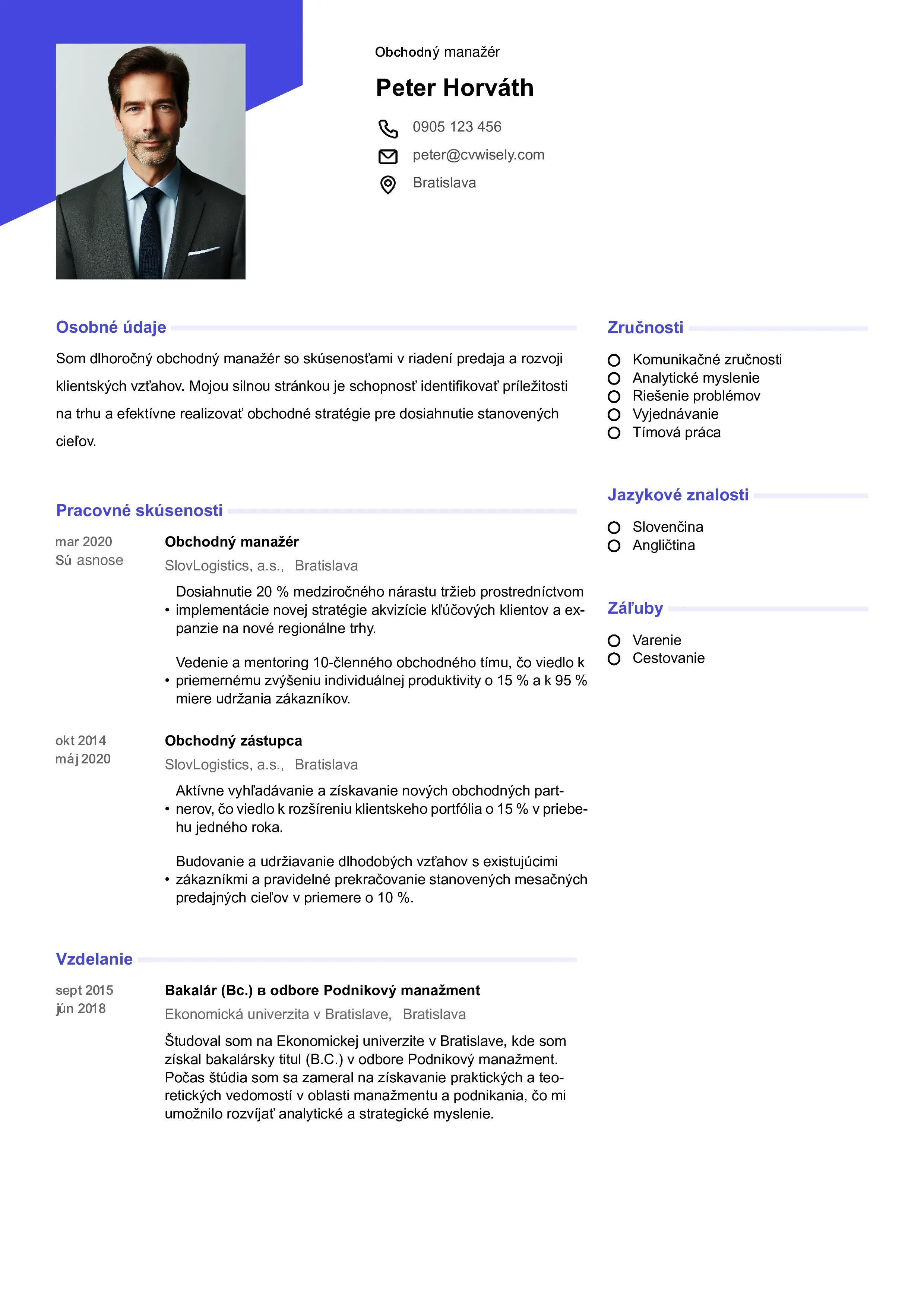
Výber správneho formátu a dizajnu životopisu
Tradičné vs. moderné šablóny životopisov
Voľba medzi tradičnými a modernými šablónami životopisov závisí od vášho odvetvia a cieľovej pozície. Konzervatívne odvetvia, ako sú financie alebo právo, zvyčajne uprednostňujú čisté, tradičné rozloženia, zatiaľ čo kreatívne odvetvia môžu uvítat vizuálne atraktívnejšie šablóny s jemnými dizajnovými prvkami
Dostupné typy šablón životopisov
Pri písaní životopisu môže výber správnej šablóny životopisu významne ovplyvniť to, ako bude váš profesionálny životopis prijatý. Existujú rôzne šablóny životopisov, ktoré sú navrhnuté tak, aby vyhovovali rôznym odvetviam, úrovni skúseností a osobnému štýlu. Chronologické šablóny sú ideálne pre ľudí s bohatou pracovnou históriou, zatiaľ čo funkčné šablóny sa zameriavajú na zručnosti a sú vhodné pre ľudí, ktorí menia kariéru alebo majú medzery v zamestnaní. Kombinované šablóny spájajú oba prístupy a kreatívne šablóny dodávajú vizuálne príťažlivý vzhľad pre úlohy v oblasti dizajnu alebo médií. Použitie profesionálnej šablóny životopisu nielen zefektívňuje proces písania, ale tiež zaručuje, že váš životopis bude prehľadný, vizuálne atraktívny a prispôsobený pracovnej pozícii, o ktorú sa uchádzate.
Formátovanie kompatibilné s ATS
Mnohé spoločnosti používajú systémy sledovania uchádzačov, aby pred ľudským posúdením vyradili niektoré žiadosti. Uistite sa, že váš životopis je kompatibilný s ATS, používajte štandardné písma, vyhnite sa zložitým grafickým prvkom a informácie usporiadajte do prehľadných nadpisov. Táto technická úvaha je kľúčová pre úspešné prejdenie počiatočných procesov výberu.
Online tvorba životopisov vs. tradičná tvorba
Moderné nástroje na tvorbu životopisov a online tvorcovia životopisov ponúkajú oproti tradičným textovým editorom niekoľko výhod. Tieto platformy sa tiež označujú ako online online nástroj na tvorbu životopisov, ktoré používateľom poskytujú zjednodušenú skúsenosť. Tieto nástroje často zahŕňajú:
• Predpripravené profesionálne šablóny
• Vstavaná optimalizácia ATS
• Návrhy obsahu na základe vášho odvetvia
• Ľahké formátovanie a úpravy rozloženia
• Rôzne formáty súborov pre rôzne požiadavky na odosielanie
Mnohé z týchto platforiem poskytujú aj vopred napísaný obsah, ktorý používateľom umožňuje rýchlo vložiť profesionálne vypracovaný text prispôsobený konkrétnym úlohám alebo odvetviam.
Pre uchádzačov o zamestnanie môže byť výber najlepšieho online tvorcu životopisov najefektívnejším spôsobom, ako vytvoriť výnimočný životopis.
Písanie pútavého obsahu životopisu
Prispôsobenie životopisu pre každú žiadosť
Nikdy neposielajte rovnaký životopis všetkým zamestnávateľom. Namiesto toho si dokument prispôsobte pre každú pracovnú ponuku takto:
• Úprava osobného vyhlásenia tak, aby odrážalo danú pozíciu
• Zdôraznenie relevantných zručností a skúseností
• Použitie kľúčových slov z pracovného inzerátu
• Preusporiadanie sekcií s cieľom zdôrazniť vaše najsilnejšie kvalifikácie
Kvantifikácia vašich úspechov
Premeňte základné popisy pracovných pozícií na presvedčivé vyhlásenia o dosiahnutých výsledkoch. Namiesto „riadenie tímu“ uveďte „vedenie tímu 8 obchodných zástupcov, čo viedlo k 25 % nárastu štvrťročných tržieb“. Tento prístup preukazuje hmatateľnú hodnotu a pomáha vám vyniknúť medzi ostatnými uchádzačmi.
Ako sa vyhnúť bežným chybám v životopise
• Neuvádzajte irelevantné osobné informácie.
• Vyhnite sa prerušeniam zamestnania bez vysvetlenia
• Nikdy nepreháňajte ani neklamte o svojich kvalifikáciách.
• Nepoužívajte neprofesionálne e-mailové adresy
• Vyhnite sa hustým odsekom, ktoré sa ťažko čítajú.
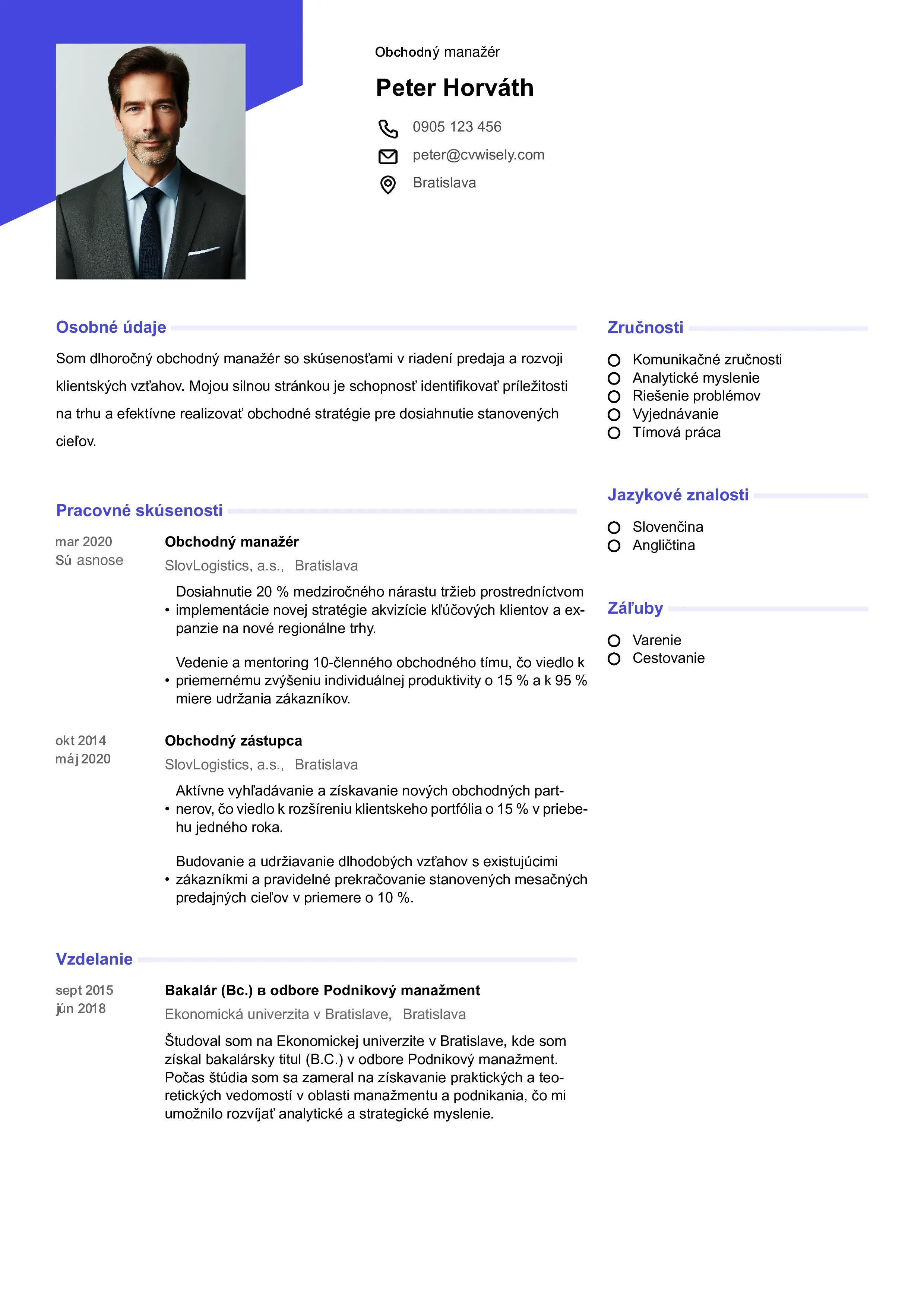
Výber správneho formátu a dizajnu životopisu
Tradičné vs. moderné šablóny životopisov
Voľba medzi tradičnými a modernými šablónami životopisov závisí od vášho odvetvia a cieľovej pozície. Konzervatívne odvetvia, ako sú financie alebo právo, zvyčajne uprednostňujú čisté, tradičné rozloženia, zatiaľ čo kreatívne odvetvia môžu uvítat vizuálne atraktívnejšie šablóny s jemnými dizajnovými prvkami
Dostupné typy šablón životopisov
Pri písaní životopisu môže výber správnej šablóny životopisu významne ovplyvniť to, ako bude váš profesionálny životopis prijatý. Existujú rôzne šablóny životopisov, ktoré sú navrhnuté tak, aby vyhovovali rôznym odvetviam, úrovni skúseností a osobnému štýlu. Chronologické šablóny sú ideálne pre ľudí s bohatou pracovnou históriou, zatiaľ čo funkčné šablóny sa zameriavajú na zručnosti a sú vhodné pre ľudí, ktorí menia kariéru alebo majú medzery v zamestnaní. Kombinované šablóny spájajú oba prístupy a kreatívne šablóny dodávajú vizuálne príťažlivý vzhľad pre úlohy v oblasti dizajnu alebo médií. Použitie profesionálnej šablóny životopisu nielen zefektívňuje proces písania, ale tiež zaručuje, že váš životopis bude prehľadný, vizuálne atraktívny a prispôsobený pracovnej pozícii, o ktorú sa uchádzate.
Formátovanie kompatibilné s ATS
Mnohé spoločnosti používajú systémy sledovania uchádzačov, aby pred ľudským posúdením vyradili niektoré žiadosti. Uistite sa, že váš životopis je kompatibilný s ATS, používajte štandardné písma, vyhnite sa zložitým grafickým prvkom a informácie usporiadajte do prehľadných nadpisov. Táto technická úvaha je kľúčová pre úspešné prejdenie počiatočných procesov výberu.
Online tvorba životopisov vs. tradičná tvorba
Moderné nástroje na tvorbu životopisov a online tvorcovia životopisov ponúkajú oproti tradičným textovým editorom niekoľko výhod. Tieto platformy sa tiež označujú ako online online nástroj na tvorbu životopisov, ktoré používateľom poskytujú zjednodušenú skúsenosť. Tieto nástroje často zahŕňajú:
• Predpripravené profesionálne šablóny
• Vstavaná optimalizácia ATS
• Návrhy obsahu na základe vášho odvetvia
• Ľahké formátovanie a úpravy rozloženia
• Rôzne formáty súborov pre rôzne požiadavky na odosielanie
Mnohé z týchto platforiem poskytujú aj vopred napísaný obsah, ktorý používateľom umožňuje rýchlo vložiť profesionálne vypracovaný text prispôsobený konkrétnym úlohám alebo odvetviam.
Pre uchádzačov o zamestnanie môže byť výber najlepšieho online tvorcu životopisov najefektívnejším spôsobom, ako vytvoriť výnimočný životopis.
Písanie pútavého obsahu životopisu
Prispôsobenie životopisu pre každú žiadosť
Nikdy neposielajte rovnaký životopis všetkým zamestnávateľom. Namiesto toho si dokument prispôsobte pre každú pracovnú ponuku takto:
• Úprava osobného vyhlásenia tak, aby odrážalo danú pozíciu
• Zdôraznenie relevantných zručností a skúseností
• Použitie kľúčových slov z pracovného inzerátu
• Preusporiadanie sekcií s cieľom zdôrazniť vaše najsilnejšie kvalifikácie
Kvantifikácia vašich úspechov
Premeňte základné popisy pracovných pozícií na presvedčivé vyhlásenia o dosiahnutých výsledkoch. Namiesto „riadenie tímu“ uveďte „vedenie tímu 8 obchodných zástupcov, čo viedlo k 25 % nárastu štvrťročných tržieb“. Tento prístup preukazuje hmatateľnú hodnotu a pomáha vám vyniknúť medzi ostatnými uchádzačmi.
Ako sa vyhnúť bežným chybám v životopise
• Neuvádzajte irelevantné osobné informácie.
• Vyhnite sa prerušeniam zamestnania bez vysvetlenia
• Nikdy nepreháňajte ani neklamte o svojich kvalifikáciách.
• Nepoužívajte neprofesionálne e-mailové adresy
• Vyhnite sa hustým odsekom, ktoré sa ťažko čítajú.
Príklady životopisov a inšpirácie
Pre uchádzačov o zamestnanie, ktorí chcú vytvoriť výnimočný životopis, môže byť nesmierne užitočné pozrieť sa na príklady efektívnych životopisov. Tieto príklady ponúkajú praktické informácie o tom, ako štruktúrovať dokument, aké podrobnosti uviesť a ako prezentovať svoje zručnosti a skúsenosti tak, aby upútali pozornosť. Nech už sa uchádzate o svoje prvé zamestnanie alebo hľadáte pozíciu na vyššej úrovni, preštudovanie rôznych životopisov vám môže priniesť nové nápady a pomôcť vám pochopiť, čo robí životopis skutočne atraktívnym v očiach zamestnávateľov. Inšpirácia úspešnými príkladmi vám môže dodať sebavedomie a smer, ktoré potrebujete na vytvorenie životopisu, ktorý vynikne na dnešnom konkurenčnom trhu práce.
Skutočné príklady skvelých životopisov
Skutočné príklady skvelých životopisov ukazujú, ako uchádzači o zamestnanie z rôznych prostredí úspešne prezentovali svoju profesionálnu kariéru potenciálnym zamestnávateľom. Tieto životopisy sa často vyznačujú prehľadnou štruktúrou, výraznými úspechmi a zameraním na relevantné zručnosti, ktoré zodpovedajú požiadavkám personalistov a systémov sledovania uchádzačov. Analýzou týchto príkladov zistíte, ako zdôrazniť svoje silné stránky a prispôsobiť svoj životopis tak, aby mal čo najväčší účinok. Zahrnutie osvedčených stratégií z vynikajúcich životopisov vám nielen pomôže prejsť systémom sledovania uchádzačov, ale tiež zvýši vaše šance zaujať personalistov a zabezpečiť si pohovor na požadovanú pozíciu.
Moderné hľadanie práce: tipy a osvedčené postupy pre životopis
Doplnenie životopisu o motivačný list
Zatiaľ čo životopis obsahuje fakty, motivačný list vám dáva príležitosť rozprávať svoj príbeh a vysvetliť, prečo vás táto konkrétna pozícia zaujíma. Vytvorenie perfektného motivačného listu a presvedčivého sprievodného listu je nevyhnutné na doplnenie vášho životopisu a preukázanie vašej motivácie personalistom.
Mnohé online nástroje teraz ponúkajú integrované nástroje na tvorbu životopisov a motivačných listov s funkciami, ako je špecializovaný nástroj na tvorbu motivačných listov, široká škála vzorov motivačných listov a vzorov listov, ktoré pomáhajú uchádzačom vytvoriť efektívne a na mieru šité motivačné listy.
Využitie umelej inteligencie pri tvorbe životopisu
Tvorcovia životopisov s umelou inteligenciou revolučným spôsobom zmenili spôsob, akým uchádzači o zamestnanie vytvárajú žiadosti o zamestnanie. Každý tvorca životopisov s umelou inteligenciou funguje ako inteligentný automatizovaný nástroj
Tieto nástroje môžu pomôcť s:
• Optimalizácia obsahu pre konkrétne odvetvia
• Návrhy kľúčových slov na základe popisov pracovných pozícií
• Profesionálne formátovanie a dizajn
• Personalizácia pre rôzne role
S pomocou pokročilých nástrojov umelej inteligencie môžu používatelia dosiahnuť pôsobivé výsledky kompatibilné s ATS len s minimálnym vkladom, čím sa tvorba životopisov stáva rýchlejšou a efektívnejšou.
Držanie kroku s trendmi v odvetví
Dnešný trh práce sa rýchlo mení a váš životopis by mal odrážať aktuálne profesijné štandardy. Pravidelné aktualizácie zaručujú, že váš dokument zostane relevantný a konkurencieschopný. Zvážte každoročné aktualizovanie dizajnu svojho životopisu a doplňovanie obsahu v závislosti od získaných nových skúseností.
Technické aspekty digitálnych aplikácií
Formáty súborov a požiadavky na zasielanie
Rôzni zamestnávatelia preferujú rôzne formáty súborov. Súbory PDF zvyčajne zachovávajú formátovanie na všetkých zariadeniach, zatiaľ čo súbory docx môžu byť vhodnejšie pre skenovanie ATS. Stiahnutie životopisu vo formáte docx umožňuje jednoduchú úpravu a zaručuje kompatibilitu so systémami sledovania uchádzačov. Mnoho moderných tvorcov životopisov ponúka možnosti exportu v rôznych formátoch súborov, čo vám poskytuje flexibilitu pri podávaní žiadostí.
Online portfóliá a digitálna prítomnosť
Pre mnohých profesionálov, najmä v kreatívnych odboroch, nestačí len životopis. Zvážte doplnenie svojho tradičného životopisu o online portfólio, profesionálnu webovú stránku alebo komplexný profil na LinkedIn, kde predstavíte svoju prácu a osobnosť.
Získanie odborného poradenstva a kariérnej podpory
Profesionálne služby v oblasti písania životopisov
Hoci mnoho ľudí úspešne vytvára svoje vlastné životopisy, profesionálne služby v oblasti písania životopisov môžu poskytnúť cenné odborné znalosti, najmä pre ľudí, ktorí menia kariéru, alebo pre skúsených odborníkov. Tieto služby často kombinujú znalosti z daného odvetvia s odbornými znalosťami v oblasti písania, aby vytvorili presvedčivé dokumenty.
Bezplatné zdroje a nástroje
Množstvo bezplatných nástrojov na tvorbu životopisov a online tvorcov životopisov poskytuje bezplatný prístup k profesionálnym šablónam a užitočným tipom. Tieto nástroje demokratizujú prístup k tvorbe kvalitných životopisov a umožňujú profesionálnu prezentáciu všetkým uchádzačom o zamestnanie bez ohľadu na rozpočet.
Neustále zlepšovanie a spätná väzba
Váš životopis je živý dokument, ktorý by sa mal vyvíjať spolu s vašou kariérou. Požiadajte o spätnú väzbu odborníkov v oblasti kariéry, mentorov alebo dôveryhodných kolegov. Sledujte, ktoré verzie vášho životopisu generujú najviac žiadostí o pohovor, a podľa toho ich vylepšujte.
Viac ako životopis: Príprava na úspech
Príprava na pohovor
Skvelý životopis vás zviditeľní, ale pracovné miesto vám nakoniec zabezpečia vaše schopnosti pri pohovore. Životopis použite ako základ pre prípravu na pohovor, buďte pripravení diskutovať o všetkých bodoch, ktoré ste uviedli, a poskytnite konkrétne príklady svojich úspechov.
Vytváranie dlhodobej kariérnej stratégie
Vytvorenie životopisu považujte za súčasť širšieho kariérneho plánovania. Pravidelné aktualizácie vám pomáhajú sledovať váš profesionálny rast a identifikovať oblasti, v ktorých sa môžete zlepšiť. Tento priebežný proces zaručuje, že budete vždy pripravení na neočakávané príležitosti.
Ako sa chrániť pred podvodmi pri hľadaní práce
Pri zverejňovaní svojho životopisu na internete si dávajte pozor na podvodné ponuky práce a chráňte svoje osobné údaje. Prihláste sa len prostredníctvom renomovaných pracovných portálov a webových stránok spoločností a buďte opatrní pri zdieľaní citlivých údajov s neoverenými zamestnávateľmi.
Ako zefektívniť svoj životopis
Vytvorenie efektívneho životopisu vyžaduje čas, premyslenie a často aj niekoľko pokusov. Pomocou online nástroja na tvorbu životopisov však môžete vytvoriť profesionálny životopis len niekoľkými kliknutiami a za pár minút. Investícia sa oplatí – dobre vypracovaný životopis otvára dvere k novým príležitostiam a pomáha vám prezentovať sa potenciálnym zamestnávateľom v tom najlepšom svetle.
Nezabudnite, že životopis je len začiatkom vašej cesty za novou prácou. V kombinácii s presvedčivým motivačným listom, profesionálnym networkingom a dôkladnou prípravou na pohovor sa atraktívny životopis stáva účinným nástrojom na získanie ďalšej kariérnej príležitosti.
Nech sa rozhodnete použiť nástroj na tvorbu životopisov s umelou inteligenciou, pracovať s profesionálnymi šablónami životopisov alebo vytvoriť dokument od začiatku, zameriavajte sa na prehľadnosť, relevantnosť a autenticitu. Váš jedinečný profesionálny príbeh si zaslúži, aby bol efektívne prezentovaný, a správny životopis vám pomôže zabezpečiť, že vaše posolstvo osloví tých najdôležitejších personalistov. Využitie online nástroja na tvorbu životopisov ponúka pohodlie a efektívnosť potrebnú na rýchle a jednoduché vytvorenie kvalitných a profesionálnych životopisov.
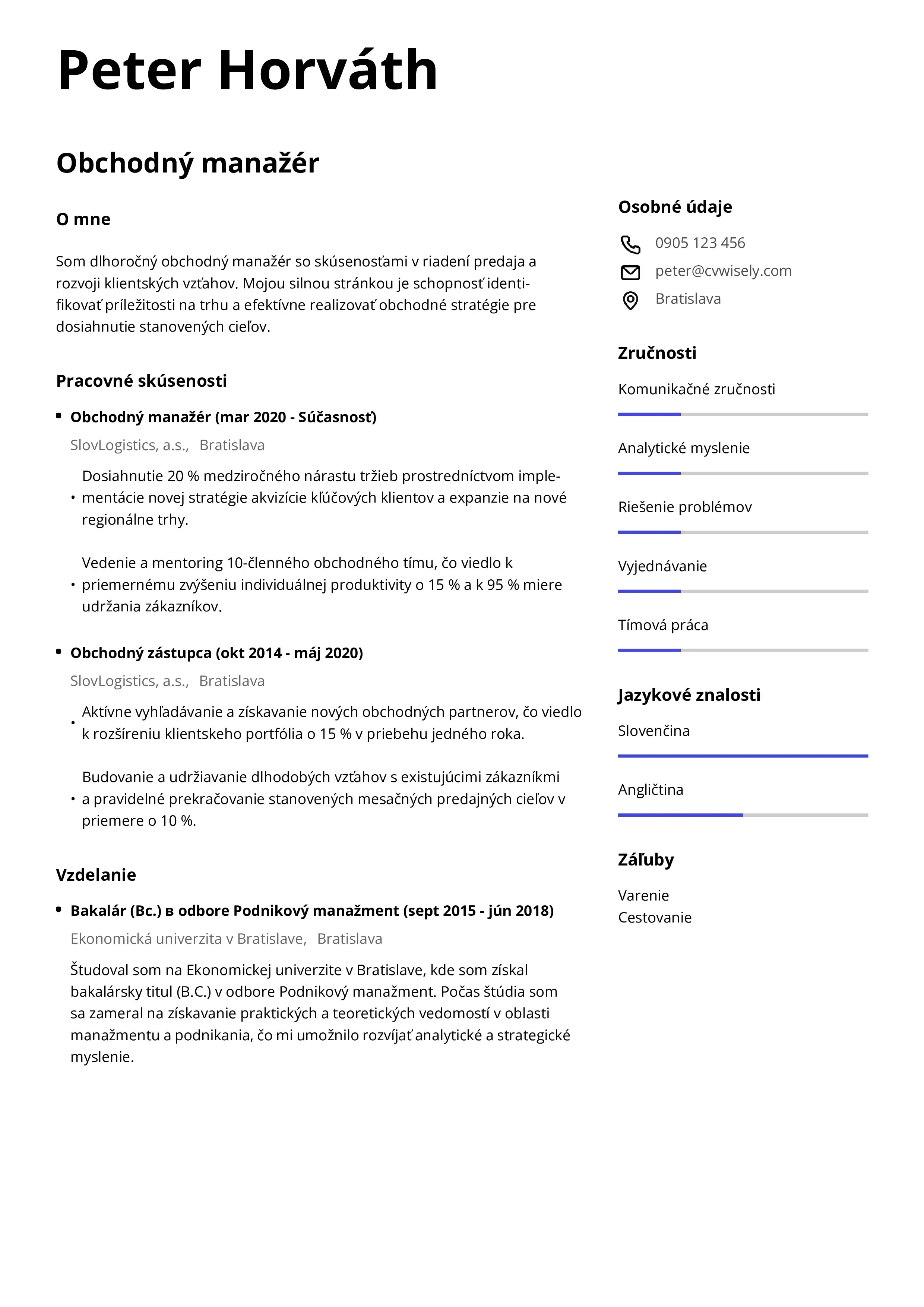
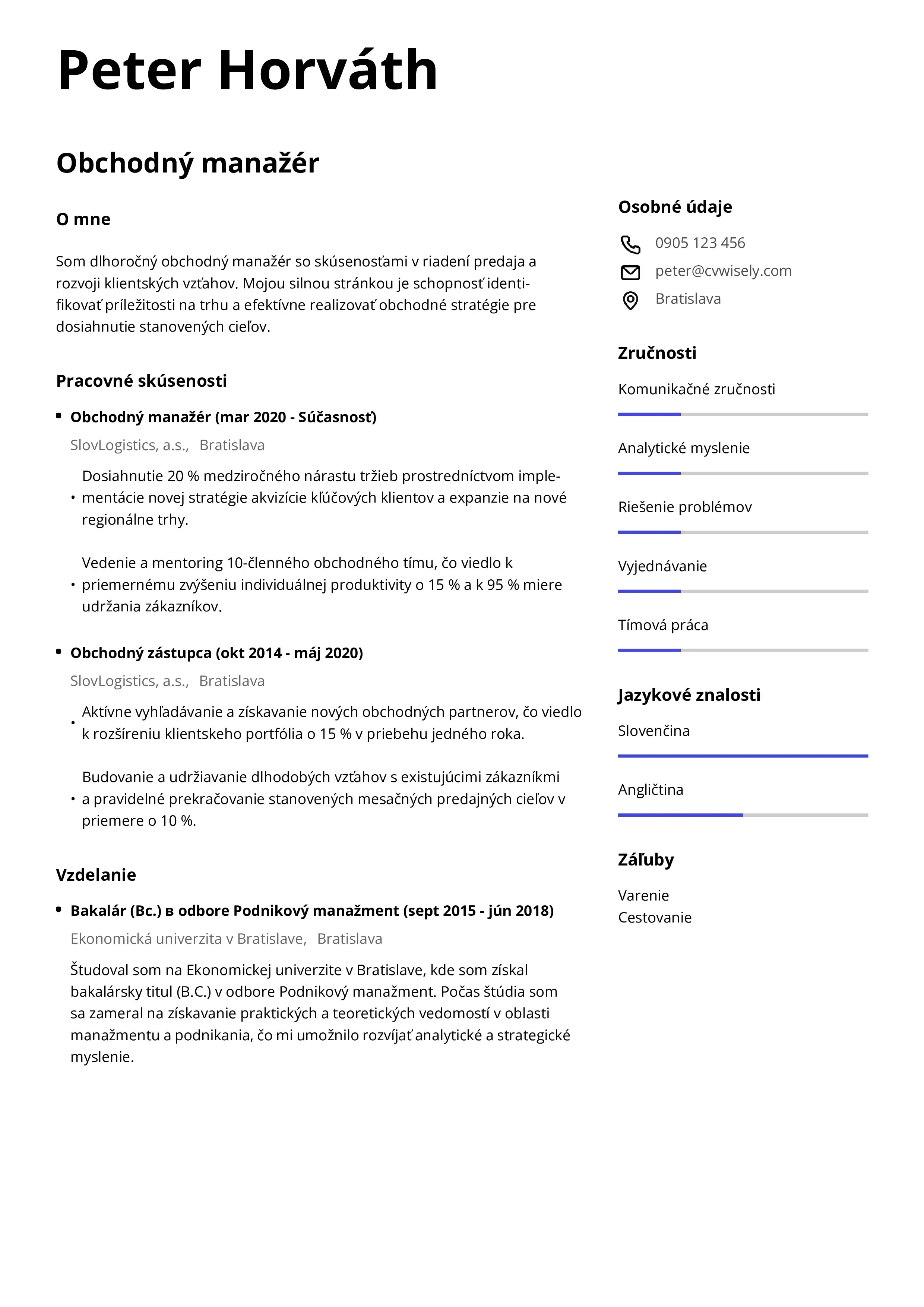
Príklady životopisov a inšpirácie
Pre uchádzačov o zamestnanie, ktorí chcú vytvoriť výnimočný životopis, môže byť nesmierne užitočné pozrieť sa na príklady efektívnych životopisov. Tieto príklady ponúkajú praktické informácie o tom, ako štruktúrovať dokument, aké podrobnosti uviesť a ako prezentovať svoje zručnosti a skúsenosti tak, aby upútali pozornosť. Nech už sa uchádzate o svoje prvé zamestnanie alebo hľadáte pozíciu na vyššej úrovni, preštudovanie rôznych životopisov vám môže priniesť nové nápady a pomôcť vám pochopiť, čo robí životopis skutočne atraktívnym v očiach zamestnávateľov. Inšpirácia úspešnými príkladmi vám môže dodať sebavedomie a smer, ktoré potrebujete na vytvorenie životopisu, ktorý vynikne na dnešnom konkurenčnom trhu práce.
Skutočné príklady skvelých životopisov
Skutočné príklady skvelých životopisov ukazujú, ako uchádzači o zamestnanie z rôznych prostredí úspešne prezentovali svoju profesionálnu kariéru potenciálnym zamestnávateľom. Tieto životopisy sa často vyznačujú prehľadnou štruktúrou, výraznými úspechmi a zameraním na relevantné zručnosti, ktoré zodpovedajú požiadavkám personalistov a systémov sledovania uchádzačov. Analýzou týchto príkladov zistíte, ako zdôrazniť svoje silné stránky a prispôsobiť svoj životopis tak, aby mal čo najväčší účinok. Zahrnutie osvedčených stratégií z vynikajúcich životopisov vám nielen pomôže prejsť systémom sledovania uchádzačov, ale tiež zvýši vaše šance zaujať personalistov a zabezpečiť si pohovor na požadovanú pozíciu.
Moderné hľadanie práce: tipy a osvedčené postupy pre životopis
Doplnenie životopisu o motivačný list
Zatiaľ čo životopis obsahuje fakty, motivačný list vám dáva príležitosť rozprávať svoj príbeh a vysvetliť, prečo vás táto konkrétna pozícia zaujíma. Vytvorenie perfektného motivačného listu a presvedčivého sprievodného listu je nevyhnutné na doplnenie vášho životopisu a preukázanie vašej motivácie personalistom.
Mnohé online nástroje teraz ponúkajú integrované nástroje na tvorbu životopisov a motivačných listov s funkciami, ako je špecializovaný nástroj na tvorbu motivačných listov, široká škála vzorov motivačných listov a vzorov listov, ktoré pomáhajú uchádzačom vytvoriť efektívne a na mieru šité motivačné listy.
Využitie umelej inteligencie pri tvorbe životopisu
Tvorcovia životopisov s umelou inteligenciou revolučným spôsobom zmenili spôsob, akým uchádzači o zamestnanie vytvárajú žiadosti o zamestnanie. Každý tvorca životopisov s umelou inteligenciou funguje ako inteligentný automatizovaný nástroj
Tieto nástroje môžu pomôcť s:
• Optimalizácia obsahu pre konkrétne odvetvia
• Návrhy kľúčových slov na základe popisov pracovných pozícií
• Profesionálne formátovanie a dizajn
• Personalizácia pre rôzne role
S pomocou pokročilých nástrojov umelej inteligencie môžu používatelia dosiahnuť pôsobivé výsledky kompatibilné s ATS len s minimálnym vkladom, čím sa tvorba životopisov stáva rýchlejšou a efektívnejšou.
Držanie kroku s trendmi v odvetví
Dnešný trh práce sa rýchlo mení a váš životopis by mal odrážať aktuálne profesijné štandardy. Pravidelné aktualizácie zaručujú, že váš dokument zostane relevantný a konkurencieschopný. Zvážte každoročné aktualizovanie dizajnu svojho životopisu a doplňovanie obsahu v závislosti od získaných nových skúseností.
Technické aspekty digitálnych aplikácií
Formáty súborov a požiadavky na zasielanie
Rôzni zamestnávatelia preferujú rôzne formáty súborov. Súbory PDF zvyčajne zachovávajú formátovanie na všetkých zariadeniach, zatiaľ čo súbory docx môžu byť vhodnejšie pre skenovanie ATS. Stiahnutie životopisu vo formáte docx umožňuje jednoduchú úpravu a zaručuje kompatibilitu so systémami sledovania uchádzačov. Mnoho moderných tvorcov životopisov ponúka možnosti exportu v rôznych formátoch súborov, čo vám poskytuje flexibilitu pri podávaní žiadostí.
Online portfóliá a digitálna prítomnosť
Pre mnohých profesionálov, najmä v kreatívnych odboroch, nestačí len životopis. Zvážte doplnenie svojho tradičného životopisu o online portfólio, profesionálnu webovú stránku alebo komplexný profil na LinkedIn, kde predstavíte svoju prácu a osobnosť.
Získanie odborného poradenstva a kariérnej podpory
Profesionálne služby v oblasti písania životopisov
Hoci mnoho ľudí úspešne vytvára svoje vlastné životopisy, profesionálne služby v oblasti písania životopisov môžu poskytnúť cenné odborné znalosti, najmä pre ľudí, ktorí menia kariéru, alebo pre skúsených odborníkov. Tieto služby často kombinujú znalosti z daného odvetvia s odbornými znalosťami v oblasti písania, aby vytvorili presvedčivé dokumenty.
Bezplatné zdroje a nástroje
Množstvo bezplatných nástrojov na tvorbu životopisov a online tvorcov životopisov poskytuje bezplatný prístup k profesionálnym šablónam a užitočným tipom. Tieto nástroje demokratizujú prístup k tvorbe kvalitných životopisov a umožňujú profesionálnu prezentáciu všetkým uchádzačom o zamestnanie bez ohľadu na rozpočet.
Neustále zlepšovanie a spätná väzba
Váš životopis je živý dokument, ktorý by sa mal vyvíjať spolu s vašou kariérou. Požiadajte o spätnú väzbu odborníkov v oblasti kariéry, mentorov alebo dôveryhodných kolegov. Sledujte, ktoré verzie vášho životopisu generujú najviac žiadostí o pohovor, a podľa toho ich vylepšujte.
Viac ako životopis: Príprava na úspech
Príprava na pohovor
Skvelý životopis vás zviditeľní, ale pracovné miesto vám nakoniec zabezpečia vaše schopnosti pri pohovore. Životopis použite ako základ pre prípravu na pohovor, buďte pripravení diskutovať o všetkých bodoch, ktoré ste uviedli, a poskytnite konkrétne príklady svojich úspechov.
Vytváranie dlhodobej kariérnej stratégie
Vytvorenie životopisu považujte za súčasť širšieho kariérneho plánovania. Pravidelné aktualizácie vám pomáhajú sledovať váš profesionálny rast a identifikovať oblasti, v ktorých sa môžete zlepšiť. Tento priebežný proces zaručuje, že budete vždy pripravení na neočakávané príležitosti.
Ako sa chrániť pred podvodmi pri hľadaní práce
Pri zverejňovaní svojho životopisu na internete si dávajte pozor na podvodné ponuky práce a chráňte svoje osobné údaje. Prihláste sa len prostredníctvom renomovaných pracovných portálov a webových stránok spoločností a buďte opatrní pri zdieľaní citlivých údajov s neoverenými zamestnávateľmi.
Ako zefektívniť svoj životopis
Vytvorenie efektívneho životopisu vyžaduje čas, premyslenie a často aj niekoľko pokusov. Pomocou online nástroja na tvorbu životopisov však môžete vytvoriť profesionálny životopis len niekoľkými kliknutiami a za pár minút. Investícia sa oplatí – dobre vypracovaný životopis otvára dvere k novým príležitostiam a pomáha vám prezentovať sa potenciálnym zamestnávateľom v tom najlepšom svetle.
Nezabudnite, že životopis je len začiatkom vašej cesty za novou prácou. V kombinácii s presvedčivým motivačným listom, profesionálnym networkingom a dôkladnou prípravou na pohovor sa atraktívny životopis stáva účinným nástrojom na získanie ďalšej kariérnej príležitosti.
Nech sa rozhodnete použiť nástroj na tvorbu životopisov s umelou inteligenciou, pracovať s profesionálnymi šablónami životopisov alebo vytvoriť dokument od začiatku, zameriavajte sa na prehľadnosť, relevantnosť a autenticitu. Váš jedinečný profesionálny príbeh si zaslúži, aby bol efektívne prezentovaný, a správny životopis vám pomôže zabezpečiť, že vaše posolstvo osloví tých najdôležitejších personalistov. Využitie online nástroja na tvorbu životopisov ponúka pohodlie a efektívnosť potrebnú na rýchle a jednoduché vytvorenie kvalitných a profesionálnych životopisov.
© 2026 CV Wisely, Všetky práva vyhradené