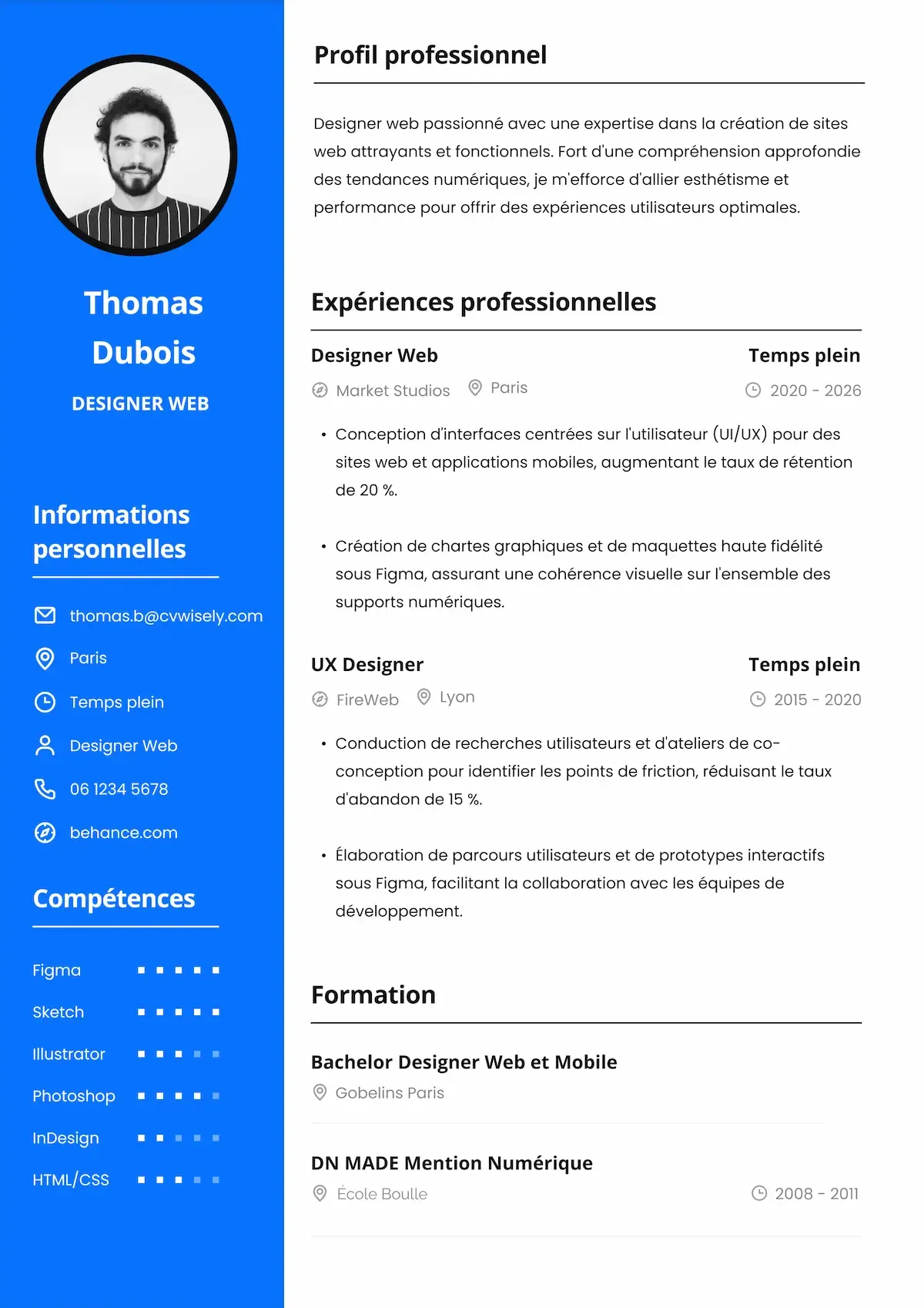
Créez un CV professionnel grâce à l'IA
Utilisez des modèles de CV professionnels, approuvés par des experts et conformes aux standards attendus par les recruteurs. Facile à utiliser et prêt en quelques minutes — essayez-le gratuitement dès maintenant ! Téléchargement immédiat au format PDF.
Créez un CV professionnel rapidement et facilement
Mettez en valeur vos compétences et votre expérience pour décrocher l'emploi de vos rêves
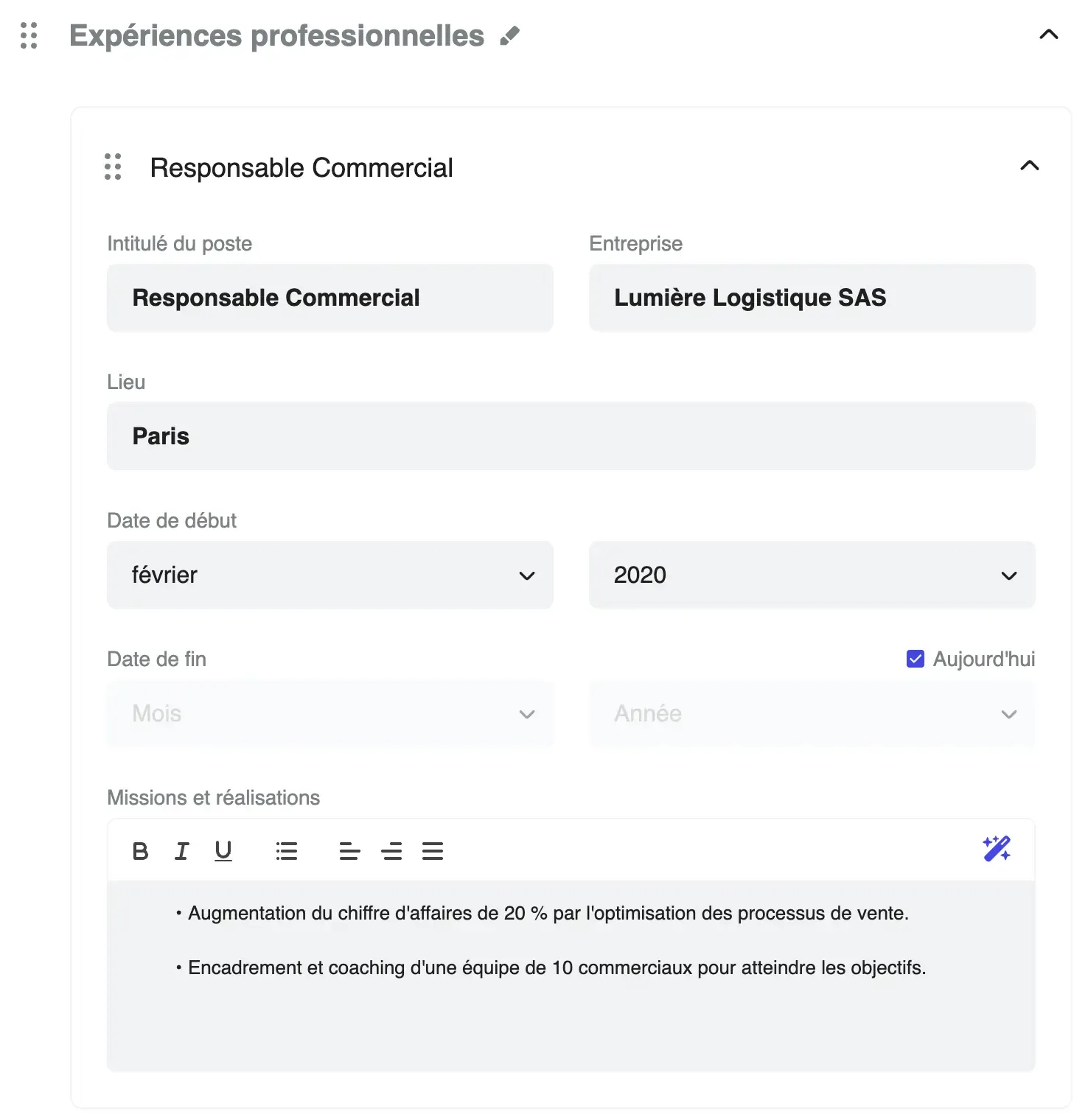
Créer un CV : guide complet pour décrocher le job de tes rêves
Créer un CV percutant avec un générateur de CV en ligne, c'est le premier pas vers le job de tes rêves en 2025. Que tu sois jeune diplômé ou pro expérimenté, utiliser un générateur de CV basé sur l'IA t'aide à créer rapidement un CV pro et adapté aux systèmes de sélection automatique qui te démarquera. Avec un marché du travail plus compétitif que jamais, un CV bien fait et adapté au poste que tu vises peut vraiment booster tes chances de réussir.
Introduction à la création d'un CV
Un CV bien fait, c'est ta chance de faire bonne impression auprès des employeurs potentiels et de te rapprocher du job de tes rêves. Plus qu'une simple liste de qualifications, un bon CV raconte ton parcours pro unique, en mettant en avant tes réussites, tes compétences et tes expériences d'une manière qui correspond au job que tu veux. Dans le marché du travail actuel, où tout va super vite, un CV bien préparé peut te démarquer de la concurrence, t'aider à décrocher des entretiens et te rapprocher de tes objectifs de carrière. Que tu sois débutant ou que tu cherches à évoluer, il est super important de prendre le temps de soigner ton CV pour montrer ce que tu vaux et ouvrir des portes vers de nouvelles opportunités.
C'est quoi un CV et à quoi ça sert ?
Un CV, ou curriculum vitae, c'est un document complet que les gens qui cherchent un boulot utilisent pour montrer leur formation, leur expérience professionnelle et leurs compétences aux employeurs potentiels. Son but principal, c'est de montrer en quoi ton parcours et tes compétences te rendent parfait pour un poste précis. En mettant clairement en avant tes qualifications et en adaptant ton CV à chaque candidature, tu augmentes tes chances d'attirer l'attention des responsables du recrutement. Un CV bien structuré met non seulement en avant tes points forts, mais sert aussi de présentation aux employeurs potentiels, ce qui en fait un outil super important dans ta stratégie de recherche d'emploi.
Qu'est-ce qui fait qu'un CV sort du lot pour les responsables du recrutement ?
Ton CV, c'est ton histoire pro : un document complet qui montre ton parcours, tes compétences et ce que tu as déjà fait. Contrairement à une simple liste de tes emplois précédents, un CV efficace met en avant les compétences les plus pertinentes pour le poste, montre comment ton expérience correspond aux exigences du poste et te positionne comme le candidat idéal que les employeurs recherchent.
Les responsables du recrutement d'aujourd'hui passent juste quelques secondes à parcourir chaque CV avant de décider s'ils vont continuer à le lire. Ça veut dire que ton document doit tout de suite attirer l'attention tout en restant pro et facile à lire. Le truc, c'est de trouver le bon équilibre entre des infos complètes et une présentation claire et concise. Il est super important de mettre en avant les compétences spécifiques qui correspondent à la description du poste pour passer les filtres ATS et attirer l'attention de l'employeur.
Les CV professionnels bien rédigés et adaptés au poste recherché font bonne impression auprès des responsables du recrutement.
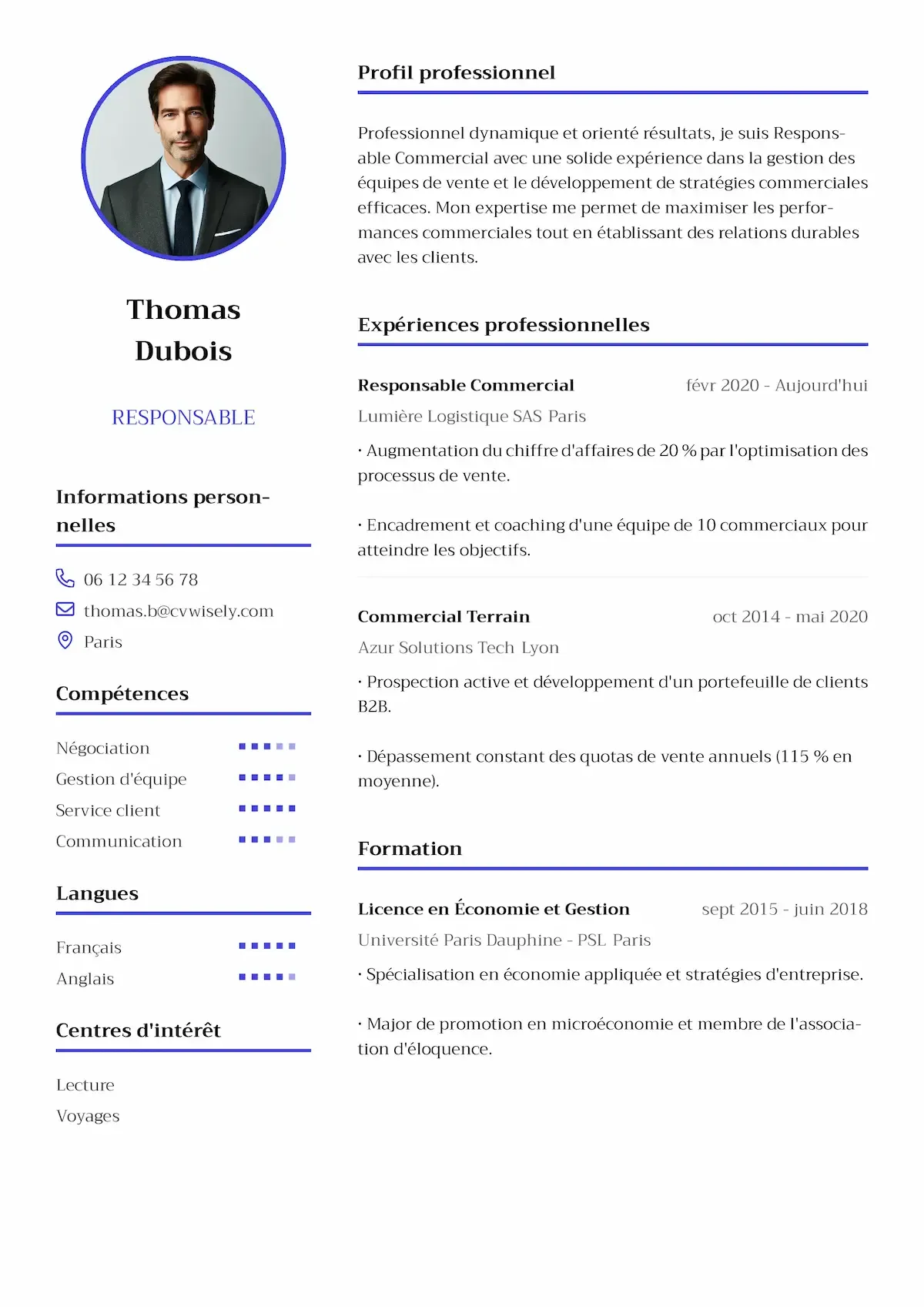
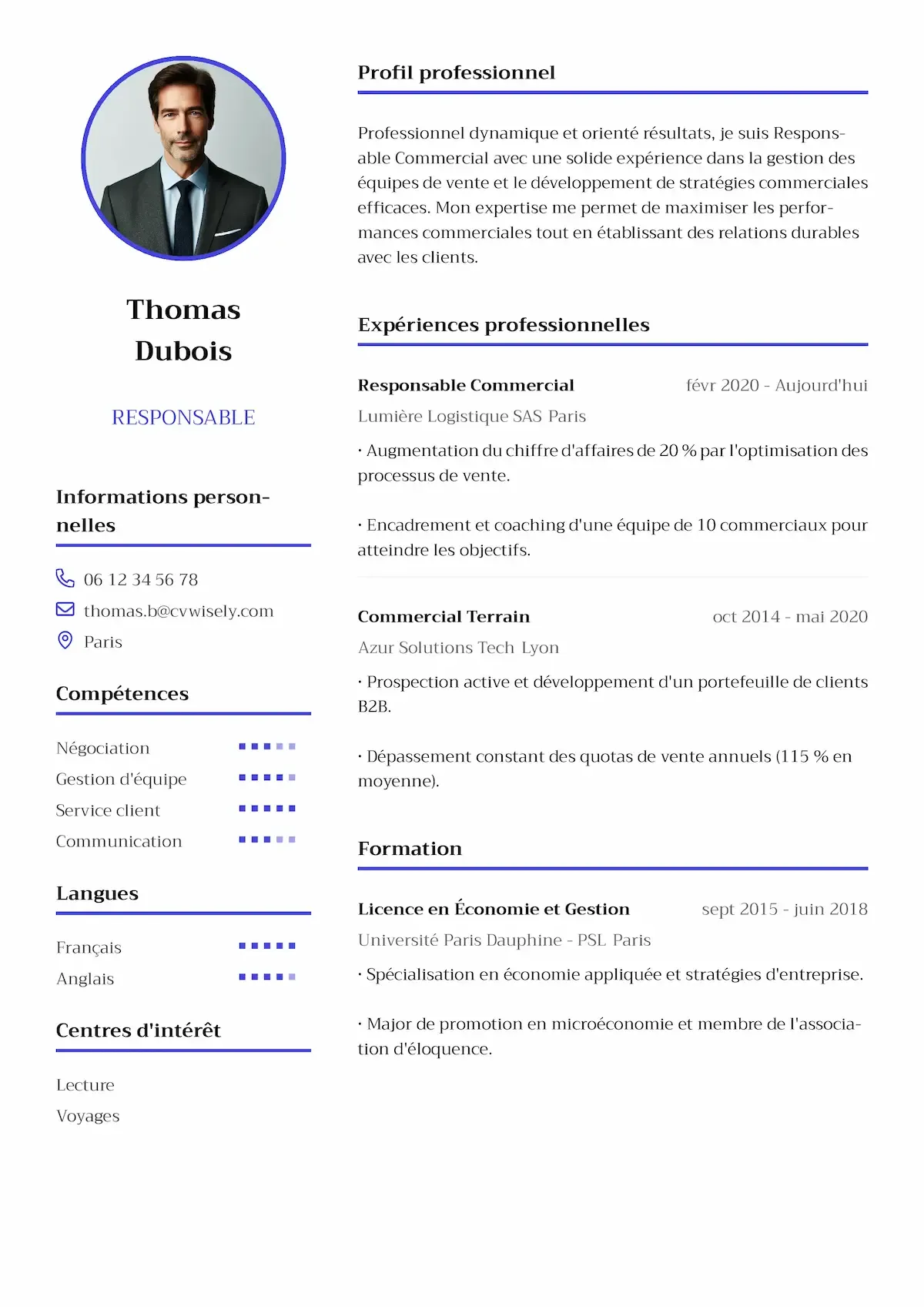
Créer un CV : guide complet pour décrocher le job de tes rêves
Créer un CV percutant avec un générateur de CV en ligne, c'est le premier pas vers le job de tes rêves en 2025. Que tu sois jeune diplômé ou pro expérimenté, utiliser un générateur de CV basé sur l'IA t'aide à créer rapidement un CV pro et adapté aux systèmes de sélection automatique qui te démarquera. Avec un marché du travail plus compétitif que jamais, un CV bien fait et adapté au poste que tu vises peut vraiment booster tes chances de réussir.
Introduction à la création d'un CV
Un CV bien fait, c'est ta chance de faire bonne impression auprès des employeurs potentiels et de te rapprocher du job de tes rêves. Plus qu'une simple liste de qualifications, un bon CV raconte ton parcours pro unique, en mettant en avant tes réussites, tes compétences et tes expériences d'une manière qui correspond au job que tu veux. Dans le marché du travail actuel, où tout va super vite, un CV bien préparé peut te démarquer de la concurrence, t'aider à décrocher des entretiens et te rapprocher de tes objectifs de carrière. Que tu sois débutant ou que tu cherches à évoluer, il est super important de prendre le temps de soigner ton CV pour montrer ce que tu vaux et ouvrir des portes vers de nouvelles opportunités.
C'est quoi un CV et à quoi ça sert ?
Un CV, ou curriculum vitae, c'est un document complet que les gens qui cherchent un boulot utilisent pour montrer leur formation, leur expérience professionnelle et leurs compétences aux employeurs potentiels. Son but principal, c'est de montrer en quoi ton parcours et tes compétences te rendent parfait pour un poste précis. En mettant clairement en avant tes qualifications et en adaptant ton CV à chaque candidature, tu augmentes tes chances d'attirer l'attention des responsables du recrutement. Un CV bien structuré met non seulement en avant tes points forts, mais sert aussi de présentation aux employeurs potentiels, ce qui en fait un outil super important dans ta stratégie de recherche d'emploi.
Qu'est-ce qui fait qu'un CV sort du lot pour les responsables du recrutement ?
Ton CV, c'est ton histoire pro : un document complet qui montre ton parcours, tes compétences et ce que tu as déjà fait. Contrairement à une simple liste de tes emplois précédents, un CV efficace met en avant les compétences les plus pertinentes pour le poste, montre comment ton expérience correspond aux exigences du poste et te positionne comme le candidat idéal que les employeurs recherchent.
Les responsables du recrutement d'aujourd'hui passent juste quelques secondes à parcourir chaque CV avant de décider s'ils vont continuer à le lire. Ça veut dire que ton document doit tout de suite attirer l'attention tout en restant pro et facile à lire. Le truc, c'est de trouver le bon équilibre entre des infos complètes et une présentation claire et concise. Il est super important de mettre en avant les compétences spécifiques qui correspondent à la description du poste pour passer les filtres ATS et attirer l'attention de l'employeur.
Les CV professionnels bien rédigés et adaptés au poste recherché font bonne impression auprès des responsables du recrutement.
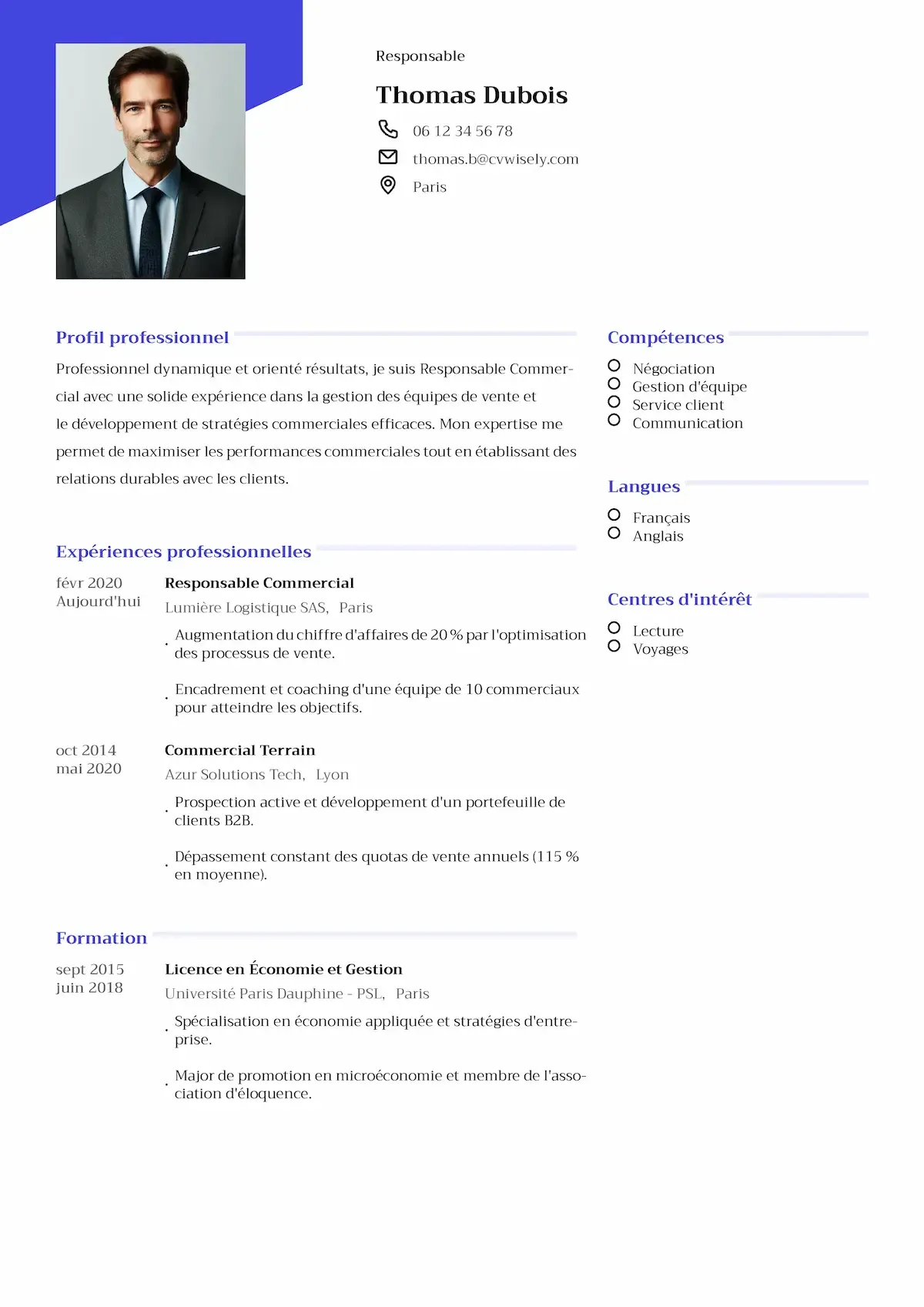
Les éléments essentiels d'un CV pro
Infos perso et coordonnées
Commence par ton nom complet, ton adresse e-mail professionnelle, ton numéro de téléphone et ta localisation. N'oublie pas de mettre des liens vers ton profil LinkedIn ou ton site web pro si ça colle avec ton domaine. Évite de donner des infos personnelles inutiles comme ton âge, ta situation familiale ou des photos, sauf si c'est vraiment nécessaire dans ta région.
Résumé professionnel ou déclaration personnelle
Cette petite section en haut de ton CV doit résumer ta valeur professionnelle en quelques phrases. Considère ça comme ton argumentaire éclair : mets en avant tes compétences les plus pertinentes, ton expérience et ce que tu peux apporter à tes employeurs potentiels. Adapte cette section à chaque candidature pour qu'elle corresponde bien à la description du poste.
Expérience professionnelle
Énumère tes emplois précédents dans l'ordre chronologique inverse. Essaie de mettre l'accent sur tes réalisations plutôt que de juste énumérer tes responsabilités. Utilise des puces pour rendre cette section facile à lire et, si tu peux, montre tes réalisations avec des chiffres, des pourcentages ou des résultats concrets. Cette approche aide les responsables du recrutement à comprendre l'impact réel que tu as eu dans ta carrière.
Formation et diplômes
Mets ton parcours scolaire, en commençant par tes diplômes les plus récents. Pour les jeunes diplômés, cette section peut être plus développée, tandis que les pros expérimentés peuvent la garder concise. N'oublie pas de mentionner les certifications pertinentes, les cours de perfectionnement professionnel ou les formations spécialisées.
Section Compétences
Mettez en avant les compétences techniques et relationnelles qui sont pertinentes pour le poste que tu vises. Sois honnête sur tes compétences et concentre-toi sur celles qui sont directement liées aux exigences du poste. Pense à séparer les compétences techniques des aptitudes relationnelles pour mieux t'organiser.
Choisir le bon format et la bonne mise en page pour ton CV
Modèles de CV traditionnels vs modernes
Le choix entre un modèle de CV classique ou moderne dépend de ton secteur d'activité et du poste que tu vises. Les domaines conservateurs comme la finance ou le droit préfèrent généralement des mises en page simples et traditionnelles, tandis que les industries créatives peuvent être plus attirées par des modèles plus attrayants avec des éléments de design subtils.
Types de modèles de CV disponibles
Quand il s'agit de rédiger un CV, choisir le bon modèle peut vraiment changer la façon dont ton CV professionnel est perçu. Il existe plein de modèles de CV adaptés à différents secteurs, niveaux d'expérience et styles personnels. Les CV chronologiques sont parfaits pour ceux qui ont une bonne expérience professionnelle, tandis que les CV fonctionnels mettent l'accent sur les compétences et sont super pour ceux qui changent de carrière ou qui ont des trous dans leur parcours. Les modèles combinés mélangent les deux approches, et les modèles créatifs ajoutent une touche visuelle sympa pour les métiers du design ou des médias. Utiliser un modèle de CV pro, ça te permet non seulement d'écrire ton CV plus vite, mais aussi de t'assurer qu'il est bien organisé, sympa à regarder et adapté au job que tu cherches.
Format compatible ATS
Beaucoup d'entreprises utilisent des systèmes de suivi des candidatures pour faire un premier tri avant que les recruteurs ne s'en occupent. Assure-toi que ton CV est compatible avec les systèmes de détection automatique de CV en utilisant des polices standard, en évitant les graphiques compliqués et en organisant les infos avec des titres clairs. Cette considération technique est super importante pour passer les premières étapes de sélection.
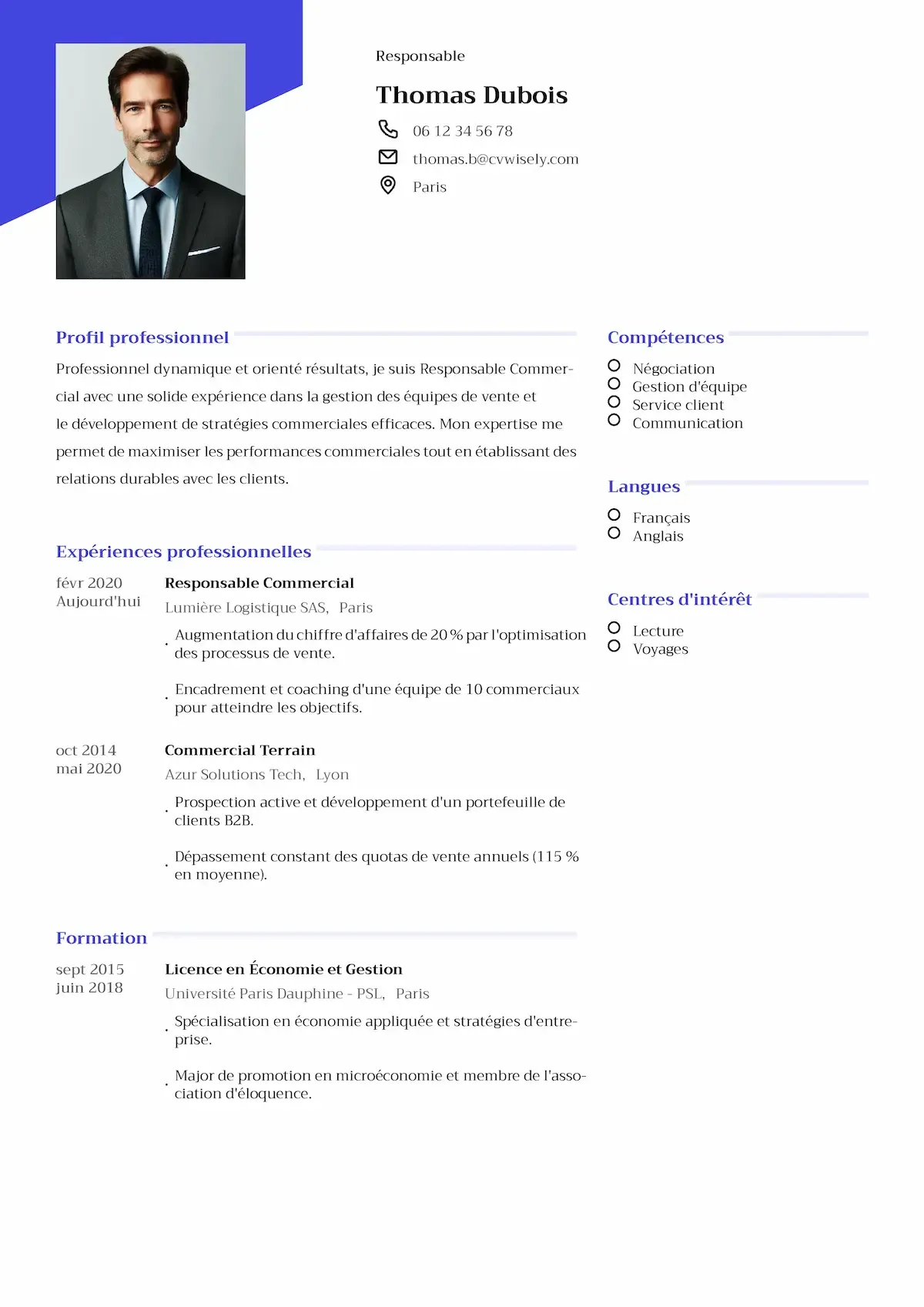
Les éléments essentiels d'un CV pro
Infos perso et coordonnées
Commence par ton nom complet, ton adresse e-mail professionnelle, ton numéro de téléphone et ta localisation. N'oublie pas de mettre des liens vers ton profil LinkedIn ou ton site web pro si ça colle avec ton domaine. Évite de donner des infos personnelles inutiles comme ton âge, ta situation familiale ou des photos, sauf si c'est vraiment nécessaire dans ta région.
Résumé professionnel ou déclaration personnelle
Cette petite section en haut de ton CV doit résumer ta valeur professionnelle en quelques phrases. Considère ça comme ton argumentaire éclair : mets en avant tes compétences les plus pertinentes, ton expérience et ce que tu peux apporter à tes employeurs potentiels. Adapte cette section à chaque candidature pour qu'elle corresponde bien à la description du poste.
Expérience professionnelle
Énumère tes emplois précédents dans l'ordre chronologique inverse. Essaie de mettre l'accent sur tes réalisations plutôt que de juste énumérer tes responsabilités. Utilise des puces pour rendre cette section facile à lire et, si tu peux, montre tes réalisations avec des chiffres, des pourcentages ou des résultats concrets. Cette approche aide les responsables du recrutement à comprendre l'impact réel que tu as eu dans ta carrière.
Formation et diplômes
Mets ton parcours scolaire, en commençant par tes diplômes les plus récents. Pour les jeunes diplômés, cette section peut être plus développée, tandis que les pros expérimentés peuvent la garder concise. N'oublie pas de mentionner les certifications pertinentes, les cours de perfectionnement professionnel ou les formations spécialisées.
Section Compétences
Mettez en avant les compétences techniques et relationnelles qui sont pertinentes pour le poste que tu vises. Sois honnête sur tes compétences et concentre-toi sur celles qui sont directement liées aux exigences du poste. Pense à séparer les compétences techniques des aptitudes relationnelles pour mieux t'organiser.
Choisir le bon format et la bonne mise en page pour ton CV
Modèles de CV traditionnels vs modernes
Le choix entre un modèle de CV classique ou moderne dépend de ton secteur d'activité et du poste que tu vises. Les domaines conservateurs comme la finance ou le droit préfèrent généralement des mises en page simples et traditionnelles, tandis que les industries créatives peuvent être plus attirées par des modèles plus attrayants avec des éléments de design subtils.
Types de modèles de CV disponibles
Quand il s'agit de rédiger un CV, choisir le bon modèle peut vraiment changer la façon dont ton CV professionnel est perçu. Il existe plein de modèles de CV adaptés à différents secteurs, niveaux d'expérience et styles personnels. Les CV chronologiques sont parfaits pour ceux qui ont une bonne expérience professionnelle, tandis que les CV fonctionnels mettent l'accent sur les compétences et sont super pour ceux qui changent de carrière ou qui ont des trous dans leur parcours. Les modèles combinés mélangent les deux approches, et les modèles créatifs ajoutent une touche visuelle sympa pour les métiers du design ou des médias. Utiliser un modèle de CV pro, ça te permet non seulement d'écrire ton CV plus vite, mais aussi de t'assurer qu'il est bien organisé, sympa à regarder et adapté au job que tu cherches.
Format compatible ATS
Beaucoup d'entreprises utilisent des systèmes de suivi des candidatures pour faire un premier tri avant que les recruteurs ne s'en occupent. Assure-toi que ton CV est compatible avec les systèmes de détection automatique de CV en utilisant des polices standard, en évitant les graphiques compliqués et en organisant les infos avec des titres clairs. Cette considération technique est super importante pour passer les premières étapes de sélection.
Créateurs de CV en ligne vs création traditionnelle
Les créateurs de CV modernes et les générateurs de CV en ligne offrent plein d'avantages par rapport aux éditeurs de texte classiques. Ces plateformes sont aussi appelées « outils de CV en ligne », « créateurs de CV » ou « générateurs de CV » et offrent aux utilisateurs une expérience simplifiée. Ces outils comprennent souvent :
• Modèles professionnels pré-conçus
• Optimisation ATS intégrée
• Suggestions de contenu en fonction de ton secteur d'activité
• Formatage et ajustements de mise en page faciles
• Différents formats de fichiers pour différentes exigences de soumission
Beaucoup de ces plateformes proposent aussi du contenu déjà écrit, ce qui permet aux utilisateurs d'insérer rapidement des textes professionnels adaptés à des rôles ou à des secteurs spécifiques.
Pour ceux qui cherchent un boulot, choisir le meilleur créateur de CV en ligne peut être le moyen le plus efficace de se démarquer.
Rédiger un CV qui attire l'attention
Adapter ton CV à chaque candidature
N'envoie jamais le même CV à tous les employeurs. Au lieu de ça, adapte ton CV à chaque candidature en :
• Adapte ta lettre de motivation au poste
• Mettre en avant les compétences et l'expérience qui comptent
• Utiliser les mots-clés de l'annonce d'emploi
• Réorganiser les sections pour mettre en avant tes meilleures compétences
Quantifier tes réussites
Transformez les descriptions de poste basiques en déclarations de résultats convaincantes. Au lieu de dire « j'ai géré une équipe », précise « j'ai dirigé une équipe de 8 commerciaux, ce qui a permis d'augmenter le chiffre d'affaires trimestriel de 25 % ». Cette approche montre que t'as vraiment quelque chose à offrir et te démarque des autres candidats.
Éviter les erreurs courantes dans ton CV
• N'ajoute pas d'infos personnelles qui n'ont rien à voir.
• Évite les interruptions dans ton parcours professionnel sans explication
• N'exagère jamais et ne mens pas sur tes qualifications.
• N'utilise pas d'adresses e-mail non professionnelles.
• Évite les paragraphes denses difficiles à parcourir rapidement.
Exemples de CV et sources d'inspiration
Pour ceux qui cherchent un job et veulent se démarquer avec leur CV, jeter un œil à des exemples de CV qui marchent bien peut être super utile. Ces exemples te donnent des idées pratiques sur comment structurer ton CV, quelles infos mettre et comment présenter tes compétences et ton expérience pour attirer l'attention. Que tu postules pour ton premier job ou que tu cherches un poste plus élevé, jeter un œil à différents CV peut te donner des idées et t'aider à comprendre ce qui fait qu'un CV se démarque vraiment aux yeux des employeurs. S'inspirer d'exemples réussis peut te donner la confiance et la direction nécessaires pour rédiger un CV qui se démarque sur le marché du travail concurrentiel d'aujourd'hui.
Exemples concrets de CV réussis
Des exemples concrets de CV réussis montrent comment des candidats issus de différents horizons ont réussi à présenter leur parcours professionnel à des employeurs potentiels. Ces CV sont souvent bien organisés, mettent en avant les réalisations et mettent l'accent sur les compétences pertinentes qui correspondent aux besoins des responsables du recrutement et des systèmes de suivi des candidatures. En analysant ces exemples, tu verras comment mettre en avant tes points forts et adapter ton CV pour qu'il ait le plus d'impact possible. En reprenant des stratégies qui ont fait leurs preuves dans des CV qui sortent du lot, tu auras plus de chances de passer les systèmes de suivi des candidatures, d'impressionner les recruteurs et d'obtenir des entretiens pour le job que tu veux.
La recherche d'emploi moderne : conseils et bonnes pratiques pour rédiger un CV
Compléter ton CV avec des lettres de motivation
Ton CV donne les faits, mais la lettre de motivation te permet de raconter ton parcours et d'expliquer pourquoi ce poste te passionne. Rédiger une lettre de motivation parfaite et convaincante est super important pour compléter ton CV et montrer aux recruteurs que tu es motivé.
De nombreux outils en ligne proposent maintenant des générateurs de CV et de lettres de motivation intégrés, avec des fonctionnalités comme un générateur de lettres de motivation dédié, plein d'exemples de lettres de motivation pour aider les candidats à rédiger des lettres de motivation efficaces et personnalisées.
Utiliser l'IA pour t'aider à créer un CV
Les créateurs de CV IA ont complètement changé la façon dont les gens à la recherche d'un boulot font leur candidature. Chaque créateur de CV IA est un outil intelligent et automatique qui simplifie le processus.
Ces outils peuvent t'aider à :
• Optimisation de contenu pour des secteurs spécifiques
• Suggestions de mots-clés basées sur les descriptions de poste
• Mise en page et conception pro
• Personnalisation pour différents rôles
Grâce à des outils d'IA avancés, les utilisateurs peuvent obtenir des résultats impressionnants et adaptés aux systèmes ATS avec juste quelques infos, ce qui rend la création de CV plus rapide et plus efficace.
Rester au courant des dernières tendances du secteur
Le marché du travail évolue super vite, et ton CV doit être à jour. Des mises à jour régulières garantissent que ton document reste pertinent et compétitif. Pense à rafraîchir ton CV chaque année et à mettre à jour son contenu au fur et à mesure que tu acquiers de nouvelles expériences.
Considérations techniques pour les applications numériques
Formats de fichiers et conditions de soumission
Les employeurs ont souvent leurs préférences en matière de formats de fichiers. Les fichiers PDF gardent généralement la mise en page sur tous les appareils, tandis que les fichiers docx sont souvent préférés pour la lecture par les systèmes de suivi des candidats. Télécharger ton CV au format docx te permet de le modifier facilement et garantit sa compatibilité avec les systèmes de suivi des candidatures. Beaucoup de créateurs de CV modernes proposent des options d'exportation dans différents formats de fichiers, ce qui te donne plus de flexibilité pour envoyer tes candidatures.
Portfolios en ligne et présence numérique
Pour beaucoup de pros, surtout dans les domaines créatifs, un CV seul, ça suffit pas. Pense à ajouter à ton CV classique un portfolio en ligne, un site web pro ou un profil LinkedIn complet qui montre ton travail et ta personnalité.
Obtenir des conseils d'experts et un soutien professionnel
Services professionnels de rédaction de CV
Même si beaucoup de gens réussissent à rédiger leur CV tout seuls, les services professionnels de rédaction de CV peuvent apporter une expertise précieuse, surtout pour ceux qui changent de carrière ou les pros expérimentés. Ces services combinent souvent une connaissance approfondie du secteur et une expertise rédactionnelle pour créer des documents convaincants.
Ressources et outils gratuits
Il y a plein de services gratuits pour créer ton CV en ligne, avec des modèles sympas et des conseils utiles. Ces outils rendent plus accessible la création d'un CV de qualité, permettant à tous les chercheurs d'emploi, quel que soit leur budget, de se présenter de manière professionnelle.
Amélioration continue et retour d'information
Ton CV, c'est un document qui évolue avec ta carrière. Demande l'avis de pros, de mentors ou de collègues en qui tu as confiance. Vérifie quelles versions de ton CV te valent le plus de demandes d'entretien et peaufine-les en conséquence.
Au-delà du CV : se préparer pour réussir
Préparation à l'entretien
Un bon CV te permet de te démarquer, mais c'est tes compétences en matière d'entretien qui te permettront finalement de décrocher le poste. Utilise ton CV comme base pour préparer ton entretien, sois prêt à parler de tout ce que tu as mis dedans et donne des exemples précis de ce que tu as fait.
Construire une stratégie de carrière à long terme
Considère la création de ton CV comme faisant partie intégrante de ta planification de carrière. Des mises à jour régulières t'aident à suivre ton évolution professionnelle et à repérer les points à améliorer. Ce processus continu te permet d'être toujours prêt à saisir des opportunités inattendues.
Se protéger contre les arnaques à l'emploi
Quand tu partages ton CV en ligne, fais gaffe aux arnaques et protège bien tes infos perso. Postule uniquement sur des sites d'emploi réputés et sur les sites web des entreprises, et fais gaffe à ne pas donner d'infos sensibles à des employeurs que tu ne connais pas vraiment.
Optimisez votre CV
Rédiger un CV efficace demande du temps, de la réflexion et souvent plusieurs essais. Mais avec un générateur de CV en ligne, tu peux créer un CV pro en quelques clics et en quelques minutes. L'investissement en vaut la peine : un CV bien rédigé ouvre des portes et vous aide à vous présenter sous votre meilleur jour aux employeurs potentiels.
N'oublie pas que ton CV, c'est juste le début de ta recherche de boulot. Avec une bonne lettre de motivation, un réseau pro et une bonne préparation à l'entretien, un CV qui se démarque est un atout pour décrocher ton prochain job.
Que tu choisisses d'utiliser un générateur de CV intelligent, de travailler avec des modèles de CV professionnels ou de créer ton document à partir de zéro, concentre-toi sur la clarté, la pertinence et l'authenticité. Ton parcours pro unique mérite d'être bien raconté, et un CV bien fait aide à faire passer ton message aux recruteurs qui comptent vraiment. Utiliser un générateur de CV en ligne, c'est super pratique et efficace pour créer rapidement et facilement des CV pro et de qualité.
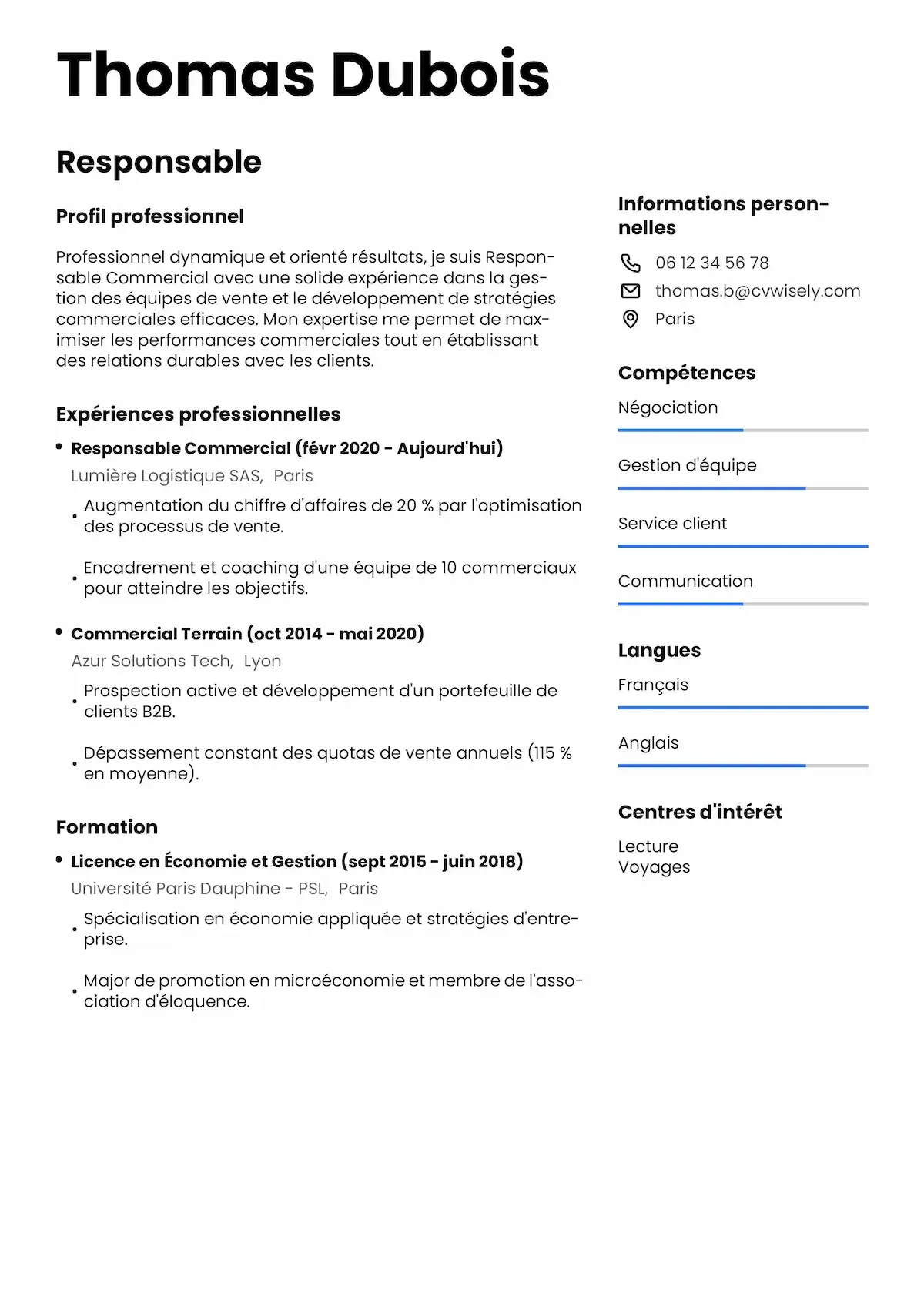
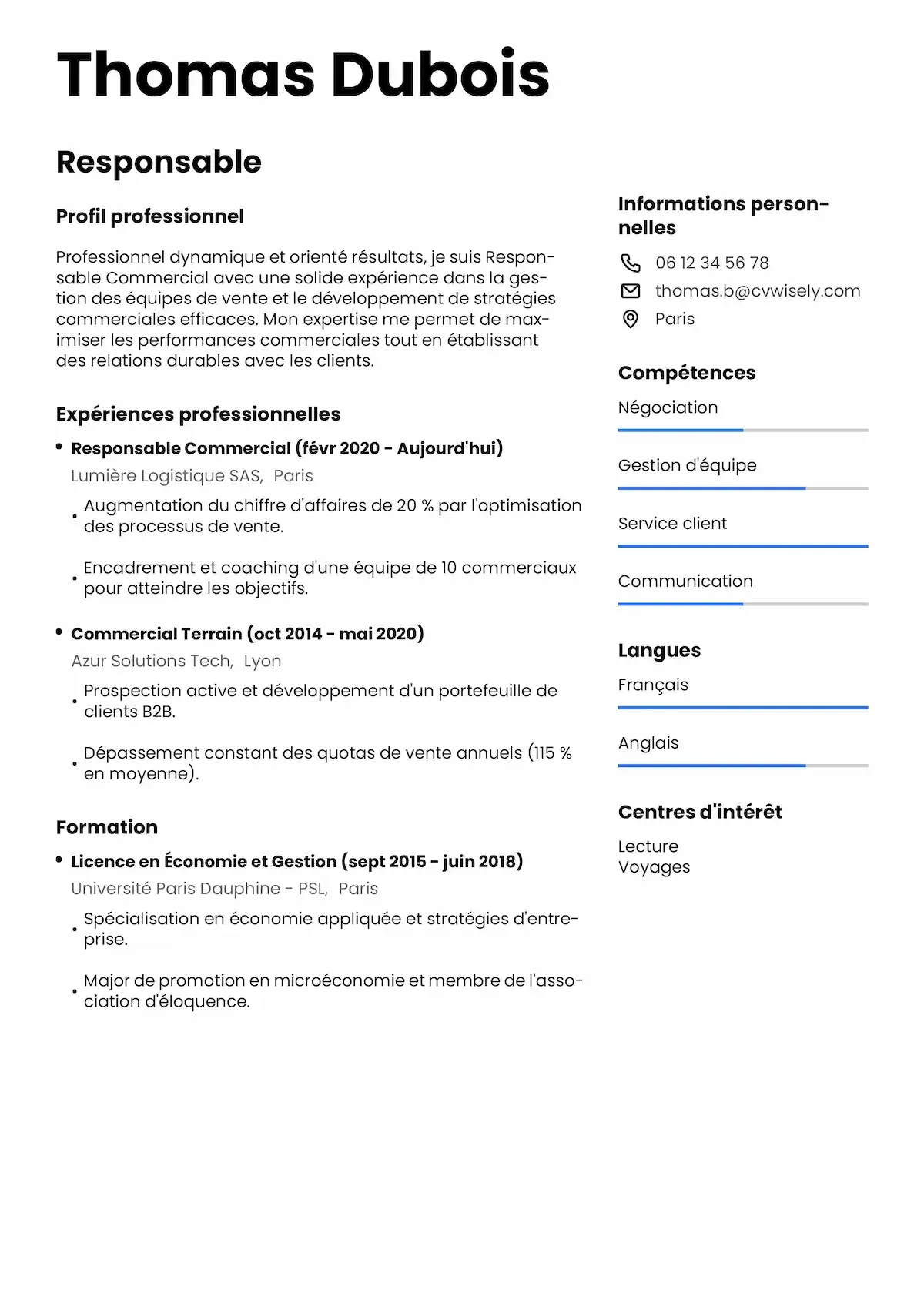
Créateurs de CV en ligne vs création traditionnelle
Les créateurs de CV modernes et les générateurs de CV en ligne offrent plein d'avantages par rapport aux éditeurs de texte classiques. Ces plateformes sont aussi appelées « outils de CV en ligne », « créateurs de CV » ou « générateurs de CV » et offrent aux utilisateurs une expérience simplifiée. Ces outils comprennent souvent :
• Modèles professionnels pré-conçus
• Optimisation ATS intégrée
• Suggestions de contenu en fonction de ton secteur d'activité
• Formatage et ajustements de mise en page faciles
• Différents formats de fichiers pour différentes exigences de soumission
Beaucoup de ces plateformes proposent aussi du contenu déjà écrit, ce qui permet aux utilisateurs d'insérer rapidement des textes professionnels adaptés à des rôles ou à des secteurs spécifiques.
Pour ceux qui cherchent un boulot, choisir le meilleur créateur de CV en ligne peut être le moyen le plus efficace de se démarquer.
Rédiger un CV qui attire l'attention
Adapter ton CV à chaque candidature
N'envoie jamais le même CV à tous les employeurs. Au lieu de ça, adapte ton CV à chaque candidature en :
• Adapte ta lettre de motivation au poste
• Mettre en avant les compétences et l'expérience qui comptent
• Utiliser les mots-clés de l'annonce d'emploi
• Réorganiser les sections pour mettre en avant tes meilleures compétences
Quantifier tes réussites
Transformez les descriptions de poste basiques en déclarations de résultats convaincantes. Au lieu de dire « j'ai géré une équipe », précise « j'ai dirigé une équipe de 8 commerciaux, ce qui a permis d'augmenter le chiffre d'affaires trimestriel de 25 % ». Cette approche montre que t'as vraiment quelque chose à offrir et te démarque des autres candidats.
Éviter les erreurs courantes dans ton CV
• N'ajoute pas d'infos personnelles qui n'ont rien à voir.
• Évite les interruptions dans ton parcours professionnel sans explication
• N'exagère jamais et ne mens pas sur tes qualifications.
• N'utilise pas d'adresses e-mail non professionnelles.
• Évite les paragraphes denses difficiles à parcourir rapidement.
Exemples de CV et sources d'inspiration
Pour ceux qui cherchent un job et veulent se démarquer avec leur CV, jeter un œil à des exemples de CV qui marchent bien peut être super utile. Ces exemples te donnent des idées pratiques sur comment structurer ton CV, quelles infos mettre et comment présenter tes compétences et ton expérience pour attirer l'attention. Que tu postules pour ton premier job ou que tu cherches un poste plus élevé, jeter un œil à différents CV peut te donner des idées et t'aider à comprendre ce qui fait qu'un CV se démarque vraiment aux yeux des employeurs. S'inspirer d'exemples réussis peut te donner la confiance et la direction nécessaires pour rédiger un CV qui se démarque sur le marché du travail concurrentiel d'aujourd'hui.
Exemples concrets de CV réussis
Des exemples concrets de CV réussis montrent comment des candidats issus de différents horizons ont réussi à présenter leur parcours professionnel à des employeurs potentiels. Ces CV sont souvent bien organisés, mettent en avant les réalisations et mettent l'accent sur les compétences pertinentes qui correspondent aux besoins des responsables du recrutement et des systèmes de suivi des candidatures. En analysant ces exemples, tu verras comment mettre en avant tes points forts et adapter ton CV pour qu'il ait le plus d'impact possible. En reprenant des stratégies qui ont fait leurs preuves dans des CV qui sortent du lot, tu auras plus de chances de passer les systèmes de suivi des candidatures, d'impressionner les recruteurs et d'obtenir des entretiens pour le job que tu veux.
La recherche d'emploi moderne : conseils et bonnes pratiques pour rédiger un CV
Compléter ton CV avec des lettres de motivation
Ton CV donne les faits, mais la lettre de motivation te permet de raconter ton parcours et d'expliquer pourquoi ce poste te passionne. Rédiger une lettre de motivation parfaite et convaincante est super important pour compléter ton CV et montrer aux recruteurs que tu es motivé.
De nombreux outils en ligne proposent maintenant des générateurs de CV et de lettres de motivation intégrés, avec des fonctionnalités comme un générateur de lettres de motivation dédié, plein d'exemples de lettres de motivation pour aider les candidats à rédiger des lettres de motivation efficaces et personnalisées.
Utiliser l'IA pour t'aider à créer un CV
Les créateurs de CV IA ont complètement changé la façon dont les gens à la recherche d'un boulot font leur candidature. Chaque créateur de CV IA est un outil intelligent et automatique qui simplifie le processus.
Ces outils peuvent t'aider à :
• Optimisation de contenu pour des secteurs spécifiques
• Suggestions de mots-clés basées sur les descriptions de poste
• Mise en page et conception pro
• Personnalisation pour différents rôles
Grâce à des outils d'IA avancés, les utilisateurs peuvent obtenir des résultats impressionnants et adaptés aux systèmes ATS avec juste quelques infos, ce qui rend la création de CV plus rapide et plus efficace.
Rester au courant des dernières tendances du secteur
Le marché du travail évolue super vite, et ton CV doit être à jour. Des mises à jour régulières garantissent que ton document reste pertinent et compétitif. Pense à rafraîchir ton CV chaque année et à mettre à jour son contenu au fur et à mesure que tu acquiers de nouvelles expériences.
Considérations techniques pour les applications numériques
Formats de fichiers et conditions de soumission
Les employeurs ont souvent leurs préférences en matière de formats de fichiers. Les fichiers PDF gardent généralement la mise en page sur tous les appareils, tandis que les fichiers docx sont souvent préférés pour la lecture par les systèmes de suivi des candidats. Télécharger ton CV au format docx te permet de le modifier facilement et garantit sa compatibilité avec les systèmes de suivi des candidatures. Beaucoup de créateurs de CV modernes proposent des options d'exportation dans différents formats de fichiers, ce qui te donne plus de flexibilité pour envoyer tes candidatures.
Portfolios en ligne et présence numérique
Pour beaucoup de pros, surtout dans les domaines créatifs, un CV seul, ça suffit pas. Pense à ajouter à ton CV classique un portfolio en ligne, un site web pro ou un profil LinkedIn complet qui montre ton travail et ta personnalité.
Obtenir des conseils d'experts et un soutien professionnel
Services professionnels de rédaction de CV
Même si beaucoup de gens réussissent à rédiger leur CV tout seuls, les services professionnels de rédaction de CV peuvent apporter une expertise précieuse, surtout pour ceux qui changent de carrière ou les pros expérimentés. Ces services combinent souvent une connaissance approfondie du secteur et une expertise rédactionnelle pour créer des documents convaincants.
Ressources et outils gratuits
Il y a plein de services gratuits pour créer ton CV en ligne, avec des modèles sympas et des conseils utiles. Ces outils rendent plus accessible la création d'un CV de qualité, permettant à tous les chercheurs d'emploi, quel que soit leur budget, de se présenter de manière professionnelle.
Amélioration continue et retour d'information
Ton CV, c'est un document qui évolue avec ta carrière. Demande l'avis de pros, de mentors ou de collègues en qui tu as confiance. Vérifie quelles versions de ton CV te valent le plus de demandes d'entretien et peaufine-les en conséquence.
Au-delà du CV : se préparer pour réussir
Préparation à l'entretien
Un bon CV te permet de te démarquer, mais c'est tes compétences en matière d'entretien qui te permettront finalement de décrocher le poste. Utilise ton CV comme base pour préparer ton entretien, sois prêt à parler de tout ce que tu as mis dedans et donne des exemples précis de ce que tu as fait.
Construire une stratégie de carrière à long terme
Considère la création de ton CV comme faisant partie intégrante de ta planification de carrière. Des mises à jour régulières t'aident à suivre ton évolution professionnelle et à repérer les points à améliorer. Ce processus continu te permet d'être toujours prêt à saisir des opportunités inattendues.
Se protéger contre les arnaques à l'emploi
Quand tu partages ton CV en ligne, fais gaffe aux arnaques et protège bien tes infos perso. Postule uniquement sur des sites d'emploi réputés et sur les sites web des entreprises, et fais gaffe à ne pas donner d'infos sensibles à des employeurs que tu ne connais pas vraiment.
Optimisez votre CV
Rédiger un CV efficace demande du temps, de la réflexion et souvent plusieurs essais. Mais avec un générateur de CV en ligne, tu peux créer un CV pro en quelques clics et en quelques minutes. L'investissement en vaut la peine : un CV bien rédigé ouvre des portes et vous aide à vous présenter sous votre meilleur jour aux employeurs potentiels.
N'oublie pas que ton CV, c'est juste le début de ta recherche de boulot. Avec une bonne lettre de motivation, un réseau pro et une bonne préparation à l'entretien, un CV qui se démarque est un atout pour décrocher ton prochain job.
Que tu choisisses d'utiliser un générateur de CV intelligent, de travailler avec des modèles de CV professionnels ou de créer ton document à partir de zéro, concentre-toi sur la clarté, la pertinence et l'authenticité. Ton parcours pro unique mérite d'être bien raconté, et un CV bien fait aide à faire passer ton message aux recruteurs qui comptent vraiment. Utiliser un générateur de CV en ligne, c'est super pratique et efficace pour créer rapidement et facilement des CV pro et de qualité.
© 2026 CV Wisely, Tous Droits Réservés